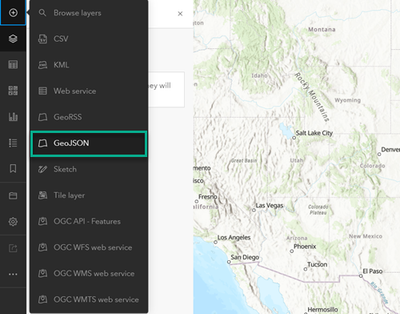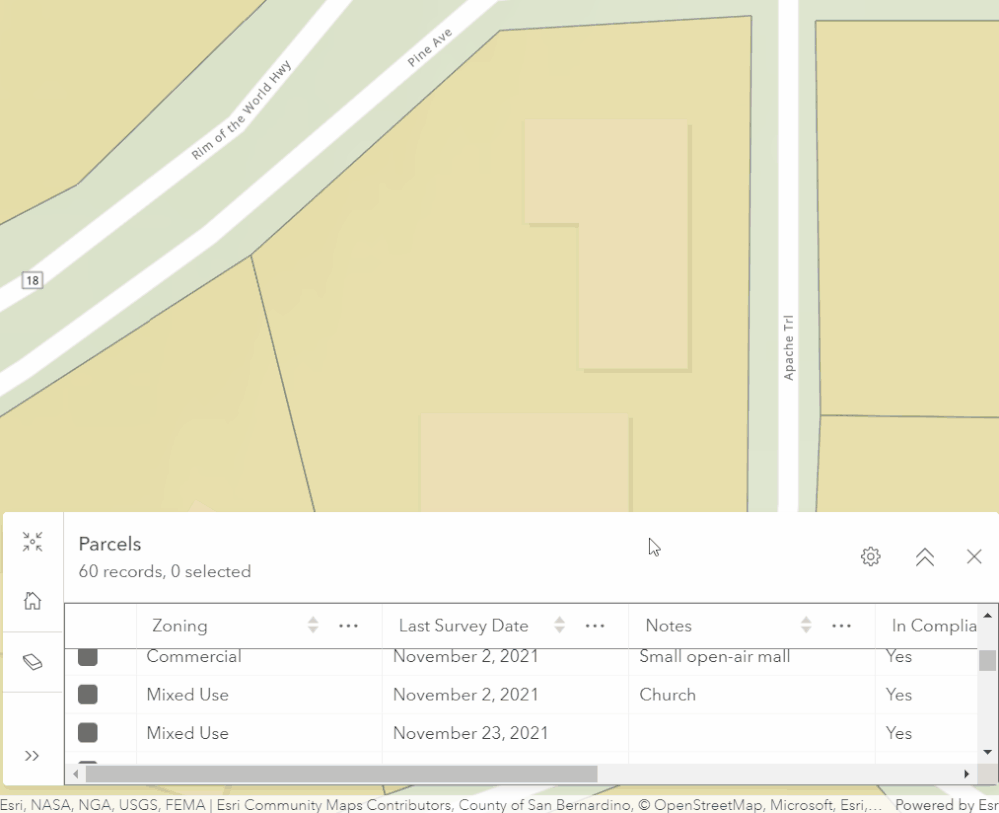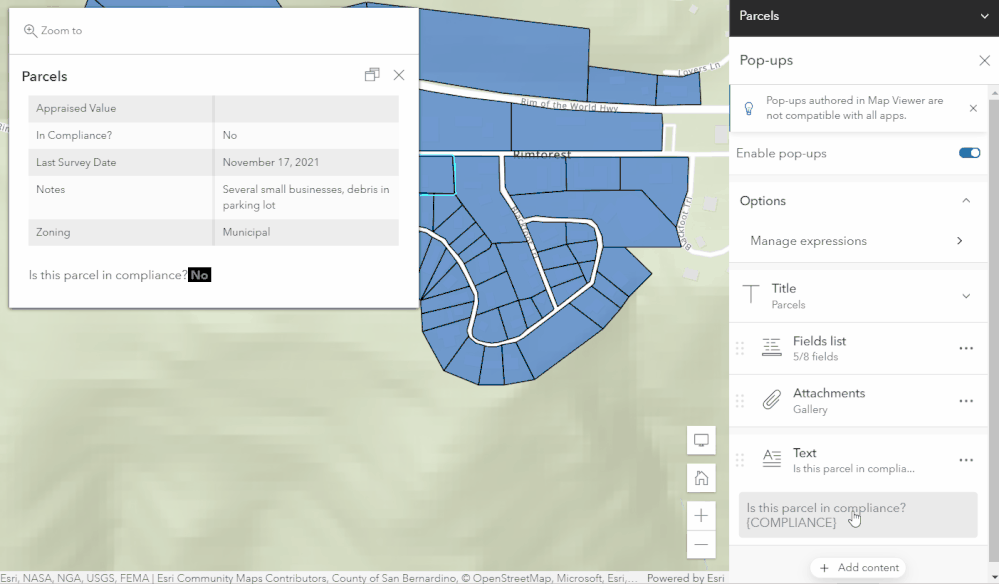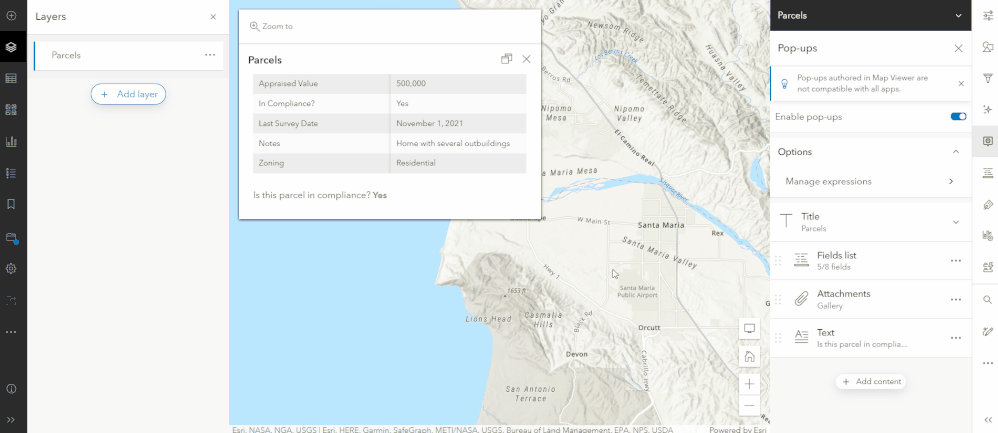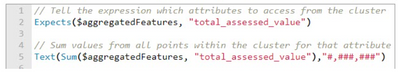Yesterday, ArcGIS Pro 3.2 was released. This release was an absolute blockbuster for ideas. In total, the Pro product team implemented nearly 120 user ideas in ArcGIS Pro 3.2! Collectively, these ideas had over 1,500 kudos, making these implemented ideas some of our most popular of all time in Esri Community.
To celebrate the implementation of these ideas, I have created an overview video highlighting about 70 of the ideas implemented in this release of ArcGIS Pro. While not all ideas made it into the video, all ideas implemented in this release are included in the below text, with hyperlinks to the original idea. Any idea with a video demo will also have a timestamp that hyperlinks to the demo in the compilation video.
Without further ado, here are your ideas in ArcGIS Pro 3.2!
Top 10 Most Requested
X-Ray for ArcGIS Pro (0:07)
In ArcGIS PRO allow formal edit sessions for unversioned data in an enterprise GDB (0:20)
Print Preview in Pro (0:54)
Data Driven Pages Thematic Map Book (1:11)
Data driven pages (ArcGIS Pro Map Series) should have more export file type options (1:40)
An Arcpy method for dealing with related records (1:56)
ArcGIS Pro "Export Map Styles" for bulk saving of symbols (2:50)
Make function to access the Geodatabase elements date and size (3:20)
Legend: Only show classes from this heading (3:30)
ArcGIS Pro Select by Attribute show ALL values (3:44)
Application
Show keyboard shortcut on tooltip
Context related Save behaviour when using Ctrl+S
Analysis and Geoprocessing
ArcPy and arcpy.mp
arcpy.da.SearchCursor filter by location (12:53)
Add graphic element with ArcPy (13:23)
Arcpy Modify Graphic Elements
Create Bookmark Toolbox (13:32)
Create Bookmarks using an Arcpy function? (13:34)
Possibility to change query layer definition with arcpy (not definition query)
Add python command for create map series and export as layout
Add new Text Element to Map Document using arcpy
Insert picture and object from arcpy.mapping
Bring back full arcpy.GetMessages() messages in ArcGIS Pro!
Python
Python Window AutoSuggest Accept Hotkey Change
update PDF tools to pypdf
Make Python Toolbox parameters a namedtuple instead of a list
Support Pro Python Window options
Add sum method to Raster Object
Charts
Multi-Histograms (13:43)
Geoprocessing
Icons for custom geoprocessing tools - ArcGIS Pro (11:05)
Spatial Join by Attribute (Match Fields) (11:21)
Ability to calculate field on highlighted records only (yellow selection in attribute table) while r... (11:32)
Ability to add custom Toolbox to the Geoprocessing Pane (11:54)
Standardise KML to Layer row ID field name (12:00)
Bring back highlighting fields that don't match in red in field mapping (12:24)
Spatial Join Merge Rule Multiple Fields
Upgrade Point To Line tool
Completly turn off tools that consume credits
Intuitive/consistent wording for "Display XY Data"
Allow an output location to be specified in KML to layer tool.
Add Join should warn us if join table has a definition query
Field Mapping - Field Name - disallow spaces
Export Table tool should not create OID_ field when exporting to CSV format
Support VB expressions in Calculate Field
Geoprocessing "Back" arrow should return to the previous GUI Pane
When exporting features from selection layer with definition query, respect both filters
Calculating geometry on feature classes with joined tables
"The input has a selection." - slap a clear button in there!
Layer to KML transform control
Geocoding
Add "Zero" to valid parity values in locator.
ModelBuilder
Button to re-open model progression pop-up or ribbon model terminate button (12:37)
Network Analyst
Make network build type configurable (15:06)
Calculate Transit Service Frequency - Allow route types to be excluded (15:19)
Image Analyst
ArcGIS Pro Image Analyst: Support for Stealth Mouse
Data Management
Content Management
duplicate layout (8:26)
Enable spatial filtering for portal searches in ArcGIS Pro (8:36)
Add more filters for Living Atlas (8:34)
Maintain Recent Projects Sort Order (8:53)
Denote Authoritative Content in the Add Data and Catalog Panes (9:11)
Pro Catalog: Sort by Feature Geometry (e.g. Point, Line, Poly, Table) (9:29)
Recognize Folder Shortcut type in Add Data Dialog (9:36)
Catalog View: Expand TOC folders when dragging files over them
Catalog Expand to Open Folder
ArcGIS Pro: 2.4.2: Why saving the aprx file requires typing the file name and location separately?
Switch back from Catalog View to Catalog Pane
Improve messages returned by compact/compress tools in ArcGIS Pro
ArcGIS Pro feature renaming
Pro: Limit search for template to groups that only contain template files
Ctrl+L to focus & select path in address bar (Catalog view, browse boxes, etc)
Pro: When setting indexing properties, report failure to schedule indexing
Geodatabase
Defining Database Connection Name while creating (9:46)
Refresh Domains (9:53)
Add a refresh button to the Fields view (10:03)
Database Connection —> Properties —> Name textbox
Automation Option for Data Dictionary in X-Ray Tools
Consistent default data type in Create Feature Class vs. Fields View
Mapping and Visualization
Map Authoring
Deselect features from Table of Contents selection tab in ArcGIS Pro (3:58)
Show count of "all other values" in Symbology Pane but do not show in legend (4:12)
Folders in XY Coordinate System Favorites! (4:21)
Copy the text from "Source" (Layer Properties) (4:31)
ArcGIS Pro 2.4.2: Exporting Data tool from map service is not available (5:11)
Add an Apply button to the Layer Properties dialog (5:39)
Add an Apply button to ArcGIS Pro Map Properties (5:41)
When saving definition query, use definition query name as file name by default (5:59)
Symbology: Please Represent true Symbol Sizes in the TOC (6:28)
Grouping Layers in Data Source Tab in ArcGIS Pro (7:03)
ArcGIS Pro Change Data Sources for Services (7:13)
Contents — Apply all properties from one layer to a different layer (7:30)
Selection Layer should persist when copied/dragged between instances of ArcGIS Pro
Set reference scale on layer independent of map's reference scale
Definition query QAT icon
ArcGIS Pro 2.6: An option to “clear” the coordinate system of “Map” to get it to “unknown” as it is ...
Map Exploration
ArcGIS Pro to have the similar Table Appearance option like ArcMap (7:43)
Be able to see an entire cell in Pro attribute tables. Equivalent to ArcMap. (7:50)
Coordinate selection color in map and table for Pro (8:13)
No time in Date field
Scene Layers
Add a “Use as ground” entry to the single-band raster layers’ local menu
Editing
Make it possible for user to set a shortcut (accelerator) for create a rectangle. (10:13)
Setting the origin vertex of a polygon (Set Origin Vertex tool from ArcMap) (10:53)
Make 'Enable and Disable Editing from the Edit Tab' being checked 'on' (i.e. having an Edit button) ...
Multiscale Mapping
Auto-Apply for Symbology Changes (13:59)
Layout
Allow sorting on any field in Table Frames (14:15)
Use [a] and [d] keys to add/delete vertices on layout elements (14:35)
Sort Table Attribute Dynamic Text based on Symbology order (14:47)
Allow sorting on any field in Table Frames
Add option to round scale up only-Map Series Best Fit
ArcGIS Pro Mosaic Datasets - Implement Page Query
Change "Save" terminology when exporting a layout
ArcGIS Pro - Fill a column completely before going to the next in the layout table frame
Legend element pane - keep Spacing expanded
Ctrl + double click to open attribute table in Layout
CAD-BIM-Revit
Provide an option to retain CAD annotation as they are, before converting them to labels in ArcGIS P...
Parcel Fabric
Allow me to choose the editing template of the starting course of the Traverse tool. (15:34)
Parcel Fabric Traverse: choose a default layer to edit (15:36)
Bearing Reversal within Traverse Grid (16:00)
Exposing Direction Types in Parcel Fabric Least Squares Adjustment (16:22)
Highlight Gaps and Overlaps in multiple parcel layers simultaneously (16:43)
Provide methods to select and manipulate a parcel fabric record using Python or Model Builder. (17:12)
Sharing and Publishing
Add "Save As SD" to overwrite an existing service - Overwrite Web Layer (17:36)
Thank you all for sharing your ideas about how to make ArcGIS Pro better for you, your work, and the work of other users. I would like to extend a special thank you to the following community members who had ideas implemented this release:
@MichaelVolz @JeffWielki1 @RoyHewitt @WillyLynch2 @IlkaIllers1 @HeatherScroggins @wayfaringrob @Thomas_Z1 @rkraujutis_hb @XanderBakker @JeanBissonnette @LindsaySpencer @PiotrIwaniuk @GusMartinka @Spatial_Fabio @KirkHayer @TimothyHales @ArtK @DavidAnderson_GISS @Luke_Pinner @ChrisSnyder @JohnMDye @OmerZilkha @JeremyGraham @MiguelMartinezYordan @CalebGarrett @JeromeHaaland @DuncanHornby @Michele_Hosking @DuncanSmith @MarkVolz @Bud @JeffreySwain @GS3 @AlexEbenstein @RichKern @KD_ @MarcelSt-Germain @jakek @Slamon @Meg_Southee_WCS @JamalNUMAN @ThomasHoman @ThomasColson @kerwintalbot1 @RMaron @HollyTorpey_LSA @SteveOliver @SeanHlousek @RichardHughes2 @LukeSavage @MichaelGrieco @BrentEstrem @graharg_MAO MilenaBernardinello JohannaKraus2 AmariKotze KateNewell1 HansRasmussen RichardFairhurst AndrewWallick SeanLyons LucasBeauchamp SusanLMooreDeanAnderson2 PatriceLabbé TimJohnston5 MatthewDriscoll StephenKCA GeneLohrmeyer RichardHowe ForrestBowlick RVG296 AlexZhuk DavidAnderson_1701 BarbaraSchneider2
We welcome the community's continued participation in helping us define ArcGIS Pro's development priorities for the future! Search, Participate, and Create in the ArcGIS Pro Idea Exchange!
To learn more about what's new in ArcGIS Pro 3.2, head over to the What's New documentation and What's New blog.