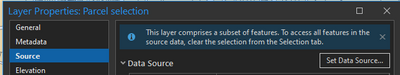- Home
- :
- All Communities
- :
- Products
- :
- ArcGIS Pro
- :
- ArcGIS Pro Ideas
- :
- Selection Layer should persist when copied/dragged...
- Subscribe to RSS Feed
- Mark as New
- Mark as Read
- Bookmark
- Follow this Idea
- Printer Friendly Page
Selection Layer should persist when copied/dragged between instances of ArcGIS Pro
- Mark as New
- Bookmark
- Subscribe
- Mute
- Subscribe to RSS Feed
- Permalink
As per my post here:
https://community.esri.com/t5/arcgis-pro-questions/selection-layer-does-not-persist-between-projects...
(acknowledged by ESRI staff)...
Currently when you drag and drop or copy and paste a selection layer between instances of ArcGIS Pro it does not honour the selection and instead reverts to showing the whole layer,. This is a change in behaviour from ArcMap and something that would be good to see reintroduced as all other layer properties are retained e.g. symbology/definition queries etc.
Right now when dragging a selection layer from one project to another, it loses its selection in the process. This is despite a false/misleading warning that you're working with a selection layer:
This can lead to many, many problems, especially when the user may be unaware that they're working with a selection layer in the first place -- there is no warning that the selection has been turned off, and in many scenarios, this may not be noticed. Such a situation could also be avoided or at least mitigated by filter indicators in the TOC.
Please allow the selection to persist when dragging and dropping into another project. Thanks.
This issue was addressed in ArcGIS Pro 3.2. Please see the What's New documentation for more new features in Pro 3.2.
The Your Ideas in ArcGIS Pro 3.2 blog and video have been posted to the Esri Community blog. You can take a look at these to see your idea and all others that were implemented in this release of ArcGIS Pro.
You must be a registered user to add a comment. If you've already registered, sign in. Otherwise, register and sign in.