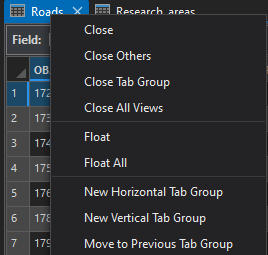- Home
- :
- All Communities
- :
- Products
- :
- ArcGIS Pro
- :
- ArcGIS Pro Ideas
- :
- Moving multiple tabs
- Subscribe to RSS Feed
- Mark as New
- Mark as Read
- Bookmark
- Follow this Idea
- Printer Friendly Page
- Mark as New
- Bookmark
- Subscribe
- Mute
- Subscribe to RSS Feed
- Permalink
I can move a window containing multiple tabs to main window, but I can not move them from main application to another window.
Let me explain;
Consider I have two monitor and I moved attribute tables to second monitor. Now I have another window having many attribute table tabs in second monitor. I can move and dock this window including all the tabs to main application window. But I cannot do vice-versa. I have to move tabs one by one.
It would better to give an option to drag and drop entire group to another window.
Good morning @Suleyman-Arslan - this Idea has been implemented in our latest internal builds of Pro 3.1, and will be included in the formal release once it's ready to be made widely-available. For visibility, the accompanying Support Enhancement number for this idea reads as follows:
ENH-000132235 - Provide a way to un-dock multiple attribute tables at the same time within ArcGIS Pro.
As far as how this will look in ArcGIS Pro 3.1, the following 'Float All' context menu option is the implementation of this idea, accessible by right-clicking any of the Attribute Table View tabs in a single dock pane that you'd like to float:
This Idea has been implemented in ArcGIS Pro 3.1 as a 'Float all' option when you right click a tab, such as a Map tab. Please see the What's New documentation for more new features in Pro 3.1.
The Ideas in ArcGIS Pro 3.1 blog will be wrapped up soon, highlighting all Ideas implemented in this release, including this one. Once complete, I will add the link to this comment.
You must be a registered user to add a comment. If you've already registered, sign in. Otherwise, register and sign in.