- Home
- :
- All Communities
- :
- Products
- :
- ArcGIS Pro
- :
- ArcGIS Pro Ideas
- :
- Add a "Change Layout" Button for ArcGIS Pro
- Subscribe to RSS Feed
- Mark as New
- Mark as Read
- Bookmark
- Follow this Idea
- Printer Friendly Page
Add a "Change Layout" Button for ArcGIS Pro
- Mark as New
- Bookmark
- Subscribe
- Mute
- Subscribe to RSS Feed
- Permalink
ArcMap has a "Change Layout" button  in the Layout Toolbar. This allows users, who need to switch their layout format, to choose a custom template from a folder location.
in the Layout Toolbar. This allows users, who need to switch their layout format, to choose a custom template from a folder location.
Scenario - I built my map with an 8.5x11 portrait layout. My client is now asking for the map layout to be 8.5x11 landscape. I click on the "Change Layout" button, choose from my catalog of custom layouts and I've quickly, on-the-fly, changed from one custom layout format to a different custom layout format.
In an ArcGIS Pro layout, I am not afforded this "Change Layout" functionality. Yes, I know that we can have multiple layouts in a Pro project. I'm looking to be able to pick a custom layout from a folder of custom layouts. Not "Import" an additional layout from an mxd document.
I would love to see this enhancement in a future build of ArcGIS Pro.
This would be very useful for our organisation. We currently use the change layout button in ArcMap regularly. We can't really upgrade to ArcGIS Pro without this functionality.
We also use custom layouts with our branding on them and users need to be able to easily access these.
That's not an enhancement....having to insert a new layout and re-position, re-insert, re-do all your elements is neither a solution or a work around. Changing layouts is a pretty common task. E.g just yesterday someone wanted me to plot their map, only they had done it in the default 8.5X11 layout. Press a button, look at that, Arch E layout, I have to change nothing. See below, I can very quickly change layout, not have to change my extent, or reposition map elements. 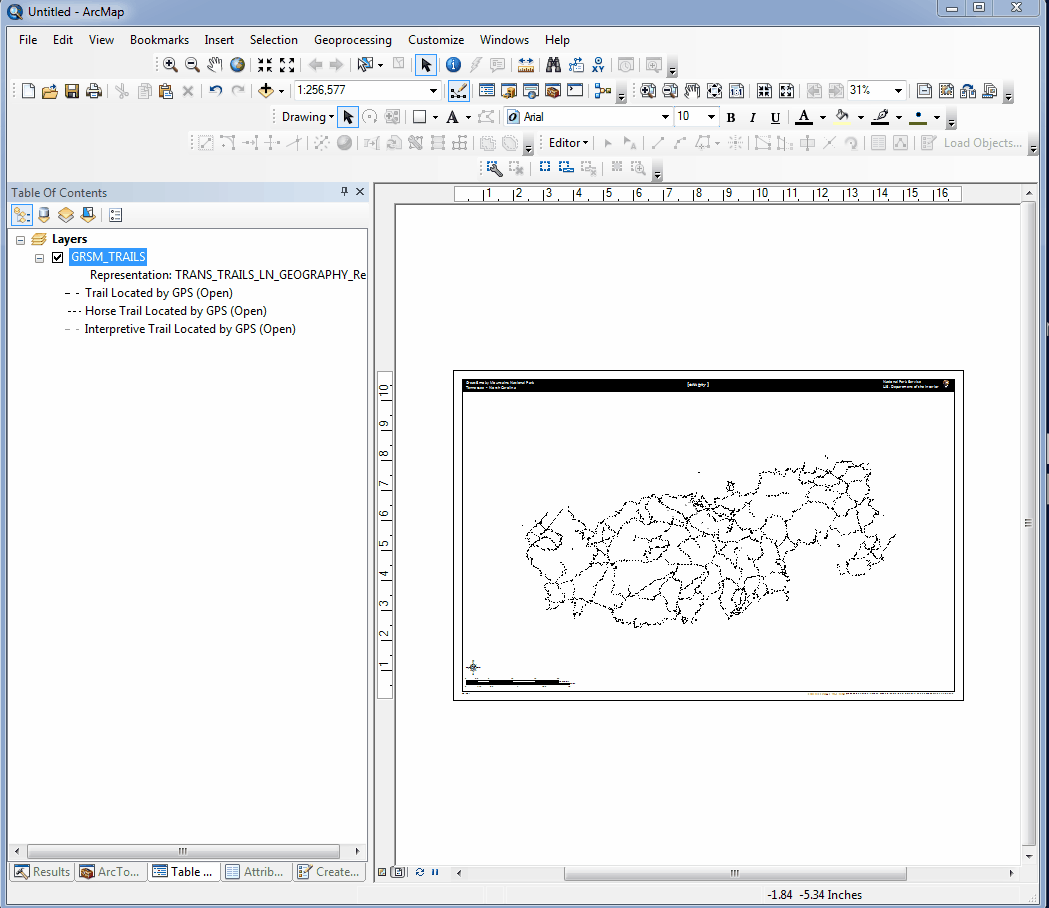
Agreed. I have a large, very detailed map with dozens of text, graphic and legend elements in ArcGIS Pro. The size is currently Architectural E (36" x 48"). I need to scale this map down to (24" x 32") which are the same proportions. If I change the size of the page in layout properties, I'll have to manually re-scale every single element. This will take hours if not days. It would be nice to have all the layout elements (including the legend) automatically scale down or up automatically to match the new page size.
This Idea has been implemented in ArcGIS Pro 3.1. You can now change the size or orientation of a layout with the option to 'Resize Elements'. This will change the size or orientation and resize the layout elements accordingly.
Please see the What's New documentation for more new features in Pro 3.1.
The Ideas in ArcGIS Pro 3.1 blog will be wrapped up soon, highlighting all Ideas implemented in this release, including this one. Once complete, I will add the link to this comment.
Hello,
I would have to disagree with the "Implemented" status in this case. The "Change Layout" button from ArcMap that Joe has asked to be implemented does more than what the new button in ArcGIS Pro does. The functionality is not the same.
It would be good if this idea could be re-opened and the functionality we have (had) in ArcMap could be implemented.
@ChrisU the new button is different than the change layout option in ArcMap. The change layout option in ArcMap allowed you to pick a new layout template or change sizes. Support for selecting a new layout template has been available in ArcGIS Pro for several releases using layout files (.pagx) but the option to resize things when changing page sizes and orientations was missing. This help topic https://pro.arcgis.com/en/pro-app/latest/help/layouts/change-layout.htm explains the various ways you can change a layout, including by picking a new template. If there is additional functionality you think is still missing in ArcGIS Pro, or new functionality to make your changing layout experience easier I'd encourage you to add a new idea.
Cheers,
Aubri Kinghorn
The change layout option would be very useful in ArcPro. I used it often in ArcMap!
You must be a registered user to add a comment. If you've already registered, sign in. Otherwise, register and sign in.