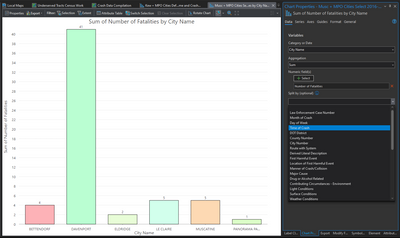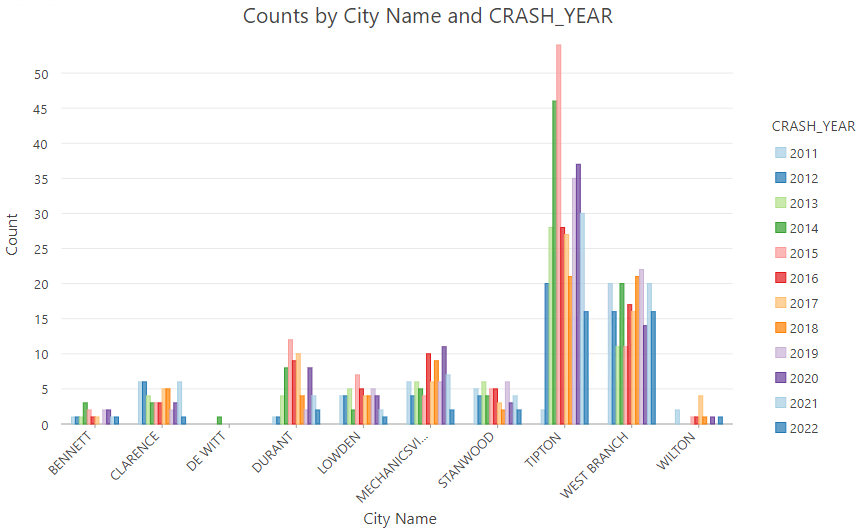- Home
- :
- All Communities
- :
- Products
- :
- ArcGIS Pro
- :
- ArcGIS Pro Ideas
- :
- Use Arcade in Chart Variables
- Subscribe to RSS Feed
- Mark as New
- Mark as Read
- Bookmark
- Follow this Idea
- Printer Friendly Page
- Mark as New
- Bookmark
- Subscribe
- Mute
- Subscribe to RSS Feed
- Permalink
I would love to be able to use Arcade expressions to define/reclassify categories, numeric fields, and splits. Here's one example - my dataset doesn't have a year field, but it has a date field which contains a year (though does not show up in the dropdown at all). I'd like to see fatalities by city and year, so my only option right now is to create a year field and calculate it that way. This is a hosted feature layer, so that also requires making my own copy of it. Arcade could help take these steps out simply by entering the expression Year($feature.CRASH_DATE) in the Split by field.
Hi @wayfaringrob ,
This is a great idea--in fact, adding Arcade expressions to charts is on our mid-term roadmap and should be available in an upcoming release! Here's a sneak peak where I've created an expression ("CRASH_YEAR") to extract the year from a date field and split the bar chart by this expression:
There will likely be limitations regarding which chart types and chart properties support Arcade expressions, but your use case should be covered.
Thanks,
Chris
This Idea has been implemented in ArcGIS Pro 3.1. Please see the What's New documentation for more new features in Pro 3.1.
The Ideas in ArcGIS Pro 3.1 blog will be wrapped up soon, highlighting all Ideas implemented in this release, including this one. Once complete, I will add the link to this comment.
You must be a registered user to add a comment. If you've already registered, sign in. Otherwise, register and sign in.