- Home
- :
- All Communities
- :
- Products
- :
- ArcGIS Pro
- :
- ArcGIS Pro Ideas
- :
- Application wide setting / option to switch betwee...
- Subscribe to RSS Feed
- Mark as New
- Mark as Read
- Bookmark
- Follow this Idea
- Printer Friendly Page
Application wide setting / option to switch between "Clause" and "SQL" mode for expressions
- Mark as New
- Bookmark
- Subscribe
- Mute
- Subscribe to RSS Feed
- Permalink
As a new feature in ArcGIS Pro, Pro supports "Clause" mode for SQL expression type parameters in tools and other parts of the interface like the Definition Query of layers, and even defaults to using "Clause" mode.
However, for advanced users with SQL knowledge, that may wish to exclusively use SQL mode, there is no option at all to switch the default from "Clause" to "SQL", meaning the user needs to manually switch each time an expression is displayed in the user interface.
It would be highly desirable to have an application wide setting via the "Options / customize" dialog of Pro to allow users to switch to "SQL" mode exclusively throughout the entire application.
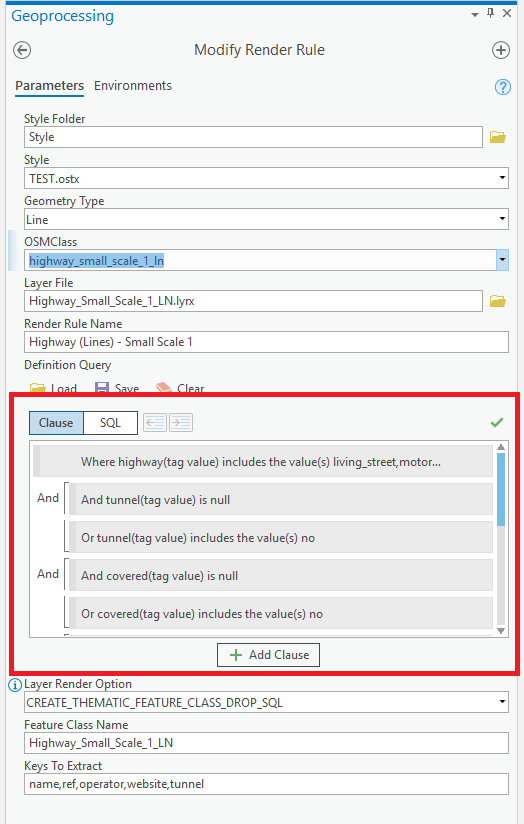
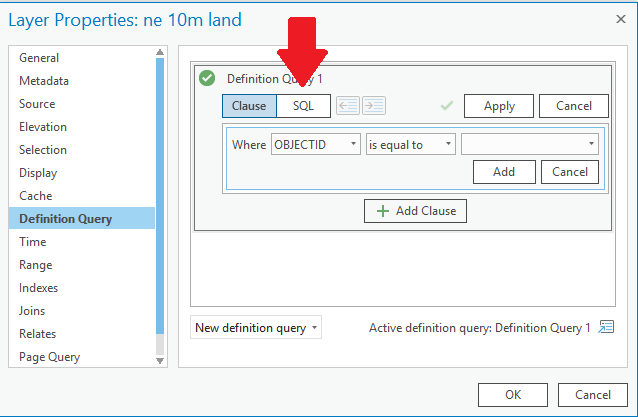
- « Previous
-
- 1
- 2
- Next »
Yes, please!!!!
So many cumulative extra clicks...please, ESRI -- an application-wide "Default to SQL Mode in Select By Attributes Dialog" checkbox. Your users will love you.
Thanks in advance
Is very uncomfortable that in an application made for PROffesionals a clause graphic selector has come as the default option. At least, provided that ArcMap SQL mode is what users are used to, it has not been preserved as customizable.
Please include it, thanks
Yes please!
@PhilipPenn1agreed about the extra cumulative clicks. It's certainly not user-friendly to people with serious RSI and other physical issues that have difficulties switching back and forth between mouse and keyboard constantly. Modern GIS obviously requires some degree of mouse usage, but this software seems to have been written by people antagonistic to keyboards.
Is this really implemented in Pro 3.5, or is this still "In Product Plan" and will be implemented in 3.6, because I do not see such an option to switch between "Clause" and "SQL" mode application wide in Pro 3.5?
I assume it will be available somewhere in the "Project/Options", but in Pro 3.5, there still isn't such a setting as far as I can see it.
Or am I missing something obvious?
Implemented in ArcGIS Pro 3.5
The option is available in the backstage settings under 'Map and Scene' tab.
You must be a registered user to add a comment. If you've already registered, sign in. Otherwise, register and sign in.
