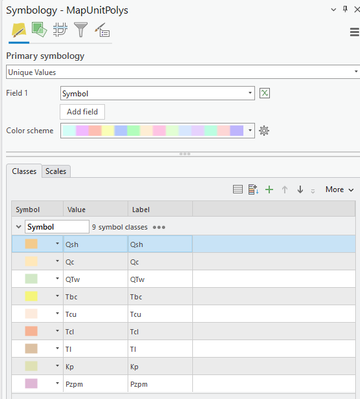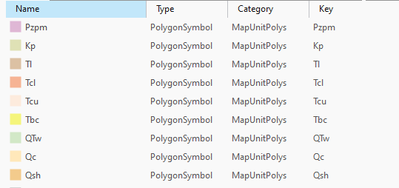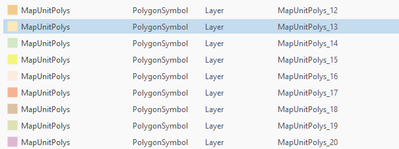- Home
- :
- All Communities
- :
- Products
- :
- ArcGIS Pro
- :
- ArcGIS Pro Ideas
- :
- Save styles as unique values, not layer name
- Subscribe to RSS Feed
- Mark as New
- Mark as Read
- Bookmark
- Follow this Idea
- Printer Friendly Page
Save styles as unique values, not layer name
- Mark as New
- Bookmark
- Subscribe
- Mute
- Subscribe to RSS Feed
- Permalink
In 3.2, ArcGIS Pro added the ability to save all style items for a project in a stylx file at once. Although this is a great start for exporting a bunch of style items, the end result is not useful for quickly matching layers back to a style.
If I have layer, MapUnitPolys, displayed using Unique Values based on the Symbol field,
I would like to save these unique values all at once to an new stylx file, with each style item named as its value in Symbol. Here's what I would like to produce:
Here is what the current Save As Style Items tool produces:
Why does this matter?
The whole point of the style file for my workflow is to allow the user to quickly match a layer to a style file and symbolize the layer appropriately using Match Layer Symbology To A Style. If they tried to use the current batch-produced style file, there is no key to match between the style file and the Symbol field. The proposed change would allow us to specify a field to use as a naming convention in style items, making it easy to batch produce a style file that is useful in Symbology without taking further steps. Simply put, the tool is not useful to me in its current iteration, as I have to go back through and manually relabel things to make it a helpful style file.
I can think of one obstacle which would make this harder to implement: Save As Style Items exports everything in the project, whereas this setting would be most useful on a layer-by-layer basis. Perhaps an additional layer setting would be more appropriate for this idea?
Relevant previous thread here: https://community.esri.com/t5/arcgis-pro-questions/save-as-style-items-save-unique-values-as-the/m-p...
Thank you for this idea. We implemented this in ArcGIS Pro 3.5 so that when you save items to a style, the unique value symbols are named after their symbol class value rather than the layer name.
See the Save items to a style help topic for more information.
See the Your Ideas in ArcGIS Pro 3.5 blog post for all the ideas we implemented in our latest release.
You must be a registered user to add a comment. If you've already registered, sign in. Otherwise, register and sign in.