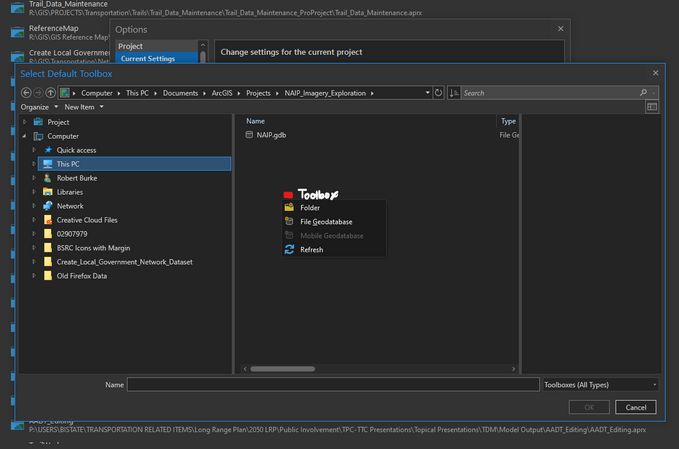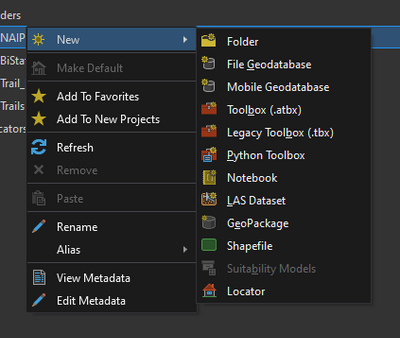- Home
- :
- All Communities
- :
- Products
- :
- ArcGIS Pro
- :
- ArcGIS Pro Ideas
- :
- Create new toolbox from Select Default Toolbox dia...
- Subscribe to RSS Feed
- Mark as New
- Mark as Read
- Bookmark
- Follow this Idea
- Printer Friendly Page
Create new toolbox from Select Default Toolbox dialog
- Mark as New
- Bookmark
- Subscribe
- Mute
- Subscribe to RSS Feed
- Permalink
When setting the default home folder, geodatabase, and toolbox on a project, it's possible to create a new folder and geodatabase from the dialogs launched by the appropriate options, but not toolboxes.
Currently, it goes:
- cancel out
- save your options
- close the backstage
- find catalog view
- open catalog view
- navigate to the desired location
- create the toolbox
- close catalog view
- reopen the backstage
- reopen options
- launch the Select Default Toolbox box
- re-navigate to the new toolbox
- select it and try to save
- receive a 'The default toolbox does not exist' error (starting a support case on that now)
cancel and close the applicationreopen the projectreopen the backstagereopen optionsrelaunch the Select Default Toolbox boxre-navigate to the new toolboxselect it and save.
Update: The error in step 14 cannot be resolved by restarting the application.
My proposed workflow:
- navigate to the desired location
- create the toolbox and save.
It would be even better if the same context menu available in folders in catalog view/pane were just implemented everywhere for consistency and ease of use.
@wayfaringrob I'm stuck on step 14 of your list. I have opened and closed ArcPro many times but I still get the "The default toolbox does not exist' error. Have you found a solution for this yet? Many Thanks!
@JenLangevin you are correct. I had selected something different thinking it was my new one. I am having the same issue you are.
It looks like that error will be resolved in ArcGIS Pro 3.0 when projects' default toolboxes are .atbx anyway. The new toolbox format (atbx) was added in Pro 2.9 to prepare for switching over to them as the default in 3.0. I did a quick test on a development build and do not receive the error described in the bug.
I am in Pro 3.2.1 and there is still not a way to create a new toolbox from the select default dialog box, like you can with a geodatabase (Under Options > General > Create projects).
Few of our users have an existing toolbox to make default so they have to select ‘new default toolbox for each project’ and then either end up with lots of empty unneeded toolboxes cluttering up the files, or they have to remember to create a toolbox in the appropriate location and then go back into Options to make it the default for all projects.
Why not add Toolbox as an option under New Item like Folder & File Geodatabase?
@DeborahVeen1 I think Kory was referring to that last part that was actually a bug. I wouldn't expect the core of it to be implemented anytime soon unfortunately
Hello @wayfaringrob ,
In ArcGIS Pro 3.5, "Toolbox (.atbx)" is added to the New Item drop down in browse dialogs, and it is enabled if the current location is a folder, for example:
When you click Toolbox (.atbx) in the drop down, a toolbox will be created in the current location, in rename mode (ready for you to modify its name).
Thank you very much for your feedback!
You must be a registered user to add a comment. If you've already registered, sign in. Otherwise, register and sign in.