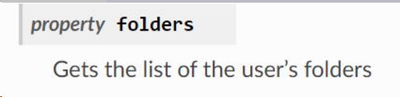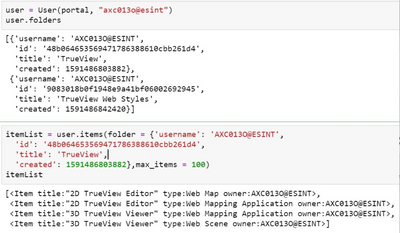Turn on suggestions
Auto-suggest helps you quickly narrow down your search results by suggesting possible matches as you type.
Cancel
ArcGIS API for Python Blog
Turn on suggestions
Auto-suggest helps you quickly narrow down your search results by suggesting possible matches as you type.
- Home
- :
- All Communities
- :
- Developers
- :
- ArcGIS API for Python
- :
- ArcGIS API for Python Blog
Options
- Mark all as New
- Mark all as Read
- Float this item to the top
- Subscribe to This Board
- Bookmark
- Subscribe to RSS Feed
Subscribe to This Board
Other Boards in This Place
220
557.2K
32
ArcGIS API for Python Questions
194
29.4M
2.7K
ArcGIS API for Python Documents
205
17.7K
4
ArcGIS API for Python Videos
207
7.9K
3
ArcGIS API for Python Ideas
210
198.4K
55
Latest Activity
(32 Posts)
Frequent Contributor
06-26-2024
03:59 PM
1
1
686
MVP Alum
04-04-2021
03:34 PM
1
6
2,630
220 Subscribers
Popular Articles
Methods for Updating Layer Symbology with the ArcGIS API for Python
EarlMedina
Esri Regular Contributor
17 Kudos
19 Comments
Add Table from Hosted Service to Another and Create Relationship
Clubdebambos
MVP Regular Contributor
17 Kudos
12 Comments
Updating ArcGIS Online hosted feature layer with Smartsheets using ArcGIS API for Python
MehdiPira1
Esri Contributor
14 Kudos
7 Comments