Turn on suggestions
Auto-suggest helps you quickly narrow down your search results by suggesting possible matches as you type.
Cancel
- Home
- :
- All Communities
- :
- Services
- :
- Esri Technical Support
- :
- Esri Technical Support Blog
- :
- Where did the ArcSDE Post Installation Wizard go a...
Where did the ArcSDE Post Installation Wizard go at 10.1?
Subscribe
1610
0
03-27-2012 03:25 AM
- Subscribe to RSS Feed
- Mark as New
- Mark as Read
- Bookmark
- Subscribe
- Printer Friendly Page
03-27-2012
03:25 AM
You may have already noticed some of the changes at 10.0 with the upgrade process for ArcSDE geodatabase no longer using the Post Installation wizard. This was discussed in an earlier blog written on "The Evolution of the ArcSDE Geodatabase Upgrade Process at 10.0". The ArcSDE Post Installation Wizard has made its grand exit and is no longer installed as part of ArcSDE at 10.1. Let’s take a look at the Post Installation steps and compare with the new geoprocessing tools that were created at 10.1 to perform similar tasks.
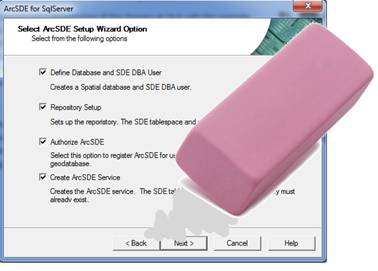
 The following geoprocessing tools are within the Data Management Tools > Geodatabase Administration toolbox at 10.1:Create Enterprise Geodatabase – Create a database and geodatabase administrator in PostgreSQL or SQL Server and enable enterprise geodatabase functionality in it, or create a tablespace and geodatabase administrator in an existing Oracle database and enable enterprise geodatabase functionality in it. This tool also authorizes the software.
The following geoprocessing tools are within the Data Management Tools > Geodatabase Administration toolbox at 10.1:Create Enterprise Geodatabase – Create a database and geodatabase administrator in PostgreSQL or SQL Server and enable enterprise geodatabase functionality in it, or create a tablespace and geodatabase administrator in an existing Oracle database and enable enterprise geodatabase functionality in it. This tool also authorizes the software.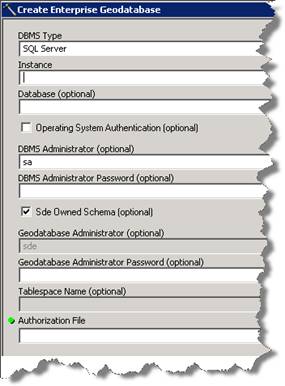 Enable Enterprise Geodatabase – Enable geodatabase functionality in an existing DB2, Informix, Oracle, PostgreSQL, or SQL Server database. This tool also authorizes the software.
Enable Enterprise Geodatabase – Enable geodatabase functionality in an existing DB2, Informix, Oracle, PostgreSQL, or SQL Server database. This tool also authorizes the software.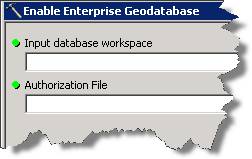
With the Post Installation Wizard no longer part of the ArcSDE install at 10.1, this also means that there is no wizard to create ArcSDE services. The ArcSDE install includes the application server along with command line tools. If there is a need for an application server service at the 10.1 release, one can be manually created and registered (depending on DBMS) using the ArcSDE administration commands. See the ArcSDE Administration commands to reference the sdeservice commands.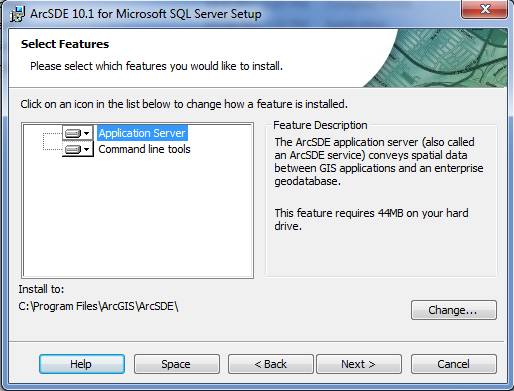 Melissa J. - Geodata Support Analyst
Melissa J. - Geodata Support Analyst
Post Installation Wizard Steps (Pre 10.1)
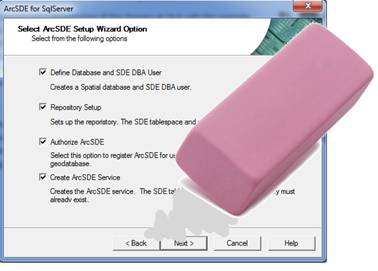
- Define SDE User Environment/Define Database and SDE DBA User
- Repository Setup
- Authorize ArcSDE
- Create ArcSDE Service
New Geoprocessing tools within Geodatabase Administration Toolbox at 10.1
 The following geoprocessing tools are within the Data Management Tools > Geodatabase Administration toolbox at 10.1:Create Enterprise Geodatabase – Create a database and geodatabase administrator in PostgreSQL or SQL Server and enable enterprise geodatabase functionality in it, or create a tablespace and geodatabase administrator in an existing Oracle database and enable enterprise geodatabase functionality in it. This tool also authorizes the software.
The following geoprocessing tools are within the Data Management Tools > Geodatabase Administration toolbox at 10.1:Create Enterprise Geodatabase – Create a database and geodatabase administrator in PostgreSQL or SQL Server and enable enterprise geodatabase functionality in it, or create a tablespace and geodatabase administrator in an existing Oracle database and enable enterprise geodatabase functionality in it. This tool also authorizes the software.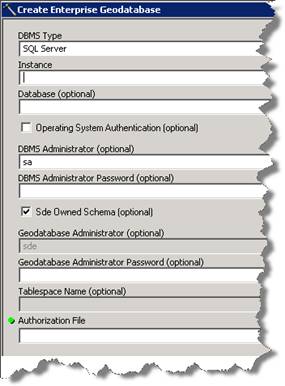 Enable Enterprise Geodatabase – Enable geodatabase functionality in an existing DB2, Informix, Oracle, PostgreSQL, or SQL Server database. This tool also authorizes the software.
Enable Enterprise Geodatabase – Enable geodatabase functionality in an existing DB2, Informix, Oracle, PostgreSQL, or SQL Server database. This tool also authorizes the software.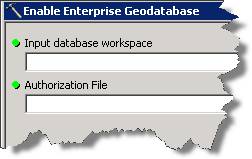
Application Server Services
With the Post Installation Wizard no longer part of the ArcSDE install at 10.1, this also means that there is no wizard to create ArcSDE services. The ArcSDE install includes the application server along with command line tools. If there is a need for an application server service at the 10.1 release, one can be manually created and registered (depending on DBMS) using the ArcSDE administration commands. See the ArcSDE Administration commands to reference the sdeservice commands.
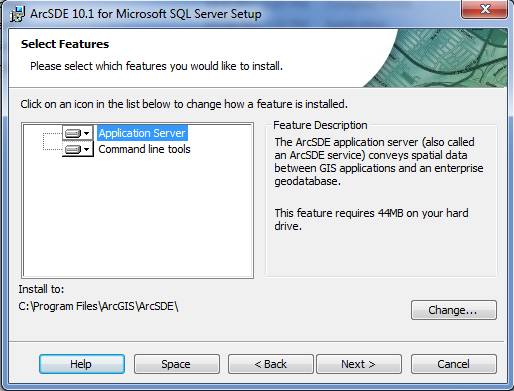 Melissa J. - Geodata Support Analyst
Melissa J. - Geodata Support Analyst
Labels
You must be a registered user to add a comment. If you've already registered, sign in. Otherwise, register and sign in.
Labels
-
Announcements
70 -
ArcGIS Desktop
87 -
ArcGIS Enterprise
43 -
ArcGIS Mobile
7 -
ArcGIS Online
22 -
ArcGIS Pro
14 -
ArcPad
4 -
ArcSDE
16 -
CityEngine
9 -
Geodatabase
25 -
High Priority
9 -
Location Analytics
4 -
People
3 -
Raster
17 -
SDK
29 -
Support
3 -
Support.Esri.com
60
- « Previous
- Next »