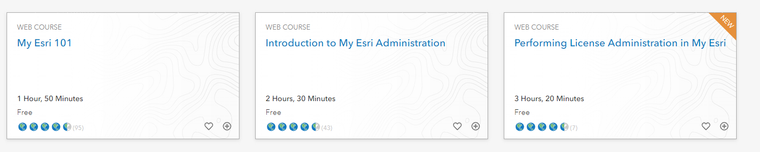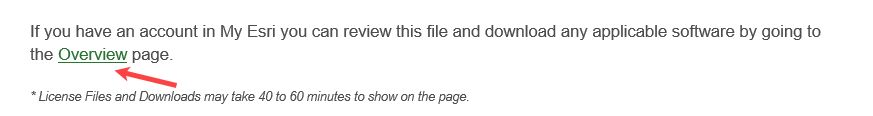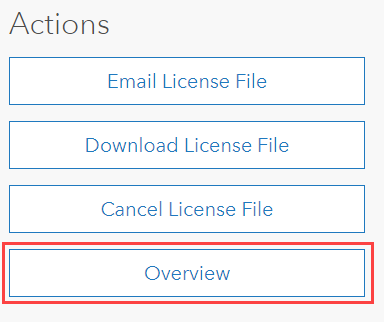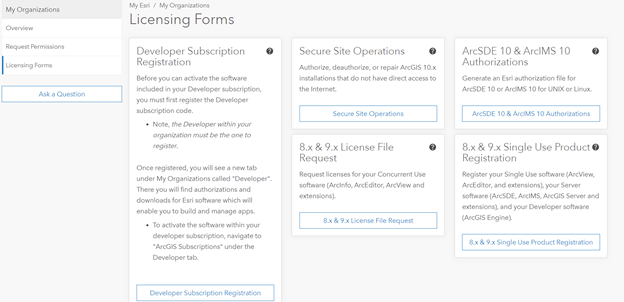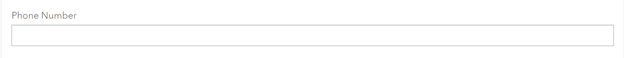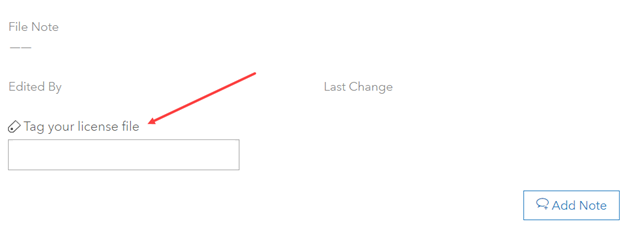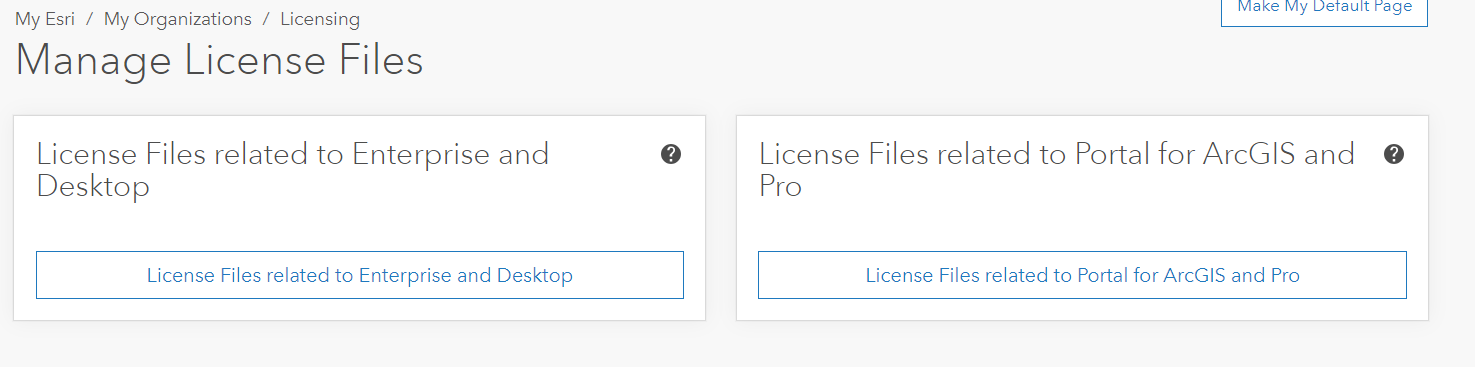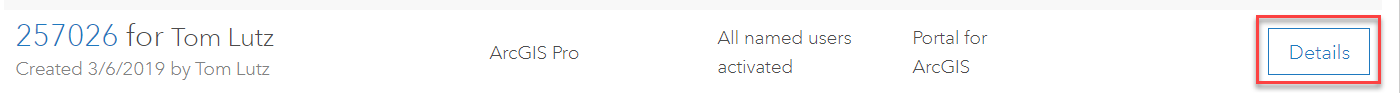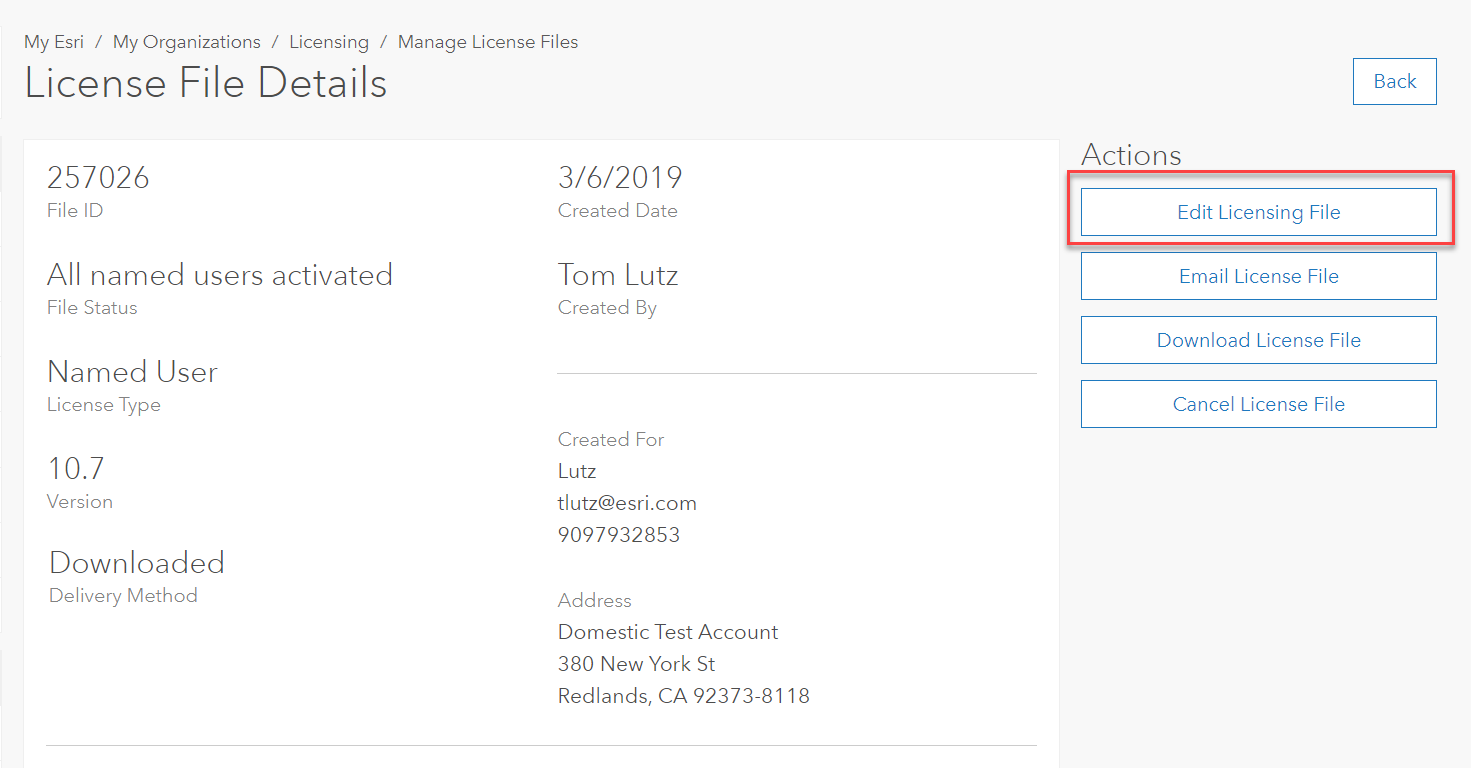Turn on suggestions
Auto-suggest helps you quickly narrow down your search results by suggesting possible matches as you type.
Cancel
My Esri Blog
Turn on suggestions
Auto-suggest helps you quickly narrow down your search results by suggesting possible matches as you type.
- Home
- :
- All Communities
- :
- Services
- :
- My Esri
- :
- My Esri Blog
Options
- Mark all as New
- Mark all as Read
- Float this item to the top
- Subscribe to This Board
- Bookmark
- Subscribe to RSS Feed
Subscribe to This Board
Other Boards in This Place
45
841.5K
114
My Esri Videos
46
2.3K
2
My Esri Documents
47
10.5K
8
My Esri Blog
68
928.1K
116
My Esri Ideas
48
62K
30
Showing articles with label Licensing.
Show all articles
Latest Activity
(116 Posts)
68 Subscribers
Labels
-
Developer Subscriptions
2 -
Downloads
3 -
Licensing
25 -
Manage Users
10 -
My Esri Accounts
10 -
My Esri Release Notes
60 -
Profile
10 -
Reports
1 -
Support
7 -
Training
2 -
Transactions
3
Popular Articles
Why can’t I submit cases? (Or, How I became an authorized caller and reported my issue)
TeresaDolan
Esri Contributor
12 Kudos
6 Comments
A Day in the Life of a My Esri Admin
TeresaDolan
Esri Contributor
9 Kudos
0 Comments
My Esri Best Practices
TeresaDolan
Esri Contributor
6 Kudos
1 Comments