- Home
- :
- All Communities
- :
- Services
- :
- Esri Technical Support
- :
- Esri Technical Support Blog
- :
- Which version of ArcPad should I install?
Which version of ArcPad should I install?
- Subscribe to RSS Feed
- Mark as New
- Mark as Read
- Bookmark
- Subscribe
- Printer Friendly Page
Which version of ArcPad should I install onto my desktop and mobile device?
Which is always followed up with:
Where can I get the latest version of ArcPad?
This gives me the opportunity to think about the best answer and then it comes, the “light bulb”.
First, for the question: "Which version of ArcPad should I install onto my desktop and mobile device?"
![]() I simply let the user know that they should download and install the latest version of ArcPad. This will allow them to work with a version of the product that has gone through a series of improvements. Improvements that have addressed previously identified bugs and have enhanced the functionality and performance of the software.
I simply let the user know that they should download and install the latest version of ArcPad. This will allow them to work with a version of the product that has gone through a series of improvements. Improvements that have addressed previously identified bugs and have enhanced the functionality and performance of the software.
Then for the question: "Where can I get the latest and greatest version of ArcPad?"
I guide my users to the Esri Customer Care Site. After logging in with their Esri Global ID credentials, they are able to see their products and any updates that are available for download from the product line.
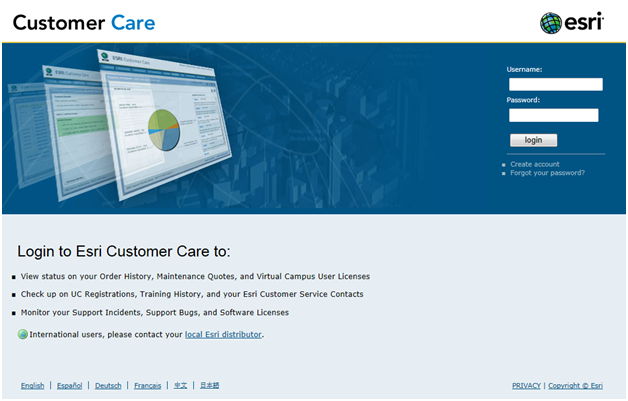
They can then select the most current version of ArcPad.
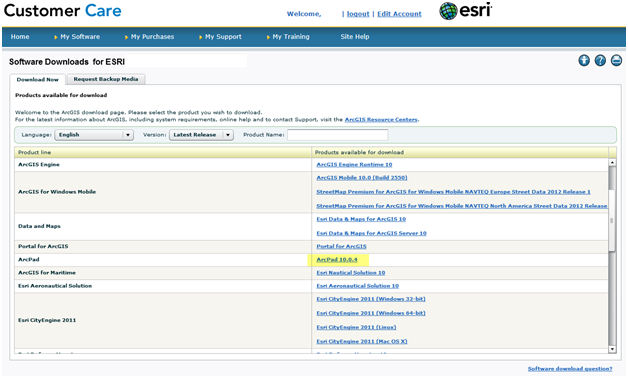
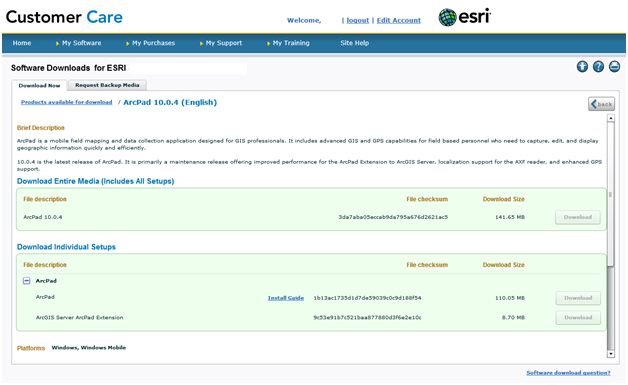
After downloading the latest version of the ArcPad software, the user is then ready to download and install it onto their desktop. From the desktop, this version of ArcPad can then be sent to the mobile device.
With the newest software downloaded and installed, ArcPad will be ready to use in the field!Juan L. – ArcPad/Desktop Support Analyst
You must be a registered user to add a comment. If you've already registered, sign in. Otherwise, register and sign in.
-
Announcements
70 -
ArcGIS Desktop
87 -
ArcGIS Enterprise
43 -
ArcGIS Mobile
7 -
ArcGIS Online
22 -
ArcGIS Pro
14 -
ArcPad
4 -
ArcSDE
16 -
CityEngine
9 -
Geodatabase
25 -
High Priority
9 -
Location Analytics
4 -
People
3 -
Raster
17 -
SDK
29 -
Support
3 -
Support.Esri.com
60
- « Previous
- Next »