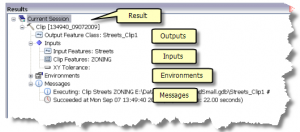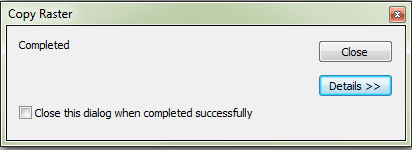Turn on suggestions
Auto-suggest helps you quickly narrow down your search results by suggesting possible matches as you type.
Cancel
- Home
- :
- All Communities
- :
- Services
- :
- Esri Technical Support
- :
- Esri Technical Support Blog
- :
- Where, oh where, did my progress dialog message go...
Where, oh where, did my progress dialog message go?
Subscribe
5916
0
04-05-2012 01:39 AM
- Subscribe to RSS Feed
- Mark as New
- Mark as Read
- Bookmark
- Subscribe
- Printer Friendly Page
04-05-2012
01:39 AM
Background processing is a new feature that was added at ArcGIS 10. Background processing provides the ability to run a geoprocessing tool and not lose the ability to work within ArcMap. Instead, the tool progress dialog message has been replaced by a scrolling bar in the lower right corner of the map document.
You can now stack up multiple geoprocessing tools to run in order. The intermediate progress messages can still be seen when background processing is enabled, by expanding the Results Window. This can be the best of both worlds, as you can continue to work within ArcMap, but still see information about what step the current geoprocessing tool is on.
When the background processing completes, a less obtrusive message will appear in the lower right corner of the map document, indicating it has completed. You can control the time this message is visible under the Geoprocessing Options and adjusting the slider.
I know what you are thinking, "but where did my captivating progress dialog message go that is usually center stage on the map document?"
Well fear not fellow users! You too can return the progress dialog message to its former glory with these steps:
1. In ArcMap, open up Geoprocessing tab.
2. Select the Geoprocessing Options.
3. Uncheck the 'Enable Background Processing' radio button.
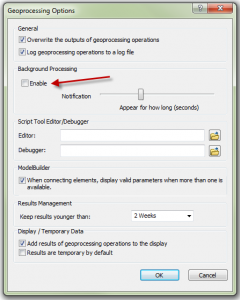
Now the next time you run a geoprocessing tool, you will see the familiar message and be captivated again.
There is more information about the background processing here.Jeff S. - Raster Support Analyst
Labels
You must be a registered user to add a comment. If you've already registered, sign in. Otherwise, register and sign in.
About the Author
GIS professional with specialties in rasters, remote sensing, 3D analysis and display, spatial analytics, some python skills and market research. Been with Esri for over 14 years and worked in the industry for over 20 years.
Labels
-
Announcements
70 -
ArcGIS Desktop
87 -
ArcGIS Enterprise
43 -
ArcGIS Mobile
7 -
ArcGIS Online
22 -
ArcGIS Pro
14 -
ArcPad
4 -
ArcSDE
16 -
CityEngine
9 -
Geodatabase
25 -
High Priority
9 -
Location Analytics
4 -
People
3 -
Raster
17 -
SDK
29 -
Support
3 -
Support.Esri.com
60
- « Previous
- Next »