Turn on suggestions
Auto-suggest helps you quickly narrow down your search results by suggesting possible matches as you type.
Cancel
- Home
- :
- All Communities
- :
- Services
- :
- Esri Technical Support
- :
- Esri Technical Support Blog
- :
- Screenshots for Better Troubleshooting
Screenshots for Better Troubleshooting
Subscribe
972
0
07-08-2014 09:02 AM
by
Anonymous User
Not applicable
0
0
972
- Subscribe to RSS Feed
- Mark as New
- Mark as Read
- Bookmark
- Subscribe
- Printer Friendly Page
07-08-2014
09:02 AM
We often ask for or receive screenshots from users when they call for help. As the old saying goes, “A picture is worth a thousand words.” When that picture is clear and readable, it is worth even more!
To take a screenshot of a particular error message or window, try using [Alt + PrtScn], then paste it into a Microsoft Word document. It's worth noting this method only captures the window that is active at the time, not the entire desktop area.
The screenshot below was taken using [Alt + PrtScn]. By using this method, the words are easy for the analyst to read.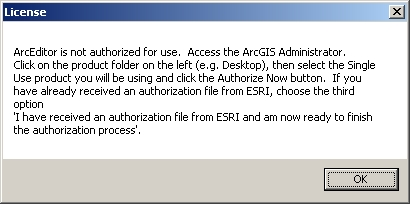
This second screenshot is of the same error message taken the way most people are used to taking screenshots, using [Ctrl + PrtScn]. As you can see, the text in the screenshot using [Ctrl + PrtScn] is almost impossible to read, as it captures the entire desktop.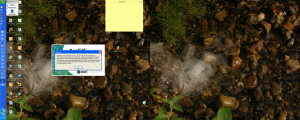
Even when the error message is isolated and blown up, it becomes a blurry blob.
Now you are on your way to better screenshots, and together we can find the resolution to your issue quickly!
Don Grogg - Senior Systems Implementation Analyst
To take a screenshot of a particular error message or window, try using [Alt + PrtScn], then paste it into a Microsoft Word document. It's worth noting this method only captures the window that is active at the time, not the entire desktop area.
The screenshot below was taken using [Alt + PrtScn]. By using this method, the words are easy for the analyst to read.
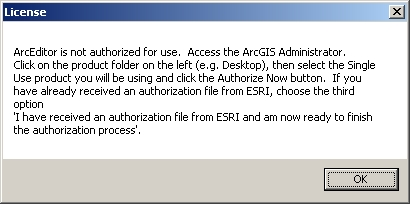
This second screenshot is of the same error message taken the way most people are used to taking screenshots, using [Ctrl + PrtScn]. As you can see, the text in the screenshot using [Ctrl + PrtScn] is almost impossible to read, as it captures the entire desktop.
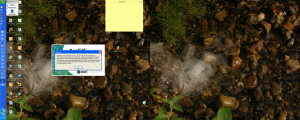
Even when the error message is isolated and blown up, it becomes a blurry blob.

Now you are on your way to better screenshots, and together we can find the resolution to your issue quickly!
Don Grogg - Senior Systems Implementation Analyst
Labels
You must be a registered user to add a comment. If you've already registered, sign in. Otherwise, register and sign in.
Labels
-
Announcements
70 -
ArcGIS Desktop
87 -
ArcGIS Enterprise
43 -
ArcGIS Mobile
7 -
ArcGIS Online
22 -
ArcGIS Pro
14 -
ArcPad
4 -
ArcSDE
16 -
CityEngine
9 -
Geodatabase
25 -
High Priority
9 -
Location Analytics
4 -
People
3 -
Raster
17 -
SDK
29 -
Support
3 -
Support.Esri.com
60
- « Previous
- Next »