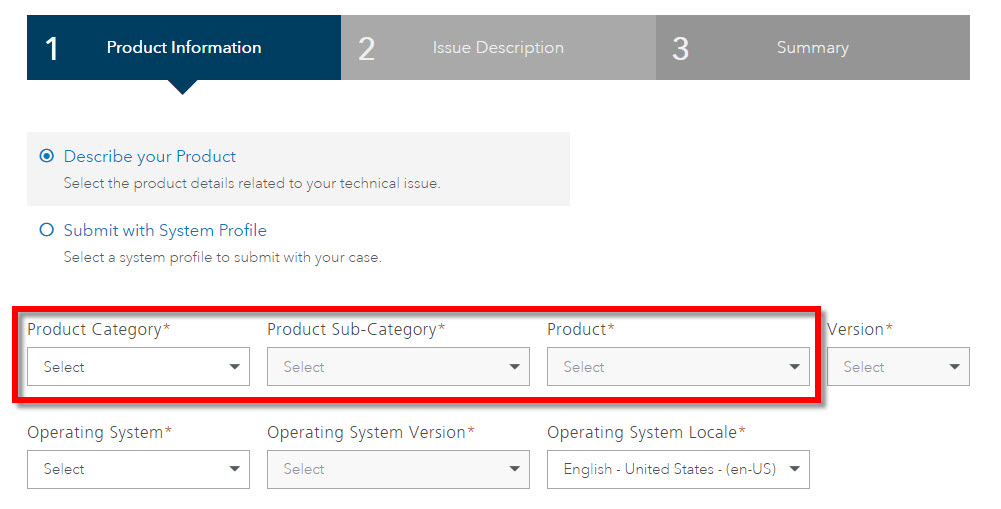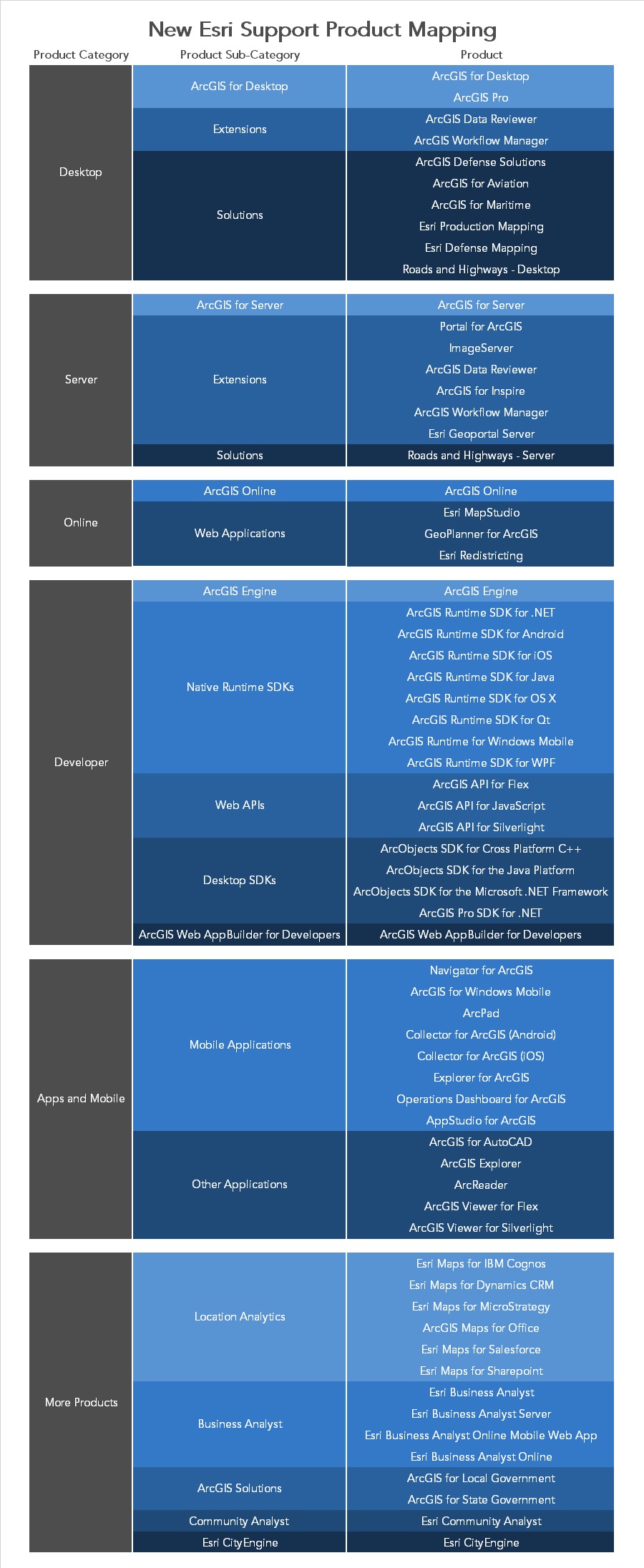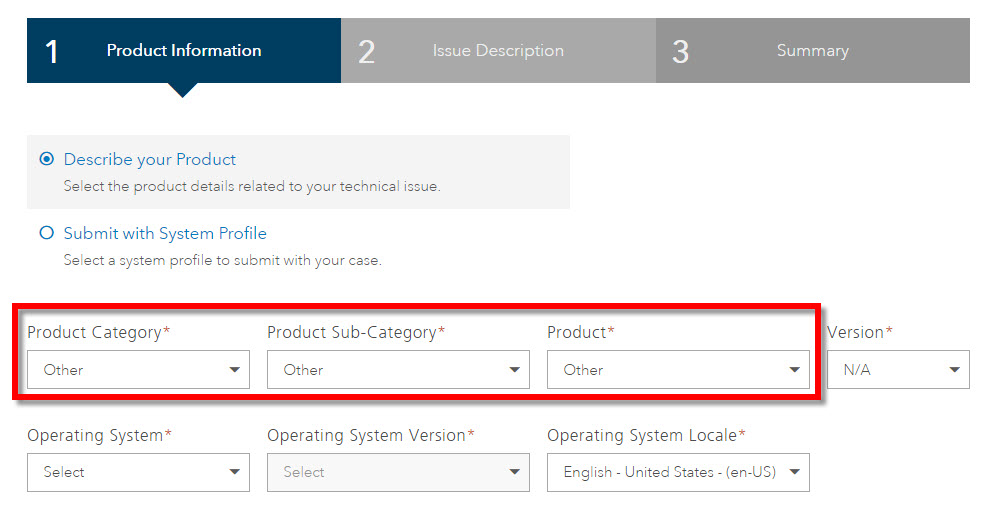Turn on suggestions
Auto-suggest helps you quickly narrow down your search results by suggesting possible matches as you type.
Cancel
- Home
- :
- All Communities
- :
- Services
- :
- Esri Technical Support
- :
- Esri Technical Support Blog
- :
- Product Mapping for the New Request Case Web Form
Product Mapping for the New Request Case Web Form
Subscribe
1009
0
02-20-2016 07:06 AM
by
Anonymous User
Not applicable
0
0
1,009
- Subscribe to RSS Feed
- Mark as New
- Mark as Read
- Bookmark
- Subscribe
- Printer Friendly Page
02-20-2016
07:06 AM
Esri Support has launched an updated version of the Support Request Form, now known as the Request Case web form. You can access the Request Case web form from the Esri Support website home page by clicking the Support Request Form button. This new web form streamlines the support request process and includes a number of new features.
Support case requests that are submitted through this new web form are routed to specialized teams inside of Esri Support. This routing is based on the product and issue topics that you select on the webform. Esri products are grouped by technology into product categories and product sub-categories. If you choose to describe your product, use the product category drop-downs on the first page of the new web form, as shown in the image below.
In case it is needed, we have created a reference table which shows the products in their respective categories. Use the Esri Support Product Mapping table below to find the appropriate product category and/or sub-category for your product.
If you cannot find your product in the table above or the web form drop-downs, please select "Other" for each product and category field, as shown below.
Joseph M. - Online Support Resources
Support case requests that are submitted through this new web form are routed to specialized teams inside of Esri Support. This routing is based on the product and issue topics that you select on the webform. Esri products are grouped by technology into product categories and product sub-categories. If you choose to describe your product, use the product category drop-downs on the first page of the new web form, as shown in the image below.
In case it is needed, we have created a reference table which shows the products in their respective categories. Use the Esri Support Product Mapping table below to find the appropriate product category and/or sub-category for your product.
If you cannot find your product in the table above or the web form drop-downs, please select "Other" for each product and category field, as shown below.
Joseph M. - Online Support Resources
Labels
You must be a registered user to add a comment. If you've already registered, sign in. Otherwise, register and sign in.
Labels
-
Announcements
70 -
ArcGIS Desktop
87 -
ArcGIS Enterprise
43 -
ArcGIS Mobile
7 -
ArcGIS Online
22 -
ArcGIS Pro
14 -
ArcPad
4 -
ArcSDE
16 -
CityEngine
9 -
Geodatabase
25 -
High Priority
9 -
Location Analytics
4 -
People
3 -
Raster
17 -
SDK
29 -
Support
3 -
Support.Esri.com
60
- « Previous
- Next »