- Home
- :
- All Communities
- :
- Services
- :
- Esri Technical Support
- :
- Esri Technical Support Blog
- :
- Is my database patch supported?
Is my database patch supported?
- Subscribe to RSS Feed
- Mark as New
- Mark as Read
- Bookmark
- Subscribe
- Printer Friendly Page
A lot of users often have questions concerning their system configuration for the version of software being used in conjunction with our products. Questions get more specific to involve installing patches, service packs, etc., within an environment and, in relation to ArcSDE Enterprise geodatabases, questions also involve RDBMS patches. Let’s outline some of the key points made in our Supported Environment Policy document that should help you answer these questions when considering patching a test or production database that houses ArcSDE Enterprise geodatabases. 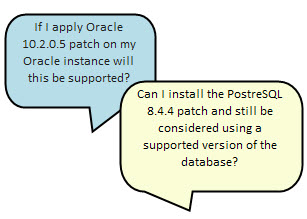
Support Environment Policy
http://resources.arcgis.com/content/supported-environment-policy
Meet or exceed the minimum requirements:
- As a rule of thumb, ensure your configuration meets or exceeds the minimum configuration listed on our system requirements page.
- Non-certification of an environment does not necessarily mean it is not supported.
- An environment is supported if it meets or exceeds the base build environment and that environment is not known to fail.
Check out the ‘limitations’ section of the system requirements page:
- Environments that are known to not work are usually documented on the product support page as soon as that information is available.
- An environment may be supported even if there are some known issues with the software on that particular environment (any known issues will be documented in the "limitations" section of the System Requirements for that environment).
Check that the 3rd-party vendor supports the environment:
- Esri cannot support any environment not supported by the vendors of the operating systems, RDBMSs, or Web servers.
Test, test, test!
Since Esri cannot test and certify every possible configuration, it is always recommended to thoroughly test any upgrade or change to your production environment on a test server first. This helps to ensure your organization’s workflows prior to implementing such a change.
Geodatabase and ArcSDE System Requirements – Version 10.0
http://resources.arcgis.com/content/geodatabases/10.0/geodatabase-and-arcsde-system-requirements
ArcGIS Server 9.3/9.3.1 System Requirements - see Supported Relational Database Management Systems (ArcSDE) section
http://wikis.esri.com/wiki/display/ag93bsr/ArcGIS+Server
You must be a registered user to add a comment. If you've already registered, sign in. Otherwise, register and sign in.
-
Announcements
70 -
ArcGIS Desktop
87 -
ArcGIS Enterprise
43 -
ArcGIS Mobile
7 -
ArcGIS Online
22 -
ArcGIS Pro
14 -
ArcPad
4 -
ArcSDE
16 -
CityEngine
9 -
Geodatabase
25 -
High Priority
9 -
Location Analytics
4 -
People
3 -
Raster
17 -
SDK
29 -
Support
3 -
Support.Esri.com
60
- « Previous
- Next »