Turn on suggestions
Auto-suggest helps you quickly narrow down your search results by suggesting possible matches as you type.
Cancel
- Home
- :
- All Communities
- :
- Services
- :
- Esri Technical Support
- :
- Esri Technical Support Blog
- :
- Desperately Seeking Shapefile
Desperately Seeking Shapefile
Subscribe
653
0
07-02-2010 10:00 AM
by
Anonymous User
Not applicable
0
0
653
- Subscribe to RSS Feed
- Mark as New
- Mark as Read
- Bookmark
- Subscribe
- Printer Friendly Page
07-02-2010
10:00 AM

Hello, this is Cassandra bringing you another blog post about a common question ArcGIS 10 users may have when learning the new editing interface in ArcMap – I certainly did!
When you start editing either a saved map document or a brand new map, ArcMap checks to see if you have any existing feature templates in the map. If no templates are found, ArcMap automatically creates them to help you get started adding features. If you have layers from several different geodatabases or folders of shapefiles in a data frame or multiple data frames in a map document, ArcMap creates templates the first time you start editing in each workspace or data frame if there are no existing templates.
However, if you later add more layers to the map, they may not appear in the Create Features window during the edit session. Take a look at the following example:
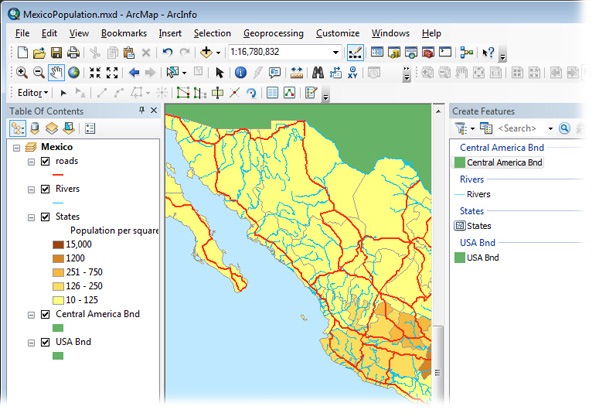
I performed some editing on the States layer, and then later added the roads layer to my map. As all of these layers are shapefiles stored in the same folder, I assumed when I started a second edit session that I would see all of the shapefiles in the Create Features window – but my roads layer is missing.
This is because once templates are created the first time you start editing, they are not added automatically after that. You need to create the templates yourself for layers subsequently added to the map. This allows you to control the creation of templates and avoid cluttering the list of templates with templates for layers that may not be used for editing.
See the following ArcGIS Desktop 10 help topics for more information:Cassandra L. - Desktop Support Analyst
You must be a registered user to add a comment. If you've already registered, sign in. Otherwise, register and sign in.
Labels
-
Announcements
70 -
ArcGIS Desktop
87 -
ArcGIS Enterprise
43 -
ArcGIS Mobile
7 -
ArcGIS Online
22 -
ArcGIS Pro
14 -
ArcPad
4 -
ArcSDE
16 -
CityEngine
9 -
Geodatabase
25 -
High Priority
9 -
Location Analytics
4 -
People
3 -
Raster
17 -
SDK
29 -
Support
3 -
Support.Esri.com
60
- « Previous
- Next »