Turn on suggestions
Auto-suggest helps you quickly narrow down your search results by suggesting possible matches as you type.
Cancel
- Home
- :
- All Communities
- :
- Services
- :
- Esri Technical Support
- :
- Esri Technical Support Blog
- :
- DesktopIndexingService.exe Error Message when usin...
DesktopIndexingService.exe Error Message when using ArcGIS 10 on Windows 7 or Windows 2008
Subscribe
2640
0
07-29-2010 10:49 AM
by
Anonymous User
Not applicable
0
0
2,640
- Subscribe to RSS Feed
- Mark as New
- Mark as Read
- Bookmark
- Subscribe
- Printer Friendly Page
07-29-2010
10:49 AM

When using ArcGIS Desktop 10 on Windows 7 or Windows 2008, you may get the following error when creating a search index (either manually or if you have turned on automatic re-indexing):
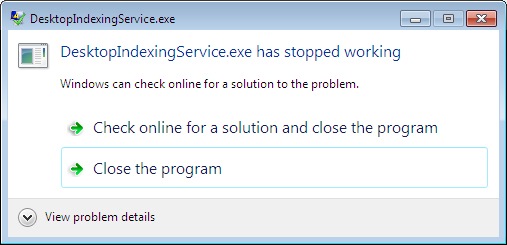
This issue is caused by a conflict with the Raster To Video Geoprocessing tool in ArcGIS Desktop and the Apple QuickTime Player version 7.6.6. For updates on the status, you can use bug number NIM055479. Esri is actively working on a solution to this issue. In the meantime, please use one of the following workarounds:
Workaround #1:
Despite the error message, ArcGIS will not crash, and the indexing will complete successfully. Therefore the error message can be dismissed and ignored. Optionally, you can set the indexing recurrence to a larger time interval from the Index/Search Options dialog box in the Search Window. That way, the error will not pop up as frequently.
Workaround #2:
Uninstall Apple QuickTime 7.6.6. Optionally, install an older version of QuickTime. Version 7.6.2 will not conflict with ArcGIS Desktop.
Sorry for any inconvenience this may have caused. Please leave any comments in the comment section below this blog post. NOTE: You must be logged in to your Esri Global Account to leave comments.
- Jeff M., Desktop Development Lead - User Advocacy Group, Esri Support Services
Labels
You must be a registered user to add a comment. If you've already registered, sign in. Otherwise, register and sign in.
Labels
-
Announcements
70 -
ArcGIS Desktop
87 -
ArcGIS Enterprise
43 -
ArcGIS Mobile
7 -
ArcGIS Online
22 -
ArcGIS Pro
14 -
ArcPad
4 -
ArcSDE
16 -
CityEngine
9 -
Geodatabase
25 -
High Priority
9 -
Location Analytics
4 -
People
3 -
Raster
17 -
SDK
29 -
Support
3 -
Support.Esri.com
60
- « Previous
- Next »