Turn on suggestions
Auto-suggest helps you quickly narrow down your search results by suggesting possible matches as you type.
Cancel
- Home
- :
- All Communities
- :
- Services
- :
- Esri Technical Support
- :
- Esri Technical Support Blog
- :
- Changing the Windows 7 Desktop theme for better vi...
Changing the Windows 7 Desktop theme for better viewing
Subscribe
641
0
11-03-2009 09:20 AM
by
Anonymous User
Not applicable
0
0
641
- Subscribe to RSS Feed
- Mark as New
- Mark as Read
- Bookmark
- Subscribe
- Printer Friendly Page
11-03-2009
09:20 AM

Hi, my name is Phillip, and I am a Server Support Analyst with ESRI’s Eastern Support Services. Windows 7 has arrived…and with it comes many dandy new features and advancements. One of our challenges at ESRI Support Services is to be able to provide support options for our customers who are using our software with new operating systems, such as Windows 7.
Recently, we received feedback that it can be difficult to work within ArcMap while using Windows 7’s Basic Desktop theme. The default theme color makes it difficult to read the file names within ArcMap (see below):
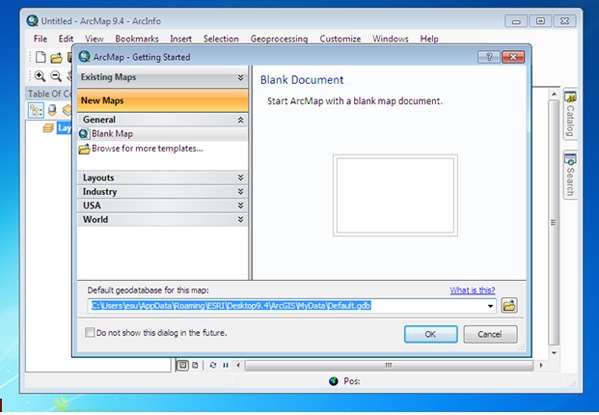
To change the Desktop theme setting:
- Right-click on the Desktop and select Personalize.
- Select Windows Classic from the Basic and High Contrast Themes or another theme of your choice (We here at ESRI Support Services find the Classic view to be the easiest to see and read.):
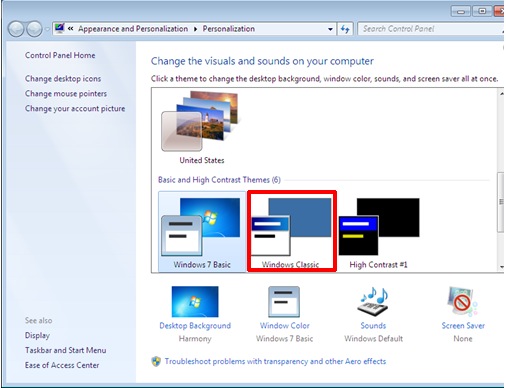
- Close the Window.
Now when you reopen ArcMap, it is easier to read the file names and everything else. Enjoy using the ArcGIS Desktop products with the latest Microsoft offering of Windows 7. Thanks!!!
-Phillip W., Server Support Analyst, ESRI Support Services
You must be a registered user to add a comment. If you've already registered, sign in. Otherwise, register and sign in.
Labels
-
Announcements
70 -
ArcGIS Desktop
87 -
ArcGIS Enterprise
43 -
ArcGIS Mobile
7 -
ArcGIS Online
22 -
ArcGIS Pro
14 -
ArcPad
4 -
ArcSDE
16 -
CityEngine
9 -
Geodatabase
25 -
High Priority
9 -
Location Analytics
4 -
People
3 -
Raster
17 -
SDK
29 -
Support
3 -
Support.Esri.com
60
- « Previous
- Next »