Turn on suggestions
Auto-suggest helps you quickly narrow down your search results by suggesting possible matches as you type.
Cancel
- Home
- :
- All Communities
- :
- Services
- :
- Esri Technical Support
- :
- Esri Technical Support Blog
- :
- A quick tip on performing a 1:M join
A quick tip on performing a 1:M join
Subscribe
5590
0
05-10-2012 03:37 AM
- Subscribe to RSS Feed
- Mark as New
- Mark as Read
- Bookmark
- Subscribe
- Printer Friendly Page
05-10-2012
03:37 AM
 Have you ever had a 1:M relationship but did not want to perform a relate? You might consider using the Make Query Table tool to accomplish this task. Typically when performing a 1:M join, only the first record will be joined and the subsequent records will not. In instances such as this, I often recommend using a relate or relationship class instead of a join. However, using the Make Query Table tool is another option for performing this task and can also be an effective way of querying out matching records from two separate tables or feature classes.
Have you ever had a 1:M relationship but did not want to perform a relate? You might consider using the Make Query Table tool to accomplish this task. Typically when performing a 1:M join, only the first record will be joined and the subsequent records will not. In instances such as this, I often recommend using a relate or relationship class instead of a join. However, using the Make Query Table tool is another option for performing this task and can also be an effective way of querying out matching records from two separate tables or feature classes.You can access this tool by navigating to the ArcToolbox > Data Management Tools > Layers and Table Views > Make Query Table. To perform this, your tables and/or feature classes must be in the same location (the same file, personal, or SDE geodatabase).Steps
- First add your table, then your feature class to the Input tables box.
- Select the Fields you want in the resulting table view.
*If you want to include geometry in the output and not just a table view, be sure to select the shape fields. - Click SQL. Write a statement similar to the one in the following graphic. This statement is basically saying, give me all records that match between the table and the feature class. Click OK.
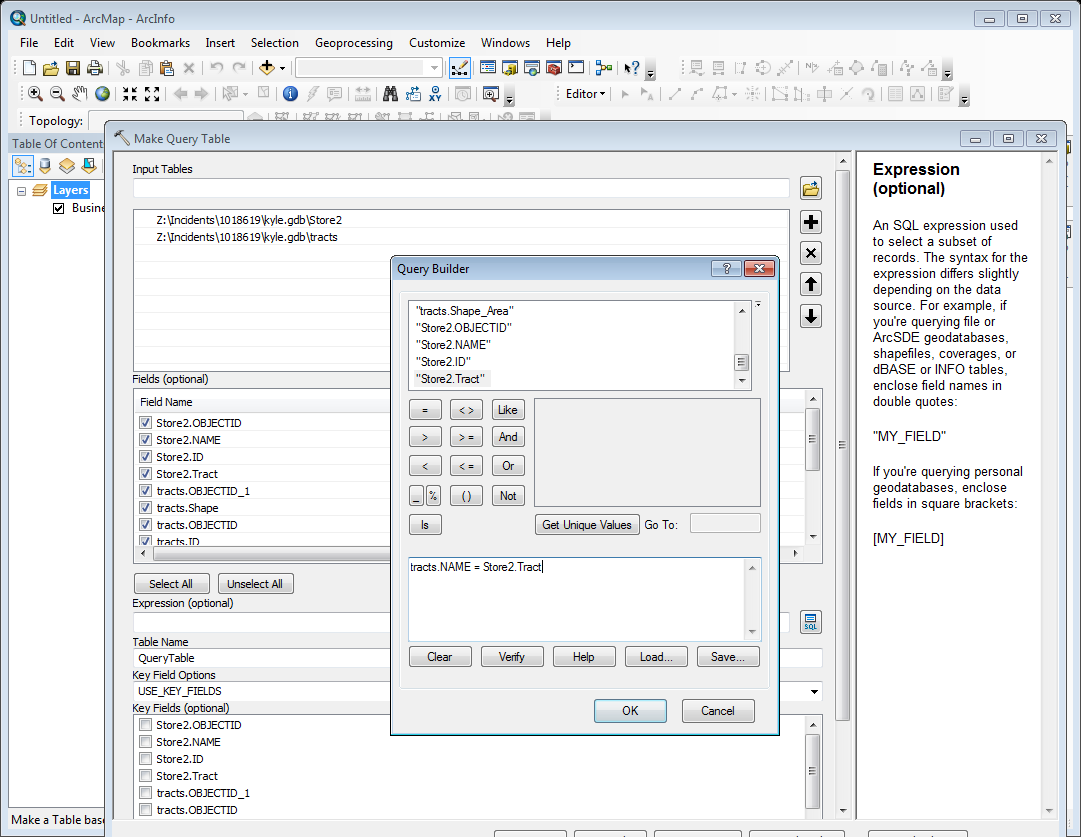
- Give your Table a name.
- Select the option to use Virtual Key Fields.
- Click OK.
- Once this finishes running, export the output to a new feature class, as this is only an event layer and will not save outside of the MXD.
For more on this tool, please visit the Resource Center help page for the Make Query Table tool.Lucas D. - Desktop Support Analyst
Labels
You must be a registered user to add a comment. If you've already registered, sign in. Otherwise, register and sign in.
About the Author
I'm a Geographer working in Product Development at Esri, focusing my time on the ArcGIS Runtime SDKs. I'm an Esri Certified ArcGIS Desktop Professional (10 years experience working with ArcGIS) with a wide range of technical skills including native application development, spatial databases, desktop/web GIS, and scripting. My Master's degree is in GIS with a focus in Natural Resource Management. Currently, I'm most interested in building cross-platform and lightweight apps using our ArcGIS Runtime SDK for Qt.
Labels
-
Announcements
70 -
ArcGIS Desktop
87 -
ArcGIS Enterprise
43 -
ArcGIS Mobile
7 -
ArcGIS Online
22 -
ArcGIS Pro
14 -
ArcPad
4 -
ArcSDE
16 -
CityEngine
9 -
Geodatabase
25 -
High Priority
9 -
Location Analytics
4 -
People
3 -
Raster
17 -
SDK
29 -
Support
3 -
Support.Esri.com
60
- « Previous
- Next »