Turn on suggestions
Auto-suggest helps you quickly narrow down your search results by suggesting possible matches as you type.
Cancel
- Home
- :
- All Communities
- :
- Services
- :
- Esri Technical Support
- :
- Esri Technical Support Blog
- :
- 5 Minute Troubleshooting: When in Doubt Try a New ...
5 Minute Troubleshooting: When in Doubt Try a New MXD
Subscribe
266
0
06-26-2012 01:36 AM
by
Anonymous User
Not applicable
0
0
266
- Subscribe to RSS Feed
- Mark as New
- Mark as Read
- Bookmark
- Subscribe
- Printer Friendly Page
- Report Inappropriate Content
06-26-2012
01:36 AM
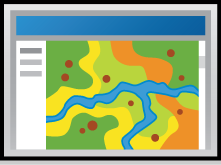 Have you ever been doing a process that you have done time and time again, but the results are different or acting sporadic? Examples of this could be an inability to snap a to layer, being unable to save your map, layers not drawing properly, or your map taking a longer than expected time to load. Sometimes these issues can be resolved by created a new MXD.
Have you ever been doing a process that you have done time and time again, but the results are different or acting sporadic? Examples of this could be an inability to snap a to layer, being unable to save your map, layers not drawing properly, or your map taking a longer than expected time to load. Sometimes these issues can be resolved by created a new MXD.I have found that starting with a "clean slate" can be an easy way to fix any unexpected behavior. The instructions below describe how to bring your data into a new map document.
1) Open the map document that you are having issues with.
2) Open a new instance of ArcMap and situate it so that it is next to your original map document.
3) Drag your data frame from the existing map to your new blank map.

4) Save your map.
5) Try the process that you were trying unsuccessfully in the previous map document.
There is no guarantee that this will resolve your issue, as there could be any number of issues causing your problem. I am amazed, however, at how many times just adding the data to a new MXD resolves the issue!
See others in our 5 Minute Troubleshooting series:
- Unable to Export Event Layer to ShapefileJuliana W. – Desktop Support Analyst
Labels
You must be a registered user to add a comment. If you've already registered, sign in. Otherwise, register and sign in.
Labels
-
Announcements
70 -
ArcGIS Desktop
87 -
ArcGIS Enterprise
43 -
ArcGIS Mobile
7 -
ArcGIS Online
22 -
ArcGIS Pro
14 -
ArcPad
4 -
ArcSDE
16 -
CityEngine
9 -
Geodatabase
25 -
High Priority
9 -
Location Analytics
4 -
People
3 -
Raster
17 -
SDK
29 -
Support
3 -
Support.Esri.com
60
- « Previous
- Next »