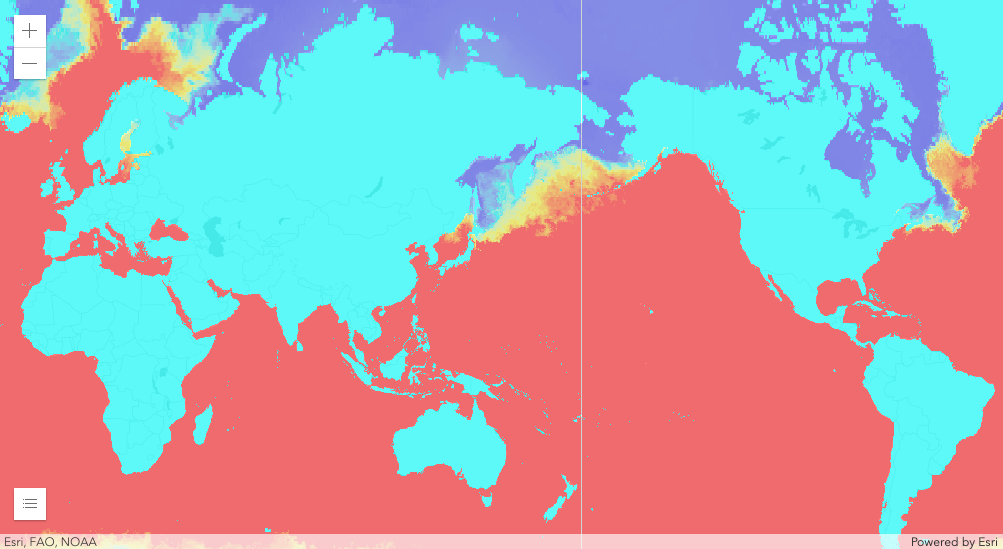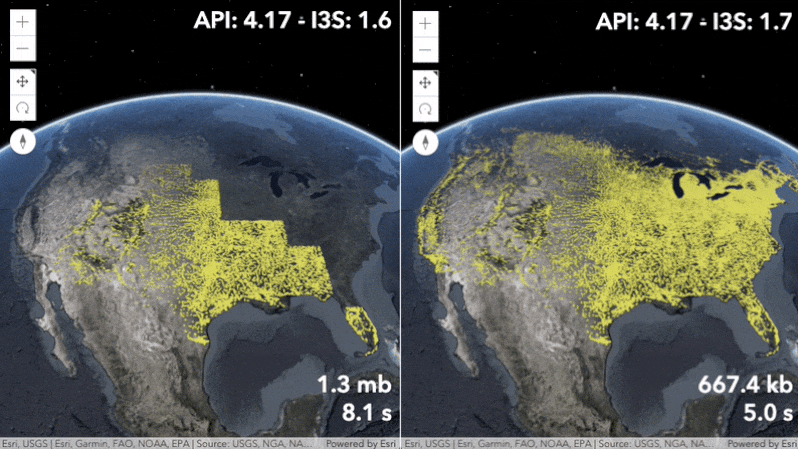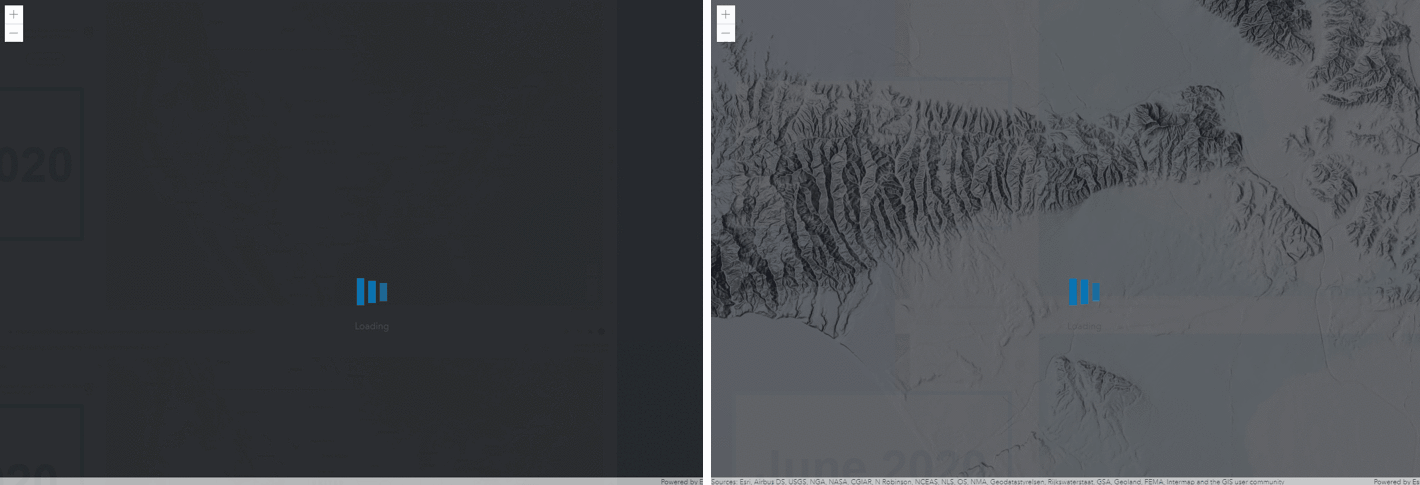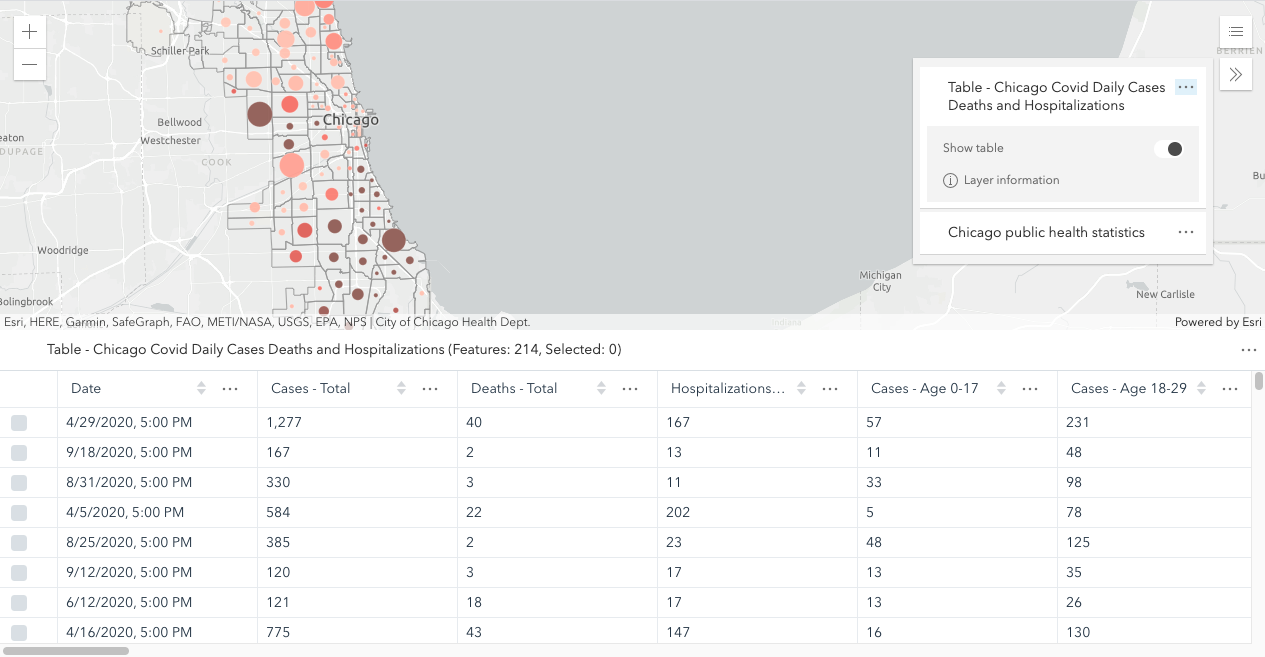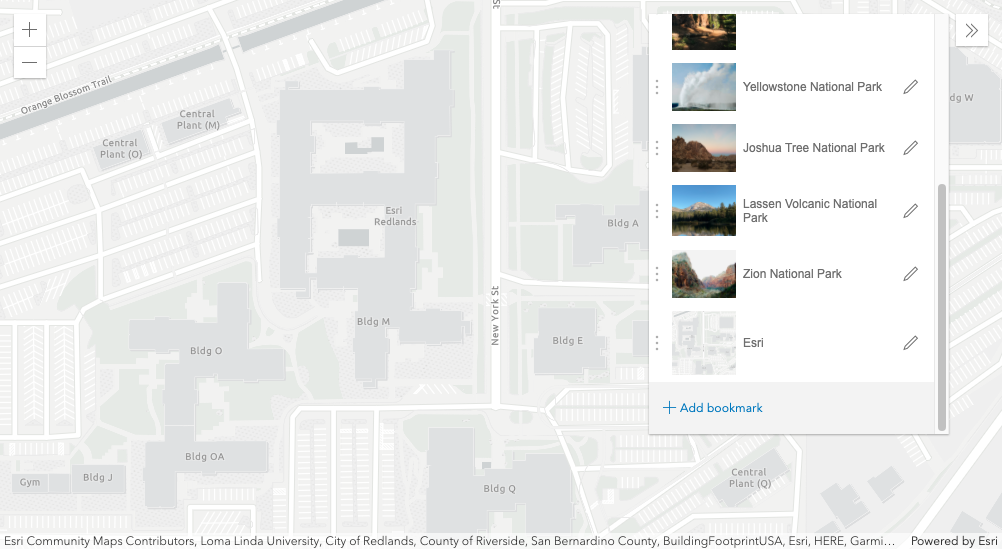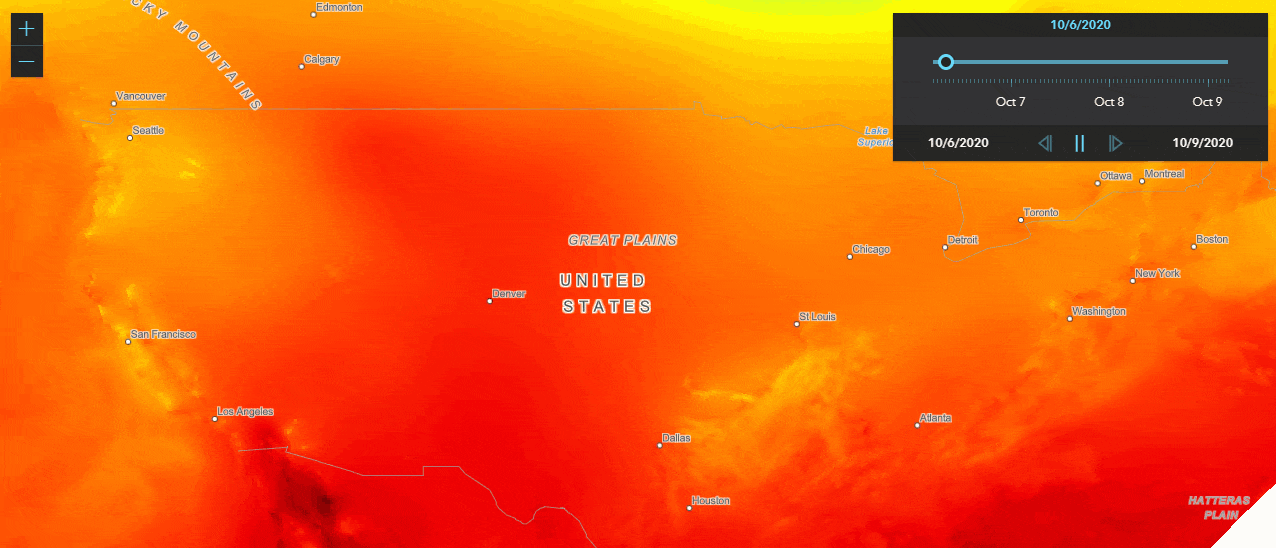Turn on suggestions
Auto-suggest helps you quickly narrow down your search results by suggesting possible matches as you type.
Cancel
ArcGIS JavaScript Maps SDK Blog - Page 4
Turn on suggestions
Auto-suggest helps you quickly narrow down your search results by suggesting possible matches as you type.
- Home
- :
- All Communities
- :
- Developers
- :
- JavaScript Maps SDK
- :
- JavaScript Maps SDK Blog
- :
- ArcGIS JavaScript Maps SDK Blog - Page 4
Options
- Mark all as New
- Mark all as Read
- Float this item to the top
- Subscribe to This Board
- Bookmark
- Subscribe to RSS Feed
Subscribe to This Board
Latest Activity
(71 Posts)by
Anonymous User
Not applicable
12-09-2021
10:20 AM
1
0
3,064
Occasional Contributor
07-09-2021
09:06 AM
7
3
2,103
240 Subscribers
Popular Articles
ArcGIS API for JavaScript (versions 4.4 and 3.21) releasing soon!
JuliePowell
Esri Contributor
13 Kudos
17 Comments
CORS and the ArcGIS API for JavaScript: Changes coming in 4.9
JuliePowell
Esri Contributor
11 Kudos
1 Comments
ArcGIS API for JavaScript 4.18 and 3.35
Noah-Sager
Esri Regular Contributor
11 Kudos
0 Comments