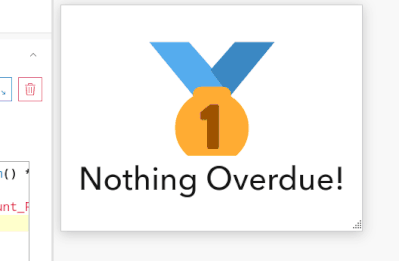Turn on suggestions
Auto-suggest helps you quickly narrow down your search results by suggesting possible matches as you type.
Cancel
ArcGIS Dashboards Blog
Turn on suggestions
Auto-suggest helps you quickly narrow down your search results by suggesting possible matches as you type.
- Home
- :
- All Communities
- :
- Products
- :
- ArcGIS Dashboards
- :
- ArcGIS Dashboards Blog
Options
- Mark all as New
- Mark all as Read
- Float this item to the top
- Subscribe to This Board
- Bookmark
- Subscribe to RSS Feed
Subscribe to This Board
Other Boards in This Place
225
21.3M
3K
ArcGIS Dashboards Ideas
257
5.3M
659
ArcGIS Dashboards Blog
305
2.2M
89
ArcGIS Dashboards Docs
259
25.8K
8
Showing articles with label ArcGIS Online.
Show all articles
Latest Activity
(89 Posts)
Esri Contributor
02-12-2025
11:18 AM
3
0
375
Esri Contributor
11-13-2024
08:52 AM
2
5
731
Esri Regular Contributor
07-11-2024
06:19 AM
5
0
1,381
Esri Regular Contributor
08-08-2023
07:50 AM
3
0
2,063
Esri Contributor
06-15-2023
08:04 AM
4
11
4,580
Esri Contributor
06-15-2023
06:39 AM
8
2
4,449
Esri Regular Contributor
06-06-2023
09:46 AM
6
4
3,755
305 Subscribers
Popular Articles
ArcGIS Dashboards - Useful Links
DerekLaw
Esri Esteemed Contributor
38 Kudos
2 Comments
How Did They Make That Dashboard?
DavidNyenhuis1
Esri Contributor
29 Kudos
17 Comments
Configure your first dashboard
Kylie
Esri Regular Contributor
20 Kudos
7 Comments