Turn on suggestions
Auto-suggest helps you quickly narrow down your search results by suggesting possible matches as you type.
Cancel
- Home
- :
- All Communities
- :
- Services
- :
- Esri Technical Support
- :
- Esri Technical Support Blog
- :
- Getting Started with Support on My Esri
Getting Started with Support on My Esri
Subscribe
3593
0
06-24-2016 04:14 PM
- Subscribe to RSS Feed
- Mark as New
- Mark as Read
- Bookmark
- Subscribe
- Printer Friendly Page
06-24-2016
04:14 PM
In 2014, we began My Esri as a one-stop shop for customers, a place for Esri’s global community to manage unique relationships with Esri. My Esri has grown steadily since launch, and we’re happy to announce that the site now includes support! Everything previously available on the legacy My Support site now calls My Esri home, and we’ve added some functionality, as well. Depending on your role within the organization, you can log cases, report bugs, view recent activity, and more.
There are many roles in My Esri, and this blog outlines some workflows and FAQs for of each participant: users, administrators, distributors, and Premium customers. Although we’ve segmented this post by user, the information under “For My Esri Users” contains valuable information for all. Note: If you don’t see the Support tab in My Esri, check out this blog post. If you’d like to know more how to use My Esri beyond what’s covered in this post, please see the Common Questions view in your Dashboard of My Esri (you must have an Esri account to view this page; see Get an Esri Account below). Additionally, you can take a tour of My Esri through the Take a Tour option. For My Esri UsersGet an Esri AccountTo use My Esri, you need an Esri account. To learn how to create an Esri account or to get account help, click here. Connect to an Organization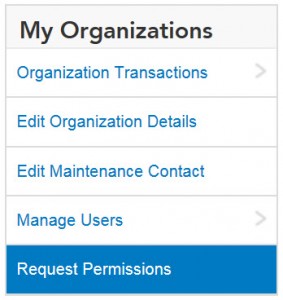 You can connect to an organization through:
You can connect to an organization through: 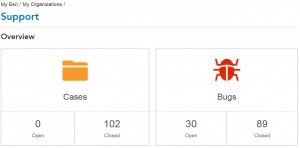 View Recent ActivityThrough the Recent Activity subtab, users can get a snapshot of recent activity, including that of bugs and cases. For a more detailed analysis, see the pages for bugs, cases, and so forth. View Case and Bug InformationFor a more in-depth look at cases and bugs beyond what’s shown on the Recent Activity page, please visit the pages for Cases and Bugs, respectively. In these views, you can apply more filters to expedite search, view a specific activity report, and see more metadata related to the bug and/or case. Become an Authorized CallerIf you wish to become an authorized caller, please contact your administrator or navigate to My Organizations > Request Permissions—this will notify the administrator to determine your permissions. As an authorized caller, you can contact Esri through the phone or through My Esri. For Administrators Manage Authorized CallersYou can use the Authorized Callers subtab to add, edit, or delete authorized callers, as well as export the list of authorized callers. If you wish to add an authorized caller who is already part of your organization, navigate to the Authorized Caller page, and click the Add Caller button to elect an authorized caller. For Distributors
View Recent ActivityThrough the Recent Activity subtab, users can get a snapshot of recent activity, including that of bugs and cases. For a more detailed analysis, see the pages for bugs, cases, and so forth. View Case and Bug InformationFor a more in-depth look at cases and bugs beyond what’s shown on the Recent Activity page, please visit the pages for Cases and Bugs, respectively. In these views, you can apply more filters to expedite search, view a specific activity report, and see more metadata related to the bug and/or case. Become an Authorized CallerIf you wish to become an authorized caller, please contact your administrator or navigate to My Organizations > Request Permissions—this will notify the administrator to determine your permissions. As an authorized caller, you can contact Esri through the phone or through My Esri. For Administrators Manage Authorized CallersYou can use the Authorized Callers subtab to add, edit, or delete authorized callers, as well as export the list of authorized callers. If you wish to add an authorized caller who is already part of your organization, navigate to the Authorized Caller page, and click the Add Caller button to elect an authorized caller. For Distributors 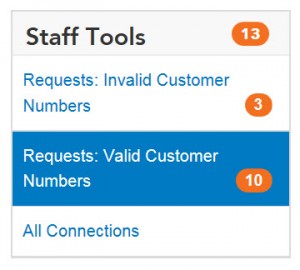 Access the Staff Tools MenuAs a distributor, you can review and manage permissions requests for customers with valid or invalid customer numbers. Additionally, you can find a list of all users who are connected to the organization. Note: All international users will be labeled as invalid, as these users are not shown the customer number field when submitting a request.
Access the Staff Tools MenuAs a distributor, you can review and manage permissions requests for customers with valid or invalid customer numbers. Additionally, you can find a list of all users who are connected to the organization. Note: All international users will be labeled as invalid, as these users are not shown the customer number field when submitting a request.
Megan S. - Online Support Resources
There are many roles in My Esri, and this blog outlines some workflows and FAQs for of each participant: users, administrators, distributors, and Premium customers. Although we’ve segmented this post by user, the information under “For My Esri Users” contains valuable information for all. Note: If you don’t see the Support tab in My Esri, check out this blog post. If you’d like to know more how to use My Esri beyond what’s covered in this post, please see the Common Questions view in your Dashboard of My Esri (you must have an Esri account to view this page; see Get an Esri Account below). Additionally, you can take a tour of My Esri through the Take a Tour option. For My Esri UsersGet an Esri AccountTo use My Esri, you need an Esri account. To learn how to create an Esri account or to get account help, click here. Connect to an Organization
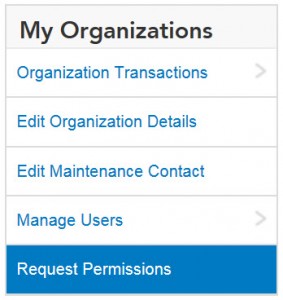 You can connect to an organization through:
You can connect to an organization through: - Requesting permissions through My Organizations > Request Permissions
- Contacting your administrator to invite you through token-based authentication or
- Contacting you administrator to directly connect your username.
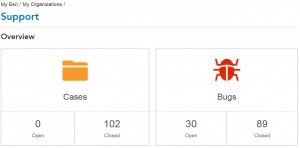 View Recent ActivityThrough the Recent Activity subtab, users can get a snapshot of recent activity, including that of bugs and cases. For a more detailed analysis, see the pages for bugs, cases, and so forth. View Case and Bug InformationFor a more in-depth look at cases and bugs beyond what’s shown on the Recent Activity page, please visit the pages for Cases and Bugs, respectively. In these views, you can apply more filters to expedite search, view a specific activity report, and see more metadata related to the bug and/or case. Become an Authorized CallerIf you wish to become an authorized caller, please contact your administrator or navigate to My Organizations > Request Permissions—this will notify the administrator to determine your permissions. As an authorized caller, you can contact Esri through the phone or through My Esri. For Administrators Manage Authorized CallersYou can use the Authorized Callers subtab to add, edit, or delete authorized callers, as well as export the list of authorized callers. If you wish to add an authorized caller who is already part of your organization, navigate to the Authorized Caller page, and click the Add Caller button to elect an authorized caller. For Distributors
View Recent ActivityThrough the Recent Activity subtab, users can get a snapshot of recent activity, including that of bugs and cases. For a more detailed analysis, see the pages for bugs, cases, and so forth. View Case and Bug InformationFor a more in-depth look at cases and bugs beyond what’s shown on the Recent Activity page, please visit the pages for Cases and Bugs, respectively. In these views, you can apply more filters to expedite search, view a specific activity report, and see more metadata related to the bug and/or case. Become an Authorized CallerIf you wish to become an authorized caller, please contact your administrator or navigate to My Organizations > Request Permissions—this will notify the administrator to determine your permissions. As an authorized caller, you can contact Esri through the phone or through My Esri. For Administrators Manage Authorized CallersYou can use the Authorized Callers subtab to add, edit, or delete authorized callers, as well as export the list of authorized callers. If you wish to add an authorized caller who is already part of your organization, navigate to the Authorized Caller page, and click the Add Caller button to elect an authorized caller. For Distributors 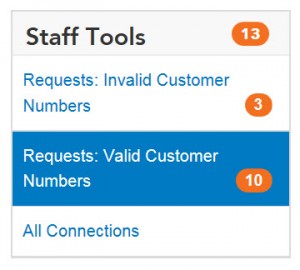 Access the Staff Tools MenuAs a distributor, you can review and manage permissions requests for customers with valid or invalid customer numbers. Additionally, you can find a list of all users who are connected to the organization. Note: All international users will be labeled as invalid, as these users are not shown the customer number field when submitting a request.
Access the Staff Tools MenuAs a distributor, you can review and manage permissions requests for customers with valid or invalid customer numbers. Additionally, you can find a list of all users who are connected to the organization. Note: All international users will be labeled as invalid, as these users are not shown the customer number field when submitting a request.- Unless you’re a distributor on Global Support, the Support feature set in My Esri is disabled by default. Once you subscribe to Global Support, you should submit a request to the My Esri team to enable the Support feature set.
Megan S. - Online Support Resources
Labels
You must be a registered user to add a comment. If you've already registered, sign in. Otherwise, register and sign in.
Labels
-
Announcements
70 -
ArcGIS Desktop
87 -
ArcGIS Enterprise
43 -
ArcGIS Mobile
7 -
ArcGIS Online
22 -
ArcGIS Pro
14 -
ArcPad
4 -
ArcSDE
16 -
CityEngine
9 -
Geodatabase
25 -
High Priority
9 -
Location Analytics
4 -
People
3 -
Raster
17 -
SDK
29 -
Support
3 -
Support.Esri.com
60
- « Previous
- Next »