Turn on suggestions
Auto-suggest helps you quickly narrow down your search results by suggesting possible matches as you type.
Cancel
- Home
- :
- All Communities
- :
- Services
- :
- Esri Technical Support
- :
- Esri Technical Support Blog
- :
- Obtaining the Aptana Studio IDE Plug-in to help in...
Obtaining the Aptana Studio IDE Plug-in to help in developing ArcGIS Server JavaScript API applications
Subscribe
517
0
07-10-2009 01:00 PM
by
Anonymous User
Not applicable
0
0
517
- Subscribe to RSS Feed
- Mark as New
- Mark as Read
- Bookmark
- Subscribe
- Printer Friendly Page
07-10-2009
01:00 PM

Hi, my name is Jamie P., and I am an SDK Analyst with ESRI Support Services. Having worked in both Development and Support Services has provided me with in-depth skills in the world of GIS. I hope you enjoy my blog postings and find the information useful.
Aptana Studio is a great IDE for developing ArcGIS Server JavaScript API applications. Aptana Studio is built off of the Eclipse platform. Aptana Studio may be downloaded as a standalone all-in-one IDE installation, or as an Eclipse based plug-in. For current ArcGIS Server Java ADF developers who want to start developing using the ArcGIS Server JavaScript API, the Aptana Studio IDE plug-in is a great option for adding the Aptana JavaScript options to your current Eclipse IDE. For those of you who are not familiar with Eclipse, there is an explanation via this link: http://wiki.eclipse.org/Main_Page.
Downloading the Aptana Studio IDE Plug-in
Browse to the Aptana Studio download site to download the plug-in. Under “Step 1”, choose Eclipse Plugin from the Installation Type drop-down list. Choose the version of your current Eclipse IDE from the Eclipse Version drop-down list. Click the “Download Now” button to begin the download process.
Installing the Aptana Studio IDE Plug-in
Notice the “Thanks for Downloading Aptana Studio 1.2.7” text area on the download page. Scroll down to the section where it states “Install Aptana Studio as a Plugin”. Notice the plug-in sections for the supported Eclipse versions listed. For Eclipse 3.4, a URL is provided as an update site that can be referenced from your Eclipse “Software Add ons and Updates" dialog box.
Using the ArcGIS JavaScript API within Aptana
You can now develop ArcGIS Server JavaScript API applications from within your existing Eclipse IDE instance. Reference the ArcGIS Server JavaScript API from within your application page: <script type="text/javascript"> document.write("http://serverapi.arcgisonline.com/jsapi/arcgis/?v=1.1")</script>.
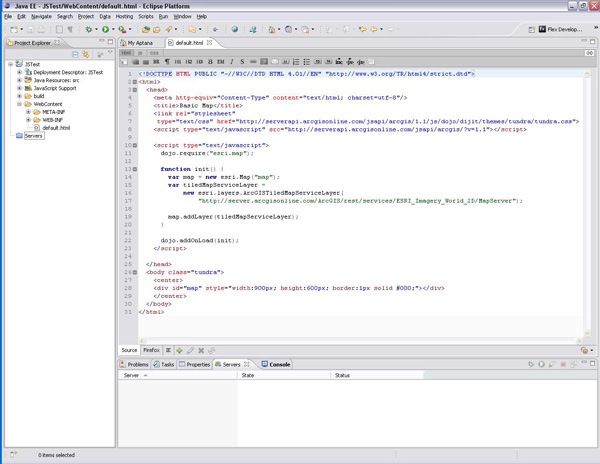 Editing ArcGIS Server JavaScript application in Aptana
Editing ArcGIS Server JavaScript application in Aptana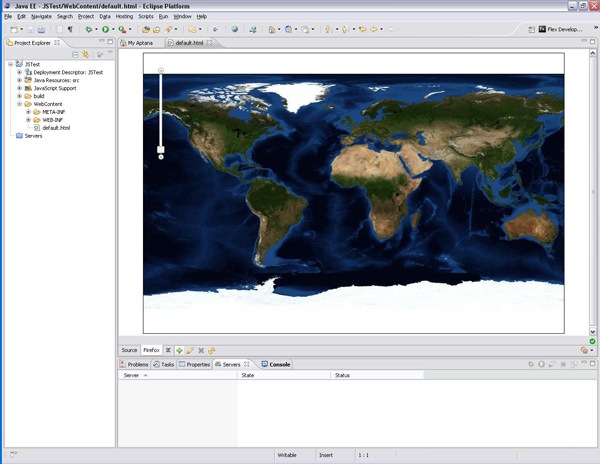 Previewing ArcGIS Server JavaScript application in Aptana
Previewing ArcGIS Server JavaScript application in Aptana-Jamie P., Support Analyst, SDK Group, ESRI Support Services
You must be a registered user to add a comment. If you've already registered, sign in. Otherwise, register and sign in.
Labels
-
Announcements
70 -
ArcGIS Desktop
87 -
ArcGIS Enterprise
43 -
ArcGIS Mobile
7 -
ArcGIS Online
22 -
ArcGIS Pro
14 -
ArcPad
4 -
ArcSDE
16 -
CityEngine
9 -
Geodatabase
25 -
High Priority
9 -
Location Analytics
4 -
People
3 -
Raster
17 -
SDK
29 -
Support
3 -
Support.Esri.com
60
- « Previous
- Next »