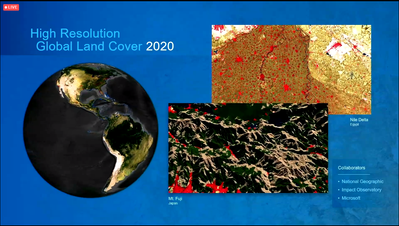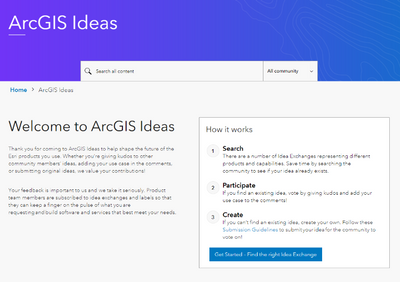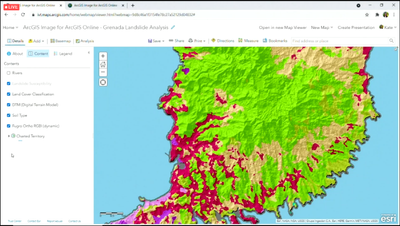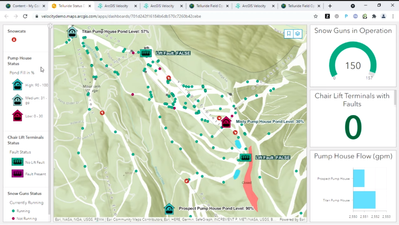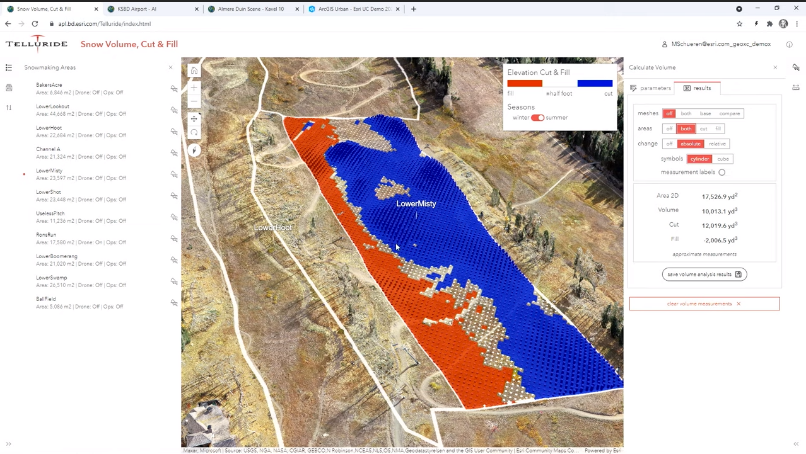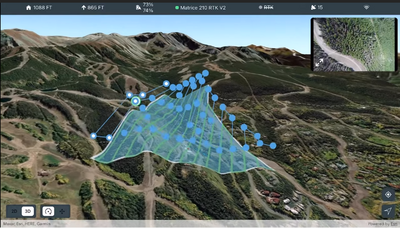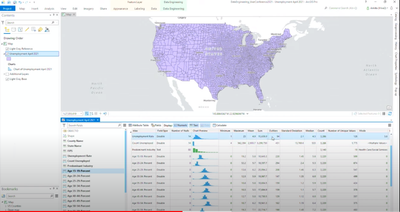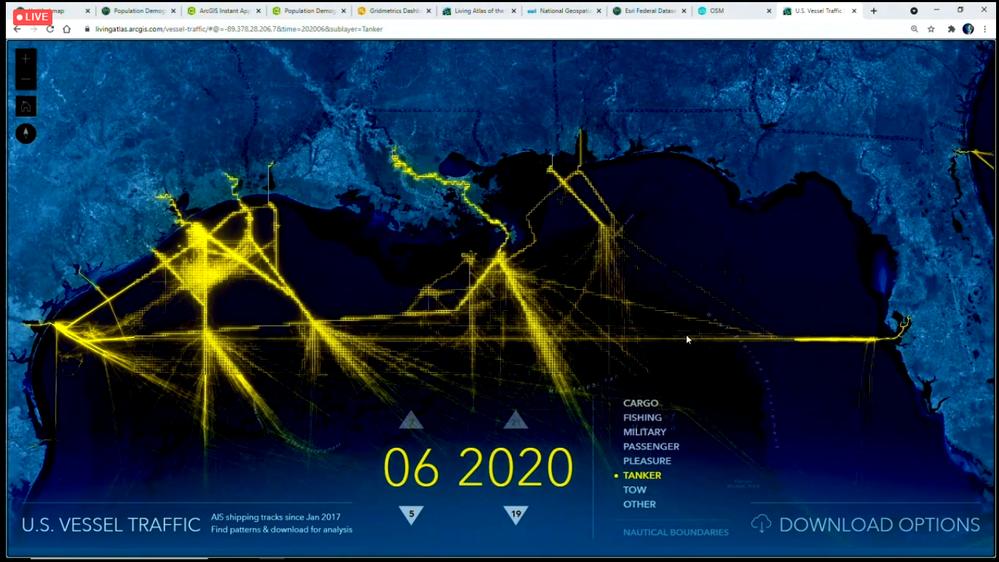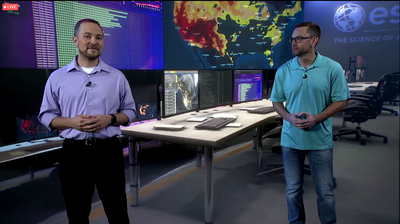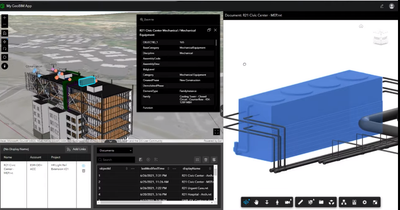- Home
- :
- All Communities
- :
- Events
- :
- User Conference
- :
- User Conference Blog
- :
- Plenary – Day 1 Recap: Capabilities and Products o...
Plenary – Day 1 Recap: Capabilities and Products of the Plenary (Part 2)
- Subscribe to RSS Feed
- Mark as New
- Mark as Read
- Bookmark
- Subscribe
- Printer Friendly Page
What’s New in Capabilities
Here are some quick notes on what’s new and what’s coming with some of the capabilities from Jack’s presentation:
- In the area of Ready-to-Use Content from ArcGIS, we have a new High Resolution Global Land Cover created in collaboration with National Geographic, Impact Observatory, and Microsoft. Additionally, you’ll find global demographics and enhanced Open Street Map (OSM) layers.
- Desktop, Mapping, and Cartography improvements were made with fonts, accessible PDFs, and other features.
- Interactive Web Mapping has faster, intuitive, self-service capabilities for data-driven exploration and sketching over maps to share with colleagues.
- Instant Apps will have charts, time animation, editing, and comparison capabilities in the future.
- Dashboards will have data downloads, mobile responsiveness, improved accessibility, and table visualizations in the future
- StoryMaps and Geojournalism has new capabilities with simple drawing tools and the ability to create a collection of ArcGIS StoryMaps into Storybooks.
- Embedded Mapping continues to expand into products with new mapping technology embedded in Microsoft 365 and SAS-ArcGIS Bridge.
- Interactive Visual Analytics – ArcGIS Insights has enhancements with cloud data integration, custom data connections, StoryMap integration, and more.
- Spatial Analysis has 90+ new tools and algorithms, predictive modeling, and more.
- Machine Learning, Deep Learning, and Artificial Intelligence capabilities allow feature extraction from imagery, has new pre-training models, and better integration with the open science ecosystem.
- Imagery and Remote Sensing ArcGIS software supports a comprehensive and integrated system of map and data production, visualization, exploitation, analysis, management, and dissemination
- Image Hosting and Analytics in the Cloud has 175+ functions and tools, artificial intelligence workflows, deep learning tools, raster analytics, modeling, and image processing capabilities with ArcGIS Image and ArcGIS Online.
- 3D Visualization and Analysis has new improvements in building information models (BIM) integration and modeling, immersive experiences, 3D web editing with meshes and individual features.
- Data Management and Editing has improved editing tools with linear referencing, quality assurance tools, and more.
:desktop_computer: See sessions in the User Conference to learn more about these capabilities from the product teams.
What’s New with Products
- For ArcGIS Pro, while improvements have been made in performance and quality, more is being done on extending capabilities with knowledge graphs, indoor positioning, roof editing in stereo, animated symbols, and more.
- ArcGIS Enterprise now has two-way sync available between different systems, along with Kubernetes Support and support for Google Cloud coming soon.
- ArcGIS Online has the new ArcGIS Image extension, and you can look forward to new capabilities with item relationships and dependencies, analysis in Map Viewer, and more
- ArcGIS Urban has building design sketching capabilities, custom evaluation metrics, and other new enhancements.
- ArcGIS Business Analyst has capabilities for infographics in dashboards, enhancements with productivity and performance, and a New Pro option.
What’s Next for Esri Technology
Jack concludes with an overview on naming conventions for upcoming releases and a continued focus on quality and performance for ArcGIS products. Watch his full presentation below.
|
Share Your Idea for Esri product innovation!
|
Product Demos
ArcGIS Image for ArcGIS Online
In a demo using ArcGIS Image for ArcGIS Online, Juhan Yoon shows how the country of Grenada can update its GIS with new imagery, elevation layers, and Lidar data with high-resolution content. After importing imagery, Juhan can detect objects by using deep learning models in the software.
Kate Hess then shows how ArcGIS Image for ArcGIS Online can locate areas that are susceptible to landslides from tropical weather storms.
Watch ArcGIS Image for ArcGIS Online Demo
Real-Time GIS and ArcGIS Velocity
See how ArcGIS Velocity is helping Telluride Ski & Golf monitor assets and operations across their facility. Suzanne Foss also shows real-time feed options and how management can be alerted when snowmobiles are at risk of crashing into each other.
Extending 3D GIS with Reality Capture
Madeline Schueren shows how ArcGIS technology for Telluride Ski & Golf helps them identify how much snow is needed to cover an area in a custom ArcGIS app solution (pictured below). Following that demo, she takes us to the San Bernardino Airport, a town in the Netherlands, and other interactive 3D environments to show the impressive reality that 3D meshes can create.
Reality Capture and Site Scan for ArcGIS
Learn about Site Scan for ArcGIS in Jeremiah Johnson’s demo. Jeremiah shows how you can start building your digital twin with drones using the Telluride Ski & Golf facility and how to use app solutions from flight plan to imagery management for a comprehensive workflow.
Watch Site Scan for ArcGIS Demo
ArcGIS Pro
Madeline Schueren toured cartography enhancements and productivity enhancements with finding commands in ArcGIS Pro and copying Python commands from a tool. Using the example of the 2013 Rim Fire in California, Madeline demonstrates how to detect the land cover changes over a period of time. Following Madeline’s example, Ankita Bakshi demonstrates the new data engineering capability using unemployment data for the United States.
ArcGIS Online
Keyon Wilker shows the capabilities of Map Viewer in ArcGIS Online, including data visualization and creating Instant Apps. Following the map viewer, he explores a dashboard for a utility agency and shows how to add an expression to calculate outages in an area. You’ll also get a look at the Open Street Maps (OSM) updates, the Living ArcGIS Atlas experience in ArcGIS Online, and more.
Pictured above: With new ArcGIS Living Atlas content, you can map U.S. Vessel Traffic with ArcGIS software.
ArcGIS Enterprise on Kubernetes
Philip Heede and Mark Carlson show how ArcGIS Enterprise on Kubernetes works by monitoring a wildfire feature service with high demand. You’ll see how to use other capabilities like ArcGIS Monitor and automation to support operations and scale, and how to manage enterprise software updates.
Watch ArcGIS Enterprise on Kubernetes Demo
ArcGIS Field Maps
Eric Wagner demonstrates ArcGIS Field Maps while performing asset collection at a construction site and then performing system overview analysis from an ArcGIS Dashboard. ArcGIS Field combines the capabilities of ArcGIS Collector, ArcGIS Explorer, and ArcGIS Tracker. See the smart forms feature that only reveals necessary fields to complete your task to save you time and effort while in the field and the efficiency of data communication within the app.
ArcGIS GeoBIM
Anthony Renteria shows how ArcGIS GeoBIM can streamline information and content to improve productivity and workflows for project stakeholders. See how this works for stakeholders on a light rail project in Denver, Colorado.
ArcGIS StoryMaps
Jennifer Bell and Ashley Du share enhancements with the user experience, branding customization, story production workflows, and more through an ArcGIS StoryMap on tree shade equity in Los Angeles.
ArcGIS Maps SDK for Game Engines
The showstopper of the Plenary was the demo for ArcGIS Maps SDK for Game Engines. Watch the immersive virtual reality scenes with Adrien Meriaux, as he takes you through views of Mount Everest, an overview of Bendigo, Victoria, Australia, and through the experience of a custom-built virtual city.
Watch the ArcGIS Maps SDK for Game Engines
Next, we’ll recap the people of the plenary, including keynote speakers and user stories. Stay tuned!
More recaps from the 2021 User Conference:
You must be a registered user to add a comment. If you've already registered, sign in. Otherwise, register and sign in.
-
Esri UC Behind-the-Scenes
8 -
UC 2018 Plenary and Updates
7 -
UC Events
4 -
User Conference 2016
9 -
User Conference 2017
5 -
User Conference 2018
13 -
User Conference 2019
2 -
User Conference 2020
7 -
User Conference 2021
13 -
User Conference 2022
5 -
User Conference 2023
2 -
User Conference 2024
2 -
User Conference 2025
9