Turn on suggestions
Auto-suggest helps you quickly narrow down your search results by suggesting possible matches as you type.
Cancel
User Conference Blog
Turn on suggestions
Auto-suggest helps you quickly narrow down your search results by suggesting possible matches as you type.
- Home
- :
- All Communities
- :
- Events
- :
- User Conference
- :
- User Conference Blog
Options
- Mark all as New
- Mark all as Read
- Float this item to the top
- Subscribe to This Board
- Bookmark
- Subscribe to RSS Feed
Subscribe to This Board
Other Boards in This Place
59
2.1M
259
User Conference Videos
59
32.9K
36
User Conference Documents
94
481.3K
146
User Conference Blog
66
664.7K
133
Showing articles with label Esri UC Behind-the-Scenes.
Show all articles
Latest Activity
(133 Posts)
Frequent Contributor
07-03-2018
02:21 PM
2
1
2,987
Frequent Contributor
06-13-2018
01:18 PM
1
0
1,763
Frequent Contributor
06-08-2018
09:53 AM
6
1
1,333
Frequent Contributor
05-31-2018
10:33 AM
0
0
1,525
Frequent Contributor
05-23-2018
03:03 PM
2
0
1,216
Frequent Contributor
05-16-2018
09:35 AM
2
0
968
Frequent Contributor
05-09-2018
02:08 PM
2
2
1,301
Frequent Contributor
04-20-2018
11:53 AM
7
0
1,413
66 Subscribers
Labels
-
Esri UC Behind-the-Scenes
8 -
UC 2018 Plenary and Updates
7 -
UC Events
3 -
User Conference 2016
9 -
User Conference 2017
5 -
User Conference 2018
13 -
User Conference 2019
2 -
User Conference 2020
7 -
User Conference 2021
13 -
User Conference 2022
5 -
User Conference 2023
2 -
User Conference 2024
2 -
User Conference 2025
2
Popular Articles
Live from the 2018 User Conference Plenary: Morning Session
CandaceLoya
Deactivated User
25 Kudos
27 Comments
Live Blog: 2017 Esri UC Plenary (Morning Session)
ChrisCatania
Esri Community Team
17 Kudos
13 Comments
Live Blog: 2016 Esri UC Plenary (Morning Session)
TimothyHales
Esri Notable Contributor
10 Kudos
15 Comments

 In San Diego
In San Diego The GIS Managers’ Open Summit (GISMOS) is an all-day interactive experience followed by the new
The GIS Managers’ Open Summit (GISMOS) is an all-day interactive experience followed by the new  ho should be attending this summit?
ho should be attending this summit?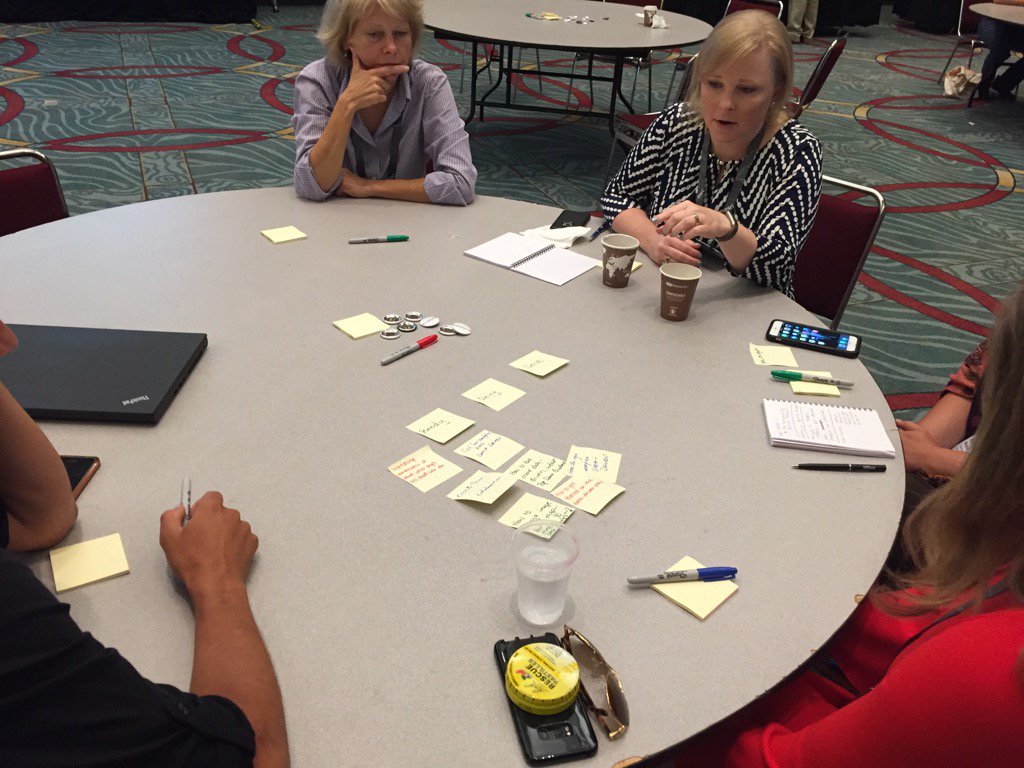 GISMOS is not just a day of inspirational presentations. The emphasis is also on networking and the interactions between participants.
GISMOS is not just a day of inspirational presentations. The emphasis is also on networking and the interactions between participants. What is certification testing?
What is certification testing?  What is the Esri Science Symposium?
What is the Esri Science Symposium? How is the reaction panel of experts chosen?
How is the reaction panel of experts chosen? Who should attend?
Who should attend? few early birds that do breakfast meetings. The goal of these meetings is to connect with individuals in the same industry, with the same interests, or in the same area (known as Regional User Group meetings) to talk about relevant topics and trends in GIS.
few early birds that do breakfast meetings. The goal of these meetings is to connect with individuals in the same industry, with the same interests, or in the same area (known as Regional User Group meetings) to talk about relevant topics and trends in GIS. Why should I go?
Why should I go? Before the conference, he gathers with his team to review responses to both common and difficult questions, allowing them to dive deeper into their areas of expertise. They practice until everyone on the team is comfortable explaining each map/app/layer, and can customize their answers to meet the needs of their practice clients.
Before the conference, he gathers with his team to review responses to both common and difficult questions, allowing them to dive deeper into their areas of expertise. They practice until everyone on the team is comfortable explaining each map/app/layer, and can customize their answers to meet the needs of their practice clients. Esri is a “company of relationships” according to Sean. We value the relationships and conversations that we have with our users, and we are constantly looking to improve the platform usability and help our users innovate new spatial workflows in their work. It is not very often that you will have access to the people who are directly building the technology and developing the code that you are using, but the Expo floor is the place to do that.
Esri is a “company of relationships” according to Sean. We value the relationships and conversations that we have with our users, and we are constantly looking to improve the platform usability and help our users innovate new spatial workflows in their work. It is not very often that you will have access to the people who are directly building the technology and developing the code that you are using, but the Expo floor is the place to do that. Q: How long have you been a presenter for Esri’s conferences?
Q: How long have you been a presenter for Esri’s conferences? Q: What is the biggest mistake people make either preparing for a presentation or during the presentation itself?
Q: What is the biggest mistake people make either preparing for a presentation or during the presentation itself?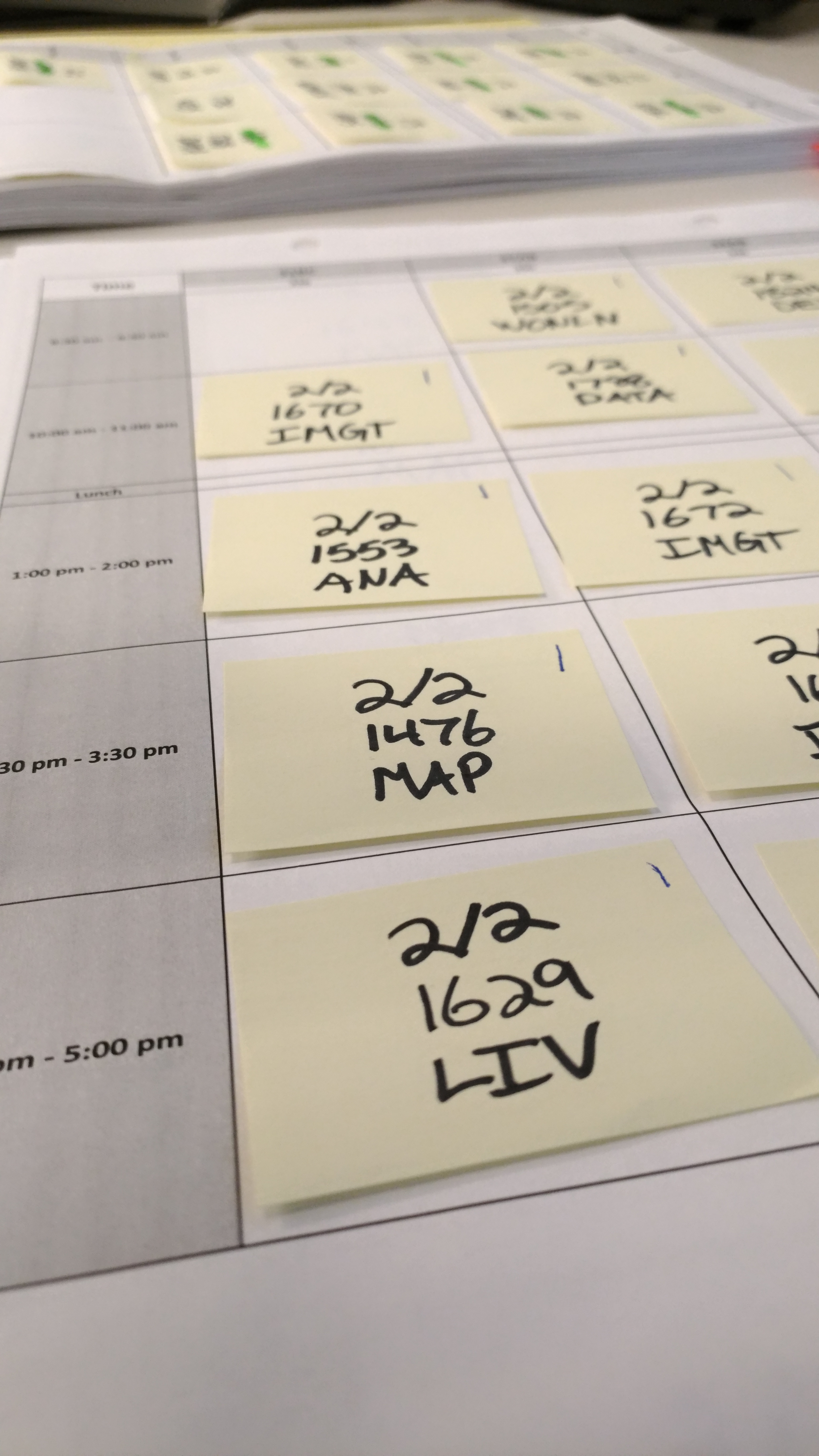 First, let’s talk about the User Presentations. We had our Call for Presentations back in the fall where users could submit their abstracts about the cool work they did with Esri software. We brought in our Esri experts with various industry backgrounds to review the nearly 900 submissions that we received. They made their selections and paired up abstracts based on subject, technology, and, industry to create sessions. Once they had this information, they passed it on to our team for scheduling.
First, let’s talk about the User Presentations. We had our Call for Presentations back in the fall where users could submit their abstracts about the cool work they did with Esri software. We brought in our Esri experts with various industry backgrounds to review the nearly 900 submissions that we received. They made their selections and paired up abstracts based on subject, technology, and, industry to create sessions. Once they had this information, they passed it on to our team for scheduling.