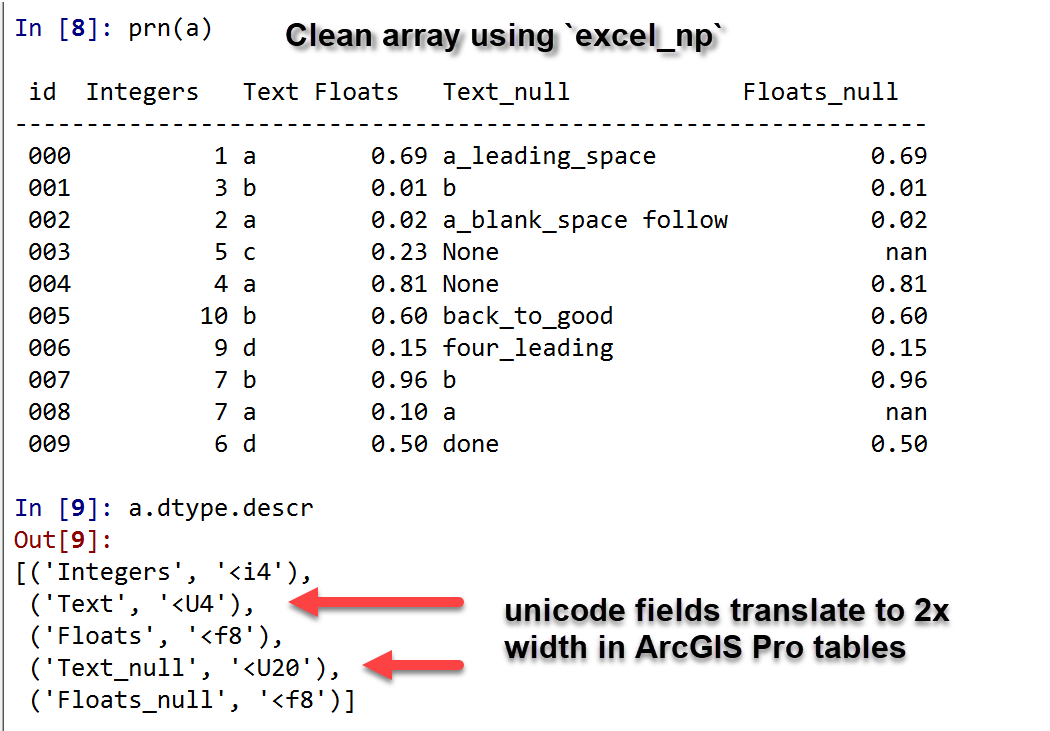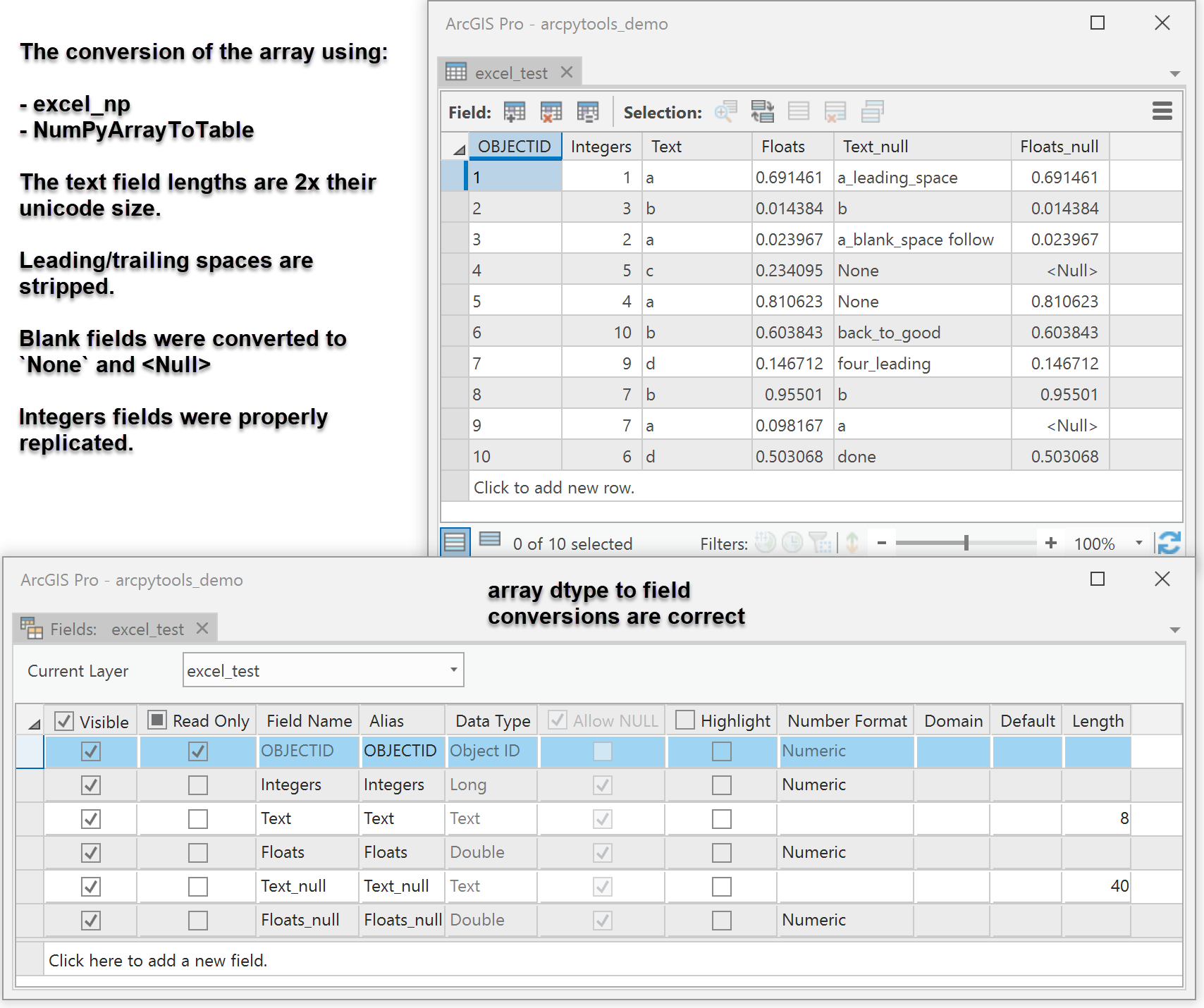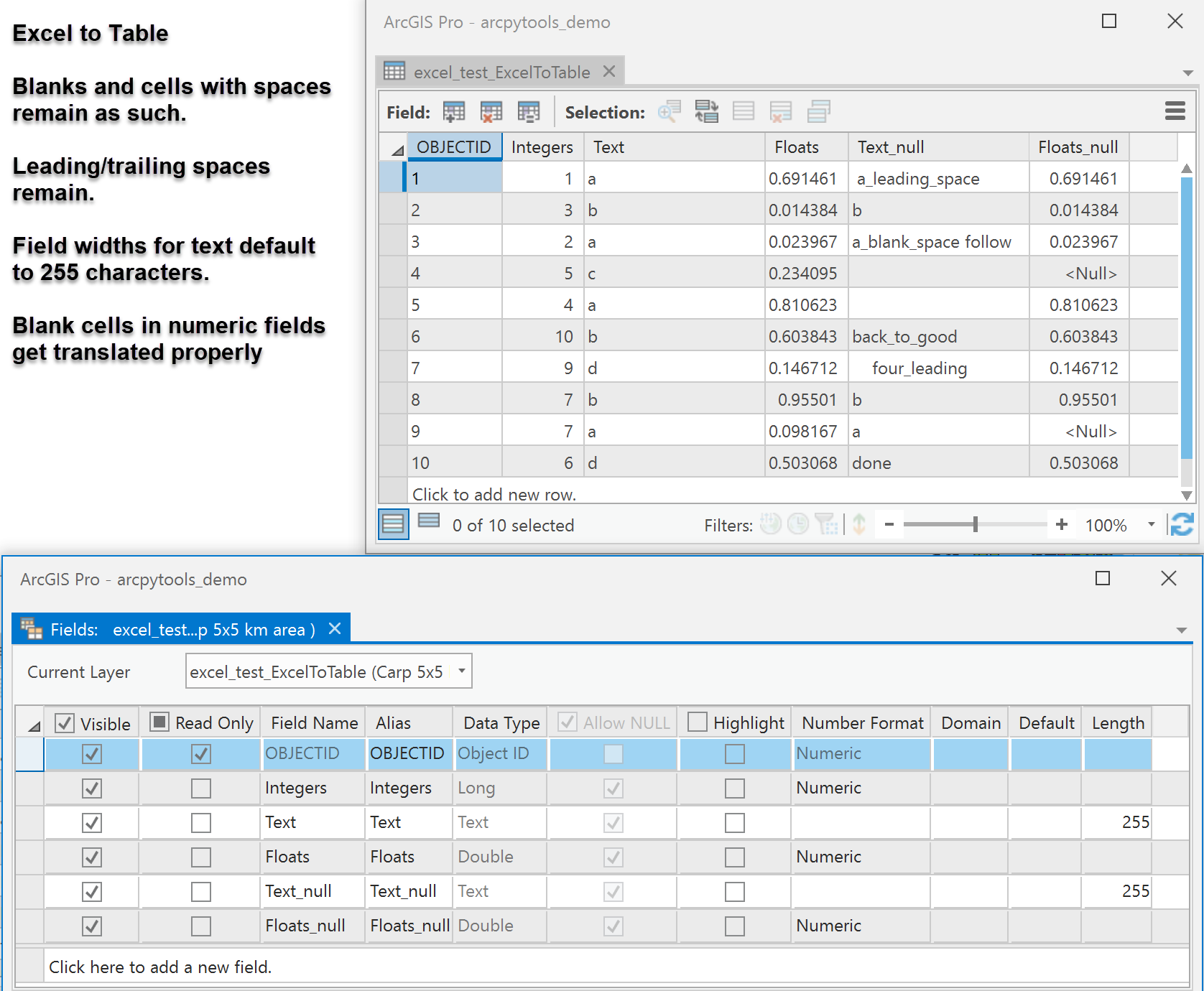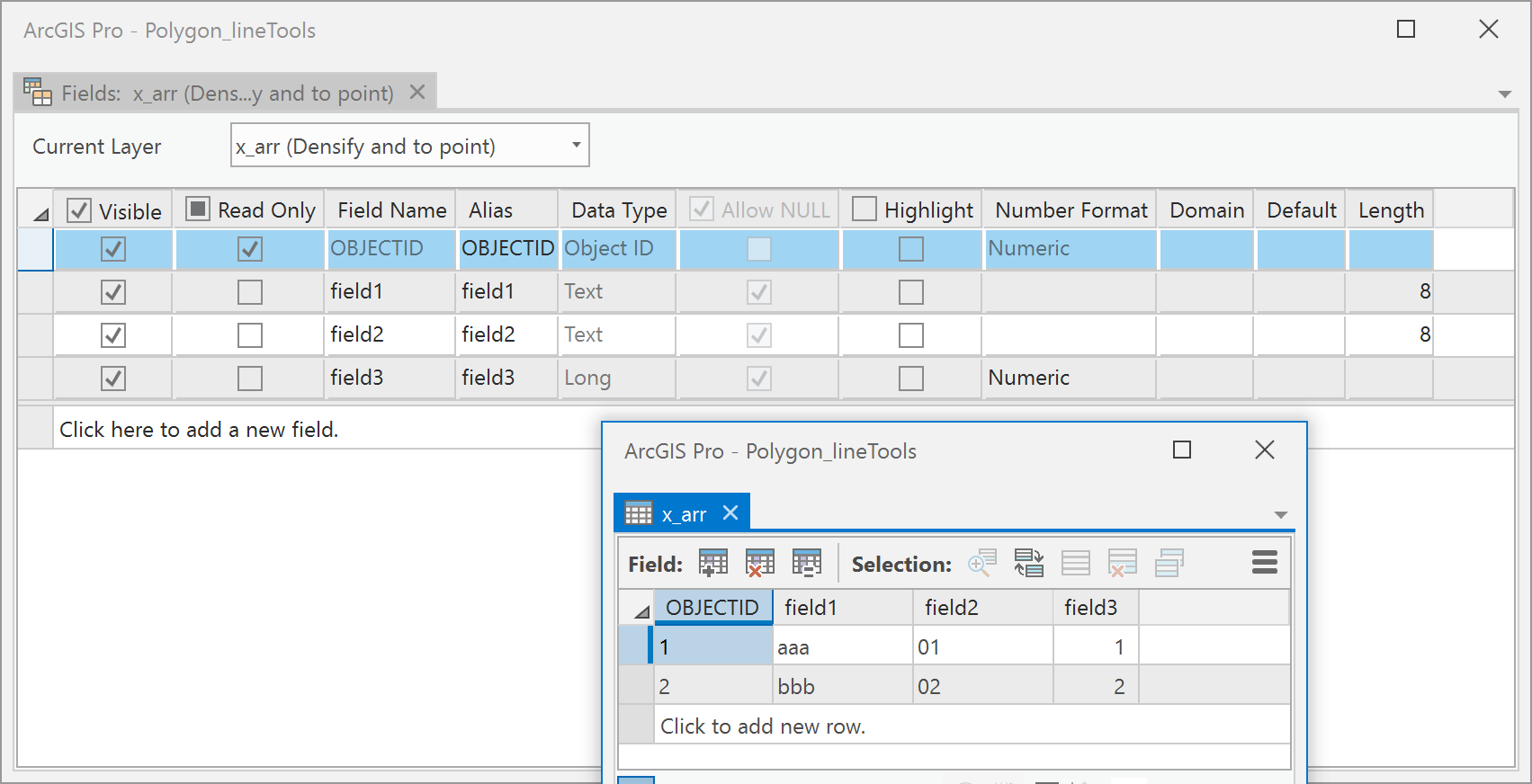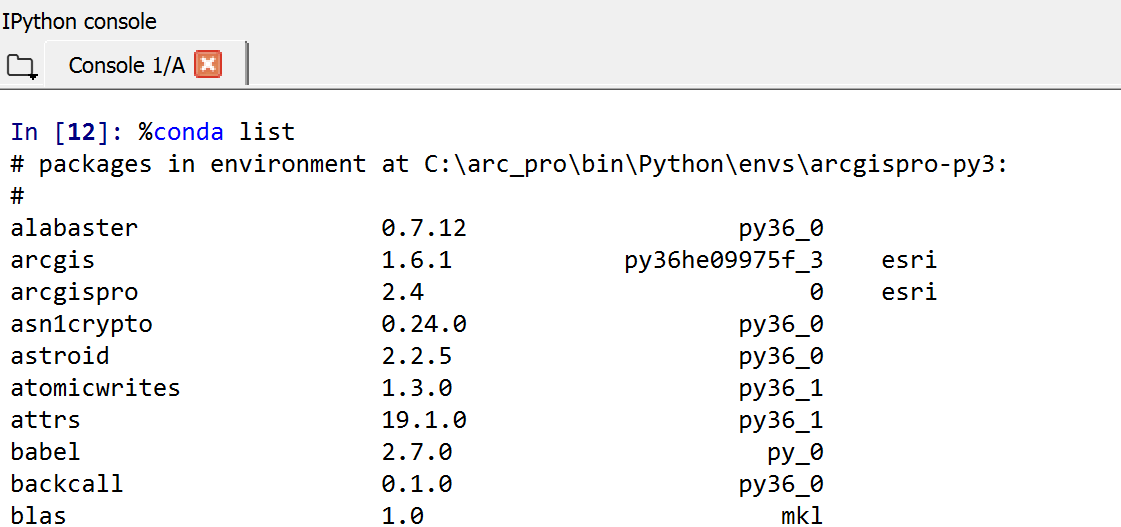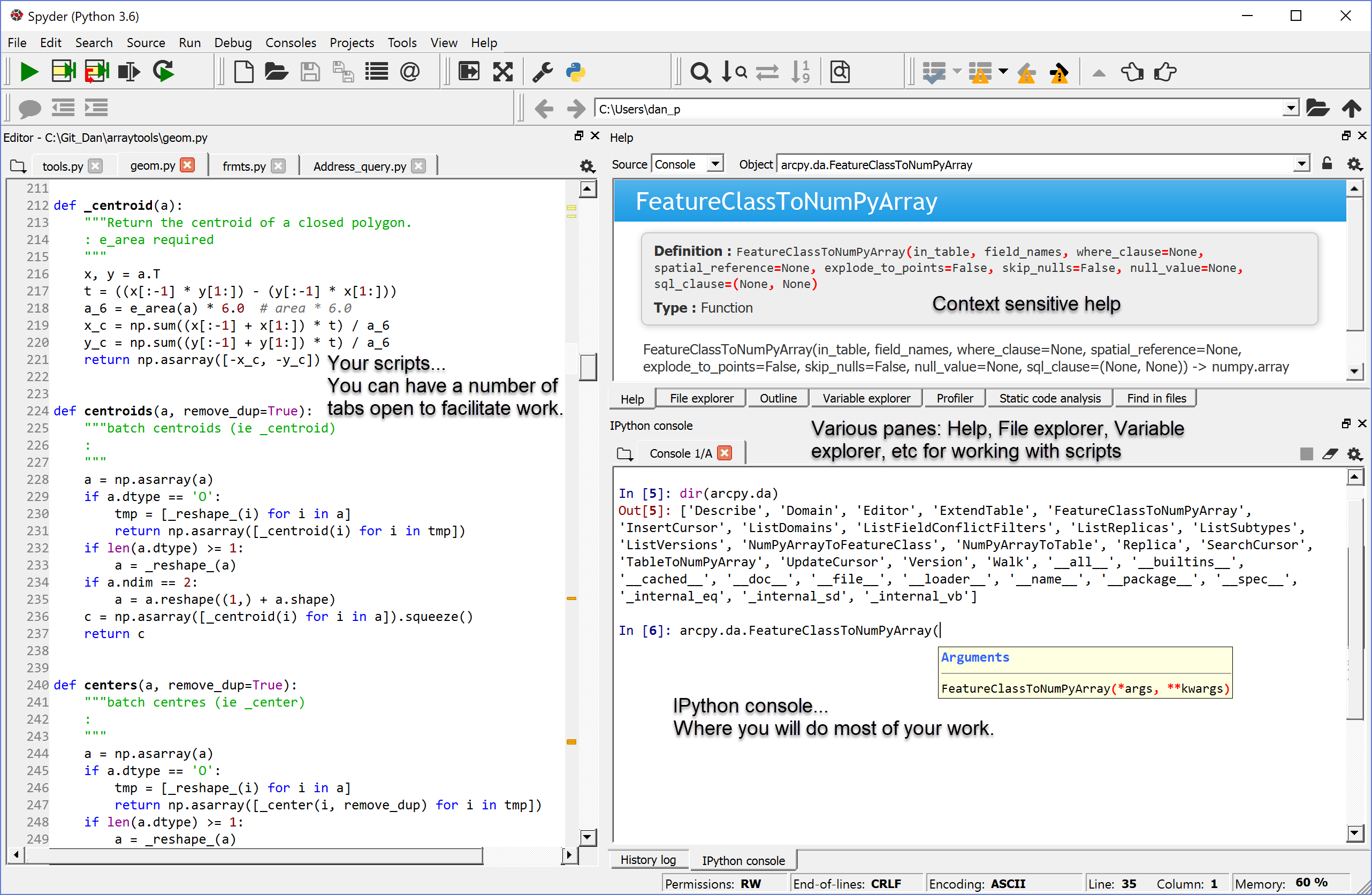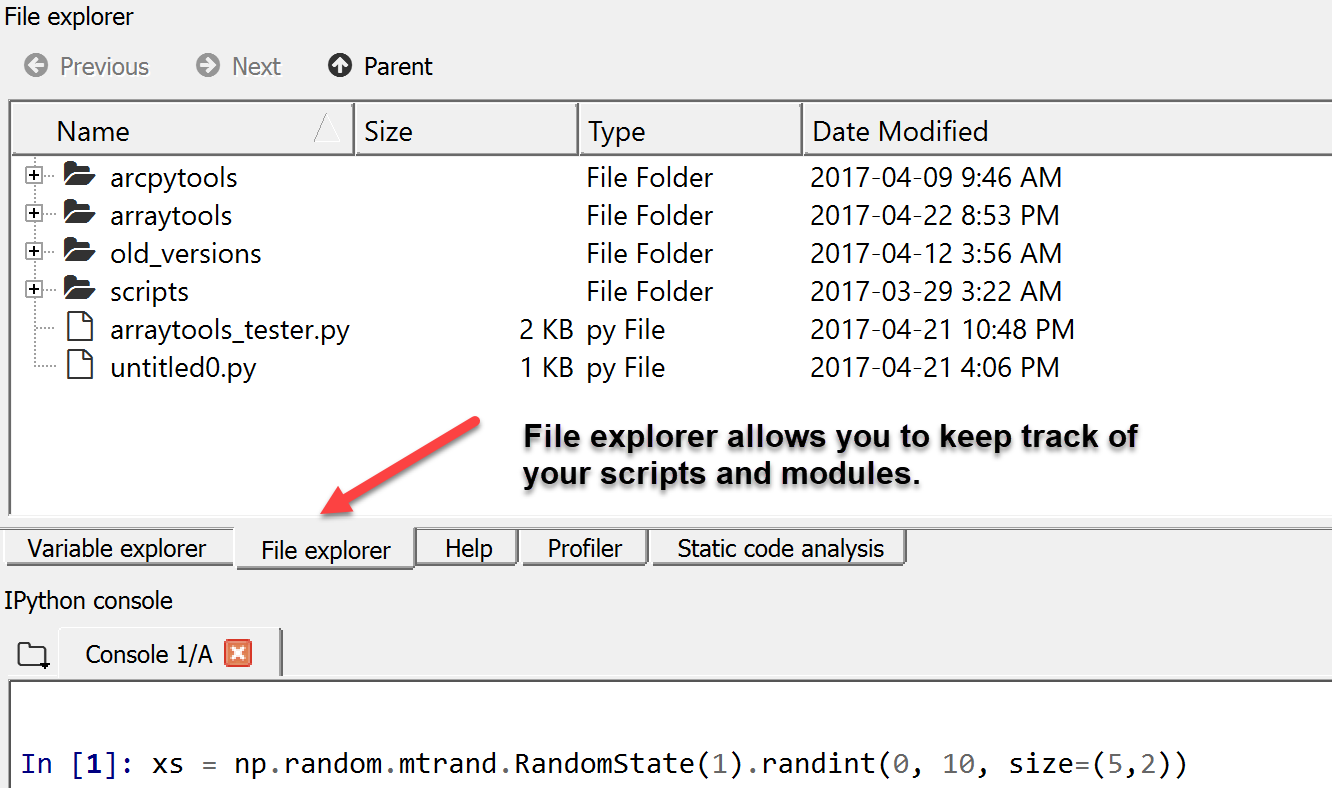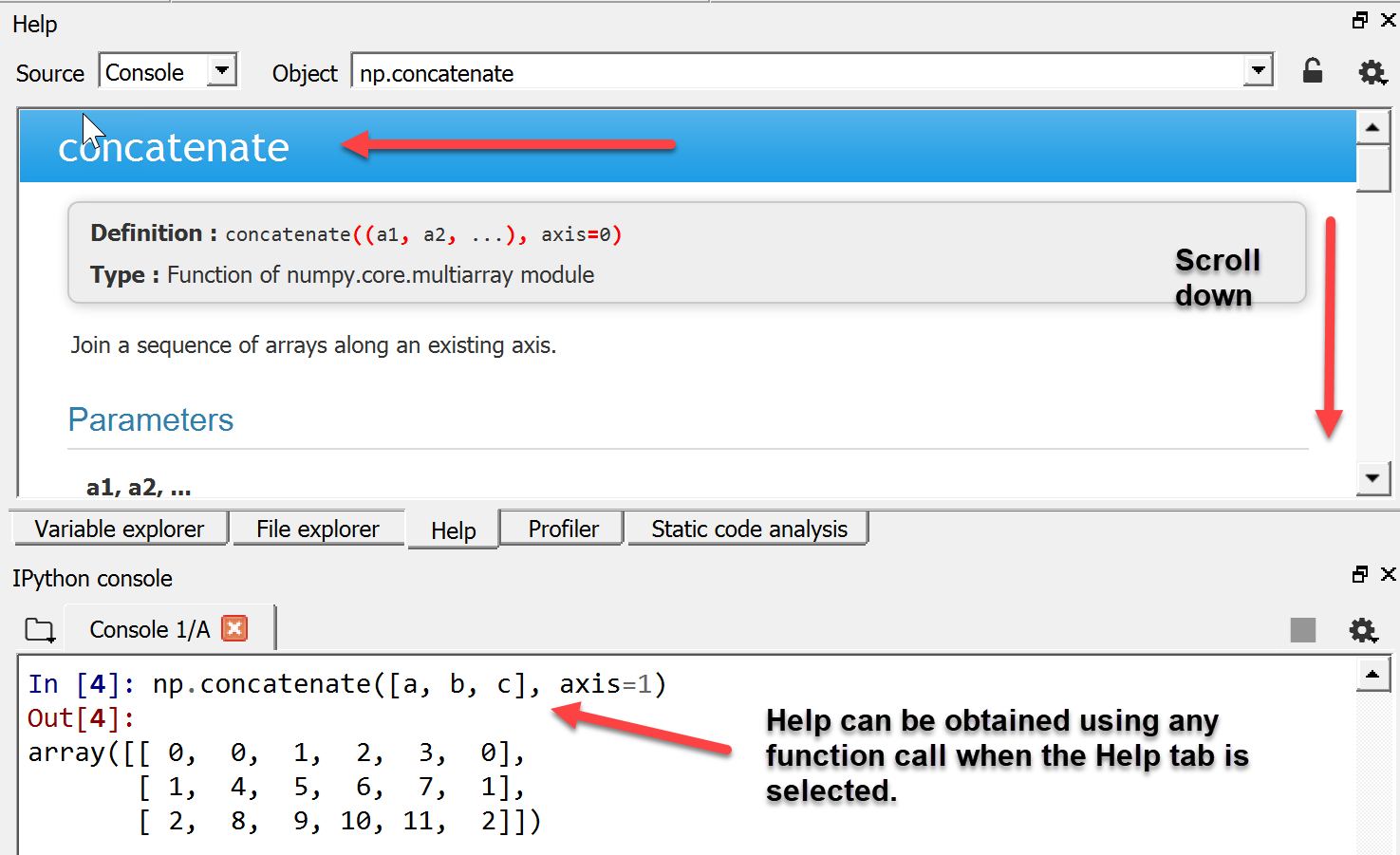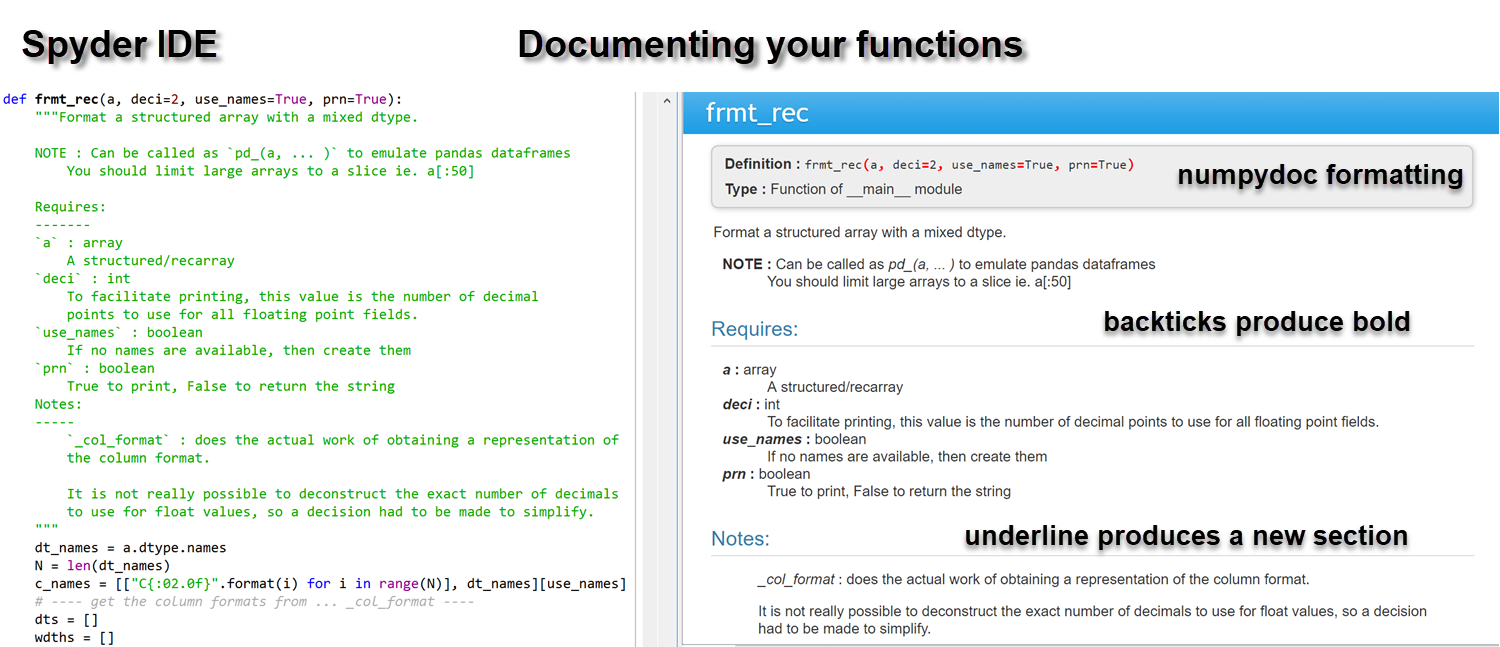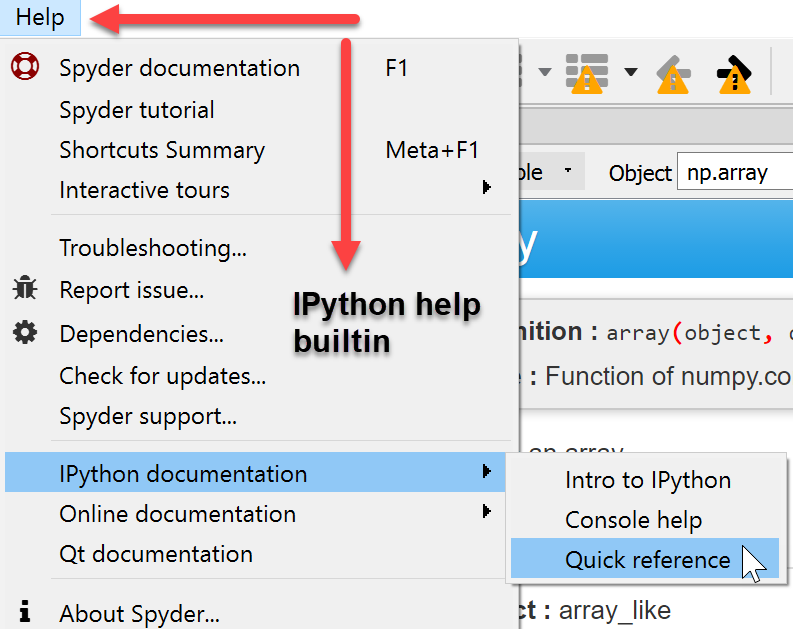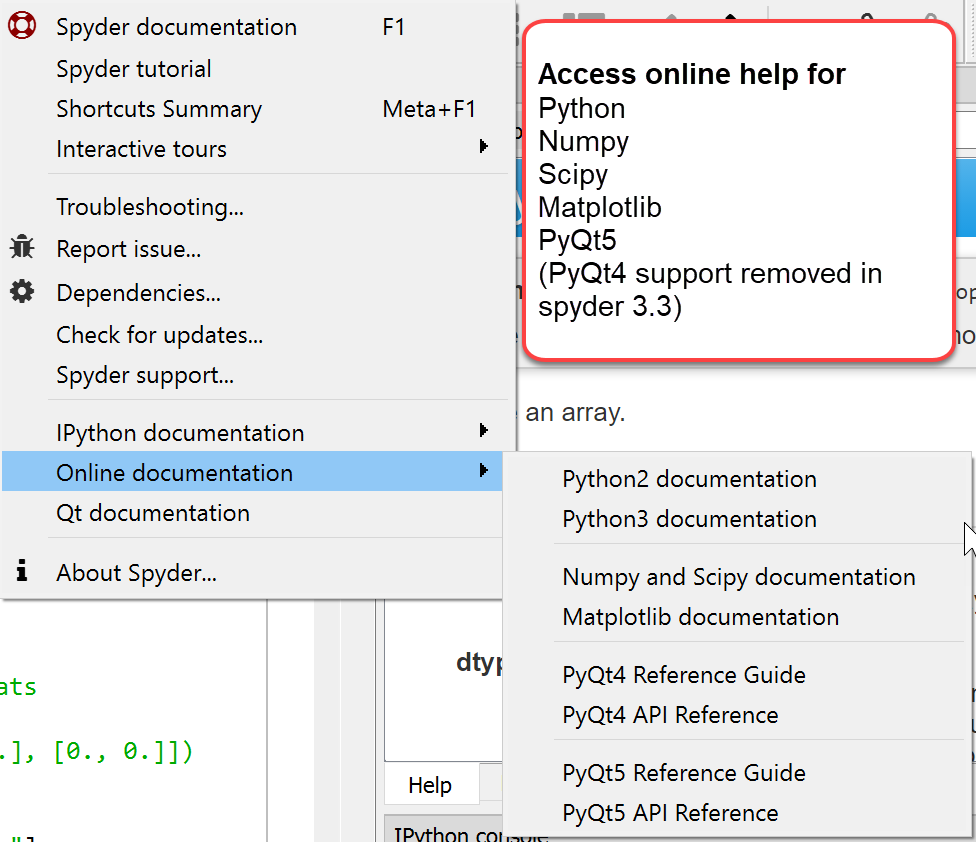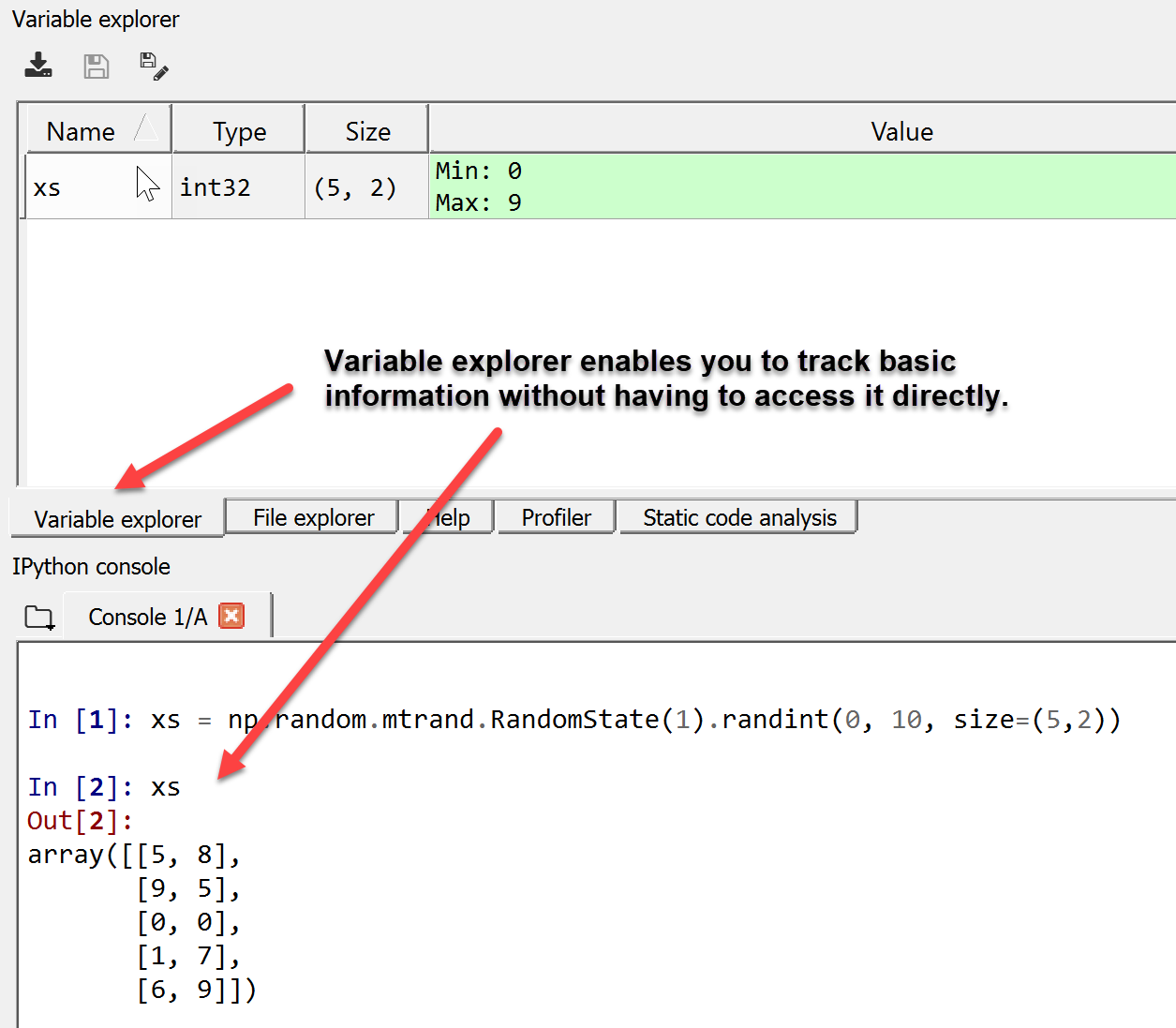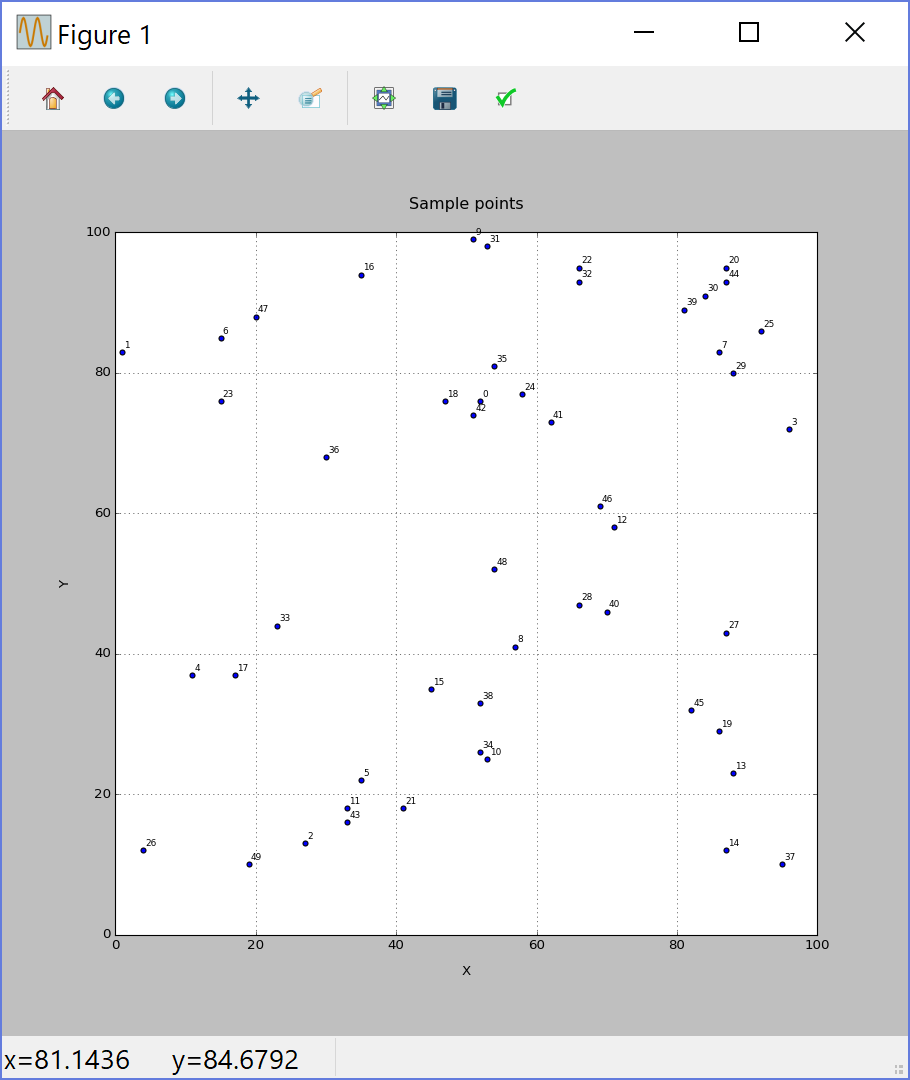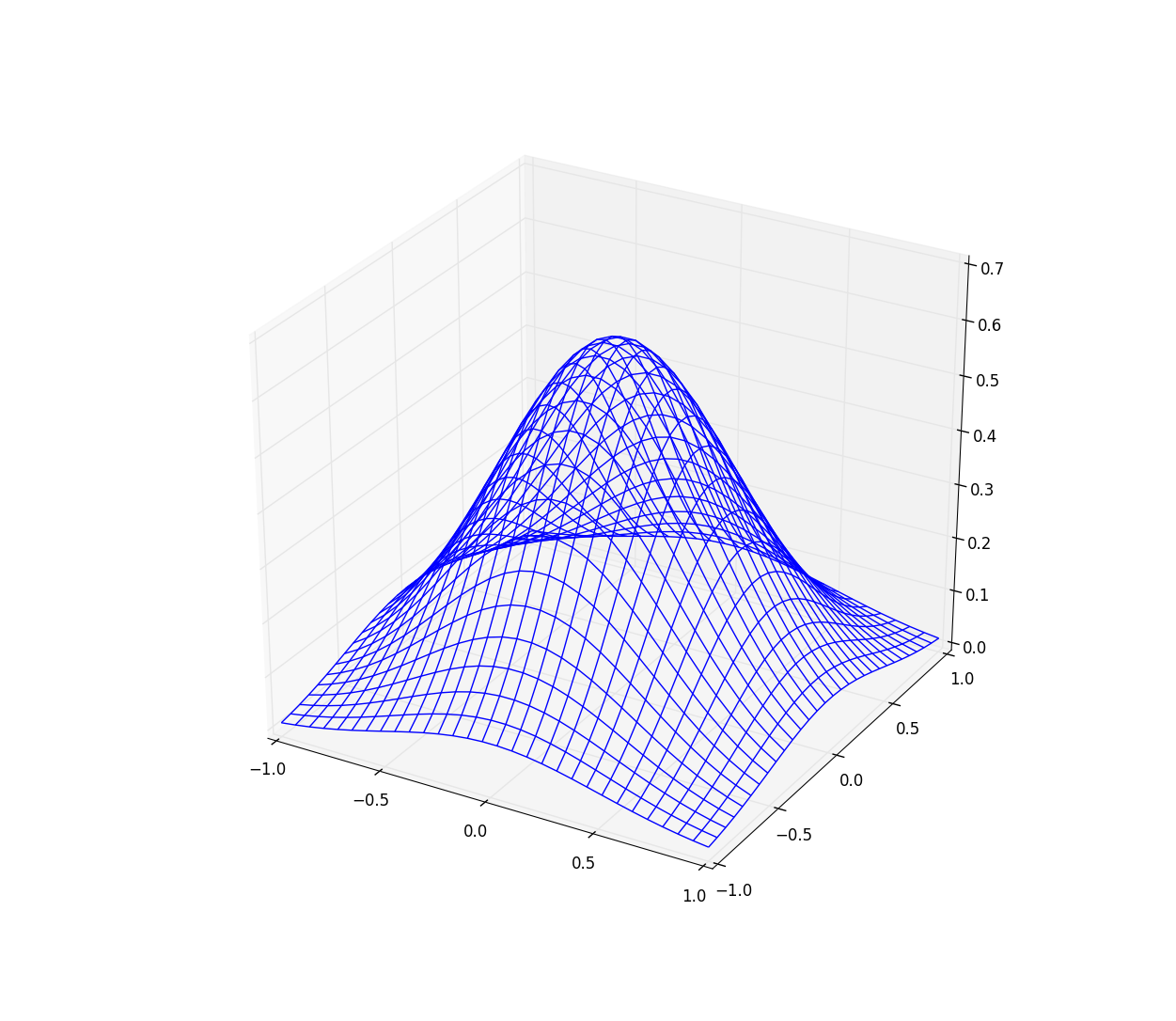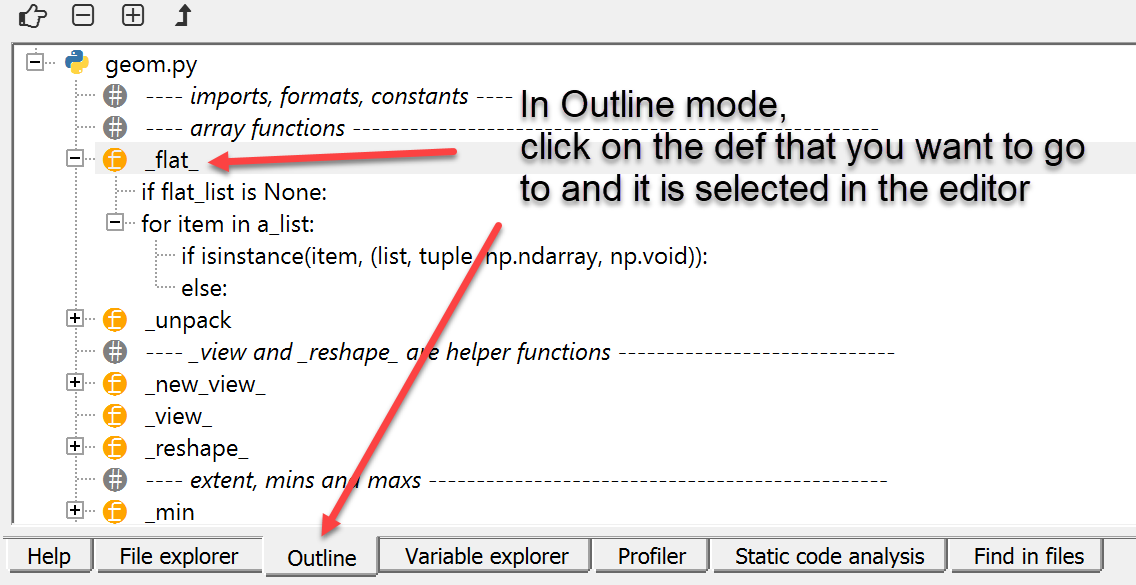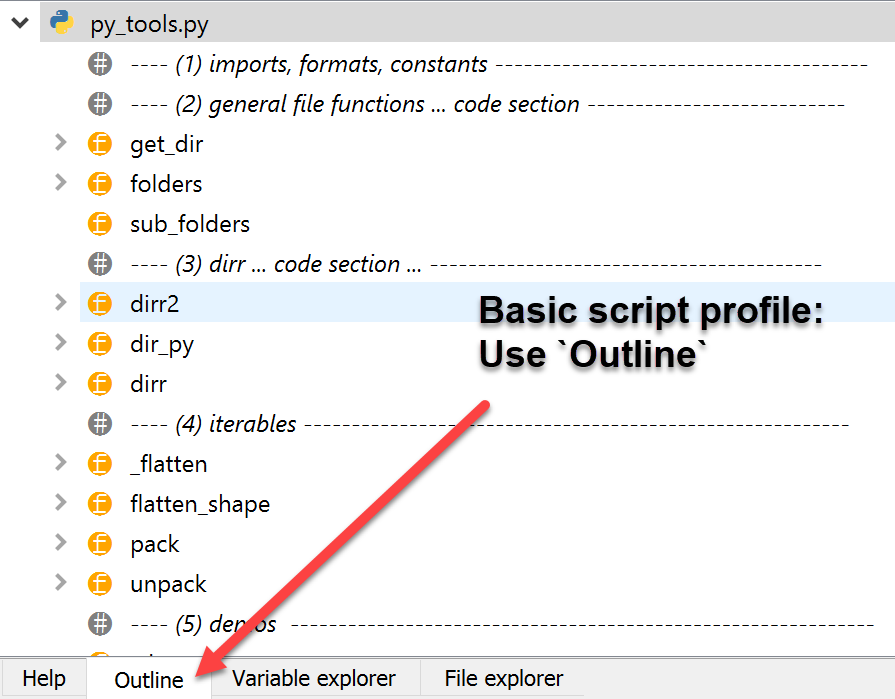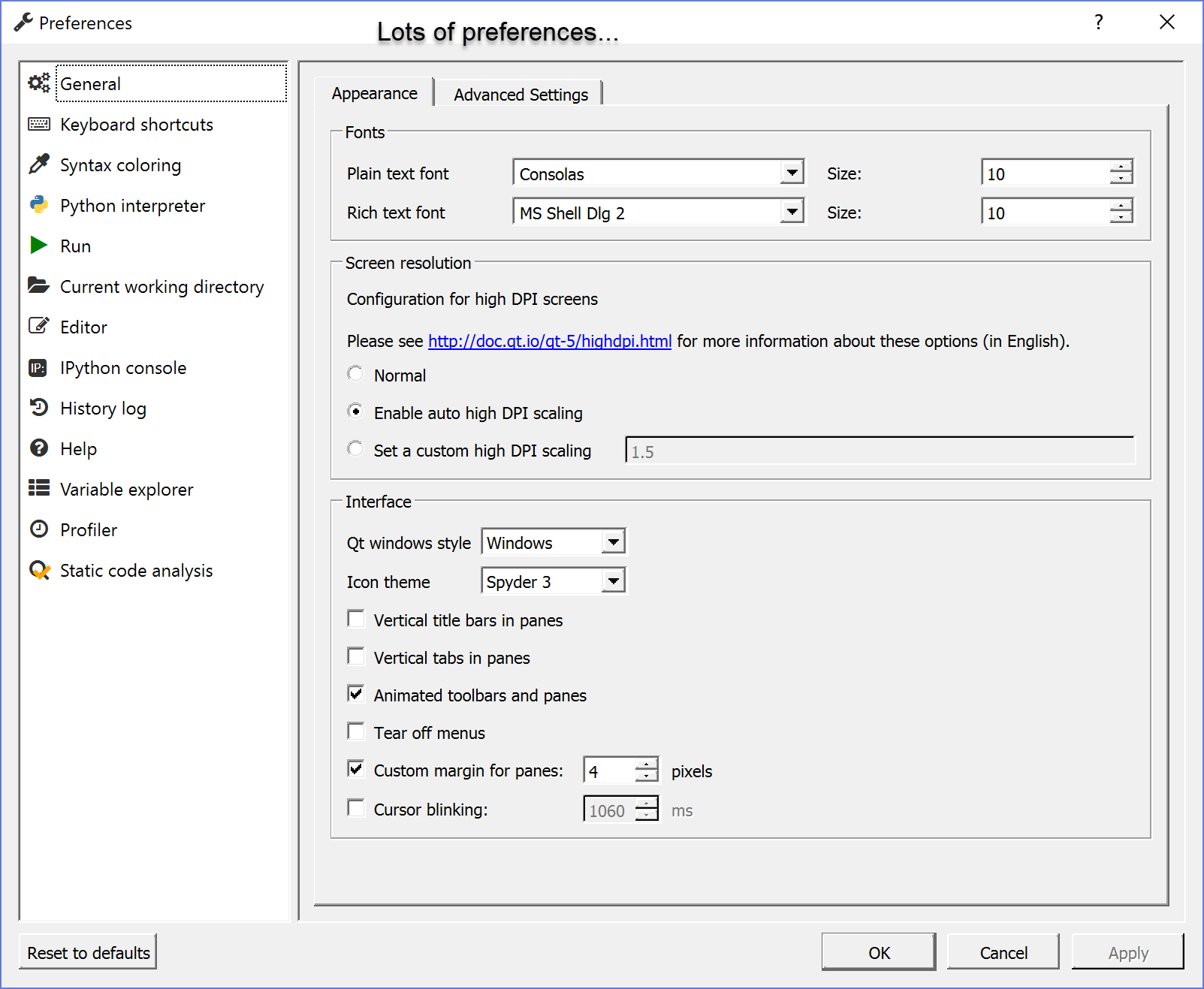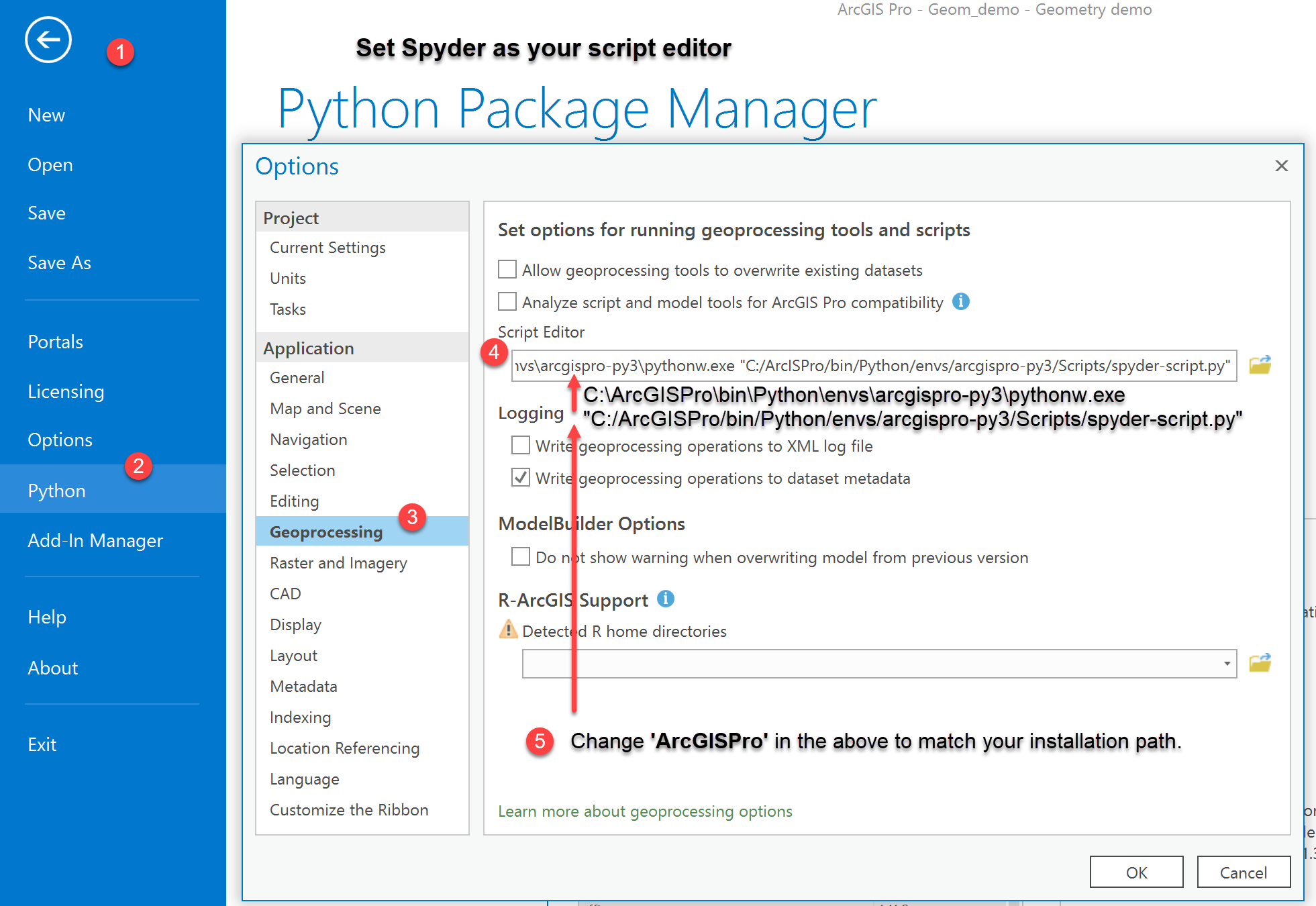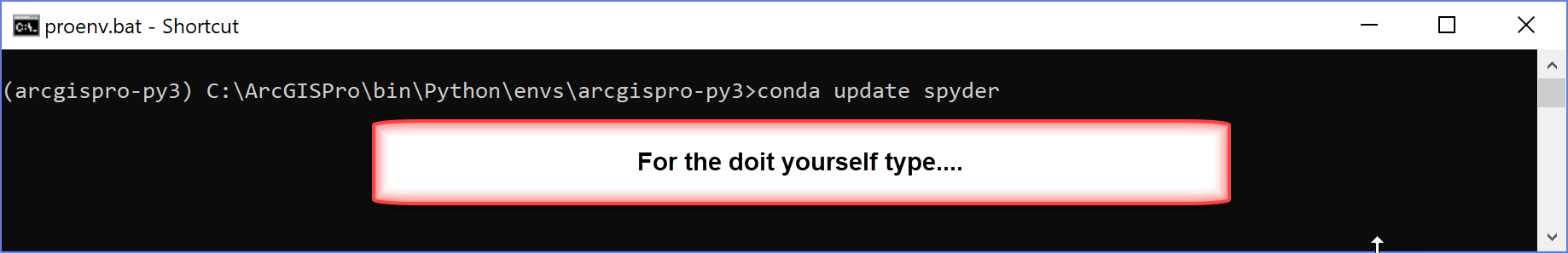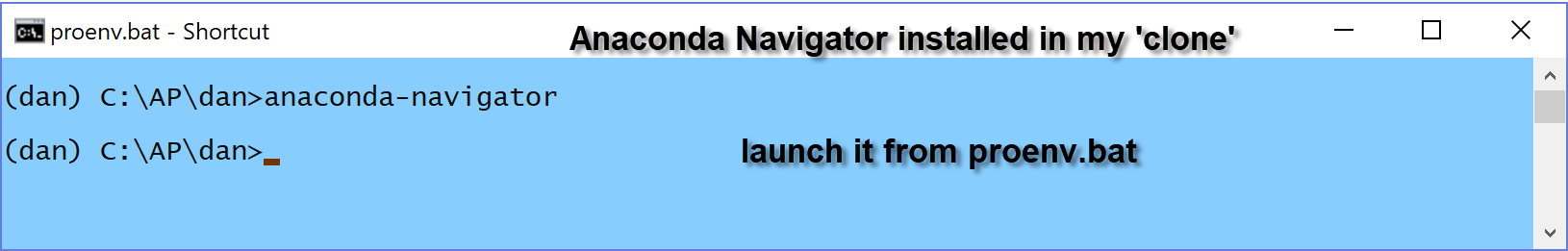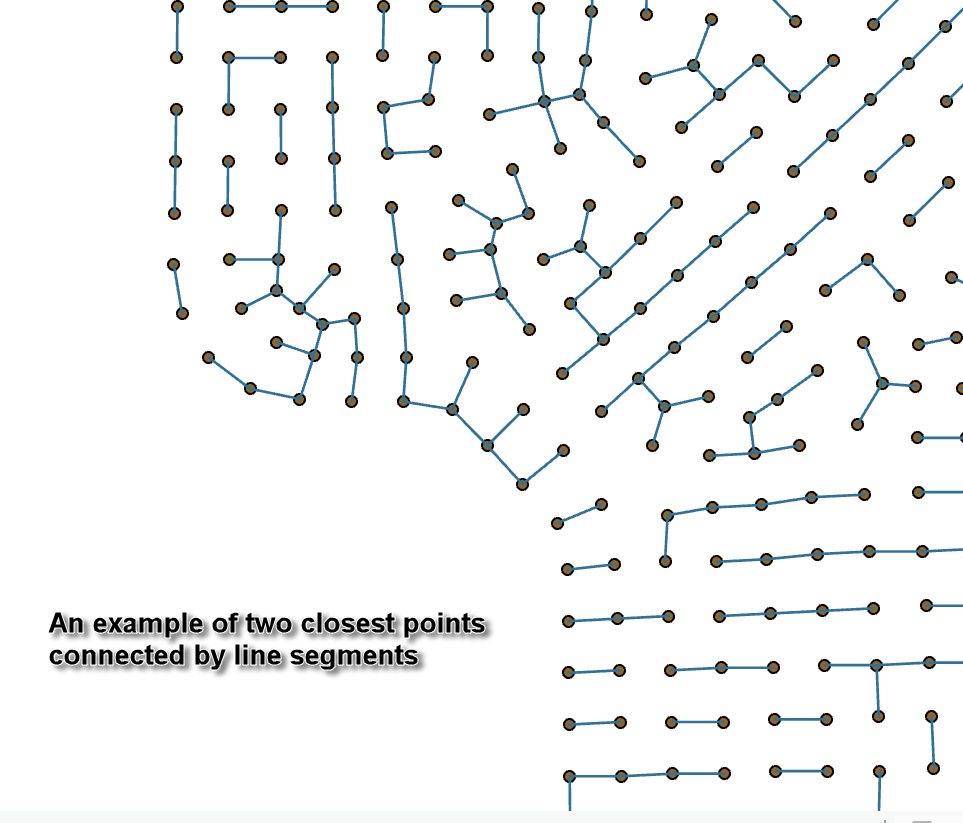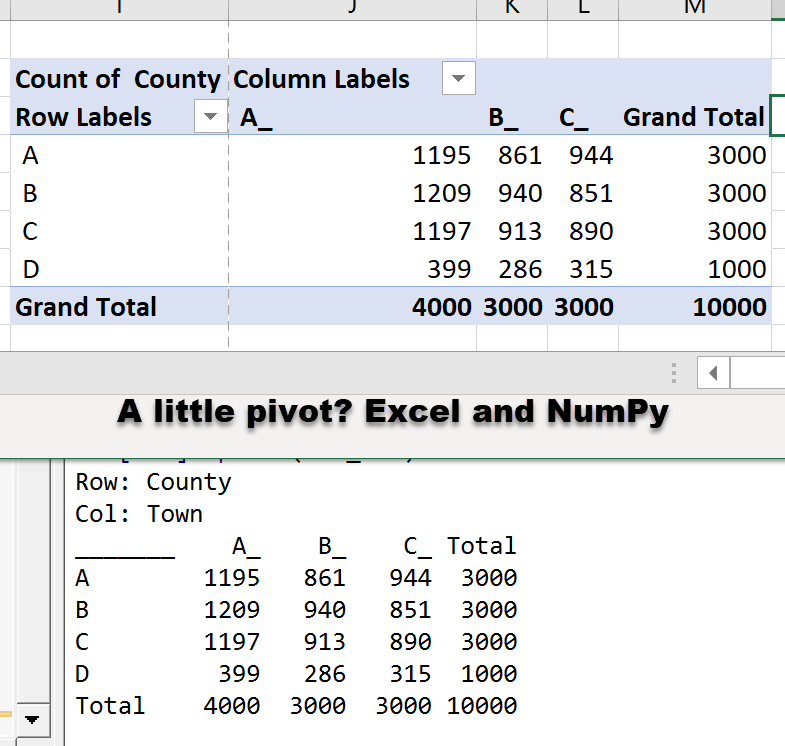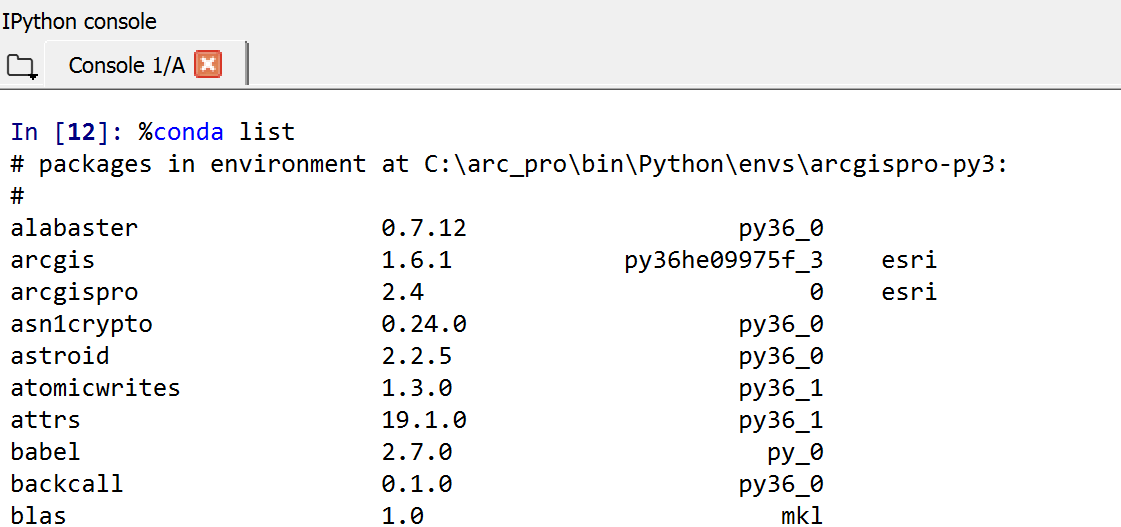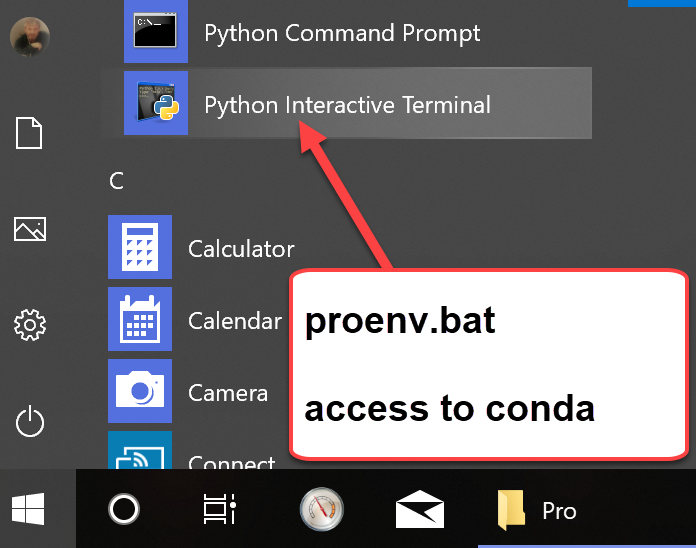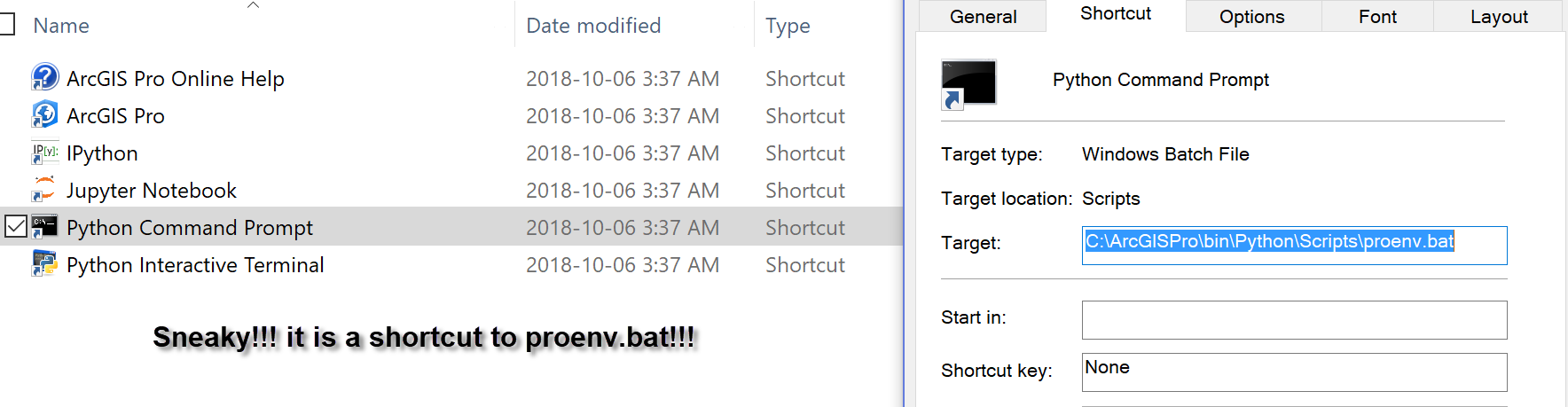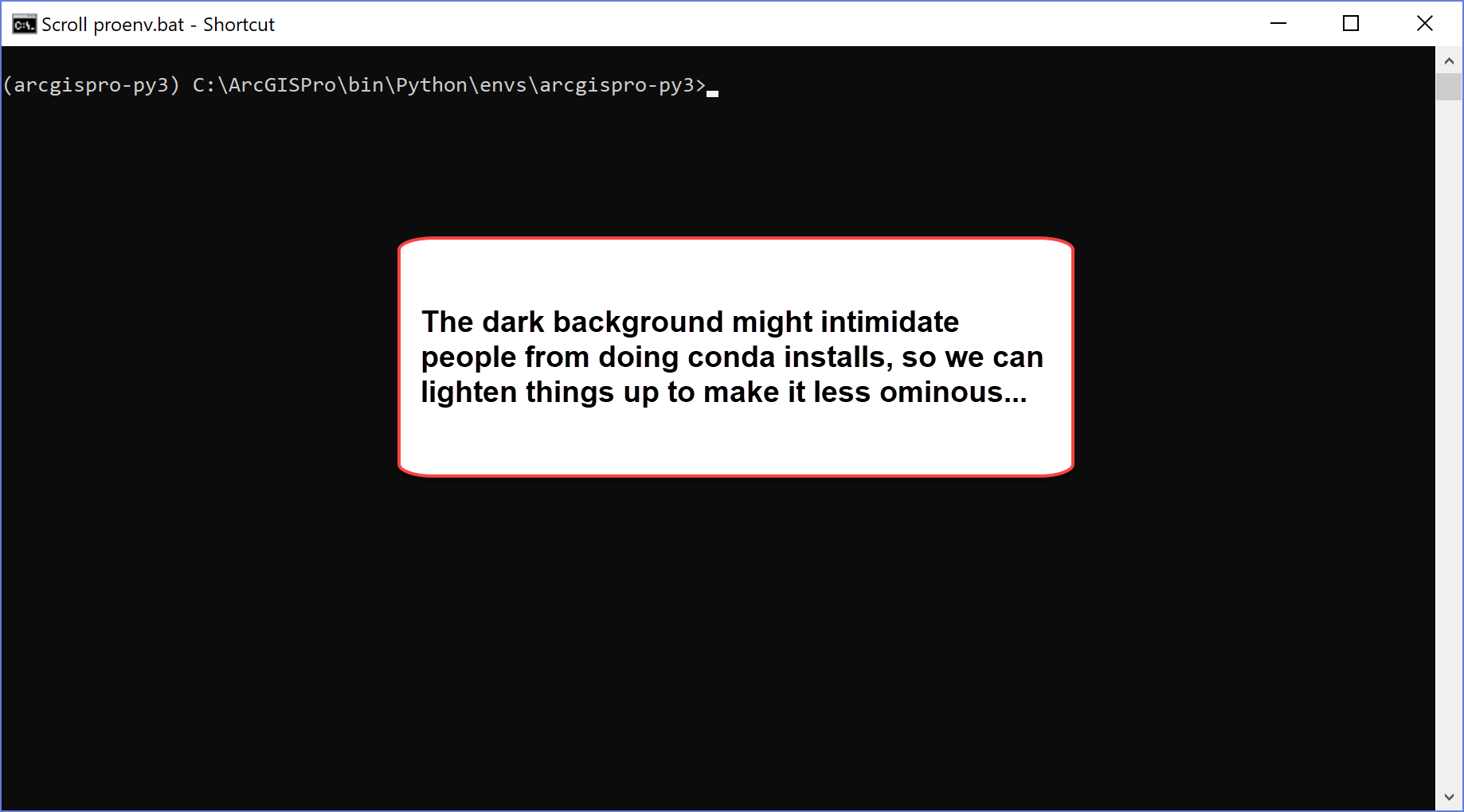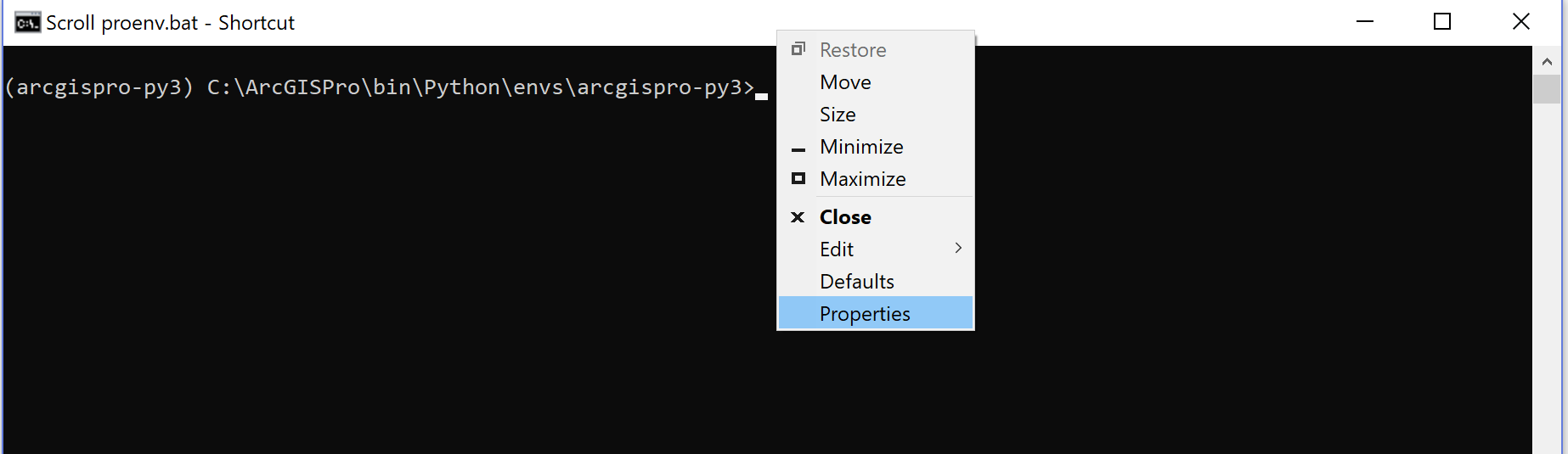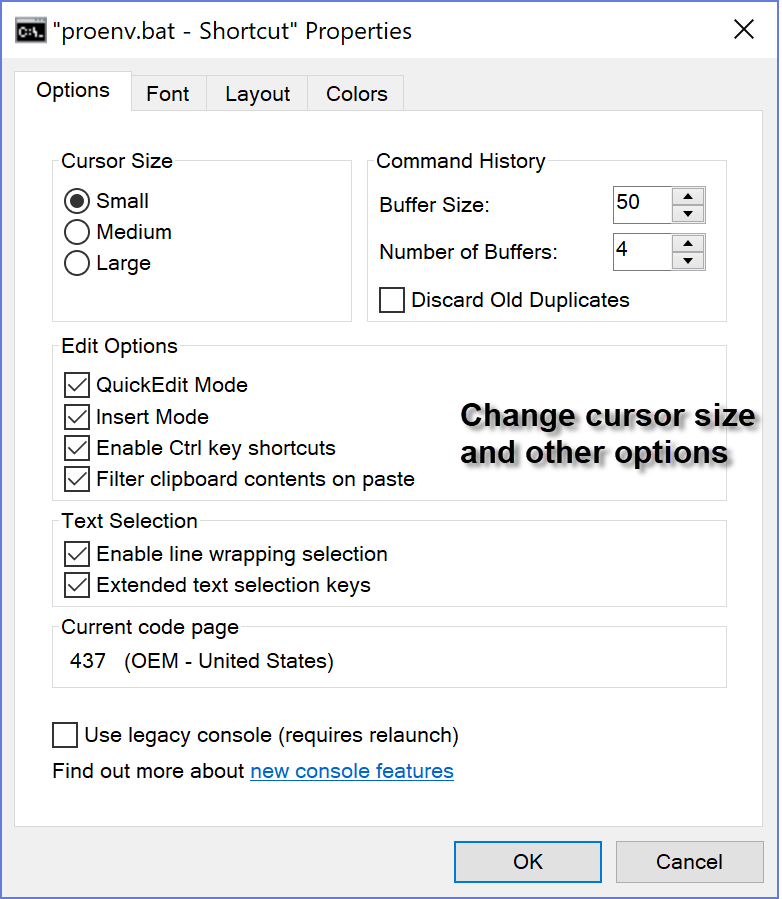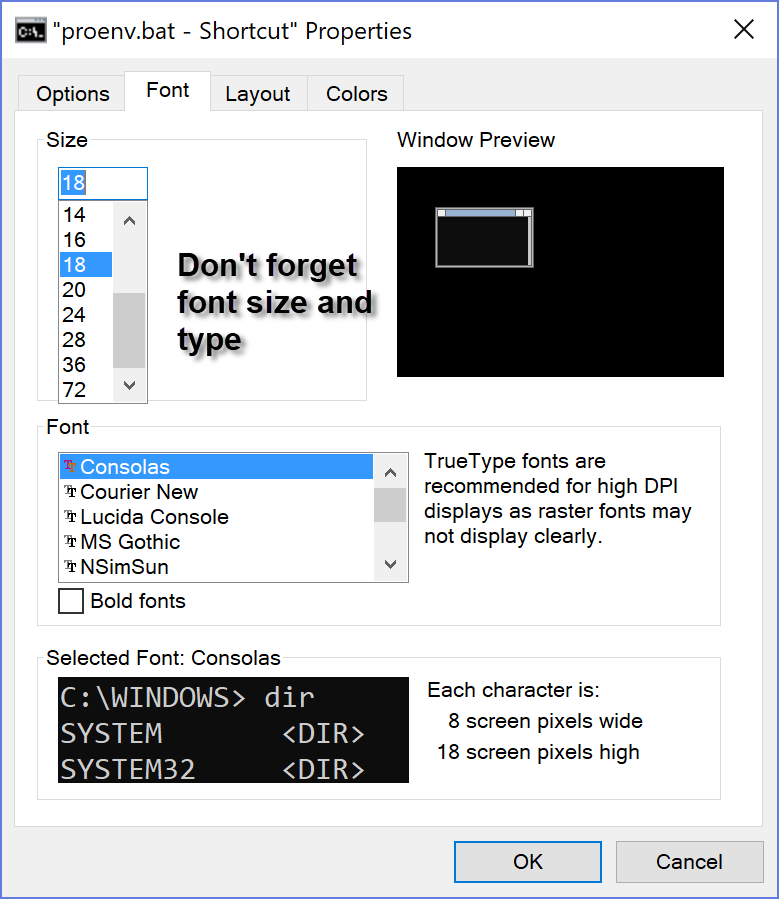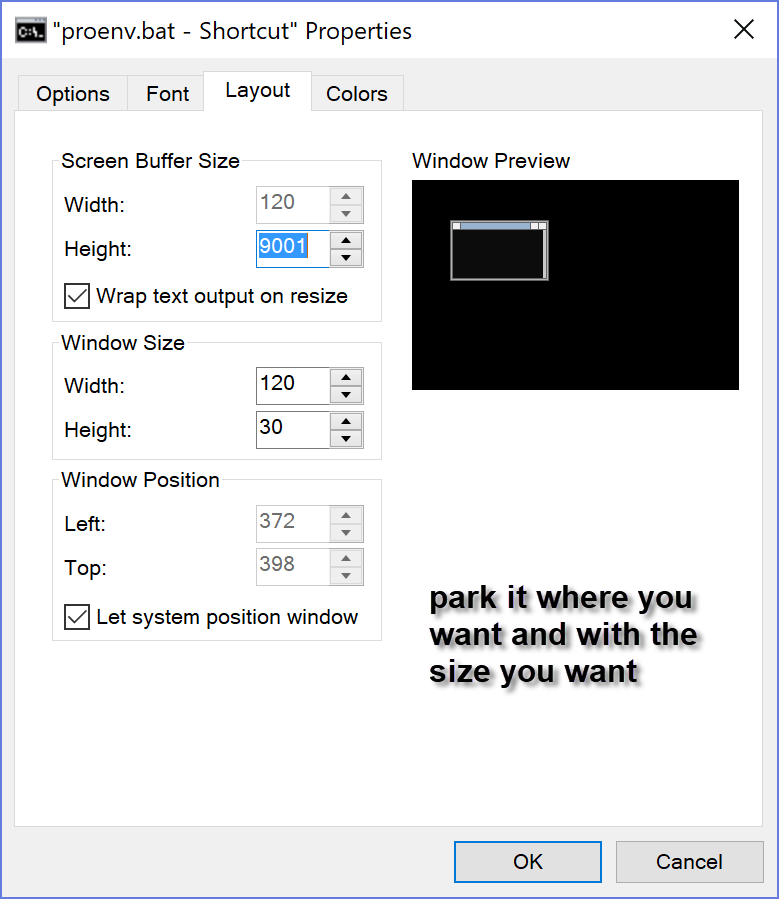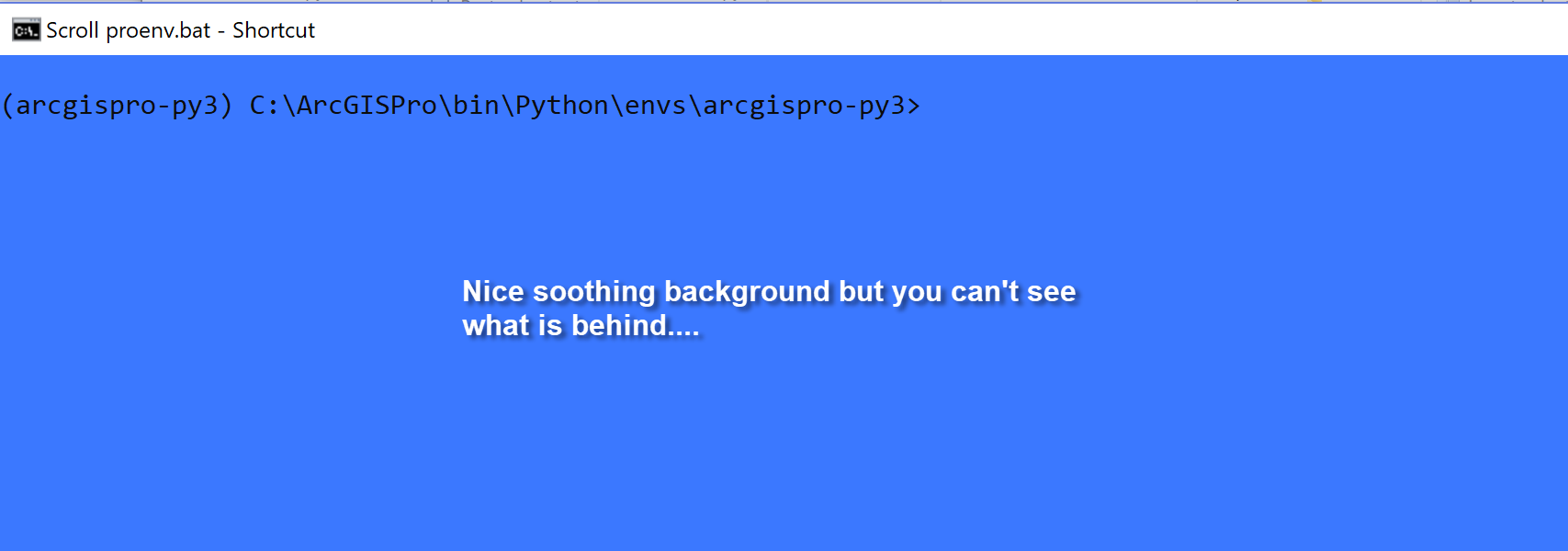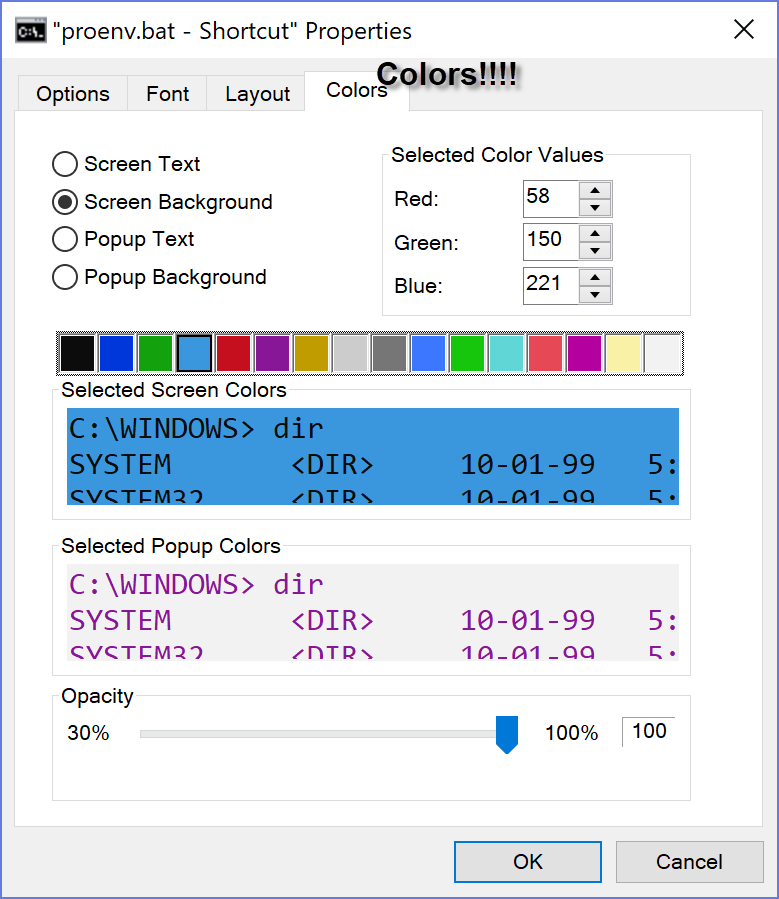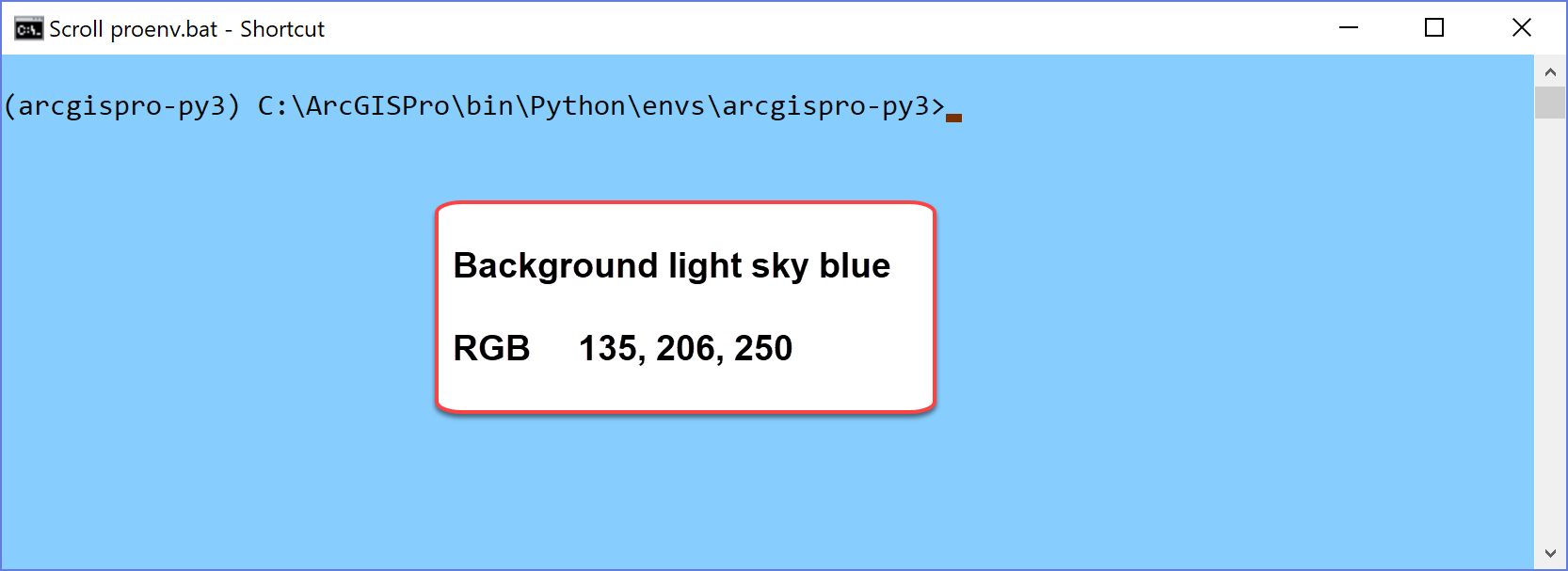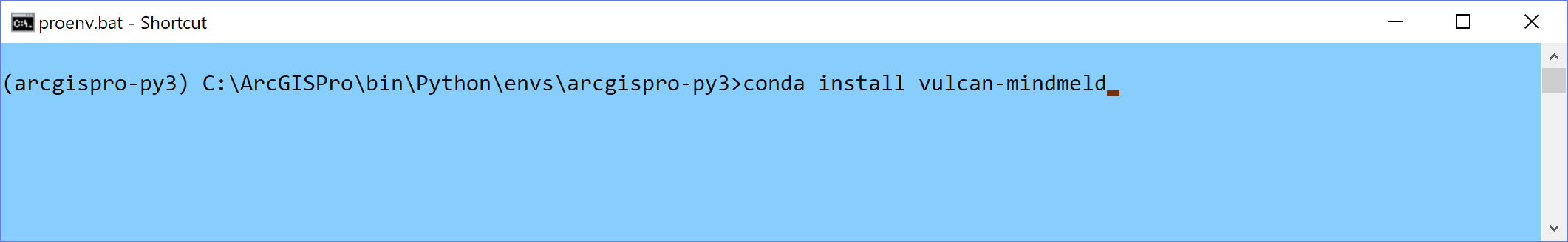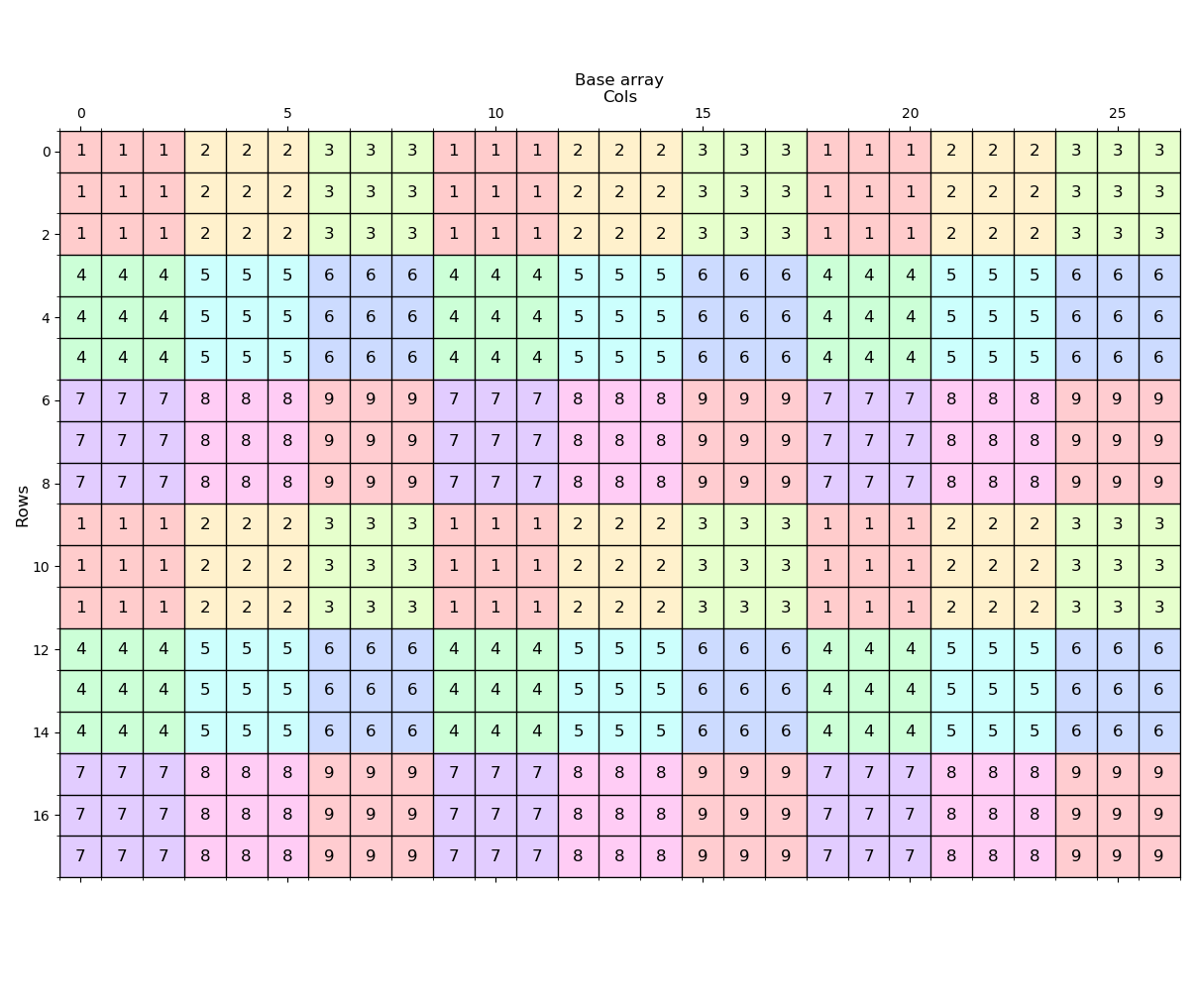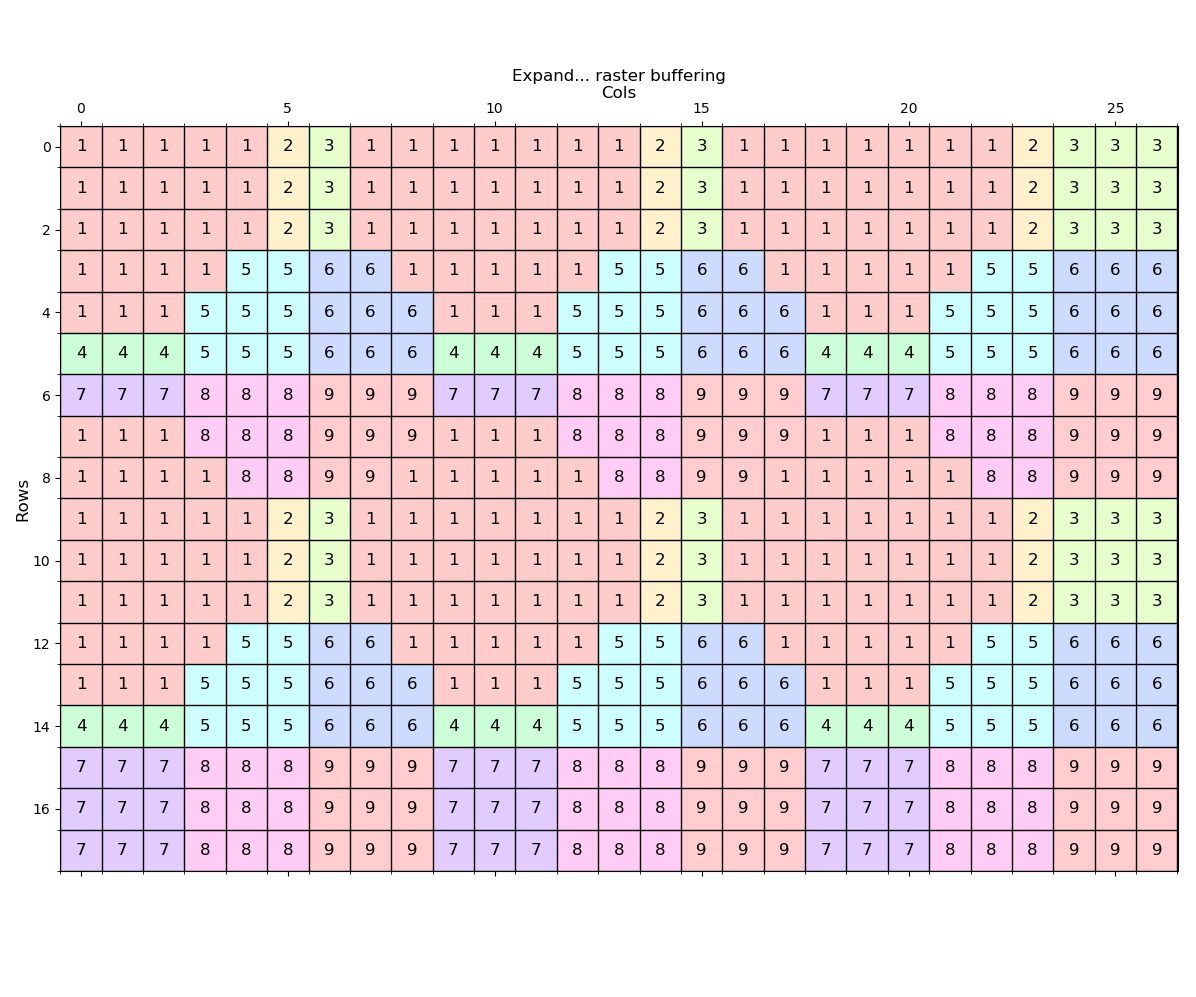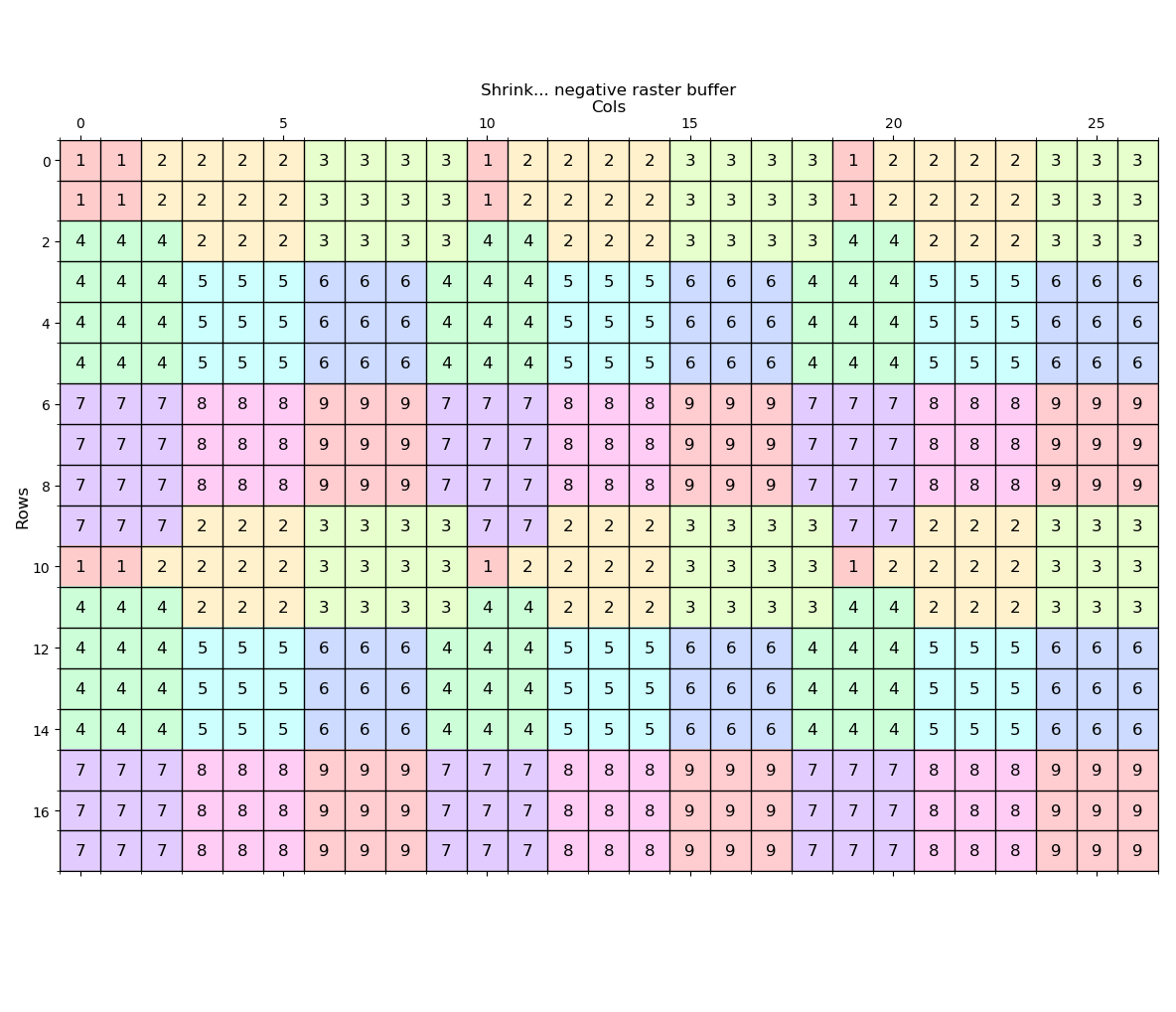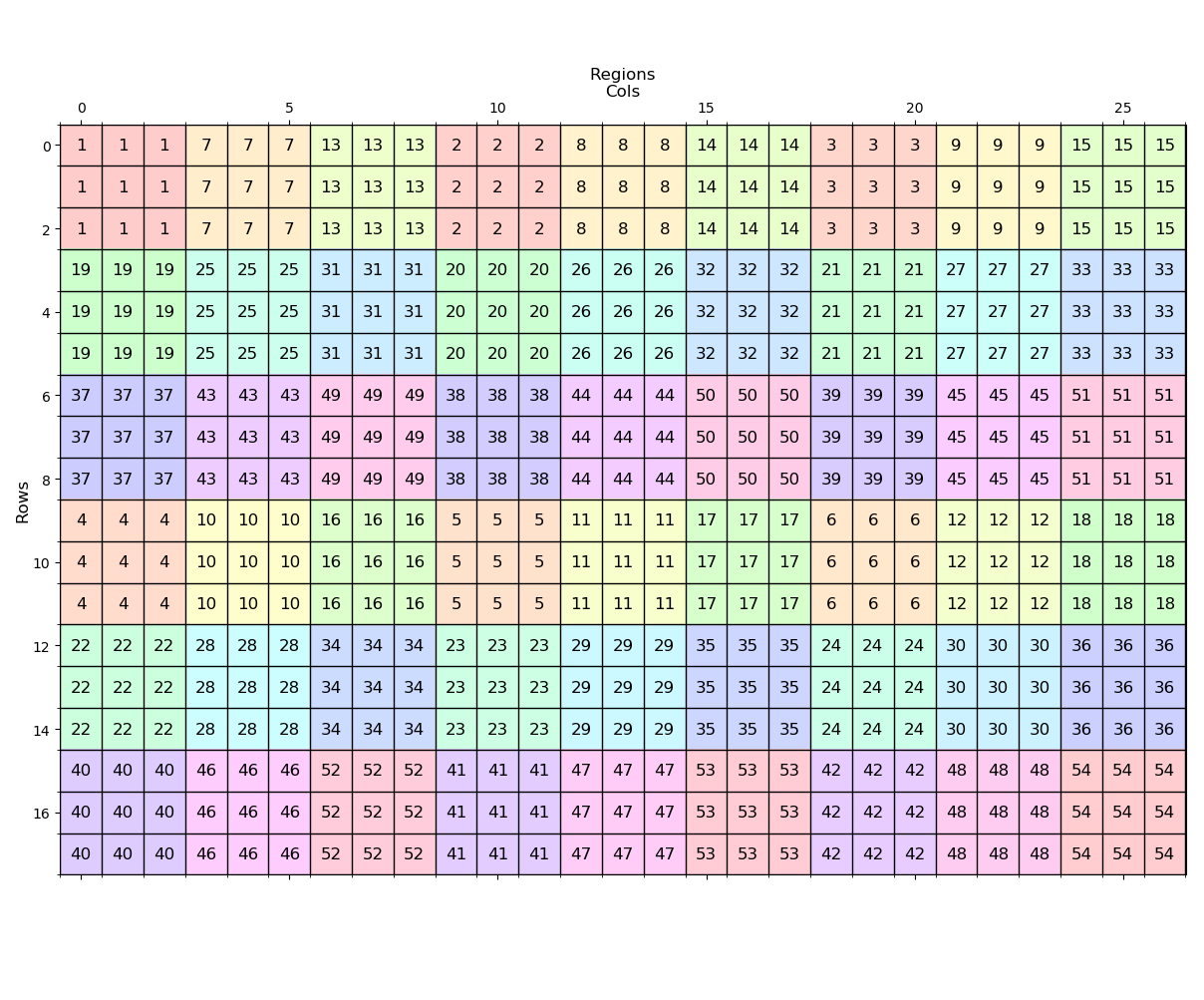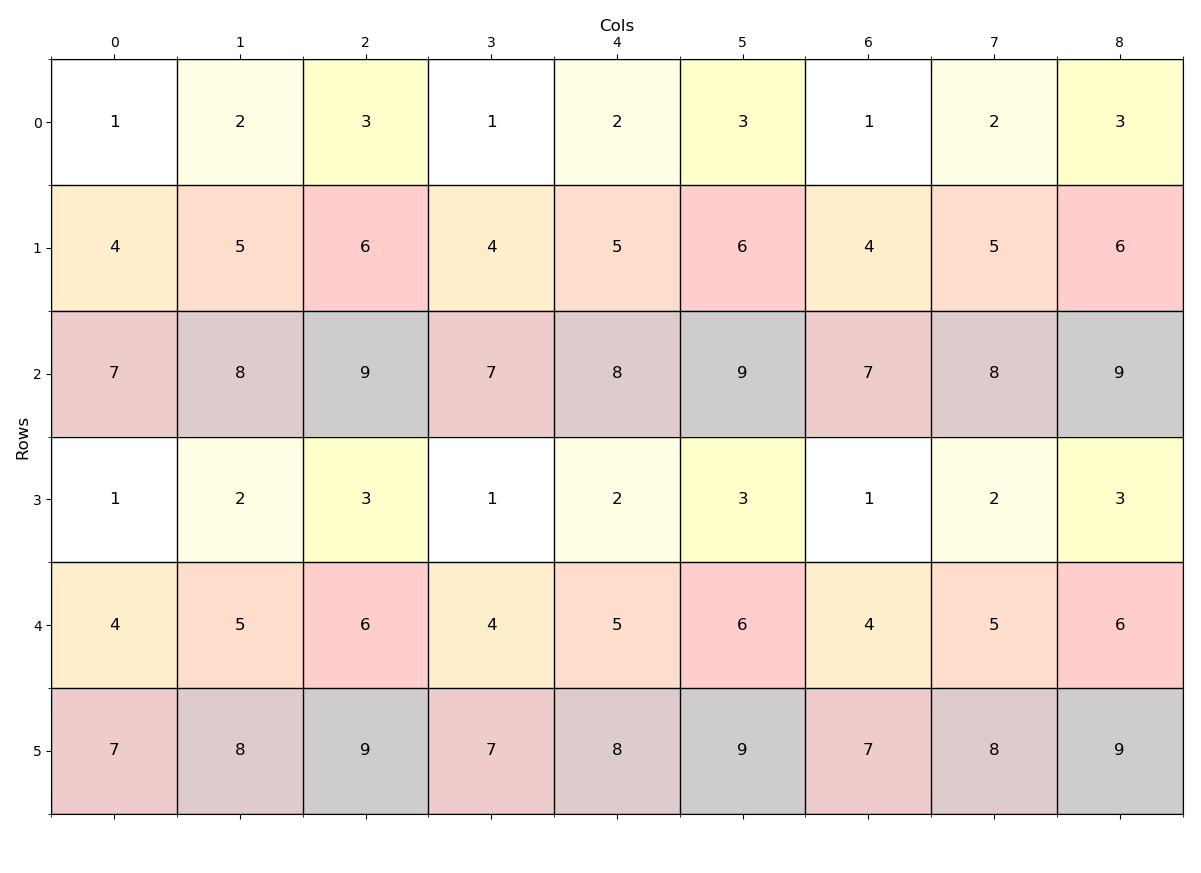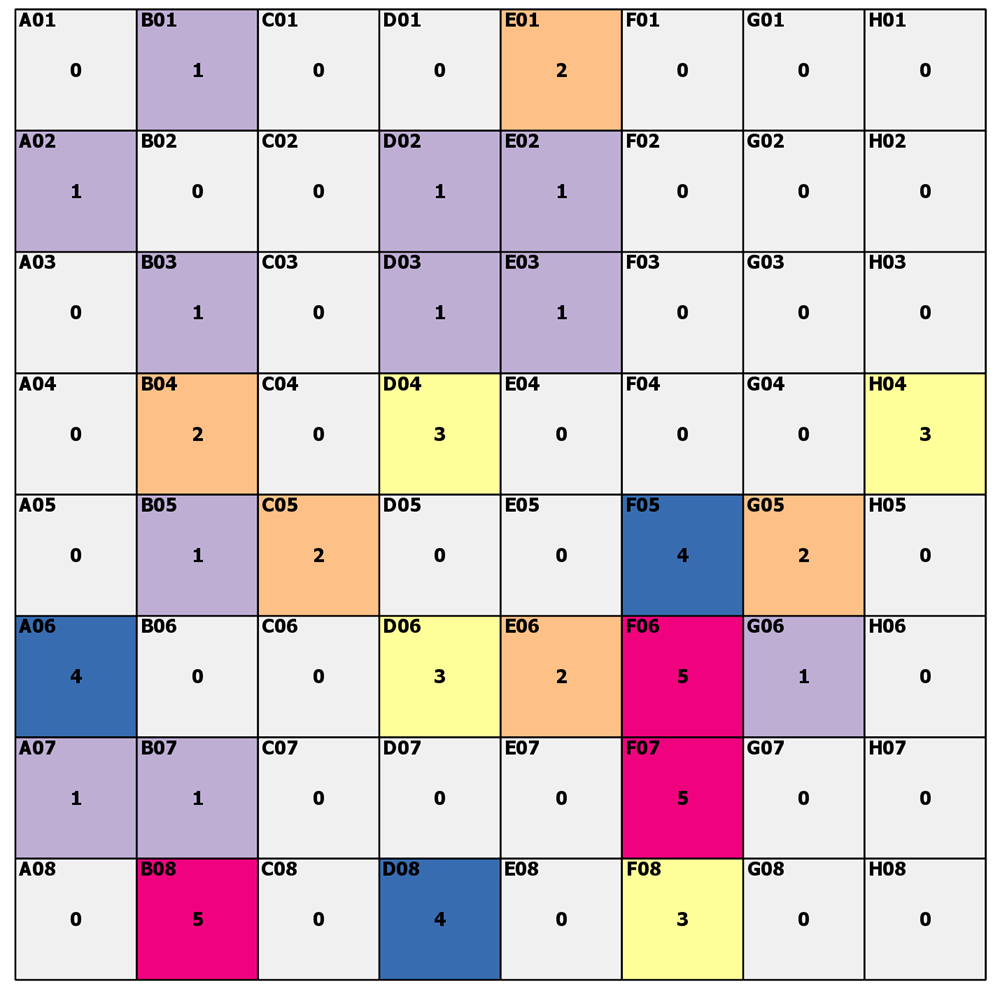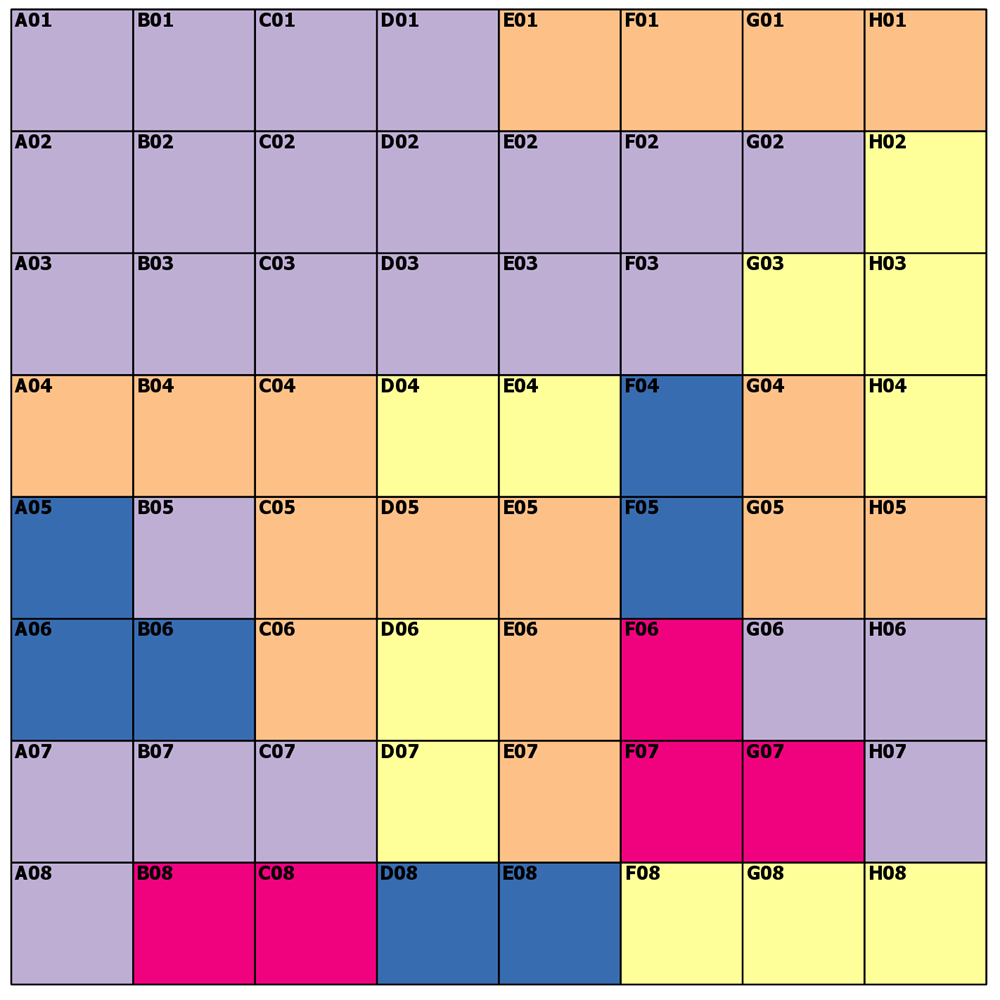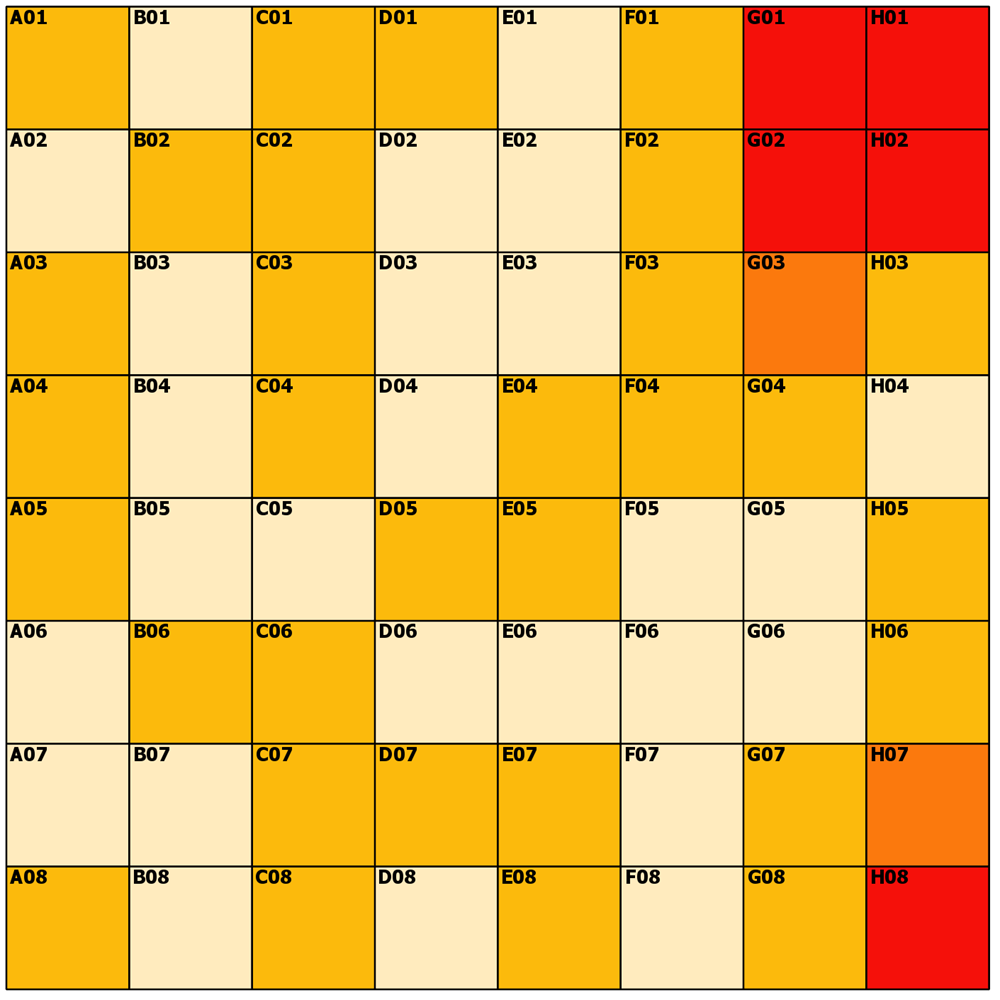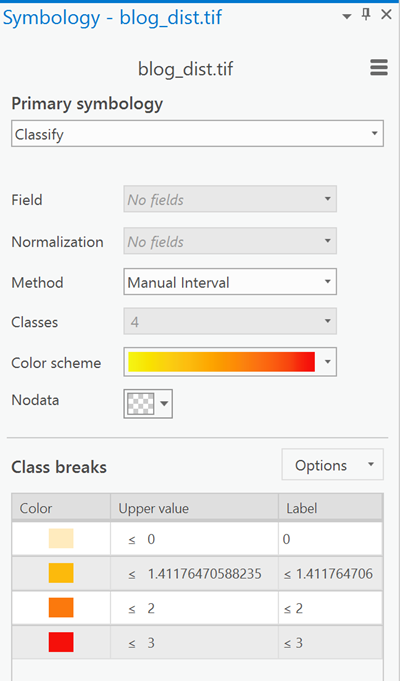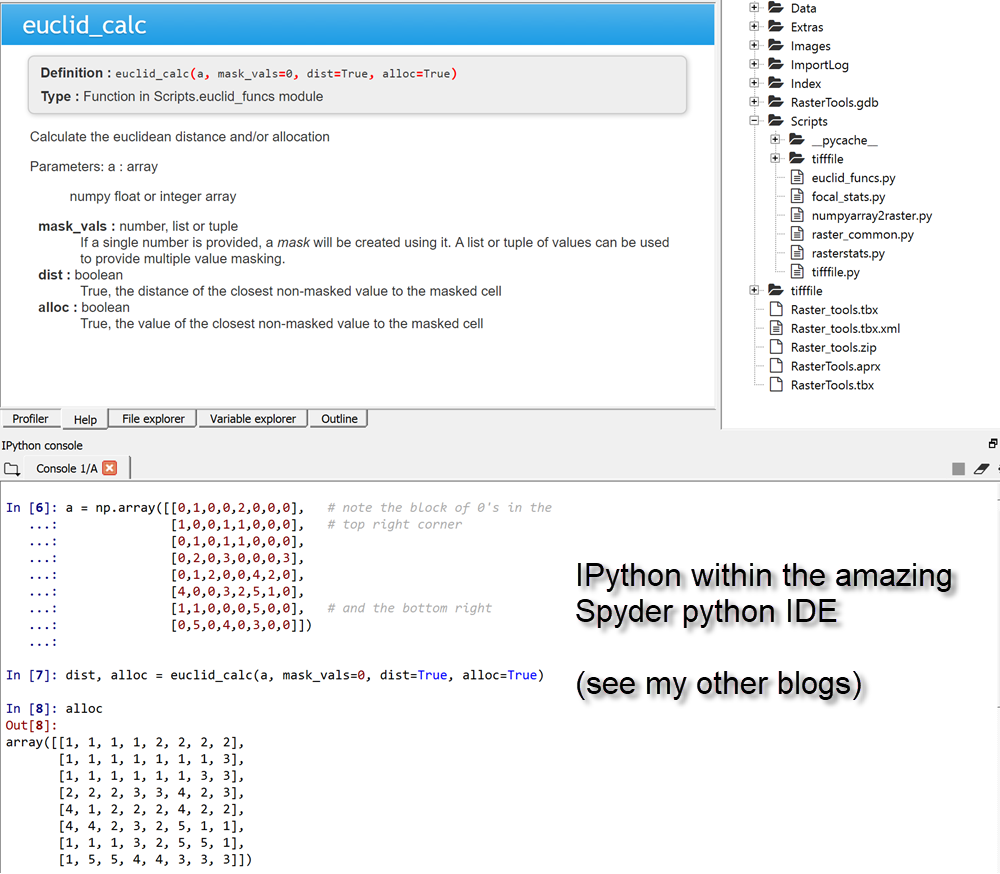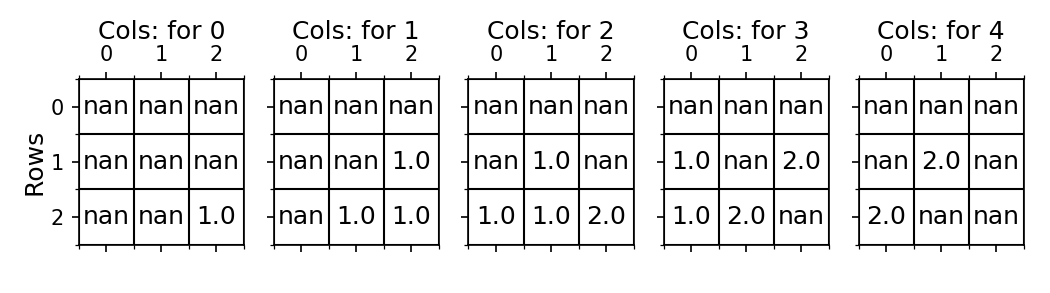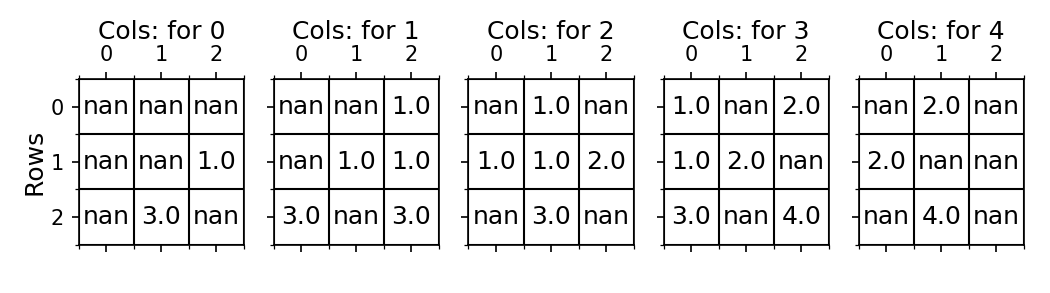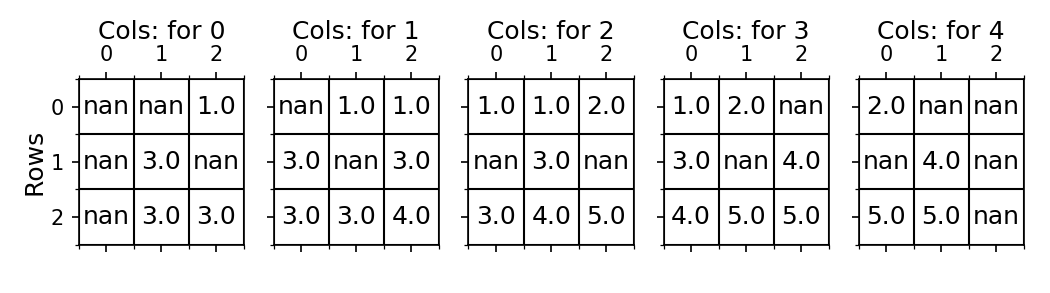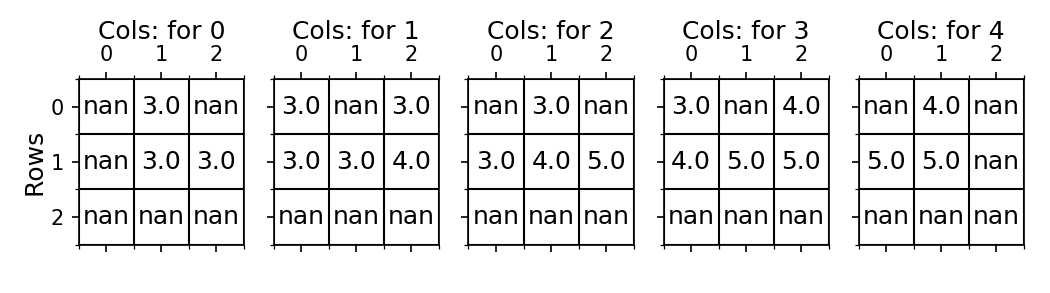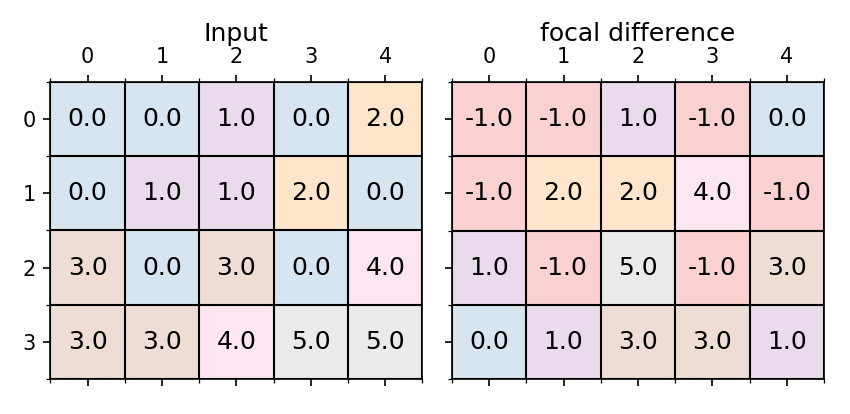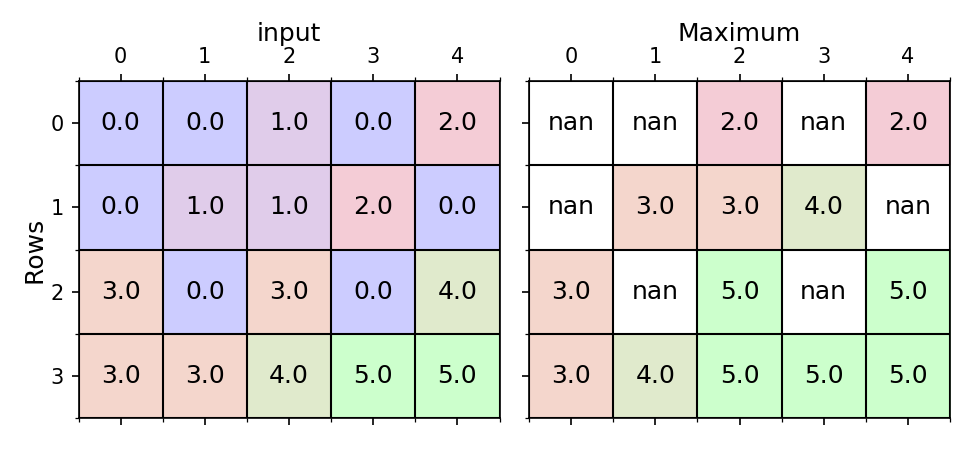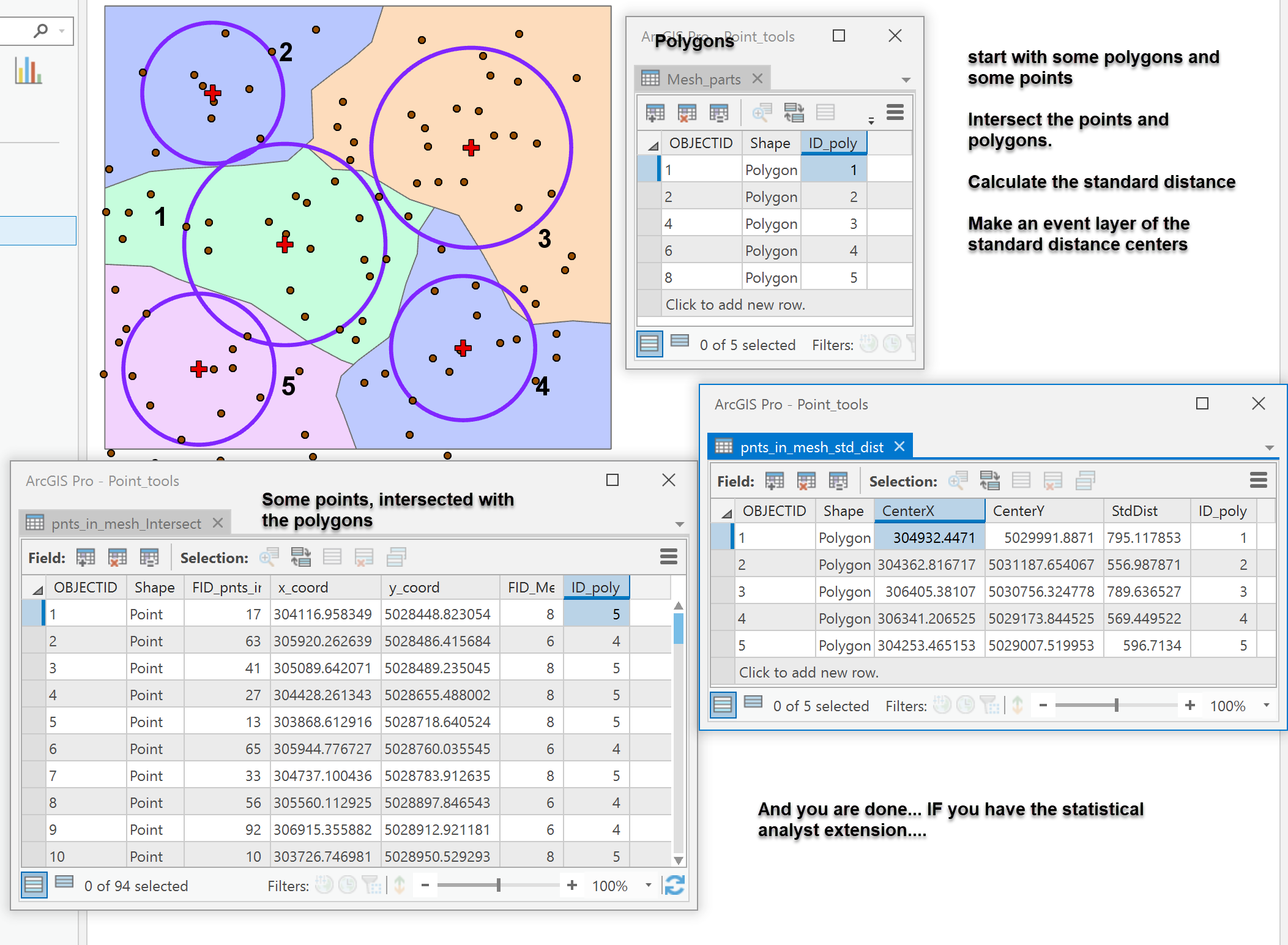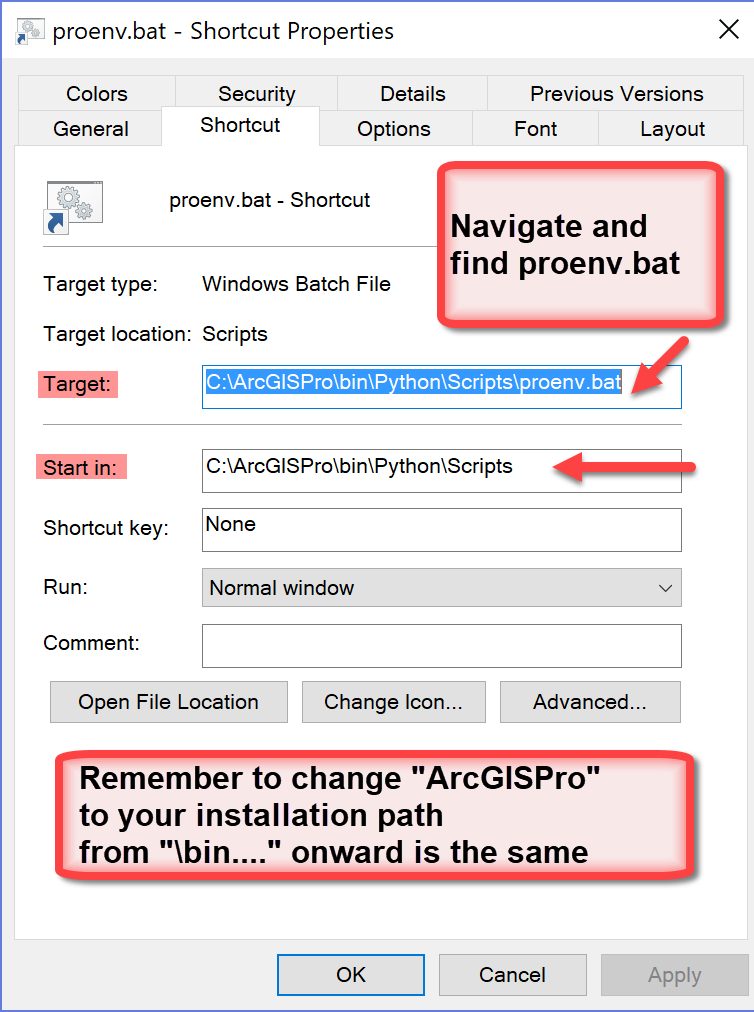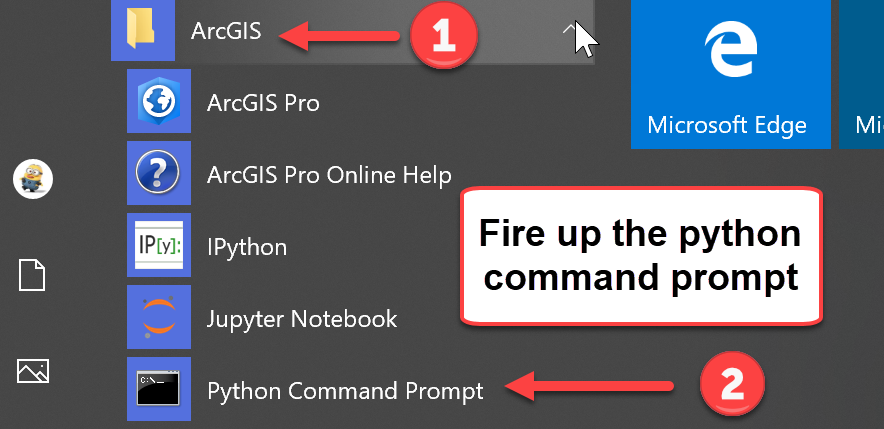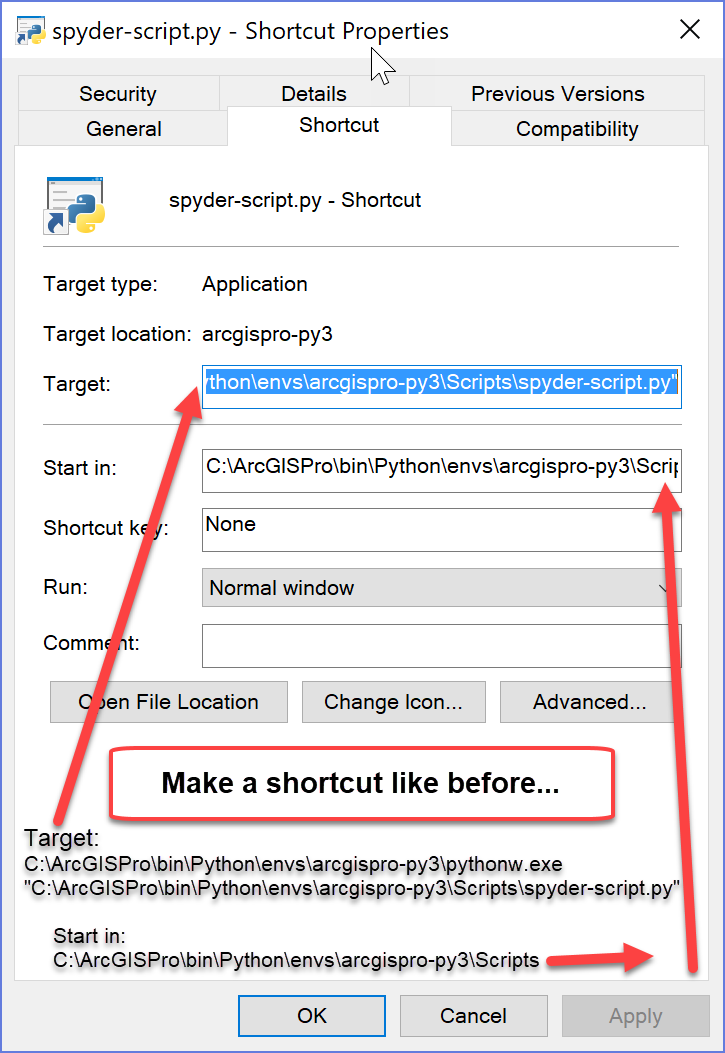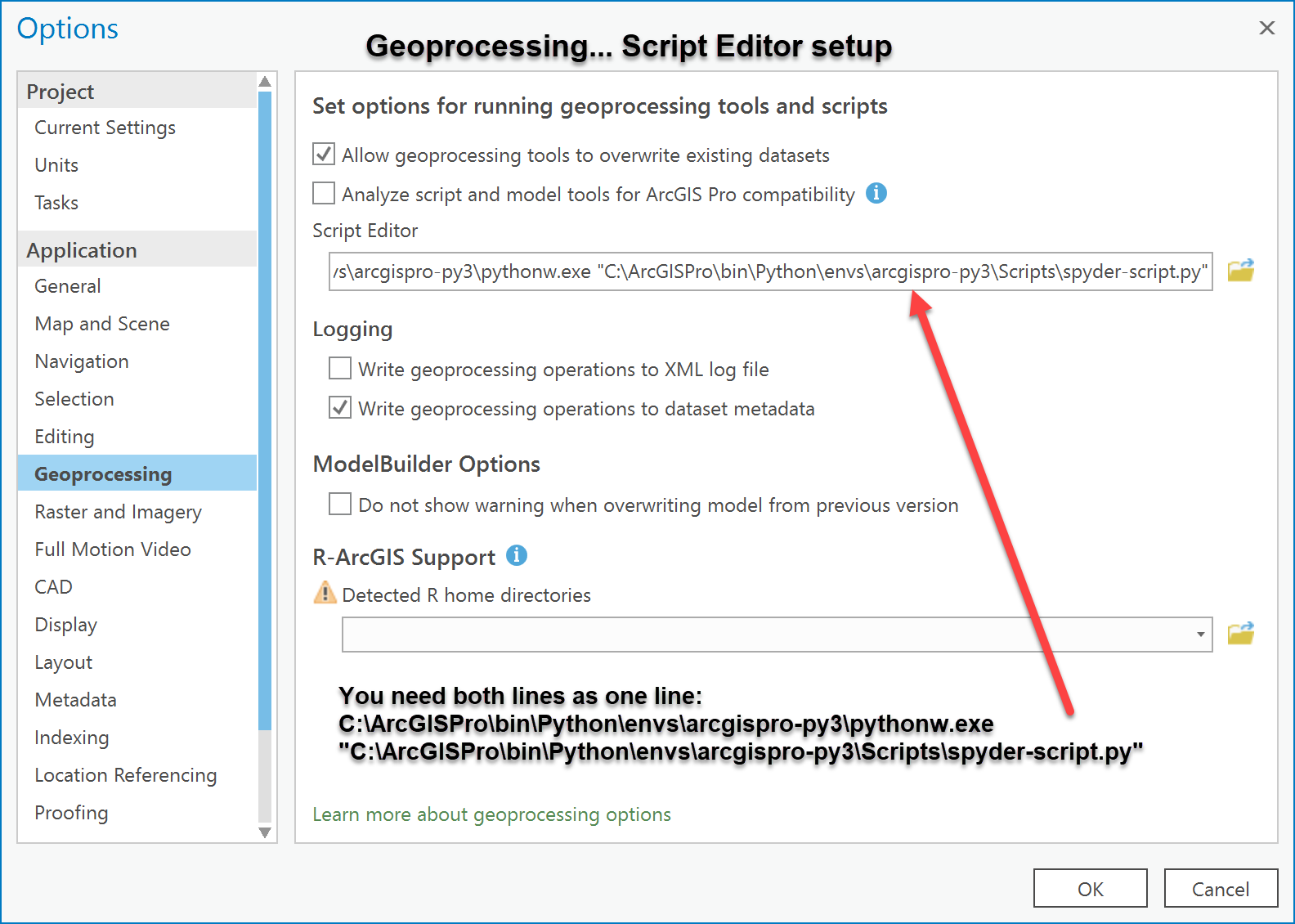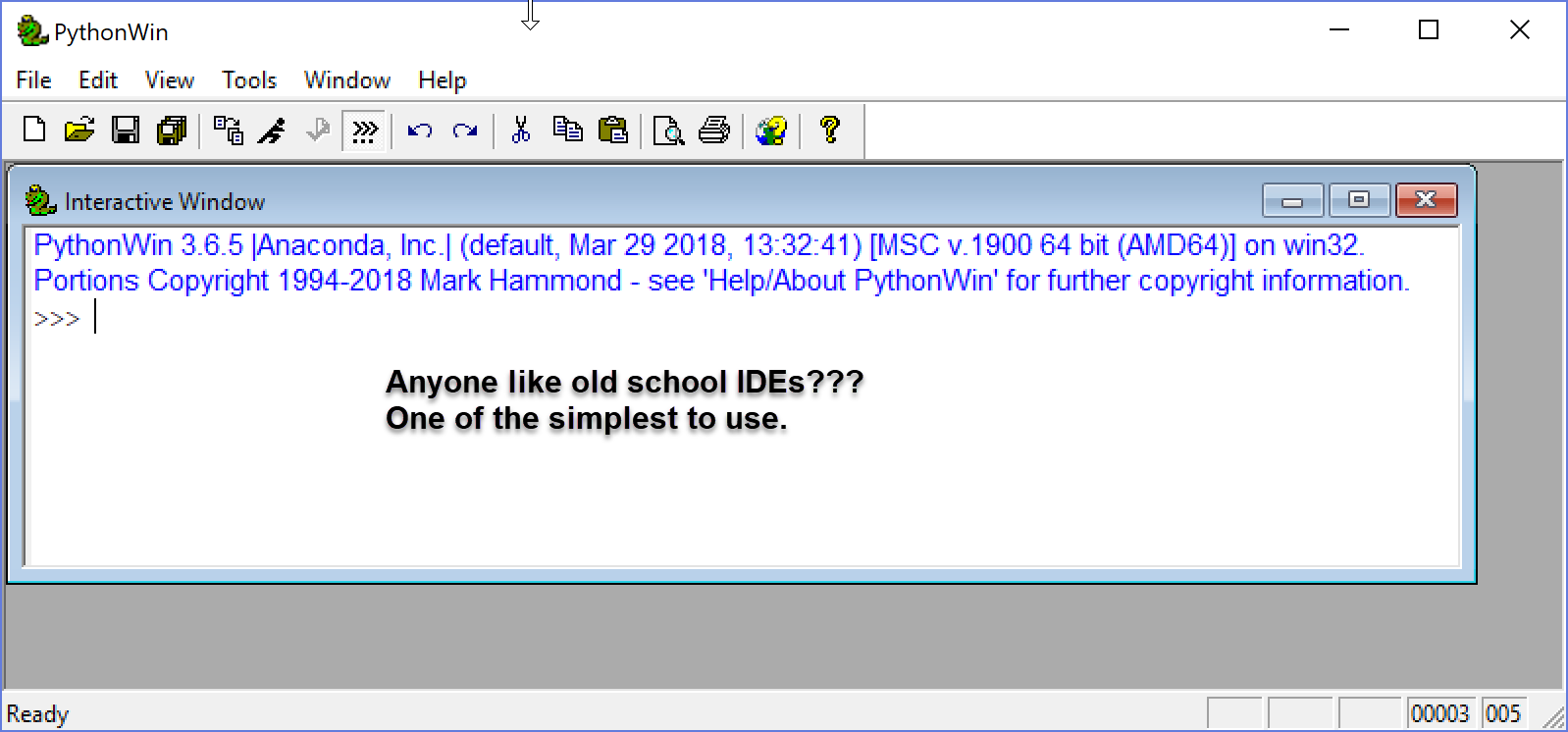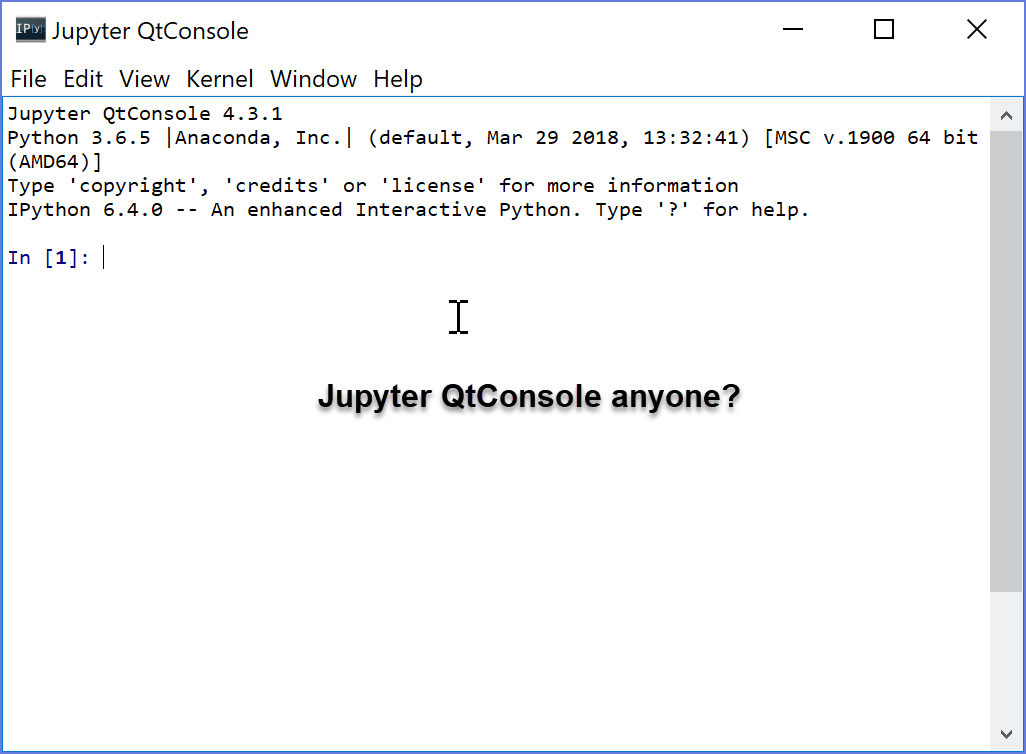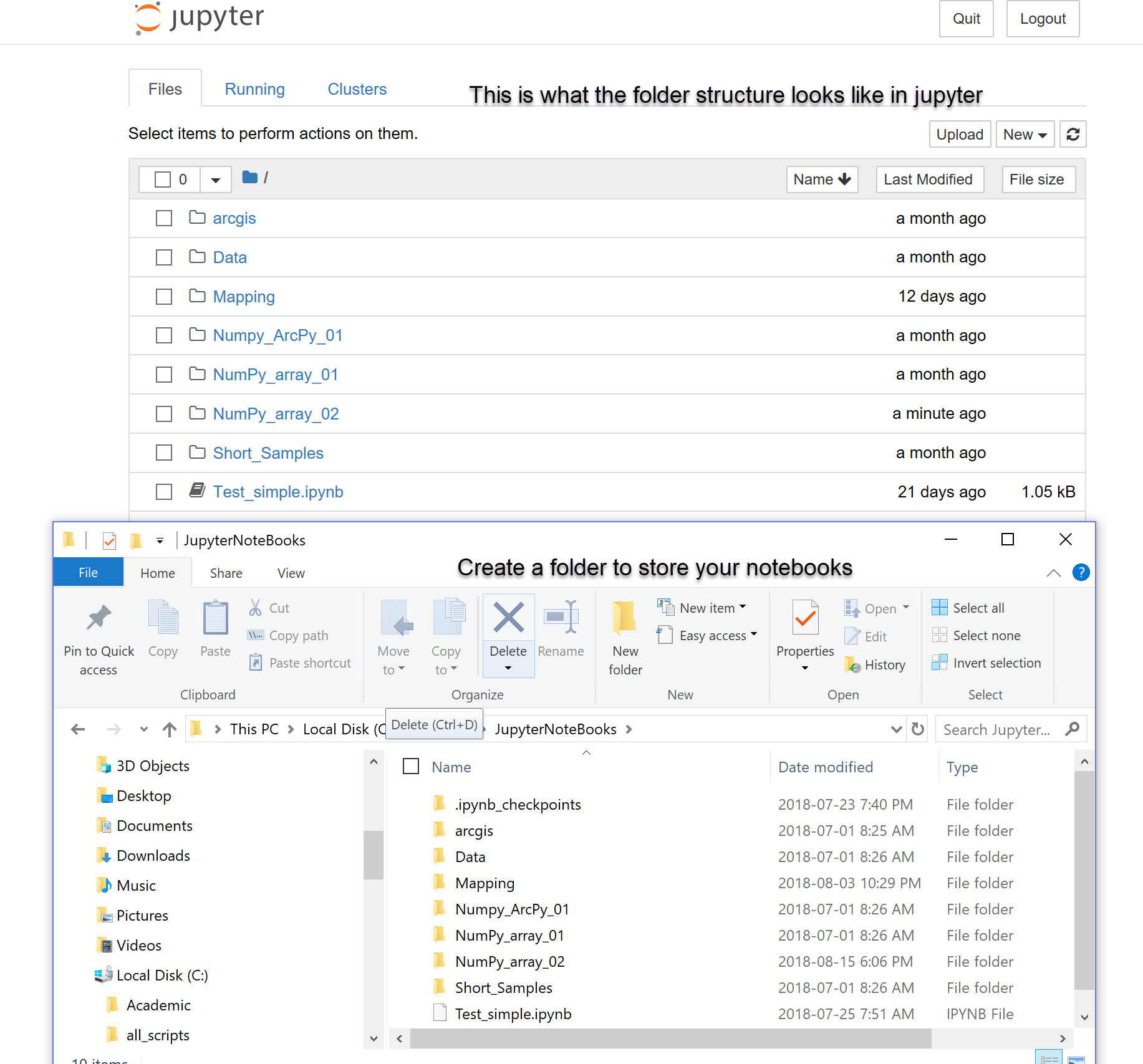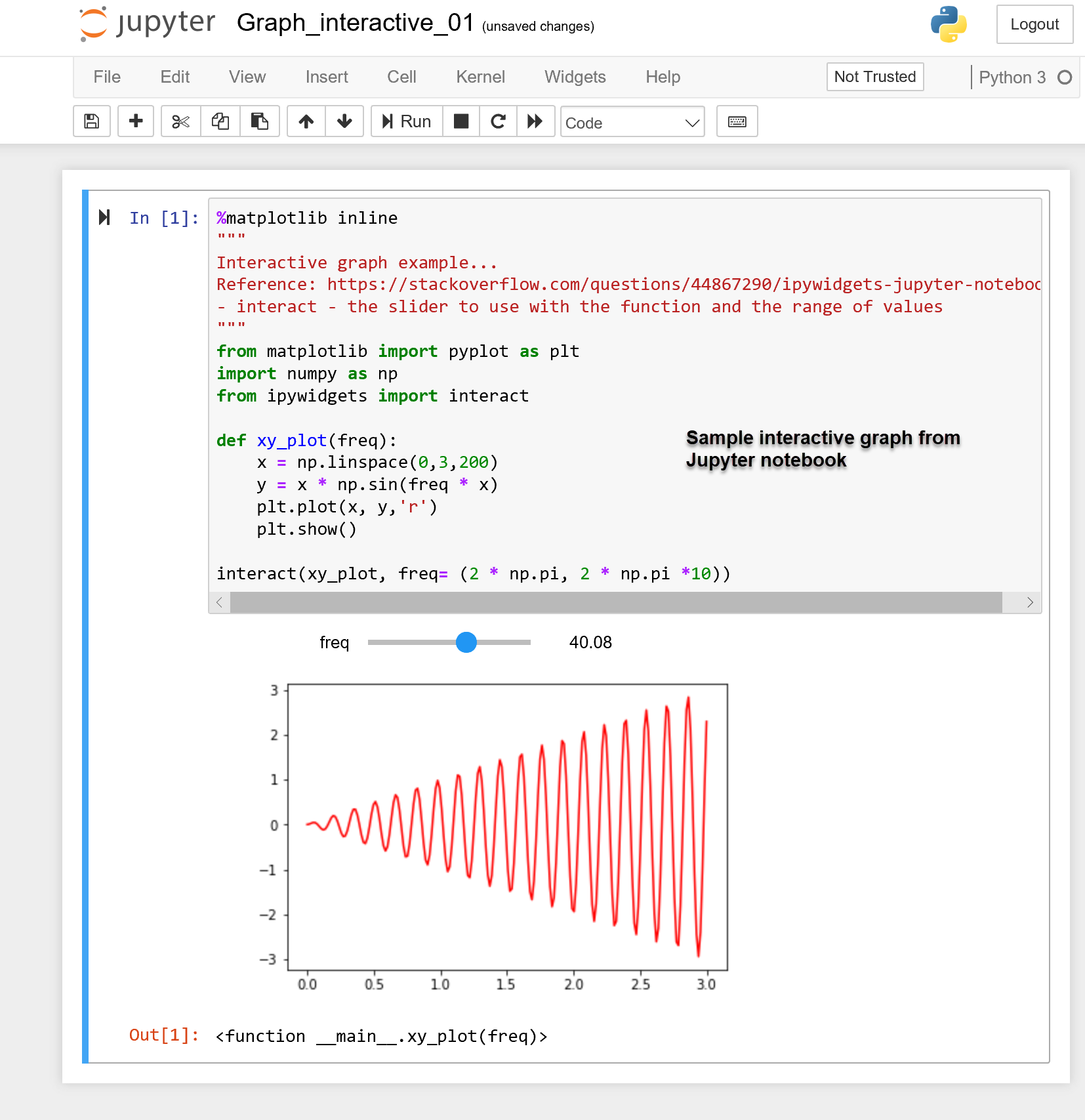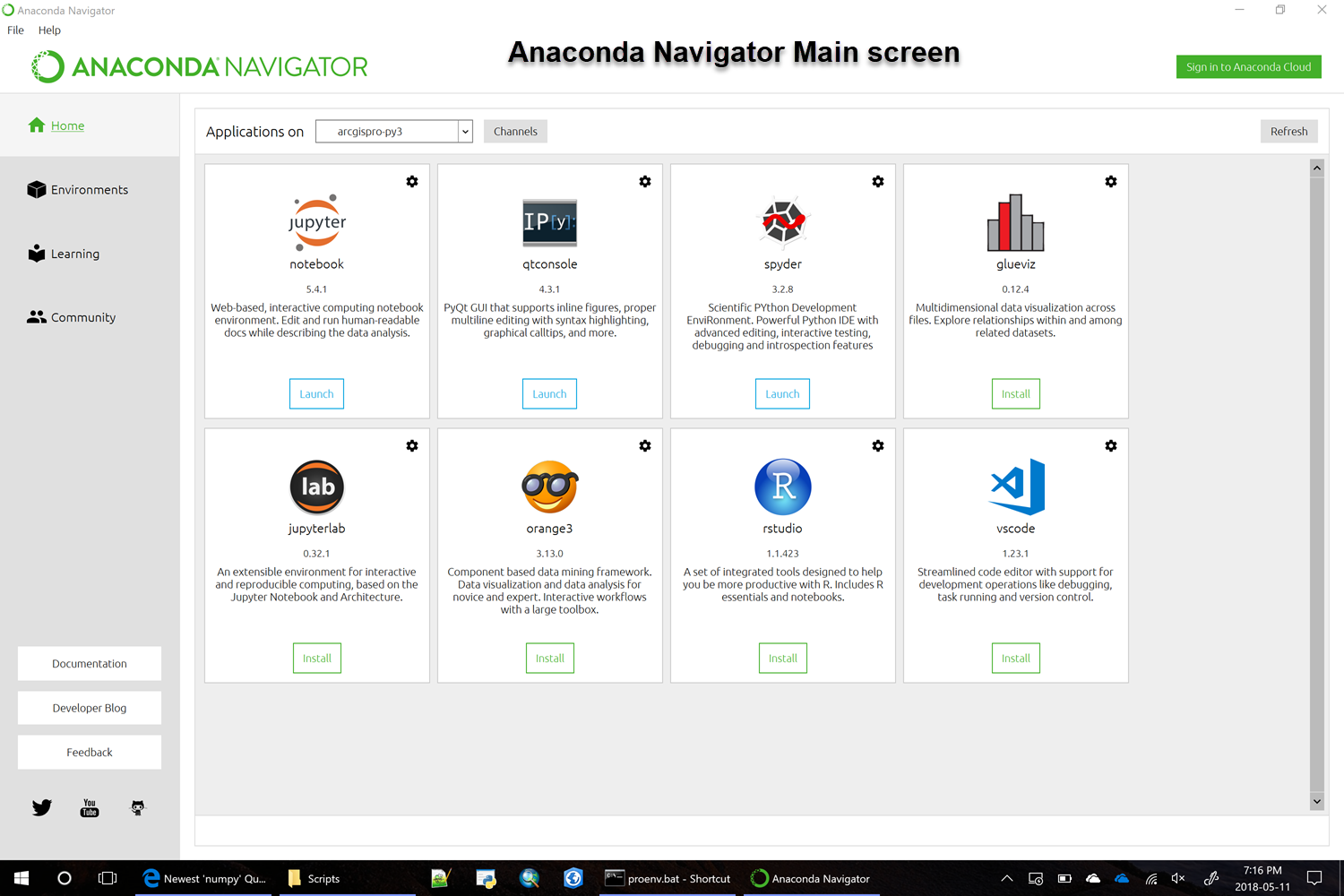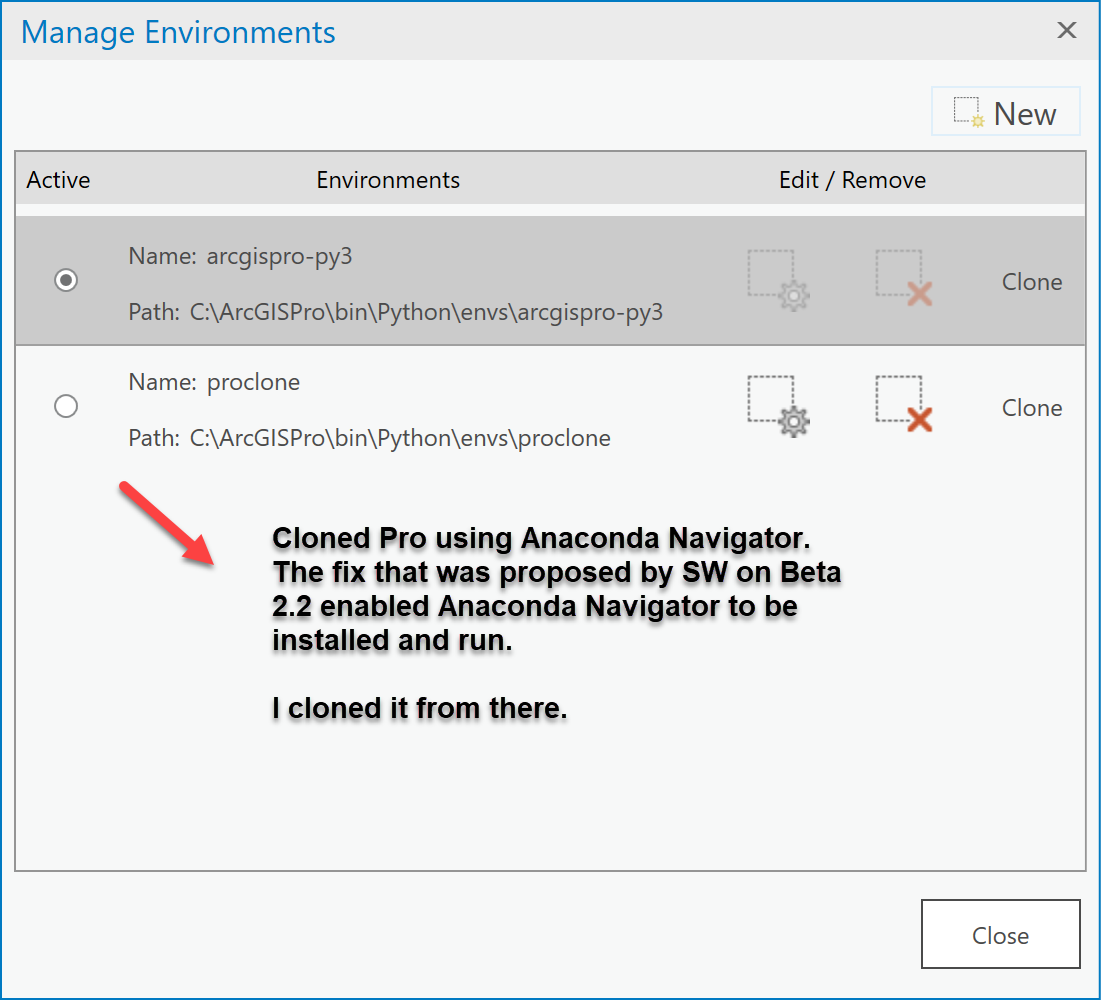Turn on suggestions
Auto-suggest helps you quickly narrow down your search results by suggesting possible matches as you type.
Cancel
Python Blog - Page 8
Turn on suggestions
Auto-suggest helps you quickly narrow down your search results by suggesting possible matches as you type.
- Home
- :
- All Communities
- :
- Developers
- :
- Python
- :
- Python Blog
- :
- Python Blog - Page 8
Options
- Mark all as New
- Mark all as Read
- Float this item to the top
- Subscribe to This Board
- Bookmark
- Subscribe to RSS Feed
Subscribe to This Board
Showing articles with label Py...Blog.
Show all articles
Latest Activity
(198 Posts)
MVP Emeritus
12-12-2018
08:37 PM
4
3
2,169
MVP Emeritus
12-12-2018
08:31 PM
9
9
10.1K
MVP Emeritus
12-12-2018
08:16 PM
2
0
1,627
MVP Emeritus
10-22-2018
09:12 AM
0
3
1,205
MVP Emeritus
10-08-2018
12:08 PM
0
2
2,010
MVP Emeritus
10-08-2018
03:14 AM
0
0
2,090
MVP Emeritus
10-03-2018
10:48 PM
2
3
1,925
MVP Emeritus
08-18-2018
05:47 PM
0
0
1,948
MVP Emeritus
07-11-2018
06:08 AM
0
0
1,816
MVP Emeritus
07-01-2018
04:10 PM
13
1
15.4K
229 Subscribers
Labels
-
Py...Blog
165
Popular Articles
Turbo Charging Data Manipulation with Python Cursors and Dictionaries
RichardFairhurst
MVP Alum
47 Kudos
91 Comments
The ...py... links
DanPatterson_Retired
MVP Emeritus
18 Kudos
6 Comments
Code Formatting... the basics++
DanPatterson_Retired
MVP Emeritus
16 Kudos
0 Comments