Turn on suggestions
Auto-suggest helps you quickly narrow down your search results by suggesting possible matches as you type.
Cancel
- Home
- :
- All Communities
- :
- Services
- :
- Esri Technical Support
- :
- Esri Technical Support Blog
- :
- ArcIMS Geocoding: Quick Hints
by
Anonymous User
Not applicable
0
0
602
- Subscribe to RSS Feed
- Mark as New
- Mark as Read
- Bookmark
- Subscribe
- Printer Friendly Page
03-13-2012
03:54 AM
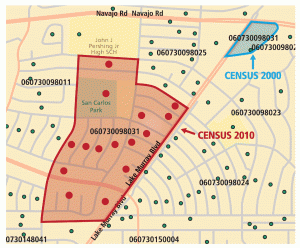 Esri Support occasionally receives calls from customers that need help setting up geocoding in ArcIMS because it is different from geocoding in ArcGIS Desktop.
Esri Support occasionally receives calls from customers that need help setting up geocoding in ArcIMS because it is different from geocoding in ArcGIS Desktop.If you planning to geocode in ArcIMS, here are some things to know or consider that might save you a call to Esri Support.
- Before beginning the geocoding process, make sure your data has the fields required to enable geocoding. The ArcXML Programmer’s Reference Guide for ArcIMS 10 - GCSTYLE lists the required fields for the geocoding styles supported by ArcIMS.
- If you have an AXL file that cannot be brought into ArcIMS Author because it was edited outside of ArcIMS Author, you can use a command line option to create the geocoding indexes: Using ArcIMS 10 – Indexing geocode layers.
- When your data is in a shapefile format, the geocoding indexes will be created in the same folder as the shapefile. If the data is stored in ArcSDE, you will need to specify a location where the index files will be saved.
- There are two files that comprise the geocoding index: <layername>.gci and <layername>.xrf. The <layername>.gci is the index file which cannot be edited. The <layername>.xrf file can be viewed in a text editor, it stores the path to the <layername>.gci file.
- There are times when certain addresses will not get geocoded. In these scenarios the ArcIMS geocoding style files need to be edited. These files are installed at two locations:
- <Install Drive>:Program FilesArcGISArcIMSServerextGeocodeServerStyles and
- <Install Drive>:Program FilesArcGISArcIMSIndexBuilderStyles
The files in both locations need to be edited. While most edits can be done using a text editor, you can download the Geocoding Developers Kit for help with editing the style files from the "How do I obtain the Geocoding Developer’s Kit?" technical article. - If you want to create a custom address style, please refer to the following documentation: ArcXML Programmer’s Reference Guide for ArcIMS 10 – Using Custom Address Styles
Labels
You must be a registered user to add a comment. If you've already registered, sign in. Otherwise, register and sign in.
Labels
-
Announcements
70 -
ArcGIS Desktop
87 -
ArcGIS Enterprise
43 -
ArcGIS Mobile
7 -
ArcGIS Online
22 -
ArcGIS Pro
14 -
ArcPad
4 -
ArcSDE
16 -
CityEngine
9 -
Geodatabase
25 -
High Priority
9 -
Location Analytics
4 -
People
3 -
Raster
17 -
SDK
29 -
Support
3 -
Support.Esri.com
60
- « Previous
- Next »