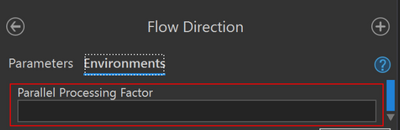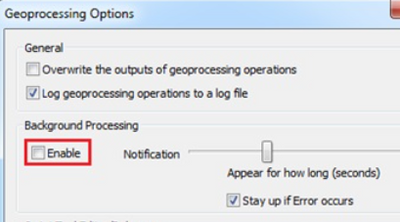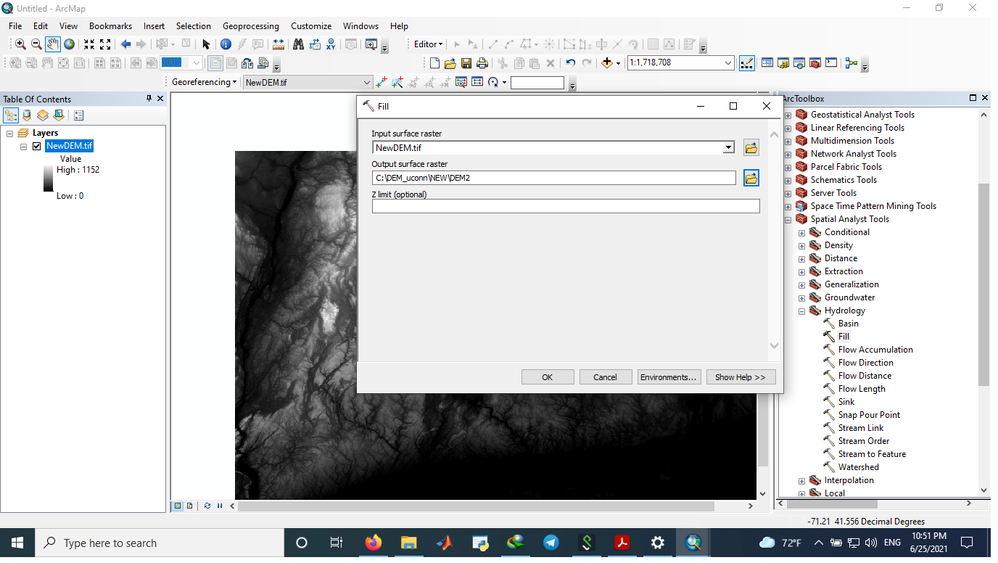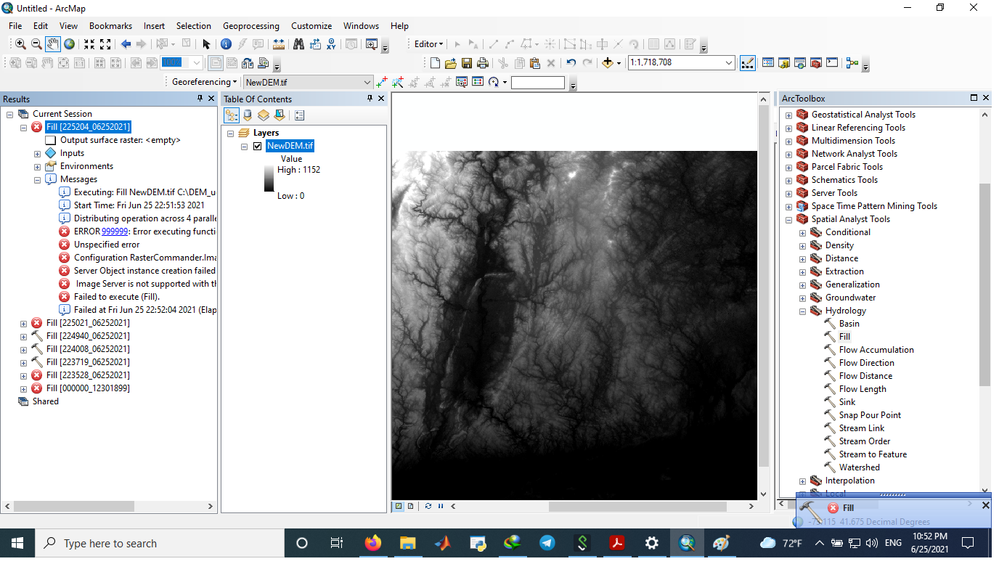- Home
- :
- All Communities
- :
- Products
- :
- ArcGIS Spatial Analyst
- :
- ArcGIS Spatial Analyst Questions
- :
- Re: error 999999: error executing function, execut...
- Subscribe to RSS Feed
- Mark Topic as New
- Mark Topic as Read
- Float this Topic for Current User
- Bookmark
- Subscribe
- Mute
- Printer Friendly Page
error 999999: error executing function, execution failed
- Mark as New
- Bookmark
- Subscribe
- Mute
- Subscribe to RSS Feed
- Permalink
error 999999: error executing function
Hi, I am new and try to use ArcGIS tools. When I try to use a tool, say fill tool (a tool which corrects the elevation), the ArcGIS works correctly when I work on a single DEM.tif grid. However, when I use a merged picture, it fails. Can anyone kindly guide me?
Solved! Go to Solution.
Accepted Solutions
- Mark as New
- Bookmark
- Subscribe
- Mute
- Subscribe to RSS Feed
- Permalink
By "Merged Picture", are you referring to a mosiac dataset? Do the Mosaic Dataset display correctly on ArcGIS Pro.
Could you try setting the Parallel Processing Factor (Tool Environments) to 0 (zero), and run the tool again?
Think Location
- Mark as New
- Bookmark
- Subscribe
- Mute
- Subscribe to RSS Feed
- Permalink
Hi again Jayanta,
It worked. At first time, I went to "Environments" in the Fill tool window. It did not work. But this time, I went to "Geoprocessing>Environment>Parallel Processing Factor > puting 0"
I really appreciate your help.
- Mark as New
- Bookmark
- Subscribe
- Mute
- Subscribe to RSS Feed
- Permalink
By "Merged Picture", are you referring to a mosiac dataset? Do the Mosaic Dataset display correctly on ArcGIS Pro.
Could you try setting the Parallel Processing Factor (Tool Environments) to 0 (zero), and run the tool again?
Think Location
- Mark as New
- Bookmark
- Subscribe
- Mute
- Subscribe to RSS Feed
- Permalink
Hi Jayanta, thank you for your reply. No, setting Parallel Processing Factor to zero did not work. I first downloaded four dem files with extension of tif. Then, I merged mosaic files to single file using "Mosaic to Raster New Raster" tool.
I even sent the merged single file to my friend. His ArcGIS could work with that file and do fill tool, but my ArcGIS fails!
Do you have any idea why it happens? I have a project and really need this! Thank you
- Mark as New
- Bookmark
- Subscribe
- Mute
- Subscribe to RSS Feed
- Permalink
Could you share screenshot of the error(s) and messages like the filepath of input and output? Avoid using spaces, special characters (except underscore) in filepath, and keep them short, and store them in local drive.
e.g.: C:\Data\Rasters\ElevMos.tif
Think Location
- Mark as New
- Bookmark
- Subscribe
- Mute
- Subscribe to RSS Feed
- Permalink
Dear Jayanta,
I uploaded what you asked. I really appreciate your help.
- Mark as New
- Bookmark
- Subscribe
- Mute
- Subscribe to RSS Feed
- Permalink
Not sure what is that "Image Server..." error.
Restart ArcGIS Pro, if not already done.
The length of output filepath looks fine. Could you save the output as a TIFF (DEM2.tif)?
Also put the parallel processing factor as 0 (I know I am being stubborn on this point 😐 ).
Think Location
- Mark as New
- Bookmark
- Subscribe
- Mute
- Subscribe to RSS Feed
- Permalink
It is image server is not supported by the current license.
I did all other tips. They did not work, unfortunately.
- Mark as New
- Bookmark
- Subscribe
- Mute
- Subscribe to RSS Feed
- Permalink
Just realized that you are working on ArcMap, not ArcGIS Pro.
Please ensure the background processing is turned off as well (Geoprocessing > Geoprocessing Options).
I am out of any more ideas. If the issue still persists, maybe log a case with Esri Technical Support.
Think Location
- Mark as New
- Bookmark
- Subscribe
- Mute
- Subscribe to RSS Feed
- Permalink
Previous pictures seem to have low quality. SO, I am sending new ones.
- Mark as New
- Bookmark
- Subscribe
- Mute
- Subscribe to RSS Feed
- Permalink
Hi again Jayanta,
It worked. At first time, I went to "Environments" in the Fill tool window. It did not work. But this time, I went to "Geoprocessing>Environment>Parallel Processing Factor > puting 0"
I really appreciate your help.