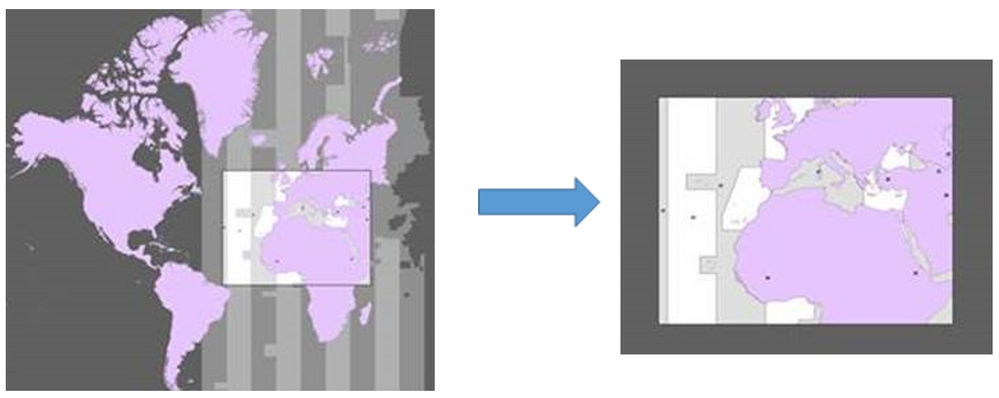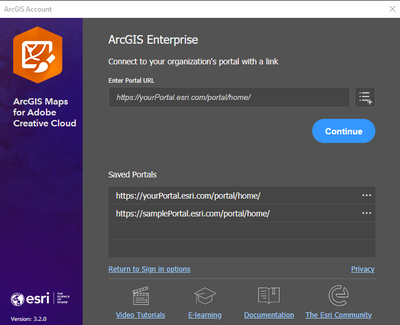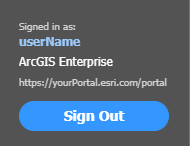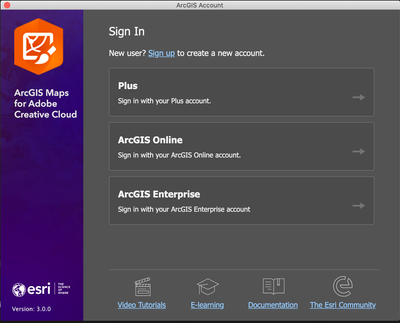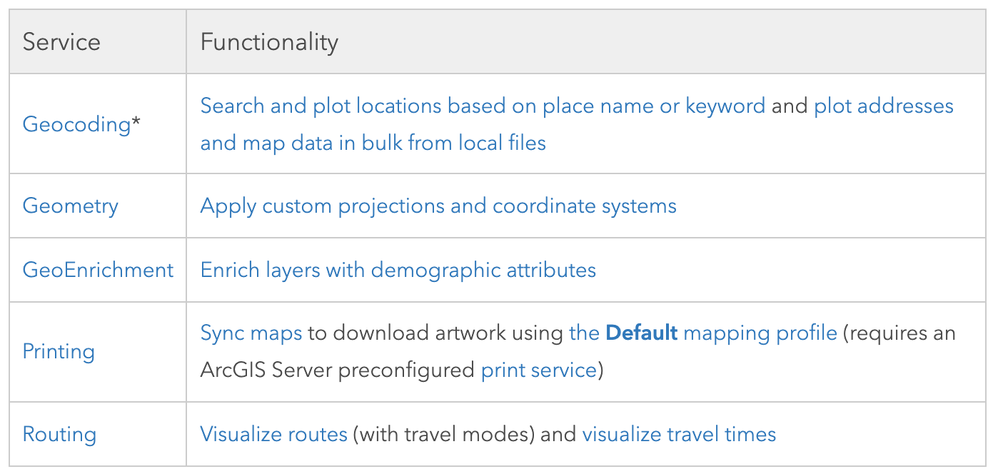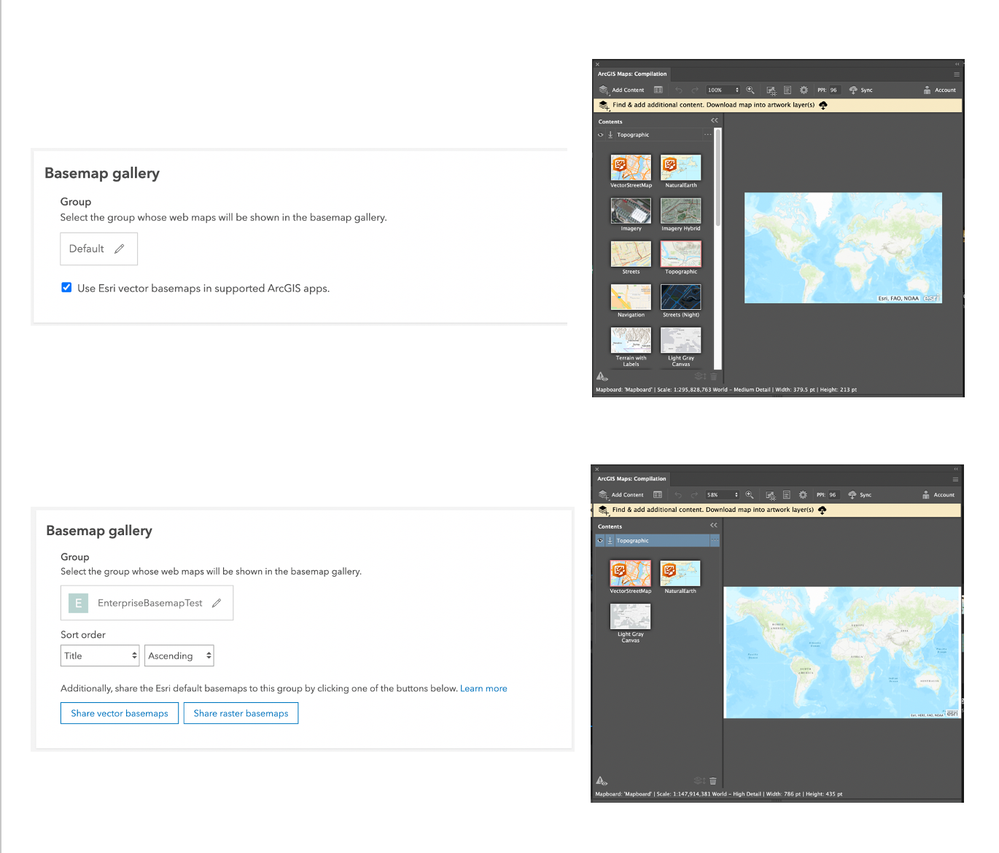Turn on suggestions
Auto-suggest helps you quickly narrow down your search results by suggesting possible matches as you type.
Cancel
ArcGIS Maps for Adobe Creative Cloud Blog - Page 3
Turn on suggestions
Auto-suggest helps you quickly narrow down your search results by suggesting possible matches as you type.
- Home
- :
- All Communities
- :
- Products
- :
- ArcGIS Maps for Adobe CC
- :
- ArcGIS Maps for Adobe CC Blog
- :
- ArcGIS Maps for Adobe Creative Cloud Blog - Page 3
Options
- Mark all as New
- Mark all as Read
- Float this item to the top
- Subscribe to This Board
- Bookmark
- Subscribe to RSS Feed
Subscribe to This Board
Latest Activity
(70 Posts)
Esri Contributor
10-18-2022
10:18 AM
1
2
1,865
Esri Contributor
07-07-2022
03:42 PM
1
0
1,821
Esri Contributor
06-02-2022
03:56 PM
4
6
3,241
Esri Contributor
05-17-2022
02:13 PM
3
3
2,743
Esri Contributor
04-29-2022
01:55 PM
1
0
839
Esri Contributor
10-28-2021
03:09 PM
1
11
2,881
Esri Contributor
09-13-2021
06:00 AM
4
2
4,389
122 Subscribers
Popular Articles
Maps for Creative Cloud Gives Access to Lots of Data (with samples)
SarahBell
Esri Contributor
7 Kudos
0 Comments
ArcGIS Maps for Adobe Creative Cloud 1.0 - Released
ClintLoveman
Deactivated User
6 Kudos
2 Comments
Winners of the 2020 ArcGIS Maps for Adobe Competition
SarahBell
Esri Contributor
6 Kudos
0 Comments