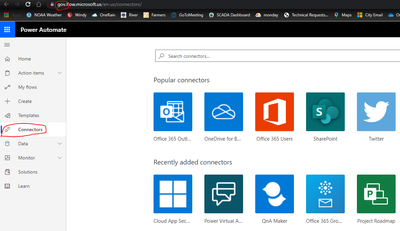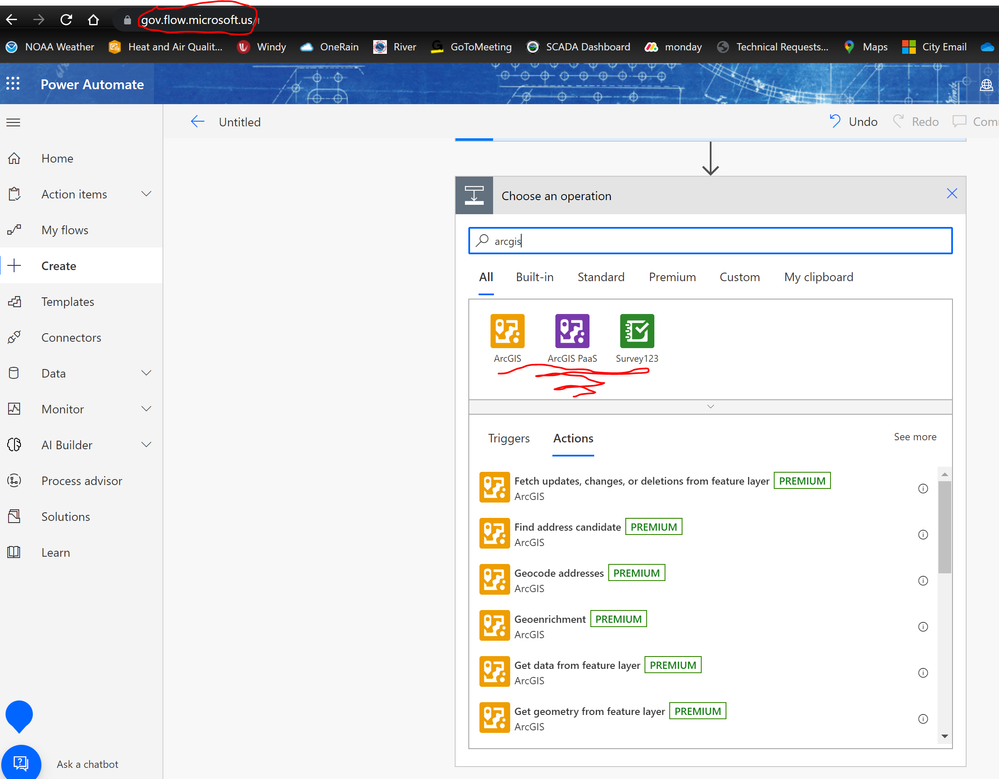- Home
- :
- All Communities
- :
- Products
- :
- ArcGIS for Microsoft
- :
- ArcGIS for Microsoft Fabric
- :
- ArcGIS for Power BI
- :
- ArcGIS for Power BI Questions
- :
- Re: When will ArcGIS for Power Automate be availab...
- Subscribe to RSS Feed
- Mark Topic as New
- Mark Topic as Read
- Float this Topic for Current User
- Bookmark
- Subscribe
- Mute
- Printer Friendly Page
When will ArcGIS for Power Automate be available for government tenants?
- Mark as New
- Bookmark
- Subscribe
- Mute
- Subscribe to RSS Feed
- Permalink
@LindaBeale, @ArthurHaddad, @AnthonyLatini, @Anonymous User. I wasn't sure where this question should live on the Community site as I could not find a product space for Power Automate so I'm sticking it under Power Bi (sorry!). Last week at the ESRI UC it was said in the ArcGIS and Microsoft 365: Better Together seminar that ArcGIS for Power Automate was being released. When is this happening and how do I exactly connect? Will ArcGIS show up under a "connector"? To clarify, we do have a gov (government subscription). I'm not sure much more on the details on the subscription past that. We are very excited by this new product!!
Solved! Go to Solution.
- Mark as New
- Bookmark
- Subscribe
- Mute
- Subscribe to RSS Feed
- Permalink
We submitted to get to General Availability and are working through some additional requirements to get there. We were hoping to be in GCC by now, and we are actively working to make this happen. Realistically I don't see this landing until March, but the bonus is that we may have a new trigger and more actions by then.
That said... you can have your Power Platform Admin create a new Environment that points to the Preview Region, where you will see the ArcGIS connectors.
- Mark as New
- Bookmark
- Subscribe
- Mute
- Subscribe to RSS Feed
- Permalink
Glad you got access to it - please do not hesitate to reach out if you have any questions using the triggers or actions.
Sean McGinnis - Principal Product Manager, ArcGIS for Microsoft
- « Previous
-
- 1
- 2
- Next »
- « Previous
-
- 1
- 2
- Next »