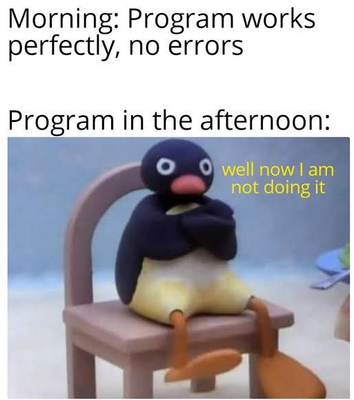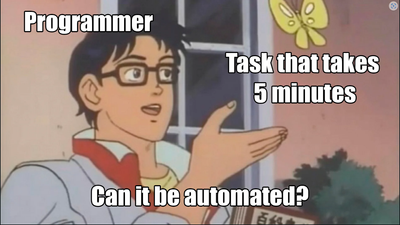Turn on suggestions
Auto-suggest helps you quickly narrow down your search results by suggesting possible matches as you type.
Cancel
ArcGIS Connectors for Power Automate Blog
Turn on suggestions
Auto-suggest helps you quickly narrow down your search results by suggesting possible matches as you type.
- Home
- :
- All Communities
- :
- Products
- :
- ArcGIS for Power Automate
- :
- ArcGIS for Power Automate Blog
Options
- Mark all as New
- Mark all as Read
- Float this item to the top
- Subscribe to This Board
- Bookmark
- Subscribe to RSS Feed
Subscribe to This Board
Other Boards in This Place
142
1.8M
176
ArcGIS for Power Automate Blog
160
905K
19
ArcGIS for Power Automate Ideas
141
36.4K
14
Latest Activity
(19 Posts)
Esri Contributor
12-04-2024
07:19 AM
2
1
794
Esri Contributor
08-15-2024
02:19 PM
6
16
3,975
Esri Contributor
06-30-2024
01:27 PM
13
10
3,329
Esri Contributor
12-01-2023
12:59 PM
2
0
608
Esri Contributor
11-16-2023
01:17 PM
3
2
732
Esri Contributor
09-18-2023
07:30 PM
1
13
4,091
Esri Contributor
09-18-2023
07:04 PM
1
17
3,375
160 Subscribers
Popular Articles
Quick Tip: Keeping the ArcGIS Connectors for Power Automate Refresh Token Valid
SeanKMcGinnis
Esri Contributor
13 Kudos
10 Comments
ArcGIS Connector for Power Automate - Getting Started with Webhooks
SeanKMcGinnis
Esri Contributor
8 Kudos
52 Comments
Using ArcGIS Connectors for Power Automate to get Custom Geometry in Power BI
SeanKMcGinnis
Esri Contributor
7 Kudos
19 Comments