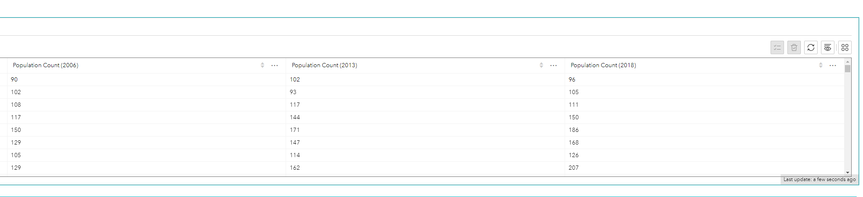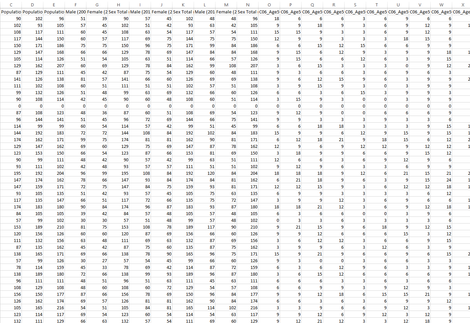- Home
- :
- All Communities
- :
- Products
- :
- ArcGIS Experience Builder
- :
- ArcGIS Experience Builder Questions
- :
- Re: Table widget: only export fields shown in the ...
- Subscribe to RSS Feed
- Mark Topic as New
- Mark Topic as Read
- Float this Topic for Current User
- Bookmark
- Subscribe
- Mute
- Printer Friendly Page
Table widget: only export fields shown in the table, not the entire dataset
- Mark as New
- Bookmark
- Subscribe
- Mute
- Subscribe to RSS Feed
- Permalink
Is it possible to for the table widget to only export the shown fields in the table rather than all the fields in the layer? I know this is possible for Dashboard widgets so some similar functionality would be super useful.
For example, I only have a few fields selected for this table:
However when I export the table, it gives me the entire spreadsheet with the raw data and even fields I had hidden in ArcPro.
Is there a way to configure this in ExB without having to reconfigure all my layers?
Thanks!
- Mark as New
- Bookmark
- Subscribe
- Mute
- Subscribe to RSS Feed
- Permalink
So it is now September 2023 (nearly a year since this promise of a Nov 2022 fix) and I STILL do not see this happening. I am using the developers version of Experience Builder (since the enterprise version sucks!) and when I export table it exports ALL the fields, not just the fields selected. When did you say this would be fixed ESRI?!
- Mark as New
- Bookmark
- Subscribe
- Mute
- Subscribe to RSS Feed
- Permalink
Do you know when this will be implemented for Enterprise? My CSV exports from Portal are including all fields, even though some are turned off in both the web map and Experience Builder.
- Mark as New
- Bookmark
- Subscribe
- Mute
- Subscribe to RSS Feed
- Permalink
The layer view workaround works. Owners will export all attributes (for some reason), everyone else will get only what you see in the table.
The problem is that it also exports auto generated geometry attributes like coordinates for points, or area and length for polygons, which created some confusion for our users.
So currently i gave up on this and made a small microservice that exports clean spreadsheets with a button. Hope you can improve on this in the future. 🙏
- Mark as New
- Bookmark
- Subscribe
- Mute
- Subscribe to RSS Feed
- Permalink
Could you please share how you do this? I made one button widget using local experience builder developer edition, but did not figure out how to add arcgis online. I have some experience application, and want to use this widget.
- Mark as New
- Bookmark
- Subscribe
- Mute
- Subscribe to RSS Feed
- Permalink
I found a work around, hopefully this helps. From Experience builder you will need to click on the table and configure the fields once you have the selected fields that you want exported you'll need to follow the steps below.
- Select the select icon and highlight the data.
- From your table you’ll select the four-circle icon and export selected. You'll know you configured your table correctly when you only see the fields chosen within the table widget.
3. The results should look like this –
- Mark as New
- Bookmark
- Subscribe
- Mute
- Subscribe to RSS Feed
- Permalink
Thanks, that works great in EB 1.12 dev ed, I was using 1.9 and couldn't eve do that!
- Mark as New
- Bookmark
- Subscribe
- Mute
- Subscribe to RSS Feed
- Permalink
After 3 years, no solution. It's just a simple column filtering by hidden on runtime. Proposed solutions are useless, huge UX gap to go back to config page and hide some fields. We need to be able to manage them on place.
- Mark as New
- Bookmark
- Subscribe
- Mute
- Subscribe to RSS Feed
- Permalink
In 2025 and this is still a problem impacting our user base. Is there any plan for a fix on this?