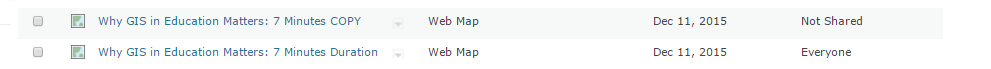Turn on suggestions
Auto-suggest helps you quickly narrow down your search results by suggesting possible matches as you type.
Cancel
- Home
- :
- All Communities
- :
- Industries
- :
- Education
- :
- Education Blog
- :
- Data Management Tips in ArcGIS Online
Data Management Tips in ArcGIS Online
Subscribe
1085
0
01-21-2016 10:59 PM
- Subscribe to RSS Feed
- Mark as New
- Mark as Read
- Bookmark
- Subscribe
- Printer Friendly Page
01-21-2016
10:59 PM
Like many of you, I frequently create Esri story maps and ArcGIS Online presentations for events, workshops, webinars, courses, and curricula. Then I often want to modify those story maps and presentations for a different purpose, but yet preserve the original version so people can still access it. The ArcGIS Online Assistant is the perfect tool for this. It can be used for copying web mapping applications such as story maps, ArcGIS Online maps, layers, scenes, and other items from one folder to another, or between organizations, or even to the same folder within an organization. It can also be used to view the underlying JSON for any item in ArcGIS Online or Portal, and to modify the URLs for services in web maps and registered applications.
Another very helpful feature about the ArcGIS Online Assistant is that it quickly lets you scroll through all of your content your organizational account. If you have a lot of content in your organization, saves a great deal of time over the standard method of going through each page of your standard “My Contents” zone in ArcGIS Online.
Note that the copying procedure does not copy all of your data that your web mapping applications may refer to, but just the application or presentation that points to them.
If you need even more functionality, look into the tools created by Geo Jobe. In the free version of their tools, there is a tool labeled "Copy Items" that acts like the AGO Assistant tool. Their tools also allow for a filter that can select multiple items at once. In the Pro/Portal version of their tools, you can "Clone Items", which not only copies the selected item, but also copies and rewires all the data and content that the selected item depends on. As noted above, the AGO Assistant does not do this, but Geo Jobe allows you to truly copy everything, including the source data.
For more information, see the GeoNet discussion on this topic, and for best practices and tools related to ArcGIS Online organizations, see the ArcGIS Organization Administration Wiki on GitHub.
Another very helpful feature about the ArcGIS Online Assistant is that it quickly lets you scroll through all of your content your organizational account. If you have a lot of content in your organization, saves a great deal of time over the standard method of going through each page of your standard “My Contents” zone in ArcGIS Online.
Note that the copying procedure does not copy all of your data that your web mapping applications may refer to, but just the application or presentation that points to them.
If you need even more functionality, look into the tools created by Geo Jobe. In the free version of their tools, there is a tool labeled "Copy Items" that acts like the AGO Assistant tool. Their tools also allow for a filter that can select multiple items at once. In the Pro/Portal version of their tools, you can "Clone Items", which not only copies the selected item, but also copies and rewires all the data and content that the selected item depends on. As noted above, the AGO Assistant does not do this, but Geo Jobe allows you to truly copy everything, including the source data.
For more information, see the GeoNet discussion on this topic, and for best practices and tools related to ArcGIS Online organizations, see the ArcGIS Organization Administration Wiki on GitHub.
Labels
You must be a registered user to add a comment. If you've already registered, sign in. Otherwise, register and sign in.
About the Author
I believe that spatial thinking can transform education and society through the application of Geographic Information Systems for instruction, research, administration, and policy.
I hold 3 degrees in Geography, have served at NOAA, the US Census Bureau, and USGS as a cartographer and geographer, and teach a variety of F2F (Face to Face) (including T3G) and online courses. I have authored a variety of books and textbooks about the environment, STEM, GIS, and education. These include "Interpreting Our World", "Essentials of the Environment", "Tribal GIS", "The GIS Guide to Public Domain Data", "International Perspectives on Teaching and Learning with GIS In Secondary Education", "Spatial Mathematics" and others. I write for 2 blogs, 2 monthly podcasts, and a variety of journals, and have created over 6,500 videos on my Our Earth YouTube channel.
Yet, as time passes, the more I realize my own limitations and that this is a lifelong learning endeavor: Thus I actively seek mentors and collaborators.
Labels
-
Administration
77 -
Announcements
80 -
Career & Tech Ed
1 -
Curriculum-Learning Resources
257 -
Education Facilities
24 -
Events
72 -
GeoInquiries
1 -
Higher Education
594 -
Informal Education
281 -
Licensing Best Practices
90 -
National Geographic MapMaker
33 -
Pedagogy and Education Theory
224 -
Schools (K - 12)
282 -
Schools (K-12)
272 -
Spatial data
35 -
STEM
3 -
Students - Higher Education
245 -
Students - K-12 Schools
128 -
Success Stories
36 -
TeacherDesk
1 -
Tech Tips
117
- « Previous
- Next »