- Home
- :
- All Communities
- :
- Products
- :
- ArcGIS Workforce
- :
- ArcGIS Workforce Questions
- :
- Re: Workforce Dispatcher Assignment/Workers List N...
- Subscribe to RSS Feed
- Mark Topic as New
- Mark Topic as Read
- Float this Topic for Current User
- Bookmark
- Subscribe
- Mute
- Printer Friendly Page
Workforce Dispatcher Assignment/Workers List Not Loading
- Mark as New
- Bookmark
- Subscribe
- Mute
- Subscribe to RSS Feed
- Permalink
We are having an issue where the assignments and workers lists are not loading the in Workforce dispatcher project, also the users list dosen't populate in the workforce configure menu. I think the issue is related to the same problem mentioned in this post: Can't See Users In WorkForce Configure Tab. I am guessing it has to do with a worker from another organization that was part of the project leaving the organization and unfortunately I can not get the account reactivated to remove them from the project. Craig Gillgrass mentioned that there is a way to remove the worker via the rest endpoint I was wondering if those instructions can be shared here.
One question with removing workers, will their completed assignments continued to be shown as "completed"?
This issue also has me a bit concerned as that this workforce project has workers from several federal, state and local agency's and as the owner of the project we are not always aware of turnover at these partner organizations, the project going down every time a worker looses their account is going to be a major headache. Are there plans to fix this in an upcoming release?
- Mark as New
- Bookmark
- Subscribe
- Mute
- Subscribe to RSS Feed
- Permalink
Brent,
Thanks for posting, sorry for the delay in replying.
Are you using Online or Enterprise? If Enterprise, what release?
thanks,
Craig
- Mark as New
- Bookmark
- Subscribe
- Mute
- Subscribe to RSS Feed
- Permalink
Hi Craig,
I have just come across a similar problem. When I open my Workforce Project the map loads but my I my assignment tab does not.
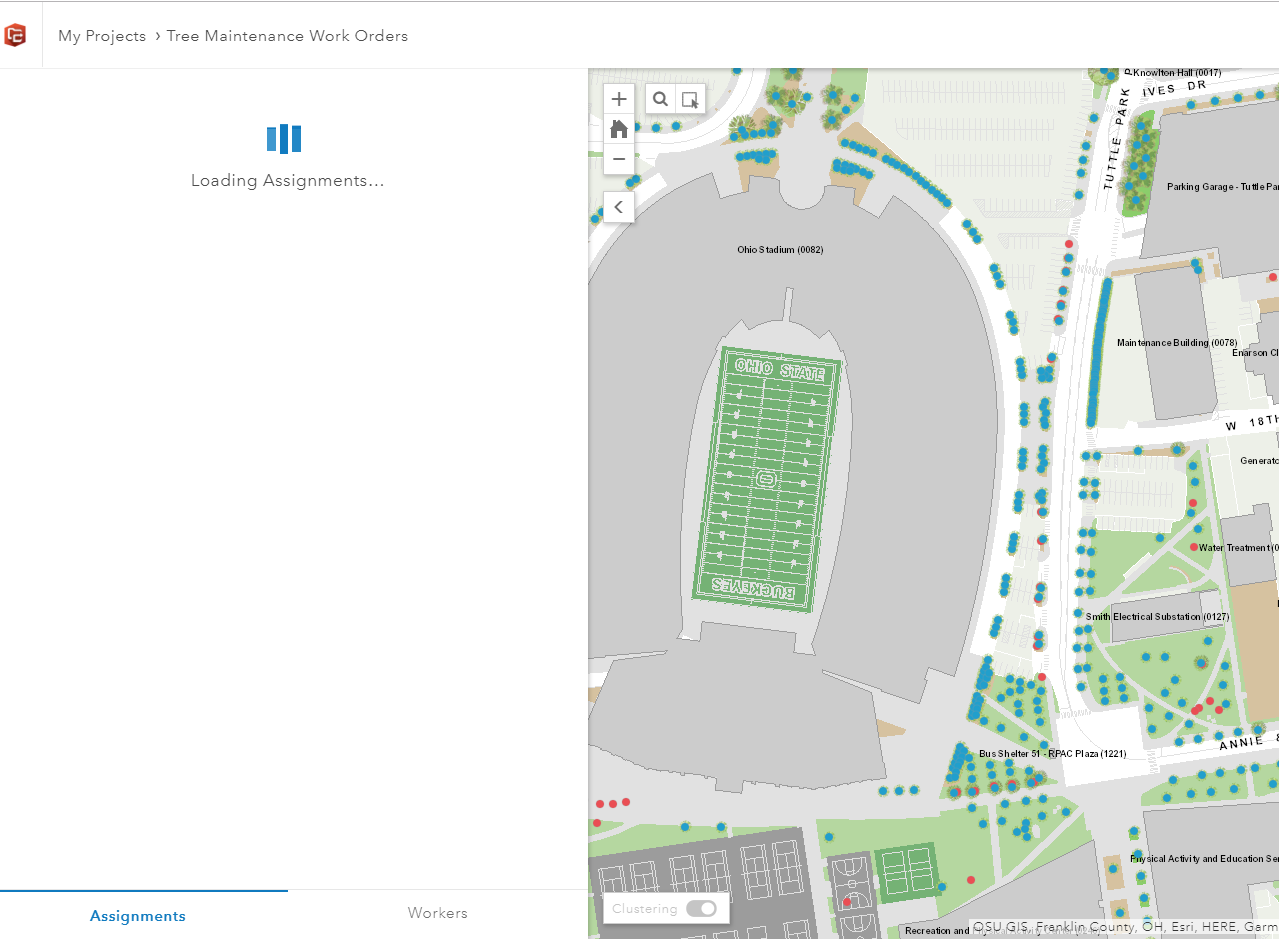
I also cannot access my Configure menu for my project from the Projects Page. As the previous message alluded to I recently added a couple new users the group as workers and dispatchers. Could that have caused the problem? We have an Enterprise setup - but my workers, dispatchers, locations, and assignments are Hosted feature layers.
Thanks,
Andrew
- Mark as New
- Bookmark
- Subscribe
- Mute
- Subscribe to RSS Feed
- Permalink
ArcGIS Online
- Mark as New
- Bookmark
- Subscribe
- Mute
- Subscribe to RSS Feed
- Permalink
I'm also experiencing this error. Just started today (May 9th, 2019).
- Mark as New
- Bookmark
- Subscribe
- Mute
- Subscribe to RSS Feed
- Permalink
Craig Gillgrass, I am having to revisit this issue, our field season has come to an end and we will be removing all of our seasonal staff's AGOL accounts in the near future. I am wondering what are the best practices for removing someone from Workforce while maintaining their completed assignments within Workforce? We are using the Online version (not Enterprise).
Thanks!
- Mark as New
- Bookmark
- Subscribe
- Mute
- Subscribe to RSS Feed
- Permalink
Brent,
When you mention "...while maintaining their completed assignments within Workforce?" - do you also need to maintain an association with the worker who completed the work? Another way to ask this is - when viewing the completed assignment information in the Dispatcher web app, do you need to see the worker information associated with the assignment?
Craig
- Mark as New
- Bookmark
- Subscribe
- Mute
- Subscribe to RSS Feed
- Permalink
That would be preferable, but if not possible we just want to be sure we don't crash workforce when accounts are removed. We do want to maintain the assignments as completed though.
- Mark as New
- Bookmark
- Subscribe
- Mute
- Subscribe to RSS Feed
- Permalink
Brent,
I'm afraid to say that isn't supported at this time. While you can remove the named users from your organization, if they're removed from the Workforce project prior to removing them from the organization, you'll receive error messages indicating there is a problem. I don't think you want to go this route, it's going to be disruptive to Dispatchers.
Another alternative; to remove the association between completed assignments and workers being removed. This will involve set the assignments.workerId field to null/empty and ensuring the workers you want to remove from the project are not associated with any assignments. You won't see who was assigned the work.
Neither of these are great options, and speak to the fact that we don't support this workflow. It may help to outline why you need to maintain the completed assignments in the Workforce project. I may have another alternative based on your use case.
Craig
- Mark as New
- Bookmark
- Subscribe
- Mute
- Subscribe to RSS Feed
- Permalink
Thanks for your quick reply, in this specific case we are are using Workforce to manage about 100 workers from multiple agencies (state, federal, local and NGOs). My current scenario we have several seasonal workers who have just finished up and are returning to college, in this case they all work for my agency and I can control when their AGOL accounts are deactivated. Permanent staff will continue completing assignments though Workforce so it is necessary to know what assignment have been completed (we are using the UNSG for assignment areas) therefore I don't want to just delete all of the departed worker's completed assignments. Setting to the worker to null/empty for the departing worker though not ideal should probably work for us, we could probably calculate the worker name into the notes field or create a GDB copy of the feature layer to maintain a record of who completed the assignment.
When I originally posted this back in December the problem arose when one of the other agencies closed an account for one of their workers, I do continue to worry about the ramifications of workers from outside of our agency accounts getting deactivated.