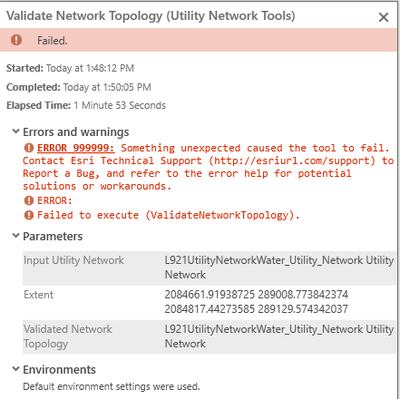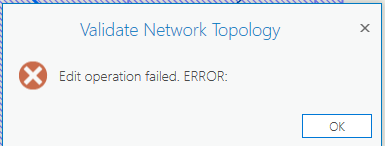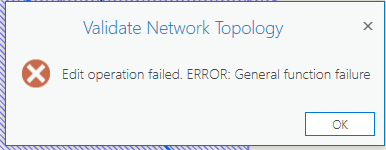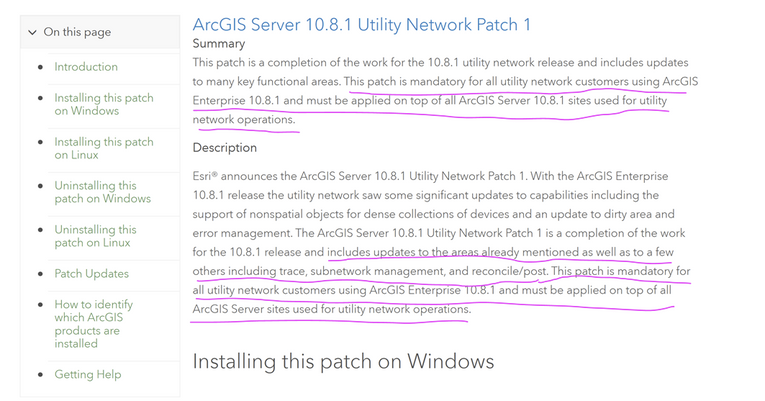- Home
- :
- All Communities
- :
- Products
- :
- ArcGIS Utility Network
- :
- ArcGIS Utility Network Questions
- :
- Re: Validate Network Topology Error
- Subscribe to RSS Feed
- Mark Topic as New
- Mark Topic as Read
- Float this Topic for Current User
- Bookmark
- Subscribe
- Mute
- Printer Friendly Page
- Mark as New
- Bookmark
- Subscribe
- Mute
- Subscribe to RSS Feed
- Permalink
When validating my network topology on dirty areas it fails with a very generic error message. I tried it through the GP tool and get
and if I just try it the data tab across the top of Pro I get either one of these.
I just created this Utility network and getting this from the begining. I am getting this message in default and in child version. I'm running Pro 2.6.3 and Server 10.8.1
Solved! Go to Solution.
Accepted Solutions
- Mark as New
- Bookmark
- Subscribe
- Mute
- Subscribe to RSS Feed
- Permalink
I had some issues in 10.8.1(and before as well) with "Validate Network Topology" tool. The errors were generic errors like "ERROR: General function failure","ERROR", "ERROR:FDO" etc. However, recent patch UN Patch 4 for v10.8.1 seem to have fixed these issues and has improved the speed of the validation as well. I also see CPU or RAM is stable during the validation and not hitting the roof. Thanks to the team who worked on this patch 👏.
- Mark as New
- Bookmark
- Subscribe
- Mute
- Subscribe to RSS Feed
- Permalink
@LindseyStone - You should not be getting a generic validate failed error message like this.
I would recommend contacting support services to see if they can help isolate the issue further and either log a new data specific bug or link you to an existing issue.
- Mark as New
- Bookmark
- Subscribe
- Mute
- Subscribe to RSS Feed
- Permalink
I did put a support ticket in on November 18th, but they have been so busy switching people on me who can't help and taking over 24 hours to respond to any message. I'm making it no where because they evidentially didn't pass the information on from the previous person. So they had to ask all the same questions again. I have yet to get to any actually troubleshooting.
- Mark as New
- Bookmark
- Subscribe
- Mute
- Subscribe to RSS Feed
- Permalink
I have had similar problems with Validate Network Topology command previously.
Here is what I normally do.
1. Use GP tool instead and use small extent where dirty area is instead of full service area.
2. Create a new map. Add UN topology layer to it and accept to add all layers that participate in UN. Then run validate topology command or tool.
3. Check ArcGIS Server logs when error happens. It may indicate the problem. You may decrease log level to Debug or Verbose for diagnosis.
Hope it helps.
- Vish
- Mark as New
- Bookmark
- Subscribe
- Mute
- Subscribe to RSS Feed
- Permalink
I read through some of your notes where you said,
- Mark as New
- Bookmark
- Subscribe
- Mute
- Subscribe to RSS Feed
- Permalink
At first it was validating some times, but once it started to error it would error every time. The only way to get the error to stop is to disable topology and then enable topology. But it is very short lived before it starts again. I have ran the GP tool, the validate in the ribbon, and opened up a completely blank project.
I did finally find this bug that is pretty much spot on. Bug BUG-000133185
- Mark as New
- Bookmark
- Subscribe
- Mute
- Subscribe to RSS Feed
- Permalink
It would be helpful if you could capture the ArcGIS Server logs at the time of the validate failure to see what specific error is returned. It may even be good to get your data inhouse so our development team can test against your data. I am not sure if that is a possibility, but please let the analyst you are working with know if this is possible.
It does sound similiar, but without getting a closer look at the logs we won't know for sure what the cause in the validate failing.
https://support.esri.com/en/bugs/nimbus/QlVHLTAwMDEzMzE4NQ==
- Mark as New
- Bookmark
- Subscribe
- Mute
- Subscribe to RSS Feed
- Permalink
Hi,
I was having similar problems when validating the topology. In my case, the problems came from a missing patch for Arcgis Server 10.8.1 that it's necessary for the UN to work properly. Make you that you have this patch installed.
- Mark as New
- Bookmark
- Subscribe
- Mute
- Subscribe to RSS Feed
- Permalink
I have that patch applied. ESRI support says it is because of this bug https://support.esri.com/en/bugs/nimbus/QlVHLTAwMDEzMzE4NQ== and says it will be fixed with Pro 2.7. So now I'm in a waiting game to see if 2.7 actually fixes.
- Mark as New
- Bookmark
- Subscribe
- Mute
- Subscribe to RSS Feed
- Permalink
I get little confused when the Esri says patch to ArcGIS Pro is required for UN related issue. All ArcGIS Pro is doing is calling a GP service that is a wrapper to UN REST API e.g. Validate Subnetwork REST API.
Using Fiddler, you can trace the REST API call and parameters that Pro uses. Then call this REST API directly using browser with the same parameters. If it still fails, the problem is likely to be in ArcGIS Server or the UN dataset and not ArcGIS Pro.