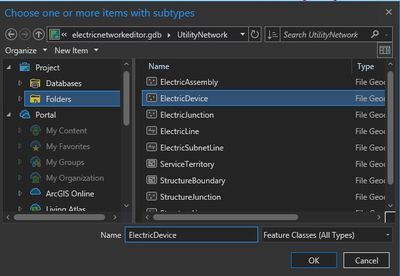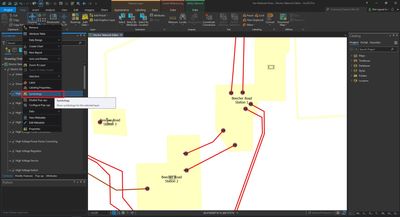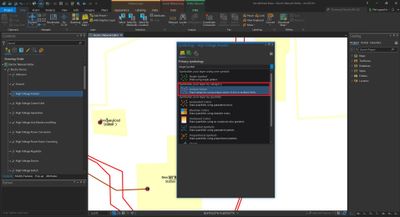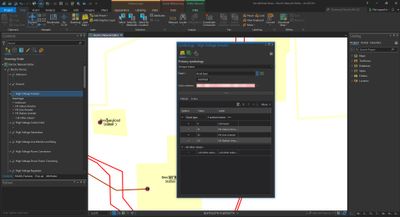- Home
- :
- All Communities
- :
- Products
- :
- ArcGIS Utility Network
- :
- ArcGIS Utility Network Questions
- :
- Re: How to define Domains while using subtype grou...
- Subscribe to RSS Feed
- Mark Topic as New
- Mark Topic as Read
- Float this Topic for Current User
- Bookmark
- Subscribe
- Mute
- Printer Friendly Page
How to define Domains while using subtype group layers
- Mark as New
- Bookmark
- Subscribe
- Mute
- Subscribe to RSS Feed
- Permalink
Hey, me and my friend are trying to recreate ESRIS Utility Network: https://learn.arcgis.com/de/projects/validate-edits-in-the-utility-network-with-attribute-rules/
It is using Subytpe Group Layers and still has domains for each Subtype. However we are unable to duplicate that. Our assettype remains empty. When you take a look into the esri projects domains their assettype is empty even though you are able to select assettypes in the attribute table. That doesnt make sence to us. And we have no idea where those are coming from.
We would be thankful for any tips.
Thanks in advance Fynn 🙂
Solved! Go to Solution.
Accepted Solutions
- Mark as New
- Bookmark
- Subscribe
- Mute
- Subscribe to RSS Feed
- Permalink
self solved
- Mark as New
- Bookmark
- Subscribe
- Mute
- Subscribe to RSS Feed
- Permalink
I hope I'm understanding correctly - but perhaps try opening up your subtypes on your feature classes (Design > Subtypes). There you will see all your asset groups and all the domains assigned to them at the subtype-level. There you should be able to see the assettype field under your subtypes and use the dropdown under domains to assign specific assettype domains to each.
Hope this helps!
- Mark as New
- Bookmark
- Subscribe
- Mute
- Subscribe to RSS Feed
- Permalink
Hey Heidi, no that's not it. We are not searching for the basic "how to assign specific asset types domains for each". We are trying to rebuild the utility network above to find out how to set up subtypes and domains while Subytpe Group Layers are activated. I'm trying to explain in more detail in the following...
Someone set Lucas's Question on solved even though it wasn't...sad.
- Mark as New
- Bookmark
- Subscribe
- Mute
- Subscribe to RSS Feed
- Permalink
Hi @FynnScharpen,
I hope i did not misunderstand you. If you want to group layer. You need to call the data under the add preset tool. and then you can apply symbology to the feature class by asset typr or asset group.
You can call data by following the screensshoots.
- Mark as New
- Bookmark
- Subscribe
- Mute
- Subscribe to RSS Feed
- Permalink
Good Morning, no that's not it . I know how to set up Group Layers and I know how to setup new domains 😞
- Mark as New
- Bookmark
- Subscribe
- Mute
- Subscribe to RSS Feed
- Permalink
oh im Sorry,
Maybe You can detail your problem with a few screenshots. we can better understand the problem
- Mark as New
- Bookmark
- Subscribe
- Mute
- Subscribe to RSS Feed
- Permalink
What we are trying to recreate is:
For Devices --> We wanna have 3 asset groups with their own attribute table (1,2,3) and each shall have 3 asset types with different symbology like in the project https://learn.arcgis.com/de/projects/validate-edits-in-the-utility-network-with-attribute-rules/
Before we used the traditional way WITHOUT Subytpe Group Layers then you have all assetgroups in one attribute table and can only set one symbology for each asset group...that's not what we want.
- Mark as New
- Bookmark
- Subscribe
- Mute
- Subscribe to RSS Feed
- Permalink
self solved