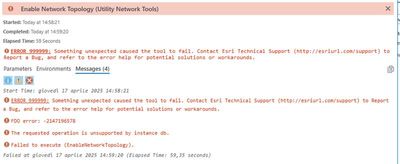- Home
- :
- All Communities
- :
- Products
- :
- ArcGIS Utility Network
- :
- ArcGIS Utility Network Questions
- :
- enable utility network topology errors
- Subscribe to RSS Feed
- Mark Topic as New
- Mark Topic as Read
- Float this Topic for Current User
- Bookmark
- Subscribe
- Mute
- Printer Friendly Page
- Mark as New
- Bookmark
- Subscribe
- Mute
- Subscribe to RSS Feed
- Permalink
Hi,
I deployed Utility Network v7 on ArcGIS Enterprise 11.3 (Oracle 19) with ArcGIS Pro 3.3.2.
When I try to enable the Utility Network topology directly on the .sde connection, it fails.
I also tried enabling the Utility Network topology through the service, but that fails as well.:
ERROR 999999: Something unexpected caused the tool to fail. Contact Esri Technical Support (http://esriurl.com/support) to Report a Bug, and refer to the error help for potential solutions or workarounds.
Failed to execute (EnableNetworkTopology).
I also tried updating ArcGIS Pro from 3.3.2 to 3.3.5, but the operation still fails.
I also tried to excute repair geometry but when I select xy Device from my project the following error appear:
Error 003341 This operation is not supported on Esri Spatial Types.
Has anyone experienced a similar issue?
Solved! Go to Solution.
- Mark as New
- Bookmark
- Subscribe
- Mute
- Subscribe to RSS Feed
- Permalink
I recommend you continue to work the case through support, there is something very unusual happening with your data that I don't think we're going to be able to work through in the comments section here.
- Mark as New
- Bookmark
- Subscribe
- Mute
- Subscribe to RSS Feed
- Permalink
I have this same issue too.
After migrating my utility network, the service territory loses critical attributes (e.g., Area, Length). Technical Support confirmed the service territory is empty, which causes the Enable Network Topology tool to fail.
@RobertKrisher
Are there specific steps to preserve attributes during migration?
How can I rebuild the service territory correctly?
- Mark as New
- Bookmark
- Subscribe
- Mute
- Subscribe to RSS Feed
- Permalink
@Olusoji23 Did you deploy your utility network using the UN Package tools? If so, they should have appended the service territory into your utility network when you staged your utility network. Adding in @MikeMillerGIS from the ArcGIS Solutions team.
- Mark as New
- Bookmark
- Subscribe
- Mute
- Subscribe to RSS Feed
- Permalink
The first image shows the service territory pre-migration, and the second shows post-migration.
My workflow: Export Asset Package for migrated utility data, create new SDE, create feature dataset, create utility network, apply Asset Package to the created utility network. Correct me if I’m wrong.
After these steps, I discovered my service territory was empty after migration, which is causing the 'Enable Network Topology' tool to fail in the deployment stage (according to support)."
- Mark as New
- Bookmark
- Subscribe
- Mute
- Subscribe to RSS Feed
- Permalink
@Olusoji23Here's the process you should be following
Instead of running Create Feature Dataset and Create Utility Network, you should use the Stage Utility Network tool in the UN Toolbox. You can find instructions for the migration and deployment process in this article/video series (if you already have a migration, you can ignore the data mapping/migration steps).
You should be relying on the service territory from the asset package during your staging/deployment process. My guess is
- Mark as New
- Bookmark
- Subscribe
- Mute
- Subscribe to RSS Feed
- Permalink
@RobertKrisher I got these warnings after following the steps you just mentioned.
Maybe this still has to do with the empty service territory?
Can I just create a new service territory that has M and z enabled, then use the newly created service territory in the stage UN geoprocessing tool
- Mark as New
- Bookmark
- Subscribe
- Mute
- Subscribe to RSS Feed
- Permalink
You shouldn't make or have made any modifications to the definition of the service territory polygon class in your asset package. I recommend you restore the class to its original definition and try it again. This is also a different issue than what is being discussed in the rest of the thread, so its getting a little confusing trying to keep the two threads separate.
- Mark as New
- Bookmark
- Subscribe
- Mute
- Subscribe to RSS Feed
- Permalink
The error "The requested operation is unsupported by instance db" often indicates that the geodatabase the UN is loaded on is not upgraded where some stored procedures maybe required by the application and they are not there. That explains why you are getting it on both enable and applyEdits.
Can you try running upgrade geodatabase from your current Pro?
Before you do that, take a screenshot of the current geodatabase version, I want to know what geodatabase version you are on because it is been years since I saw this error. You can find out by logging in as sde user and go to the properties. Expand Geodatabase version, upgrade status.
Then run upgrade geodatabase gp tool when you are ready.
If it works after that, will do some work to improve the doc.