- Home
- :
- All Communities
- :
- Products
- :
- ArcGIS Pro
- :
- ArcGIS Pro Questions
- :
- Re: Why does ArcGIS Pro have to be so slow???
- Subscribe to RSS Feed
- Mark Topic as New
- Mark Topic as Read
- Float this Topic for Current User
- Bookmark
- Subscribe
- Mute
- Printer Friendly Page
Why does ArcGIS Pro have to be so slow???
- Mark as New
- Bookmark
- Subscribe
- Mute
- Subscribe to RSS Feed
- Permalink
Why is ArcGIS Pro so slow? To select assets, field calculate, display layers, change symbology... the easiest of tasks that are commonly utilized within ArcMap are a drag on the software.
When will ArcGIS Pro become faster than ArcMap? That will be the day it could replace it as the goto product for GIS professionals.
- Mark as New
- Bookmark
- Subscribe
- Mute
- Subscribe to RSS Feed
- Permalink
Thomas:
Besides Wireshark, do you have the ability to monitor database activity from Pro with TOAD software, as I don't believe Wirehshark provides details about database connections. I say this because in 2 different Oracle databases (one SDE, one spatially enabled with SDE ST_Geometry libraries), I am seeing many more database connections in TOAD from Pro than from ArcMap. For 1 user connection in ArcMap, there were 3 or 4 user connections from Pro. Have you seen phenomenon such as this in your extensive testing of Pro.
- Mark as New
- Bookmark
- Subscribe
- Mute
- Subscribe to RSS Feed
- Permalink
No, the only other thing I've used for SQL benchmarking is GitHub - clinthuffman/PAL: Performance Analysis of Logs (PAL) tool , but not for this issue. TOAD looks like it has some cost to it, which would take about 97 years for me to get through the approval pipes and levers.
- Mark as New
- Bookmark
- Subscribe
- Mute
- Subscribe to RSS Feed
- Permalink
Tom, I realize that you are working on this as a case with technical support. I think you've referenced the Can you run it results earlier in this thread. But can you share the specifics about the video card from the machine where you captured those .gifs?
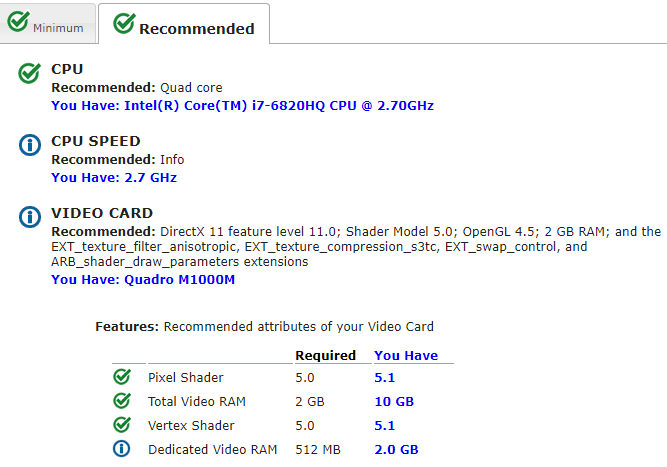
- Mark as New
- Bookmark
- Subscribe
- Mute
- Subscribe to RSS Feed
- Permalink

And yes, the video driver is the most recent.
- Mark as New
- Bookmark
- Subscribe
- Mute
- Subscribe to RSS Feed
- Permalink
Thanks.
- Mark as New
- Bookmark
- Subscribe
- Mute
- Subscribe to RSS Feed
- Permalink
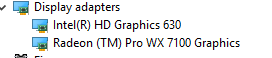

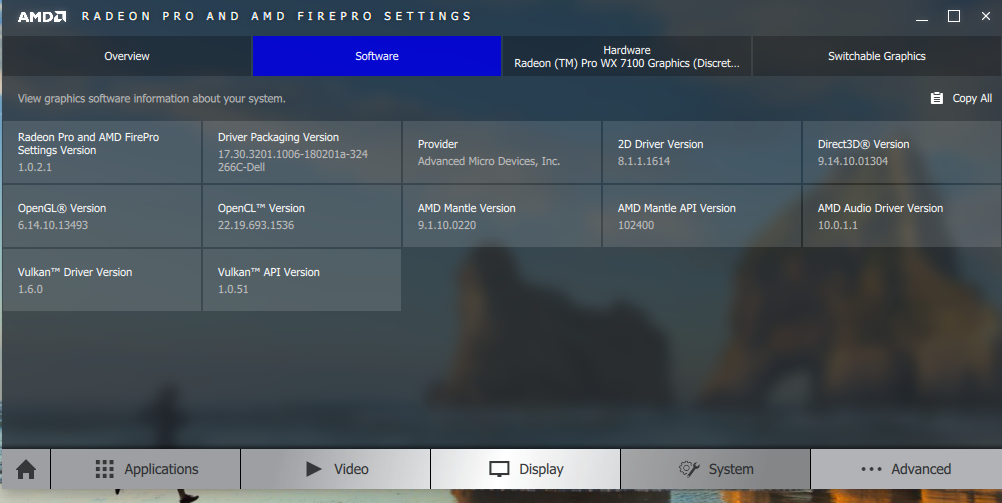

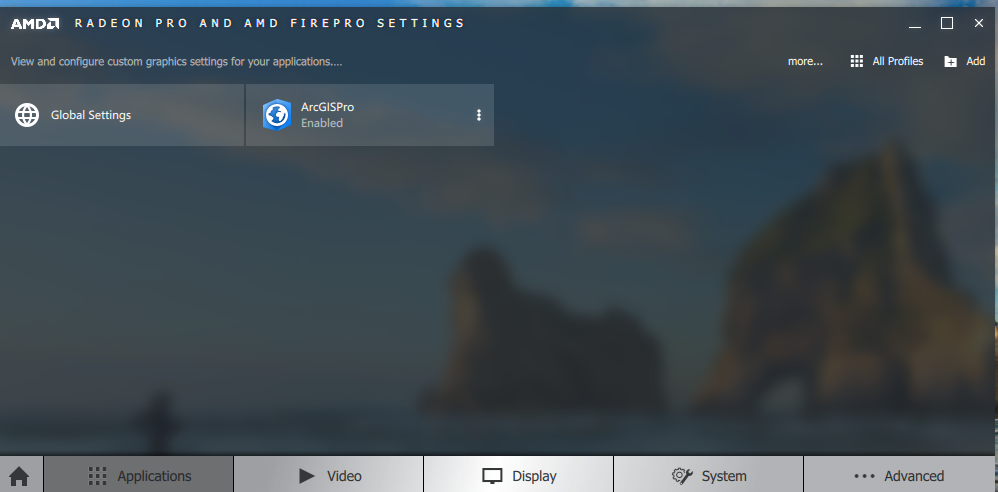
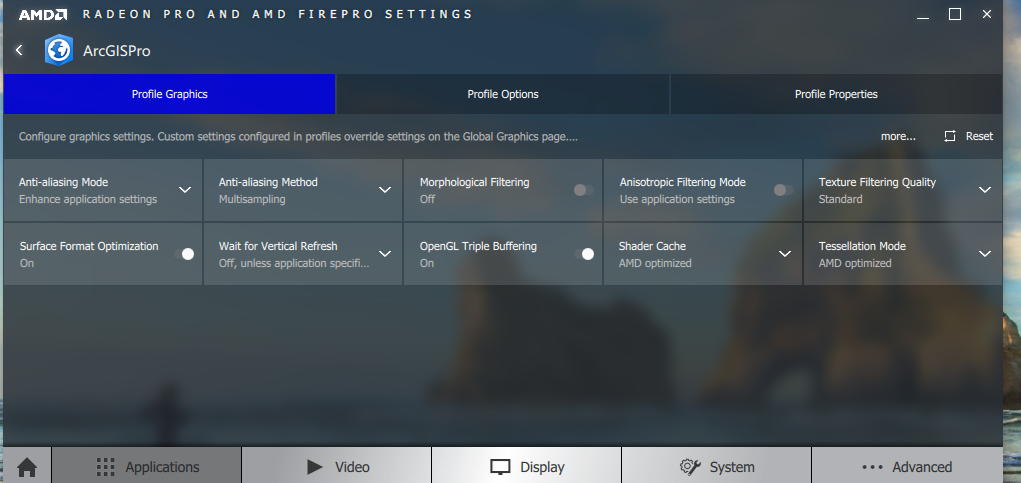
Same behavior whether I assign Pro to a profile or not.
- Mark as New
- Bookmark
- Subscribe
- Mute
- Subscribe to RSS Feed
- Permalink
How can this topic be marked "ASSUMED ANSWERED"? This thread has been going on since August 2017, multiple people are experiencing slow down issues.
Can someone from Esri PLEASE tell everyone what they are doing to solve this crucial issue?
- Mark as New
- Bookmark
- Subscribe
- Mute
- Subscribe to RSS Feed
- Permalink
I'm the owner of the thread and I don't even considered it answered... seems like ESRI just set it to that for me. I was looking for a way to mark it back to OPEN but couldn't find anything.
- Mark as New
- Bookmark
- Subscribe
- Mute
- Subscribe to RSS Feed
- Permalink
Do you want it marked as a Discussion? (that can be done)
It is getting stale-dated and given the version changes since the initial post. Let me know.
- Mark as New
- Bookmark
- Subscribe
- Mute
- Subscribe to RSS Feed
- Permalink
Well, Esri staff (and others) have been replying recently so I am hoping it is still on their radar. It should be marked in whatever way makes them address the issue asap.
Has anyone reported this as a bug?