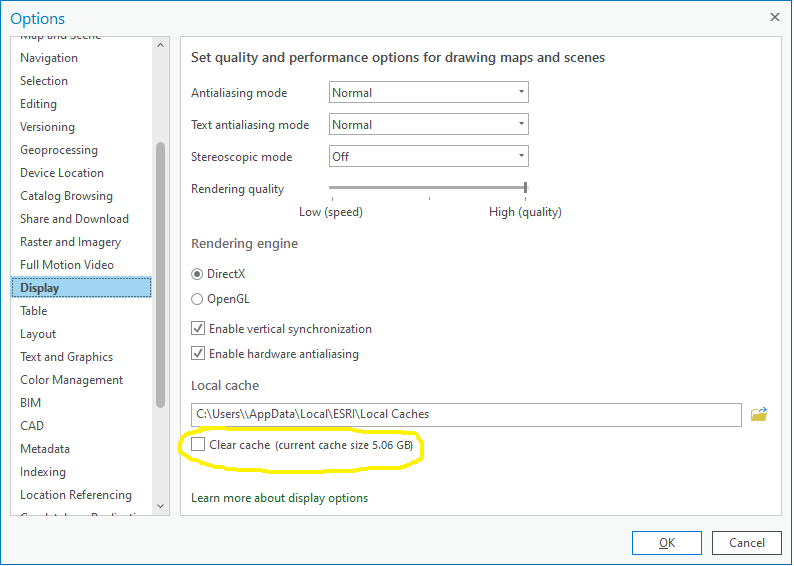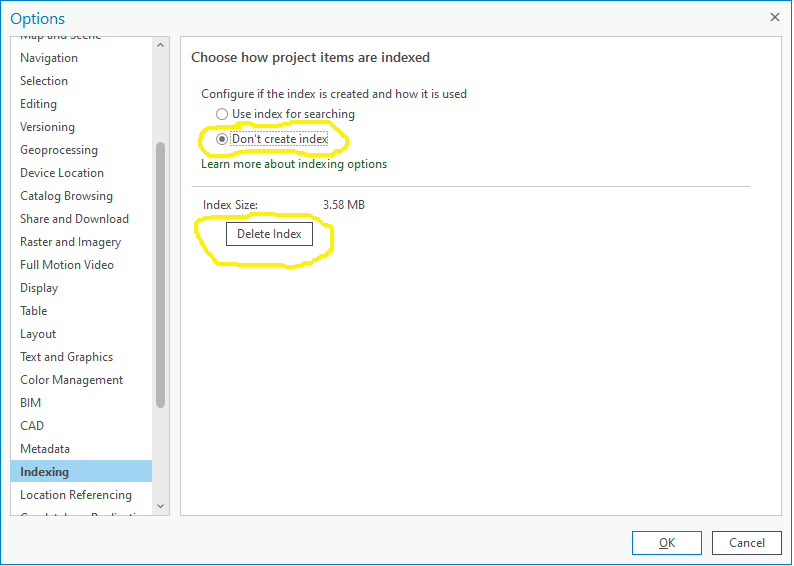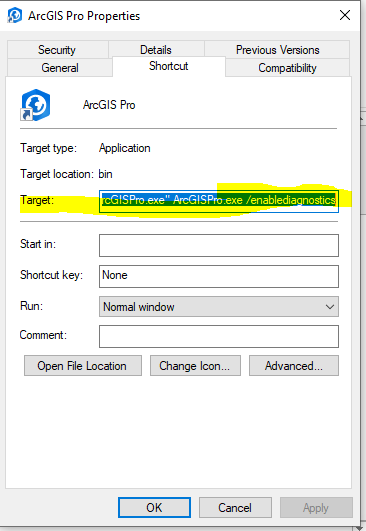- Home
- :
- All Communities
- :
- Products
- :
- ArcGIS Pro
- :
- ArcGIS Pro Questions
- :
- Pro Hangs for 10 Minutes on Every Startup or When ...
- Subscribe to RSS Feed
- Mark Topic as New
- Mark Topic as Read
- Float this Topic for Current User
- Bookmark
- Subscribe
- Mute
- Printer Friendly Page
Pro Hangs for 10 Minutes on Every Startup or When Left Unattended for a While
- Mark as New
- Bookmark
- Subscribe
- Mute
- Subscribe to RSS Feed
- Permalink
Every morning when I start up Pro, I get the blue Windows wait cursor for about 10 minutes. Doesn't matter if I open an existing aprx or create a new one. I can pan the map and navigate panels but I can't do anything other than that. Force quitting it and starting it again doesn't resolve it, it just needs 10 minutes to wake up.
If I leave Pro unused for about an hour the same thing happens when I try to resume use.
I've reinstalled it, cleared cache, all the usual stuff so far nothing has helped.
This often costs me up to an hour of work per day. I'm guessing my boss probably wouldn't like to hear that, that adds up pretty quickly.
Solved! Go to Solution.
Accepted Solutions
- Mark as New
- Bookmark
- Subscribe
- Mute
- Subscribe to RSS Feed
- Permalink
Thanks everyone for your help, it actually is the clipboard.
I'm working remotely and accessing Pro through Citrix on a Mac. In the Remote Desktop Connection settings, there is a setting to share the clipboard. If I uncheck this, Pro no longer hangs on me (although the screen redraws a whole lot more on launch for some reason).
I don't know if it's a Citrix client or server issue, an ESRI issue, or something with my particular setup. It does complicate things a little bit that I can't share the clipboard but I'll get by.
If anyone happens to know anything about this issue please let me know.
- Mark as New
- Bookmark
- Subscribe
- Mute
- Subscribe to RSS Feed
- Permalink
It took this person 20 minutes
Solved: ArcGIS Pro takes 20 minutes to startup - Esri Community
anything similar to your situation?
... sort of retired...
- Mark as New
- Bookmark
- Subscribe
- Mute
- Subscribe to RSS Feed
- Permalink
@m3 have you got folder connections to network folders with a lot of content? Pro will index these and can take a long time. A workaround is to add the folder as a favourite and remove the folder connection.
Also, what is the backup frequency set in the options menu?
David
..Maps with no limits..
- Mark as New
- Bookmark
- Subscribe
- Mute
- Subscribe to RSS Feed
- Permalink
@DanPatterson it is not that problem but in my hunt, I did the following based on that and @David_Brooks suggestions. I'm still having the issue, 4 times today. I'm the only user in the org that this affecting.
Removed all folder connections
Turned off backups
Moved all my connections (outside SDE) to my C drive
Turned off indexing
Deleted cache
Already reinstalled it
- Mark as New
- Bookmark
- Subscribe
- Mute
- Subscribe to RSS Feed
- Permalink
Are you using a license server?
If so, have you tried to checking out a license to eliminate that possible bottleneck?
- Mark as New
- Bookmark
- Subscribe
- Mute
- Subscribe to RSS Feed
- Permalink
That didn't work either
- Mark as New
- Bookmark
- Subscribe
- Mute
- Subscribe to RSS Feed
- Permalink
Well I did a deep clean uninstall of Pro and it's down to about a 5 minute freeze. Is there some dependency on other ArcMap things that could be interfering? Should I have IT wipe my drive and start over?
- Mark as New
- Bookmark
- Subscribe
- Mute
- Subscribe to RSS Feed
- Permalink
Double check that you cleared your Display Cache and have Indexing turned off:
- Mark as New
- Bookmark
- Subscribe
- Mute
- Subscribe to RSS Feed
- Permalink
Have you tried generating a Diagnostics Log?
From the command line, or a shortcut path, add the /enablediagnostics to the end of the target path. This will generate a log file which you, or ESRI support, can review to troubleshoot the issue. Once ArcPro is started, then log file will be written to:
C:\Users\[YOUR USERID]\Documents\ArcGIS\Diagnostics\ArcGISProLog.xml
- Mark as New
- Bookmark
- Subscribe
- Mute
- Subscribe to RSS Feed
- Permalink
Also take a look at the ArcMon diagnostic dialog contained in ArcGIS Pro.
Sometimes there are some interesting performance clues in this dialog.
To access the dialog, press CTRL-Alt-M