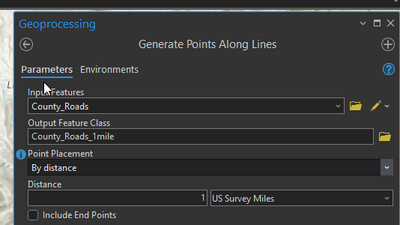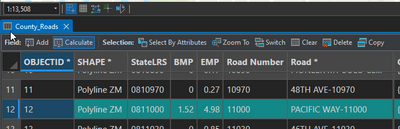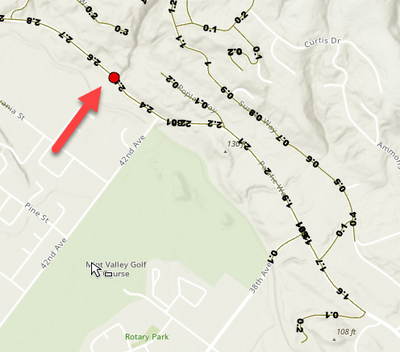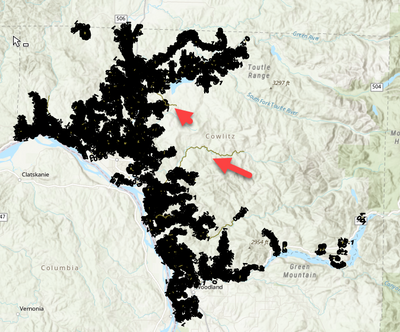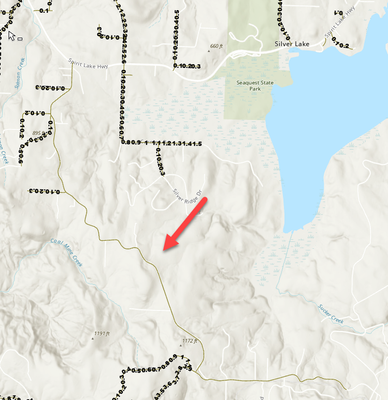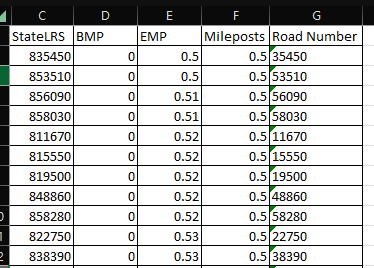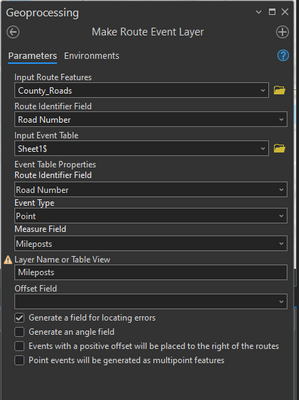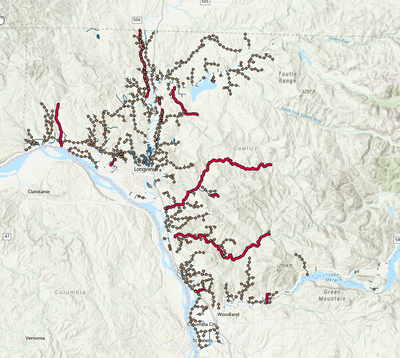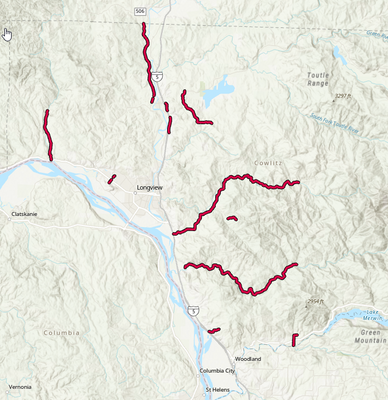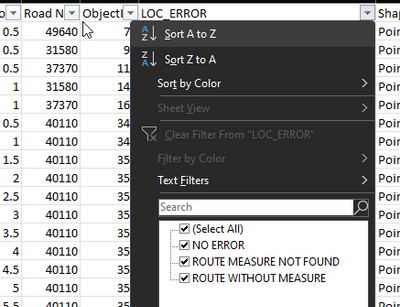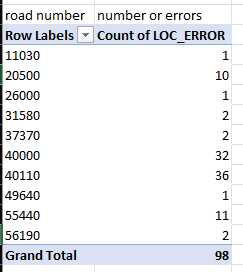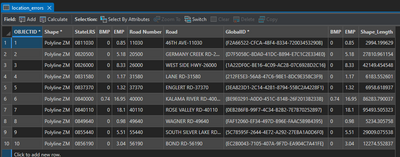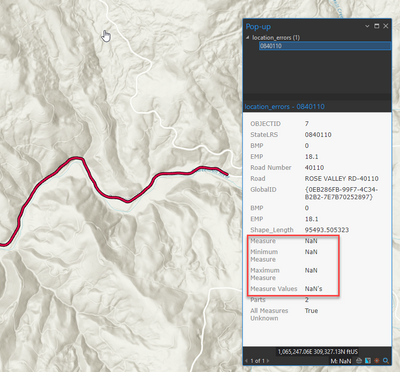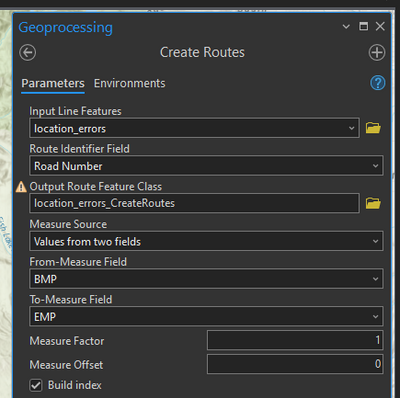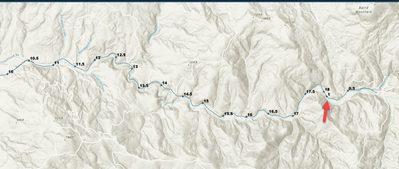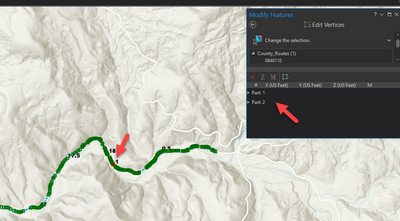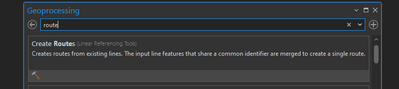- Home
- :
- All Communities
- :
- Products
- :
- ArcGIS Pro
- :
- ArcGIS Pro Questions
- :
- Re: create milepost feature class from road featur...
- Subscribe to RSS Feed
- Mark Topic as New
- Mark Topic as Read
- Float this Topic for Current User
- Bookmark
- Subscribe
- Mute
- Printer Friendly Page
create milepost feature class from road feature class that includes bmp and emp
- Mark as New
- Bookmark
- Subscribe
- Mute
- Subscribe to RSS Feed
- Permalink
I have a line feature class road dataset that includes beginning and ending miles posts. Some of the roads have beginning mileposts that don't start at zero, but start at something else like 1.52.
I need to create a milepost point layer, that I can publish in ArcGIS online in web app builder, that is generated from the road bmp and emp data in the road feature class.
I tried using the Generate Points Along Lines tool, but this doesn't seem to account for the lines that start with a BMP value that is greater than zero. It also doesn't label the points and there are over 2,000 of them so it would be time consuming to manually label them.
screenshot of tool:
Here is an example of a road that begins at milepost 1.52 instead of zero.
You can see that the 1st milepost is placed at the location of 2.52 instead of 1:
Next I followed these instructions to draw hatch symbols along lines and it seems to works really well in Arc Pro, (except it didn't label two of my roads).
Is there a way to export the symbol marker layer as a feature class and have it keep the points and have it add the mile number in the attribute table?
Is there a better way to go about doing this?
Example of the two roads where the mile marker symbology didn't load:
Thank you!
Solved! Go to Solution.
Accepted Solutions
- Mark as New
- Bookmark
- Subscribe
- Mute
- Subscribe to RSS Feed
- Permalink
@L77 Good progress!
The Location Error tells you the reason why mileposts Events could not be placed on their respective routes.
- Route Without Measure: These routes did not get calibrated and has no M-values in the geometry. You can verify that using the Explore/Identify tool. Review the geometries of the uncalibrated routes; they may have complex geometries that is preventing measures. Multi-part, non-linear, self-intersecting geometries are examples that are not conducive to simple linear referencing. If the line geometries are fine, perhaps the process of calibration needs review.
- Route Measure Not Found: The route has measures but the milepost value is outside the measure range. Review and fix these event table records.
- Mark as New
- Bookmark
- Subscribe
- Mute
- Subscribe to RSS Feed
- Permalink
@L77 Thanks for the detailed notes along with screenshots - helps in understanding the use case.
The workflow is better handled through Linear Referencing (simple functions) and Roads and Highways (advanced functions).
You can get started with the following references:
- Linear referencing datasets
- Roads may be modelled as Routes with the Start/End locations as Calibration Points or simply update measures on the vertices.
- Create a simple table with the BMP values with desired increments of 1, 10 etc. Use the table to then generate the milepost point layer modelled as Route Events
- How to choose between linear referencing and location referencing
The use case is discussed in the following posts:
Creating points at hatch intervals along LRS routes
Create Line segments from Point Locations referencing Linear feature
- Mark as New
- Bookmark
- Subscribe
- Mute
- Subscribe to RSS Feed
- Permalink
@AyanPalit Thank you for helping me!
I created a milepost table that looks like this:
I used the Make Route Event Layer tool: I used the Road Number column and the Milepost column.
It created mileposts for all of the roads except the roads in red:
The error column said Route Without Measure and for a few it said Route Measure Not Found:
Attribute table of roads that have errors:
Do you know how I can fix these errors so I can create the mileposts? I don't see the error.
Thank you.
- Mark as New
- Bookmark
- Subscribe
- Mute
- Subscribe to RSS Feed
- Permalink
@L77 Good progress!
The Location Error tells you the reason why mileposts Events could not be placed on their respective routes.
- Route Without Measure: These routes did not get calibrated and has no M-values in the geometry. You can verify that using the Explore/Identify tool. Review the geometries of the uncalibrated routes; they may have complex geometries that is preventing measures. Multi-part, non-linear, self-intersecting geometries are examples that are not conducive to simple linear referencing. If the line geometries are fine, perhaps the process of calibration needs review.
- Route Measure Not Found: The route has measures but the milepost value is outside the measure range. Review and fix these event table records.
- Mark as New
- Bookmark
- Subscribe
- Mute
- Subscribe to RSS Feed
- Permalink
@AyanPalit Sorry for the delay.
I used the explore / identify tool and you are correct that there wasn't any information in the pop up window:
I used the Create Routes tool to get the M data to populate for the roads with missing data:
Then I used the Make Route Events tool again and it created mileposts for the roads that didn't have M values previously.
This helped me find the error in my data. In this one road for example milepost 1 and 2 show up after 18.
When I click edit vertices I can see that there are two parts to the line, so I need to merge them and have the end point at the actual end. I will fix my line work and will redo the steps with the original dataset.
Thank you for helping me, I really appreciate it!
- Mark as New
- Bookmark
- Subscribe
- Mute
- Subscribe to RSS Feed
- Permalink
This post has been so helpful, but I feel stumped with the final step -- how do get from the event layer output with all of the mileposts, to a format you can publish to AGOL or Portal? My ultimate goal is to be able to use a layer with mileposts in a search widget in experience builder. Thanks in advance for any help you can send me!
- Mark as New
- Bookmark
- Subscribe
- Mute
- Subscribe to RSS Feed
- Permalink
@AmyHut Glad this post helps!
You can create a linear-referenced event layer in ArcGIS Pro and then publish to Portal. I have not tried this with ArcGIS Online. You can also export out the event layer as a feature class.
- Mark as New
- Bookmark
- Subscribe
- Mute
- Subscribe to RSS Feed
- Permalink
But it is important to note thst an event layer is some sort of temporary
file.
I always use the export features tool to export the event layer to an
actual feature class. Then I publish the feature class on Agol.
As a side note things like joins don't work well on the event layer in my
experience, so as soon as the event layer is created I export it to a
feature class.
Let me know if that doesn't work or isn't what you were asking.
- Mark as New
- Bookmark
- Subscribe
- Mute
- Subscribe to RSS Feed
- Permalink
Hello,
May I ask where you got your feature class road dataset that includes beginning and ending miles posts?
I've been trying to find this dataset for our county roads. Our county has its own road numbers but I am guessing the state also creates those road numbers?
Thank you,
-Mike
- Mark as New
- Bookmark
- Subscribe
- Mute
- Subscribe to RSS Feed
- Permalink
Sorry for the delay, I think I may have turned off my email notifications.
I have an excel table that has a column with the road number, a column with the beginning milepost, and a column with the ending milepost (which is maintained by our county public works department). What state are you in? We submit our data to the county road administration board in Washington state and they review it, but we maintain it.
Then I had a road feature class that has the road number and lines drawn for each road.
Then I joined the excel table to the road layer by the road number.
Then in Arc Pro I used the create routes tool to turn the road line layer into a route.
The way you know it is a route instead of just a line, is that when you click on it the pop up window will tell you what the milepost is where you clicked along the route. It applies the bmp and emp to the line then does math to show what the milepost is along the line.