- Home
- :
- All Communities
- :
- Products
- :
- ArcGIS Pro
- :
- ArcGIS Pro Questions
- :
- Re: Contents Pane Gone, Won't Open
- Subscribe to RSS Feed
- Mark Topic as New
- Mark Topic as Read
- Float this Topic for Current User
- Bookmark
- Subscribe
- Mute
- Printer Friendly Page
- Mark as New
- Bookmark
- Subscribe
- Mute
- Subscribe to RSS Feed
- Permalink
I'm switching to ArcGIS Pro from QGIS. Everything's been going fine, but today the contents pane in all my map projects disappeared and pressing the contents pane button under the view tab doesn't do anything. It gone from my existing map projects and any new ones I create. Any ideas?
Solved! Go to Solution.
- Mark as New
- Bookmark
- Subscribe
- Mute
- Subscribe to RSS Feed
- Permalink
Ok, I see what you're talking about. I just switched back over to ESRI after a few years of working in QGIS...apparently alot has changed. I don't currently work in both, but I think I'm headed down the same path as others you've mentioned as I discovered more limits to Pro. It seems like an issues that should have an easy fix...but I'm no where near an expert. Thank you for your additional thoughts Michael Volz.
- Mark as New
- Bookmark
- Subscribe
- Mute
- Subscribe to RSS Feed
- Permalink
Valid points Michael. AGP does require higher system requirements than ArcMap. With that said, most PC's come with 8 GB's of RAM, multicore processors and perhaps a good graphics card. I can run both AGP and ArcMap on a Dell 5285 Tablet with no performance issues save for some animation from AGP issues. The "ArcGIS Pro - Can you run it" is a great resource to determine what your user experience will be using AGP.
AGP is not a finished product certainly but Esri is very near to functional equivalency of ArcMap and in many areas, exceeds what ArcMap can do. I suspect AGP 2.3 will address the comment of missing functionality compared to ArcMap. AGP 2.3 is scheduled to drop end of the year/early next year. Fingers crossed!
- Mark as New
- Bookmark
- Subscribe
- Mute
- Subscribe to RSS Feed
- Permalink
One workflow you do is instead of renaming or deleting the entire Esri folder, one could rename/delete just the C:\Users\<user profile>\AppData\Roaming\Esri\ArcGISPro and the C:\Users\<userprofile>\AppData\Local\ESRI\ArcGISPro directory so to impact ArcMap. Haven't tried this this myself but is less extreme.
- Mark as New
- Bookmark
- Subscribe
- Mute
- Subscribe to RSS Feed
- Permalink
Felix,
You can simply Navigate to the View tab in ArcGIS Pro and click on the contents button to bring the Contents pane back.
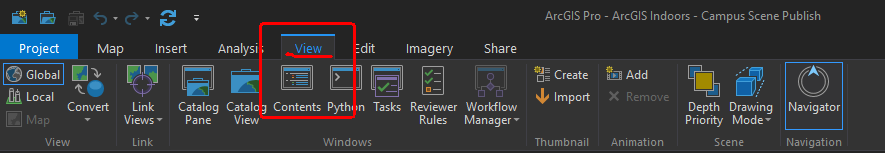
~Shan
~Shan
- Mark as New
- Bookmark
- Subscribe
- Mute
- Subscribe to RSS Feed
- Permalink
apparently he tried it already
….pressing the contents pane button under the view tab doesn't do anything....
- Mark as New
- Bookmark
- Subscribe
- Mute
- Subscribe to RSS Feed
- Permalink
Oh my bad! Thanks Dan Patterson, I replied on the post after a coffee break, must have skipped my mind.
~Shan
- Mark as New
- Bookmark
- Subscribe
- Mute
- Subscribe to RSS Feed
- Permalink
https://pro.arcgis.com/en/pro-app/latest/help/projects/index-project-items.htm
Here is a good resource to explain specifically where the problem is occuring; so you can choose what to keep and what needs to be reset. I have a lot of database connections and gis server connections that I don't want to lose, just to get my Table of Content to display. Note: Whatever fix you choose should be followed by a full reboot.
- « Previous
-
- 1
- 2
- Next »
- « Previous
-
- 1
- 2
- Next »