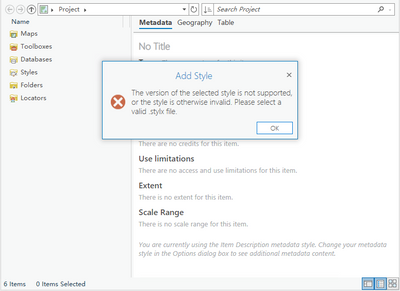- Home
- :
- All Communities
- :
- Products
- :
- ArcGIS Pro
- :
- ArcGIS Pro Questions
- :
- Re: Backward compatibility issue for ArcGIS Pro st...
- Subscribe to RSS Feed
- Mark Topic as New
- Mark Topic as Read
- Float this Topic for Current User
- Bookmark
- Subscribe
- Mute
- Printer Friendly Page
Backward compatibility issue for ArcGIS Pro style file (*.stylx)
- Mark as New
- Bookmark
- Subscribe
- Mute
- Subscribe to RSS Feed
- Permalink
Hi everyone,
I have created a style file (*.stylx) in ArcGIS Pro 3.0 and would like to distribute it to users who are using lower version of ArcGIS Pro(like 2.8, 2.9). An error occured("The version of the selected style is not supported or is otherwise invalid. Please select a valid .stylx file.") when they trying to add the style file into their ArcGIS Pro project , was wondering if there is any solution that can share the stylx file from higher version of ArcGIS Pro to lower version of ArcGIS Pro?
Thanks!
Updated info
Here is what I found so far:
This issue only exists for 3.x style file loaded into 2.x Pro.
Style file created in 2.x seems to be fine(i.e. style file created in ArcGIS Pro 2.8 will have no issue loading into ArcGIS Pro 2.5).
- Mark as New
- Bookmark
- Subscribe
- Mute
- Subscribe to RSS Feed
- Permalink
From the Help:
Unsupported styles
If the status indicates that the style is not supported, it is because the style was created in or upgraded by a newer version of ArcGIS Pro, or the style is somehow corrupt. Check the path where the style is located; a copy of the style for the correct version may have been generated. Add that version instead.
- Mark as New
- Bookmark
- Subscribe
- Mute
- Subscribe to RSS Feed
- Permalink
Hi Barry,
Thanks for the help, I have checked the path, but there isn't any other style file.
- Mark as New
- Bookmark
- Subscribe
- Mute
- Subscribe to RSS Feed
- Permalink
So ArcGIS Pro 3.x is a breaking release meaning that 3.x files cannot be opened in ArcGIS Pro 2.x. You can read more about it here. One workflow to attempt is to create a project package and open it using ArcGIS Pro 2.x. Does the *.stylx open in ArcGIS Pro 2.x?
- Mark as New
- Bookmark
- Subscribe
- Mute
- Subscribe to RSS Feed
- Permalink
Hi Robert,
@Robert_LeClair Thanks for the suggustion, unfortunately, I have already tried packing the whole project as a PPKX file and opened it in ArcGIS Pro 2.8. still no luck(same error message).
While reading your reply on another post(link here: Re: Add Stylx error: The version of the selected s... - Esri Community), I found this trick actually works. The only drawback is you can only upload selected few style types like point/line/polygon/text style, other style type like Maplex placement style will not be uploaded to portal.
Please let me know if there is any better solutions, thanks!
- Mark as New
- Bookmark
- Subscribe
- Mute
- Subscribe to RSS Feed
- Permalink
Hi @xingchenc - I'll keep you posted on anything I learn!