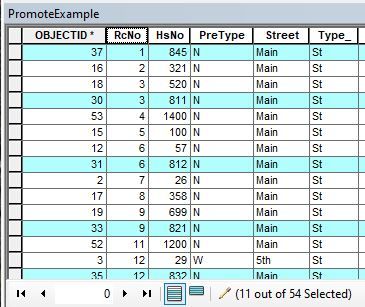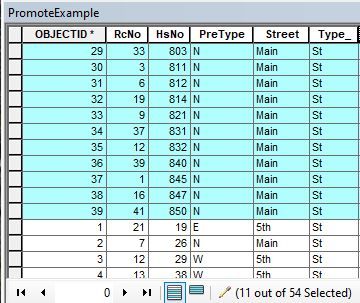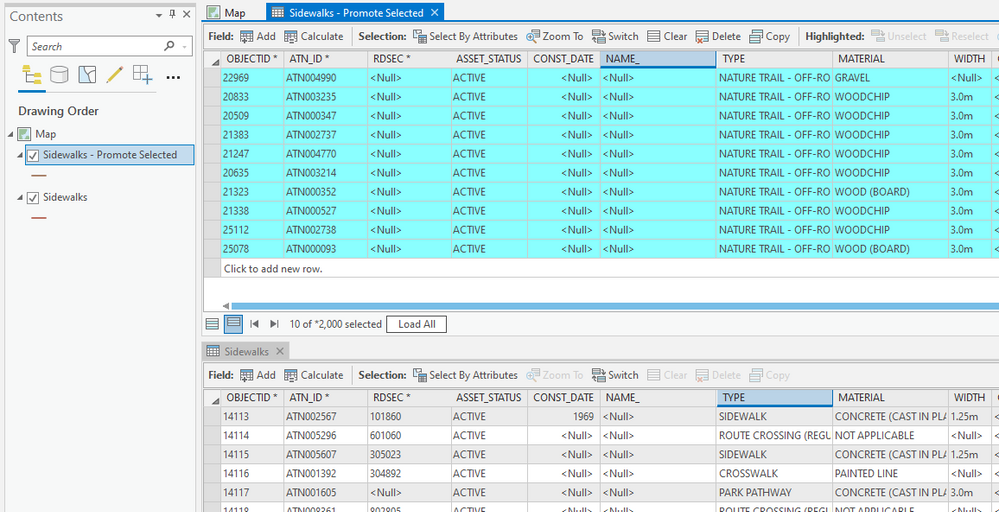- Home
- :
- All Communities
- :
- Products
- :
- ArcGIS Pro
- :
- ArcGIS Pro Ideas
- :
- Promote selected records
- Subscribe to RSS Feed
- Mark as New
- Mark as Read
- Bookmark
- Follow this Idea
- Printer Friendly Page
- Mark as New
- Bookmark
- Subscribe
- Mute
- Subscribe to RSS Feed
- Permalink
Bring back the promote functionality in the attribute table...
- « Previous
-
- 1
- 2
- Next »
First, sort your table in ascending order on population
Second, you push the promote button.
All your info is available to look at, at a glance. I can see how my group ranks, and how the other non selected data rank in context. Want to add something to your promoted group from the non selected group? No problem, just select a record, and press promote again. As opposed to only showing selected, this is a much better workflow for me.
I completely agree with Michael. It seems that most of the current GIS professionals never had to use ArcView 3.x, so they don't know what they are missing. The ability to select/promote/sort tabular records is incredibly useful and powerful. I used this functionality all the time when trying to clean up a join between an "outside" table and a shapefile. I don't understand why the Table functions get progressively worse with every iteration of ArcMap. It sounds odd, but to bring back core ArcView 3.x functionality would greatly enhance ArcMap or Pro. PLEASE.
I agree, if there is one feature from 3.3 that I miss it is the PROMOTE option. I use to use it all the time and wish they would bring it back. Michael Nicholas did a great job of explaining how it worked but you have know idea of the impact until you actually get to use it. Now that it's gone so many years most users today have know idea what they are missing, are even understand it and how it would help.
Create Hybrid Option Between Show all records and Selected records than once you select multiple records in the attribute table, move all selected records to the beginning of the table. ArcView 3x used to have that option. It will be a third button that will move up all selected records but also seeing the entire table.
I tried searching for info on the old “promote selected records” functionality. I didn’t find much, just this:
…the ability to promote selected records in tables instead of simply hiding un-selected records as ArcGIS offers.
In this simplified example I would select say all the houses on Main street in a two block area
The result would look something like this, showing highlighted records in a random order in the table.
Say I sorted on address then selected Promote. Promote would then move all the selected to the top of the table, and the unselected still showing but listed below the selected. Each group would be sorted by HsNo in this case. I could then scroll through the table (entire table) and look for anomalies in my selection. This was a very useful tool in AV3
Say for example you were looking for all the 6 inch and above water pipe that was NOT PVC and you set up your query like this: Size >= 6 AND Material NOT LIKE 'PVC'
In your selection is something like this:
If you sorted on Material and then promoted you could scroll through the records to find anomalies in the selected and unselected set like this!
Admittedly showing only the selected and sorting then reverse select does the same thing but this was a way to see all the records at once with selected at the top of the list.
For what it's worth, I tried mocking up something similar in Pro, just to see what it might look like.
I added the FC twice to the map:
- The first feature layer's attribute table acts as fake "promote selected records" functionality. Select records; show selected records only.
- The second feature layer is the full attribute table. All rows shown.
It was pretty cumbersome to use in practice. True "Promote Selected Records" functionality is still needed.
Here's another less than ideal workaround:
Create a query layer with a FLAG field:
select
objectid,
case when type='NT' then 1 else 0 end as flag
from
infrastr.active_transportation2. Join from the FC to the query layer via the OBJECTID.
3. Sort the attribute table by the FLAG field (descending).
Now, the the rows where type='NT' are at the top of the attribute table. Which is more or less what I wanted.
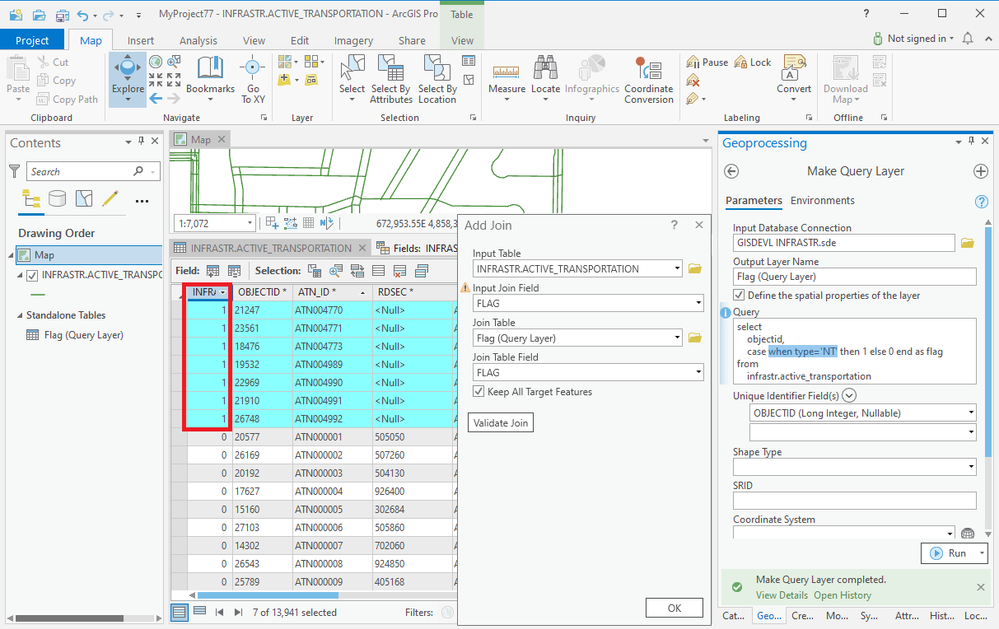
However, it's not a realistic solution:
- It's too much work to set up.
- Too cumbersome and slow to use. And the criteria is based on a SQL query, not on manual selections in the attribute table.
- The attribute table becomes buggy when the join to the query layer is set up.
- Query layers are only supported for enterprise geodatabases.
Source: Specify how nulls are sorted in the attribute table (nulls first or last)
Related:
Is promote still not available in Pro?
You must be a registered user to add a comment. If you've already registered, sign in. Otherwise, register and sign in.