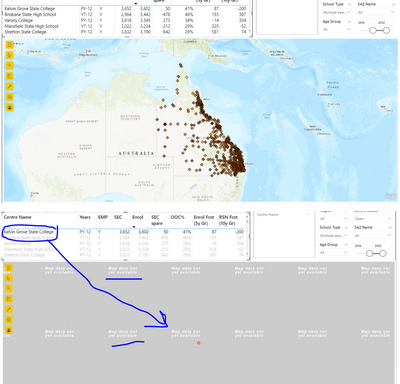- Home
- :
- All Communities
- :
- Products
- :
- ArcGIS for Microsoft
- :
- ArcGIS for Microsoft Fabric
- :
- ArcGIS for Power BI
- :
- ArcGIS for Power BI Questions
- :
- ArcGIS for Power bi - zooms in too close
- Subscribe to RSS Feed
- Mark Topic as New
- Mark Topic as Read
- Float this Topic for Current User
- Bookmark
- Subscribe
- Mute
- Printer Friendly Page
ArcGIS for Power bi - zooms in too close
- Mark as New
- Bookmark
- Subscribe
- Mute
- Subscribe to RSS Feed
- Permalink
Since the latest update of the ArcGIS maps to Power bi pulgin, I have had issue filtering a single point. The automatic zoom takes it way too close that when I filter or select data for a single point in powerbi. Very annoying that I have to keep zooming out to show the context of the point.
Any help with this issue would be much appreciated. Perhaps allowing a zoom level to be set in the extension would help. I don't want to lock the extent.
- Mark as New
- Bookmark
- Subscribe
- Mute
- Subscribe to RSS Feed
- Permalink
Hey there @Llewellyn ! This looks like it is similar to the reported issues in this thread. I have made a note on this in our project. We are still working through a number of fixes and updates for our next release. I'll be sure to ping this thread when it has been resolved!
- Mark as New
- Bookmark
- Subscribe
- Mute
- Subscribe to RSS Feed
- Permalink
Hi Anthony, wondering if you have an update on this one? Thanks!
- Mark as New
- Bookmark
- Subscribe
- Mute
- Subscribe to RSS Feed
- Permalink
Hello @AnthonyLatini AnthoniLathini ,
Any update on this issue?
Do you have a ETA when this issue will be resolved.
Thanks
- Mark as New
- Bookmark
- Subscribe
- Mute
- Subscribe to RSS Feed
- Permalink
Anthony,
It has been over a year since the last comment was made regarding the inability to set the default zoom scale for layers brought in by spreadsheet with long/lat. Is this something that is in active development?
- Mark as New
- Bookmark
- Subscribe
- Mute
- Subscribe to RSS Feed
- Permalink
If I search for an address it zooms beyond feature layers i have brought in.
How can
A. We control the zoom level
... or ...
B. Make a feature layer Zoom all the way down (Yes - in ArcGIS online the layer zooms all the way down)
- Mark as New
- Bookmark
- Subscribe
- Mute
- Subscribe to RSS Feed
- Permalink
The issue still exists,
Created a map visualization in Power BI using ArcGIS – ESRI Maps, when searched for a specific address the map is zooming to the address level.
We would like to have a zoom level set to different level so that there is a context across the searched address.
Any update or solutions will be greatly appreciated.
- Mark as New
- Bookmark
- Subscribe
- Mute
- Subscribe to RSS Feed
- Permalink
Looks like this is still a bug. I am trying to just filter by County in California. When I select a single county it zooms into the centroid at full zoom, even though I have the location type as boundaries. With a Different Data Set it does not do a full zoom at the Zip Code Level.
Any Update to when this bug might be fixed?
- Mark as New
- Bookmark
- Subscribe
- Mute
- Subscribe to RSS Feed
- Permalink
Hi @AnthonyLatini,
Has there been any progress on this issue? It would be very helpful to be able to set the zoom extent to prevent the automatic zoom when filtering from going too far.
Thanks
- « Previous
-
- 1
- 2
- Next »
- « Previous
-
- 1
- 2
- Next »