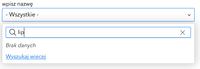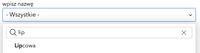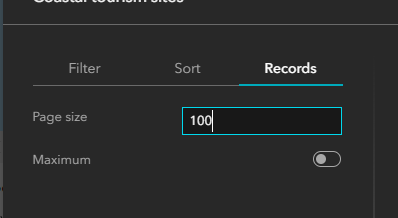- Home
- :
- All Communities
- :
- Products
- :
- ArcGIS Experience Builder
- :
- ArcGIS Experience Builder Questions
- :
- Re: Query widget - unique values
- Subscribe to RSS Feed
- Mark Topic as New
- Mark Topic as Read
- Float this Topic for Current User
- Bookmark
- Subscribe
- Mute
- Printer Friendly Page
- Mark as New
- Bookmark
- Subscribe
- Mute
- Subscribe to RSS Feed
- Permalink
In WebAppBuilder I use the query widget. I select the data source, set the query criteria to unique values and check "Ask for values". The entire widget works properly. After entering the street name, suggestions are displayed in a drop-down list. I wanted to configure the "Queries" widget in Experience Builder in the same way. Unfortunately, I see one problem. After entering the street name, the object does not appear in the suggestions list. The message "no data" appears and the "Search more" option appears. When I click on this option, the object appears in the suggestions list. Is this a BUG or do I need to configure something else in EB?
Solved! Go to Solution.
Accepted Solutions
- Mark as New
- Bookmark
- Subscribe
- Mute
- Subscribe to RSS Feed
- Permalink
@sunshineags The current behavior has to do with the data source page size and the layer service maxRecordCount.
Increase the layer setting page size, or the service maxRecordCount, you might see a different behavior, also depending on the order of the record in the entire data source you're searching:
- Mark as New
- Bookmark
- Subscribe
- Mute
- Subscribe to RSS Feed
- Permalink
@sunshineags The current behavior has to do with the data source page size and the layer service maxRecordCount.
Increase the layer setting page size, or the service maxRecordCount, you might see a different behavior, also depending on the order of the record in the entire data source you're searching:
- Mark as New
- Bookmark
- Subscribe
- Mute
- Subscribe to RSS Feed
- Permalink
Thank you very much! It works! 🙂
- Mark as New
- Bookmark
- Subscribe
- Mute
- Subscribe to RSS Feed
- Permalink
Can you please guide me how to find that menu on experience builder? Thanks in advance.
- Mark as New
- Bookmark
- Subscribe
- Mute
- Subscribe to RSS Feed
- Permalink
You need to select 'Data' from the left panel, then choose the appropriate layer and click on the 

- Mark as New
- Bookmark
- Subscribe
- Mute
- Subscribe to RSS Feed
- Permalink
Thanks!