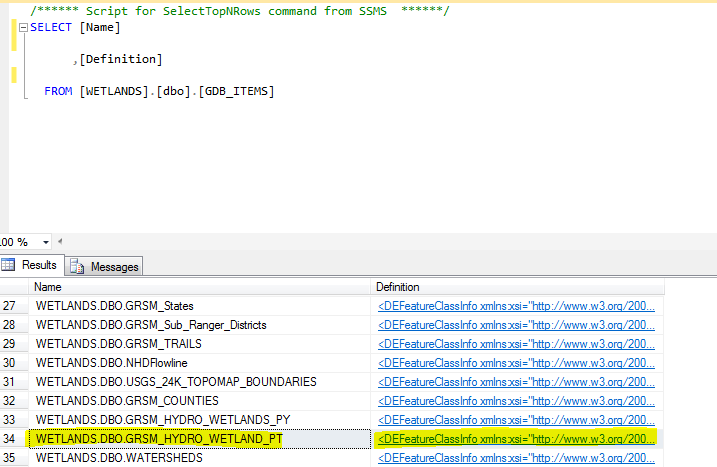There are about as many opinions and resources on SQL Spatial Index Tuning as there are on why the use of a Sequential GUID is good or bad. There's The Black Art Of Spatial Index Tuning In SQL Server | boomphisto , ArcGIS Help 10.1, Spatial Indexing Overview , Spatial Indexing: From 4 Days to 4 Hours - CSS SQL Server Engineers - Site Home - MSDN Blogs, sp_help_spatial_geography_histogram and Indexing geography data in SQL Server Denali | Alastair Aitc... , Basic Multi-Level Grids - Isaac @ MSDN - Site Home - MSDN Blogs , http://social.technet.microsoft.com/wiki/contents/articles/9694.tuning-spatial-point-data-queries-in... , and of course, if you've ever struggled with a poorly-performing spatial index and posted about it on the internet, chances are you got a reply from this guy.
Unfortunately, most of us are not database programmers, nor do we dream in SQL syntax. SQL is like learning French by reading a Chinese dictionary. I don't know about you, but I can't make heads or tails of one single line of SQL code. I'm happy to copy other peoples SQL snippets and hack them up 'till I get them to work. I particularly love this statement from ArcGIS Help: "If you create your data through ArcGIS for Desktop, the spatial grid index is calculated for you." That's like saying "If you put your key in the ignition, your car will drive to the store, get milk, and NOT kill a raccoon on the way". Unless your a Massachusetts driver, there are obviously a few things you have to tweak, such as turn the steering wheel and press the gas paddle in endlessly unique combinations in order to get to the milk store and swerve to avoid the raccoon. The same goes for SQL Spatial Indexes in a SDE Database. Just because the software enables them out of the box by no means implies that the index is optimized for your particular data environment.
Out of the box, ArcGIS creates a spatial index with 16 Cells Per Object with all four levels set to Medium Grid Levels.


Notice how the storage type is Goemetry, which some of you are discovering is the "New" ESRI default storage format.
Let's see how the "Out of the Box" spatial index performs. One way to test a spatial index "Quick and Easy" is with the Spatial Index Stored Procedures.
CREATE SPATIAL INDEX
--THIS IS THE DEFAULT NAME OF THE INDEX
--CREATED BY ARCGIS
[S1169_idx]
ON
--AND THIS IS THE NAME OF TABLE
--SUPPLIED BY THE USER IN ARCGIS
--AT CREATION TIME
[dbo].[TEST_GEOM]
(
[SHAPE]
)USING GEOMETRY_GRID
WITH (BOUNDING_BOX =(227166.13, 3925740.74, 314851.6915, 3968047.64),
GRIDS =(
LEVEL_1 = MEDIUM,
LEVEL_2 = MEDIUM,
LEVEL_3 = MEDIUM,
LEVEL_4 = MEDIUM),
CELLS_PER_OBJECT = 16, PAD_INDEX = OFF, STATISTICS_NORECOMPUTE = OFF, SORT_IN_TEMPDB = OFF,
--DROP_EXISTING = ON ALLOWS US TO DO THIS ALL
--DAY WITHOUT MESSING WITH DROPPING THE IDX
DROP_EXISTING = ON,
ONLINE = OFF, ALLOW_ROW_LOCKS = ON, ALLOW_PAGE_LOCKS = ON, FILLFACTOR = 100) ON [PRIMARY]
GO
DECLARE @geom geometry
--THE POLYGON IS AN AREA SMALLER THAN THE BOUNDING BOX
SET @geom = GEOMETRY::STGeomFromText('POLYGON ((247804.201 3943957.896, 29932.568 3943963.210, 247671.344 3942876.441, 247684.630 3943652.325,247804.201 3943957.896))', 26917)jjj
exec sp_help_spatial_geometry_index 'TEST_GEOM', 'S1169_idx', 1, @geomThere's a WHOLE lot of output. The first thing my eye spies is
| Primary_Filter_Efficiency | 19.634703196347 |
and
| Internal_Filter_Efficiency | 0 |
I'm no expert on SQL or spatial indexes, but I don't think those numbers look good. No wonder my draw times are slow, spatial queries are sluggish, and in general, the database is performing horribly. Every single ArcGIS-created table has the same index parameters!
Just for giggle, lets change the cells per object by altering just this in the above code snippet:
CELLS_PER_OBJECT = 4096
And look at the increase in efficiencies!
| Internal_Filter_Efficiency | 76.7441860465116 |
| Primary_Filter_Efficiency | 91.4893617021277 |
Again, I'm claiming to be no expert at SQL Spatial Index Tuning, but I think I'm on to something here. As it turns out, my test data consists of "Very Complex Line Strings", which, if you're not living under the GIS rock, that's what all of your data is. Coincidentally, using value of 8192 for Cells Per Object in this scenario is a good starting point.
But there's a lot (lots and lots) of values between 16 and 8092, and then there's all the permutations of Low, Medium, and High that could be tested to determine the spatial index that is likely to give you the best performance most of the time. What if there was a way to automatically test spatial index settings and magically determine which parameters best fit your data scenario?
Enter the SDE Hacker....
I stumbled across this geospatial - Selecting a good SQL Server 2008 spatial index with large polygons - Stack Overflow post where someone had posted a SQL stored procedure that will loop through Cell Sizes and Grid Levels to report Spatial Query results for every permutation (user supplied). Being the tinker that I am, I of course broke the code trying to add a bunch of output. Finally got it working. Here it is:
--ORIGINAL SQL CODE FROM
--http://stackoverflow.com/users/2250424/greengeo
--MODIFIFIED TO INCLUDE SPATIAL INDEX HELP OUTPUT
--IN TABLE
--!!!!!!!!!!!!!!!!!!!!!!!!!!!!!!!!!!!!!!!!!!!!!!!!!!!!!!!!!!!!!!!!!!!!!!!!
--LOOK FOR THE EXCLAMATION POINTS IN THIS CODE
--THERE ARE SEVERAL USER-SUPPLIED VARIABLES THAT MUST
--BE INPUT FOR THIS SP TO WORK
--!!!!!!!!!!!!!!!!!!!!!!!!!!!!!!!!!!!!!!!!!!!!!!!!!!!!!!!!!!!!!!!!!!!!!!!!
USE DATBASE
GO
CREATE PROCEDURE dbo.sp_tune_spatial_index
(
@tabnm VARCHAR(MAX), -- This parameter stores the name of the spatial table for which you are tuning the index
@idxnm VARCHAR(MAX), -- This parameter stores the name of the spatial index of the named table
@min_cells_per_obj INT, -- Minimum Cells Per Object to test on. Suggested to start at 2.
@max_cells_per_obj INT, -- Maximum Cells Per Object to test on.
/* The test requires two geometry instances to use in test query 1 and 2.
The first one should cover the area of default extent. The second should
cover an area roughly the size of the area shown when zoomed in, panning
around. It is required that the variable store a string that will create
the geometry instance since this will be done within the procedure and
cannot be a variable of type: GEOMETRY. The SRID of these instances must
match that of the table you are testing. */
@testgeom1 VARCHAR(MAX), -- This parameter stores the first geometry instance creation string that will be used in the test
@testgeom2 VARCHAR(MAX) -- This parameter stores the second geometry instance creation string that will be used in the test
)
AS
SET NOCOUNT ON;
/* Prior to running this procedure, two tables are required. These tables are
created here to prepare for running the procedure. */
PRINT 'Checking for required tables...'
IF EXISTS(SELECT 1 FROM sysobjects WHERE name IN ('cell_opt_perm', 'spat_idx_test_result'))
BEGIN
PRINT '... The "cell_opt_perm" and "spat_idx_test_result" tables exist.'
END
ELSE
BEGIN
PRINT '... Creating "cell_opt_perm" and "spat_idx_test_result" tables.'
CREATE TABLE cell_opt_perm(
[perm_id] [smallint] NOT NULL,
[permutation] [nvarchar](4) NOT NULL,
[level1] [nvarchar](6) NOT NULL,
[level2] [nvarchar](6) NOT NULL,
[level3] [nvarchar](6) NOT NULL,
[level4] [nvarchar](6) NOT NULL
)
INSERT INTO cell_opt_perm ([perm_id], [permutation], [level1], [level2], [level3], [level4])
VALUES (1,'LLLL','LOW','LOW','LOW','LOW'),
(2,'LLLM','LOW','LOW','LOW','MEDIUM'),
(3,'LLLH','LOW','LOW','LOW','HIGH'),
(4,'LLML','LOW','LOW','MEDIUM','LOW'),
(5,'LLMM','LOW','LOW','MEDIUM','MEDIUM'),
(6,'LLMH','LOW','LOW','MEDIUM','HIGH'),
(7,'LLHL','LOW','LOW','HIGH','LOW'),
(8,'LLHM','LOW','LOW','HIGH','MEDIUM'),
(9,'LLHH','LOW','LOW','HIGH','HIGH'),
(10,'LMLL','LOW','MEDIUM','LOW','LOW'),
(11,'LMLM','LOW','MEDIUM','LOW','MEDIUM'),
(12,'LMLH','LOW','MEDIUM','LOW','HIGH'),
(13,'LMML','LOW','MEDIUM','MEDIUM','LOW'),
(14,'LMMM','LOW','MEDIUM','MEDIUM','MEDIUM'),
(15,'LMMH','LOW','MEDIUM','MEDIUM','HIGH'),
(16,'LMHL','LOW','MEDIUM','HIGH','LOW'),
(17,'LMHM','LOW','MEDIUM','HIGH','MEDIUM'),
(18,'LMHH','LOW','MEDIUM','HIGH','HIGH'),
(19,'LHLL','LOW','HIGH','LOW','LOW'),
(20,'LHLM','LOW','HIGH','LOW','MEDIUM'),
(21,'LHLH','LOW','HIGH','LOW','HIGH'),
(22,'LHML','LOW','HIGH','MEDIUM','LOW'),
(23,'LHMM','LOW','HIGH','MEDIUM','MEDIUM'),
(24,'LHMH','LOW','HIGH','MEDIUM','HIGH'),
(25,'LHHL','LOW','HIGH','HIGH','LOW'),
(26,'LHHM','LOW','HIGH','HIGH','MEDIUM'),
(27,'LHHH','LOW','HIGH','HIGH','HIGH'),
(28,'MLLL','MEDIUM','LOW','LOW','LOW'),
(29,'MLLM','MEDIUM','LOW','LOW','MEDIUM'),
(30,'MLLH','MEDIUM','LOW','LOW','HIGH'),
(31,'MLML','MEDIUM','LOW','MEDIUM','LOW'),
(32,'MLMM','MEDIUM','LOW','MEDIUM','MEDIUM'),
(33,'MLMH','MEDIUM','LOW','MEDIUM','HIGH'),
(34,'MLHL','MEDIUM','LOW','HIGH','LOW'),
(35,'MLHM','MEDIUM','LOW','HIGH','MEDIUM'),
(36,'MLHH','MEDIUM','LOW','HIGH','HIGH'),
(37,'MMLL','MEDIUM','MEDIUM','LOW','LOW'),
(38,'MMLM','MEDIUM','MEDIUM','LOW','MEDIUM'),
(39,'MMLH','MEDIUM','MEDIUM','LOW','HIGH'),
(40,'MMML','MEDIUM','MEDIUM','MEDIUM','LOW'),
(41,'MMMM','MEDIUM','MEDIUM','MEDIUM','MEDIUM'),
(42,'MMMH','MEDIUM','MEDIUM','MEDIUM','HIGH'),
(43,'MMHL','MEDIUM','MEDIUM','HIGH','LOW'),
(44,'MMHM','MEDIUM','MEDIUM','HIGH','MEDIUM'),
(45,'MMHH','MEDIUM','MEDIUM','HIGH','HIGH'),
(46,'MHLL','MEDIUM','HIGH','LOW','LOW'),
(47,'MHLM','MEDIUM','HIGH','LOW','MEDIUM'),
(48,'MHLH','MEDIUM','HIGH','LOW','HIGH'),
(49,'MHML','MEDIUM','HIGH','MEDIUM','LOW'),
(50,'MHMM','MEDIUM','HIGH','MEDIUM','MEDIUM'),
(51,'MHMH','MEDIUM','HIGH','MEDIUM','HIGH'),
(52,'MHHL','MEDIUM','HIGH','HIGH','LOW'),
(53,'MHHM','MEDIUM','HIGH','HIGH','MEDIUM'),
(54,'MHHH','MEDIUM','HIGH','HIGH','HIGH'),
(55,'HLLL','HIGH','LOW','LOW','LOW'),
(56,'HLLM','HIGH','LOW','LOW','MEDIUM'),
(57,'HLLH','HIGH','LOW','LOW','HIGH'),
(58,'HLML','HIGH','LOW','MEDIUM','LOW'),
(59,'HLMM','HIGH','LOW','MEDIUM','MEDIUM'),
(60,'HLMH','HIGH','LOW','MEDIUM','HIGH'),
(61,'HLHL','HIGH','LOW','HIGH','LOW'),
(62,'HLHM','HIGH','LOW','HIGH','MEDIUM'),
(63,'HLHH','HIGH','LOW','HIGH','HIGH'),
(64,'HMLL','HIGH','MEDIUM','LOW','LOW'),
(65,'HMLM','HIGH','MEDIUM','LOW','MEDIUM'),
(66,'HMLH','HIGH','MEDIUM','LOW','HIGH'),
(67,'HMML','HIGH','MEDIUM','MEDIUM','LOW'),
(68,'HMMM','HIGH','MEDIUM','MEDIUM','MEDIUM'),
(69,'HMMH','HIGH','MEDIUM','MEDIUM','HIGH'),
(70,'HMHL','HIGH','MEDIUM','HIGH','LOW'),
(71,'HMHM','HIGH','MEDIUM','HIGH','MEDIUM'),
(72,'HMHH','HIGH','MEDIUM','HIGH','HIGH'),
(73,'HHLL','HIGH','HIGH','LOW','LOW'),
(74,'HHLM','HIGH','HIGH','LOW','MEDIUM'),
(75,'HHLH','HIGH','HIGH','LOW','HIGH'),
(76,'HHML','HIGH','HIGH','MEDIUM','LOW'),
(77,'HHMM','HIGH','HIGH','MEDIUM','MEDIUM'),
(78,'HHMH','HIGH','HIGH','MEDIUM','HIGH'),
(79,'HHHL','HIGH','HIGH','HIGH','LOW'),
(80,'HHHM','HIGH','HIGH','HIGH','MEDIUM'),
(81,'HHHH','HIGH','HIGH','HIGH','HIGH')
CREATE TABLE spat_idx_test_result(
[perm_id] [int] NOT NULL,
[num_cells] [int] NOT NULL,
[permut] [nvarchar](4) NOT NULL,
[g1t1] [bigint] NULL,
[g1t2] [bigint] NULL,
[g1t3] [bigint] NULL,
[g1t4] [bigint] NULL,
[g2t1] [bigint] NULL,
[g2t2] [bigint] NULL,
[g2t3] [bigint] NULL,
[g2t4] [bigint] NULL,
[PF_EFF][float] NULL,
[IF_EFF][float] NULL,
[GRIDL1] [int] NULL,
[GRIDL2] [int] NULL,
[GRIDL3] [int] NULL,
[GRIDL4] [int] NULL,
[TPIR] [bigint] NULL,
[TPIP] [bigint] NULL,
[ANOIRPBR] [bigint] NULL,
[TNOOCILFQ] [bigint] NULL,
[TNOOCIL3FQ] [bigint] NULL,
[TNOOCIL4FQ] [bigint] NULL,
[TNOOCIL0II] [bigint] NULL,
[TNOOCIL4II] [bigint] NULL,
[TNOIOIL3FQ] [bigint] NULL,
[TNOIOIL4FQ] [bigint] NULL,
[ITTCNTLGP] [float] NULL,
[INTTTCNTLGP] [float] NULL,
[BTTCNTLGP] [float] NULL,
[ACPONTLGP] [float] NULL,
[AOPG] [float] NULL,
[NORSBPF] [bigint] NULL,
[NORSBIF] [bigint] NULL,
[NOTSFIC] [bigint] NULL,
[NORO] [bigint] NULL,
[PORNBPF] [float] NULL,
[POPFRSBIF] [float] NULL
)
INSERT INTO dbo.spat_idx_test_result
VALUES (0,16,0,NULL,NULL,NULL,NULL,NULL,NULL,NULL,NULL,NULL,NULL,NULL,NULL,NULL,NULL,NULL,NULL,NULL,NULL,NULL,NULL,NULL,NULL,NULL,NULL,NULL,NULL,NULL,NULL,NULL,NULL,NULL,NULL,NULL,NULL,NULL)
END
/* delete all rows from "spat_idx_test_result" table. This makes it ready to stuff in new results.
!!!WARNING!!! if your test was interupted, the table will be cleared out and the test will
begin from the beginning. You could try to modify this to start where you left off but
I didn't have time and this worked well enough for me. */
DELETE FROM spat_idx_test_result
WHERE perm_id != 0
/* set up counters */
DECLARE @a1 INT
DECLARE @a2 INT
DECLARE @a3 INT
DECLARE @a4 INT
/* set up variables to hold high/medium/low values and permutation to use in rebuilding
the spatial index and recording stats */
DECLARE @lev1 VARCHAR(6)
DECLARE @lev2 VARCHAR(6)
DECLARE @lev3 VARCHAR(6)
DECLARE @lev4 VARCHAR(6)
DECLARE @permut VARCHAR(6)
DECLARE @num_cell VARCHAR(4)
DECLARE @time_str VARCHAR(20)
DECLARE @perm_id VARCHAR(20)
DECLARE @x xml
DECLARE @pf_eff FLOAT
/* create variables to hold timestamps for beginning and ending of test queries */
DECLARE @start_t DATETIME
DECLARE @end_t DATETIME
DECLARE @elapse_t INT
/* begin looping through cell option permutations */
SET @a1 = @min_cells_per_obj
WHILE @a1 <= @max_cells_per_obj
BEGIN
SET @a2 = 1
PRINT 'Started Testing for ' +CAST(@a1 AS VARCHAR(10)) +' cells per object'
WHILE @a2 < 82
BEGIN
SELECT @lev1 = level1, @lev2 = level2, @lev3 = level3, @lev4 = level4 FROM cell_opt_perm WHERE perm_id = @a2
SET @permut = '''' +(SELECT permutation FROM cell_opt_perm WHERE perm_id = @a2) +''''
EXEC
('
CREATE SPATIAL INDEX ' +@idxnm +' ON ' +@tabnm +'
(
[SHAPE]
)
USING GEOMETRY_GRID
WITH
(
--!!!!!!!!!!!!!!!!!!!!!!!!!!!!!!!!!!!!!!!!!!!!!!!!!!!!!!!!!!!!!!!!!!!!!!!!
--MAKE SURE YOU EDIT THE BOUNDING BOX TO BE EXACTLY EQUAL TO THE BOUNDING
--BOX OF YOUR SPATIAL TABLE
--!!!!!!!!!!!!!!!!!!!!!!!!!!!!!!!!!!!!!!!!!!!!!!!!!!!!!!!!!!!!!!!!!!!!!!!!
BOUNDING_BOX =(227166.13, 3925740.74, 314851.6915, 3968047.64),
GRIDS =(LEVEL_1 = ' +@lev1 +' ,LEVEL_2 = ' +@lev2 +' ,LEVEL_3 = ' +@lev3 +' ,LEVEL_4 = ' +@lev4 +' ),
CELLS_PER_OBJECT = ' +@a1 +' ,
PAD_INDEX = OFF,
SORT_IN_TEMPDB = OFF,
DROP_EXISTING = ON,
ALLOW_ROW_LOCKS = ON,
ALLOW_PAGE_LOCKS = ON,
FILLFACTOR = 100
)
ON [PRIMARY]
'
)
PRINT 'Re-built index to ' +@permut
SET @a3 = 1
SET @a4 = 1
WHILE @a3 < 5
BEGIN
SET @start_t = GETDATE()
EXEC
(
'CREATE TABLE #tmp_tab (shp GEOMETRY)
DECLARE @g1 GEOMETRY
SET @g1 = ' +@testgeom1 +'
INSERT #tmp_tab (shp)
SELECT
r.Shape AS shp
FROM
' +@tabnm +' r
WHERE
r.SHAPE.STIntersects(@g1) = 1
DROP TABLE #tmp_tab'
)
SET @end_t = GETDATE()
SET @elapse_t = (SELECT DATEDIFF(MS, @start_t, @end_t))
SET @num_cell = CAST(@a1 AS VARCHAR(6))
SET @time_str = CAST(@elapse_t AS VARCHAR(20))
IF @a3 = 1
BEGIN
IF (SELECT TOP 1 perm_id FROM spat_idx_test_result) IS NULL
BEGIN
SET @perm_id = 1
END
ELSE
BEGIN
SET @perm_id = CAST((SELECT MAX(perm_id+1) FROM spat_idx_test_result) AS VARCHAR(20))
END
EXEC
(
'
INSERT INTO spat_idx_test_result (perm_id, num_cells, permut, g1t' +@a3 +')
VALUES (' +@perm_id +', ' +@num_cell +', ' +@permut +', ' +@time_str +')'
)
END
ELSE
EXEC
(
'
UPDATE spat_idx_test_result
SET
num_cells = ' +@num_cell +',
permut = ' +@permut +',
g1t' +@a3 +' = ' +@time_str +'
WHERE perm_id = ' +@perm_id
)
SET @a3 = @a3 + 1
END
WHILE @a4 < 5
BEGIN
SET @start_t = GETDATE()
EXEC
(
'CREATE TABLE #tmp_tab (shp GEOMETRY)
DECLARE @g2 GEOMETRY
SET @g2 = ' +@testgeom2 +'
INSERT #tmp_tab (shp)
SELECT
r.Shape AS shp
FROM
' +@tabnm +' r
WHERE
r.SHAPE.STIntersects(@g2) = 1
DROP TABLE #tmp_tab'
)
SET @end_t = GETDATE()
SET @elapse_t = (SELECT DATEDIFF(MS, @start_t, @end_t))
SET @num_cell = CAST(@a1 AS VARCHAR(6))
SET @time_str = CAST(@elapse_t AS VARCHAR(20))
EXEC
(
'
DECLARE @geom geometry
DECLARE @x xml
DECLARE @PFVALUE float
DECLARE @IFVALUE float
DECLARE @GRIDL1VALUE int
DECLARE @GRIDL2VALUE int
DECLARE @GRIDL3VALUE int
DECLARE @GRIDL4VALUE int
DECLARE @TPIRVALUE bigint
DECLARE @TPIPVALUE bigint
DECLARE @ANOIRPBRVALUE bigint
DECLARE @TNOOCILFQVALUE bigint
DECLARE @TNOOCIL0IIVALUE bigint
DECLARE @TNOOCIL4IIVALUE bigint
DECLARE @TNOOCIL3FQVALUE bigint
DECLARE @TNOOCIL4FQVALUE bigint
DECLARE @TNOIOIL3FQVALUE bigint
DECLARE @TNOIOIL4FQVALUE bigint
DECLARE @ITTCNTLGPVALUE float
DECLARE @INTTTCNTLGPVALUE float
DECLARE @BTTCNTLGPVALUE float
DECLARE @ACPONTLGPVALUE float
DECLARE @AOPGVALUE float
DECLARE @NORSBPFVALUE bigint
DECLARE @NORSBIFVALUE bigint
DECLARE @NOTSFICVALUE bigint
DECLARE @NOROVALUE bigint
DECLARE @PORNBPFVALUE float
DECLARE @POPFRSBIFVALUE float
--!!!!!!!!!!!!!!!!!!!!!!!!!!!!!!!!!!!!!!!!!!!!!!!!!!!!!!!!!!!!!!!!!!!!!!!!
--MAKE SURE YOU EDIT GEOMETRY VARIABLE BELOW TO REPRESENT A POLYGON
--THAT IS WITHIN YOUR BOUNDING BOX
--!!!!!!!!!!!!!!!!!!!!!!!!!!!!!!!!!!!!!!!!!!!!!!!!!!!!!!!!!!!!!!!!!!!!!!!!
SET @geom = GEOMETRY::STGeomFromText(''POLYGON ((247804.201 3943957.896, 29932.568 3943963.210, 247671.344 3942876.441, 247684.630 3943652.325,247804.201 3943957.896))'', 26917)
--!!!!!!!!!!!!!!!!!!!!!!!!!!!!!!!!!!!!!!!!!!!!!!!!!!!!!!!!!!!!!!!!!!!!!!!!
--MAKE SURE YOU SPECIFY THE NAME OF YOUR SPATIAL TABLE
--AND THE NAME OF THE SPATIAL INDEX
-- IN THE sp_help_spatial_geometry_index_xml VARIABLES
--!!!!!!!!!!!!!!!!!!!!!!!!!!!!!!!!!!!!!!!!!!!!!!!!!!!!!!!!!!!!!!!!!!!!!!!!
exec sp_help_spatial_geometry_index_xml TEST_GEOM , S1169_idx , 1, @geom, @x output
SET @PFVALUE = @x.value(''(/Primary_Filter_Efficiency/text())[1]'', ''float'')
SET @IFVALUE = @x.value(''(/Internal_Filter_Efficiency/text())[1]'', ''float'')
SET @GRIDL1VALUE = @x.value(''(/Grid_Size_Level_1/text())[1]'', ''int'')
SET @GRIDL2VALUE = @x.value(''(/Grid_Size_Level_2/text())[1]'', ''int'')
SET @GRIDL3VALUE = @x.value(''(/Grid_Size_Level_3/text())[1]'', ''int'')
SET @GRIDL4VALUE = @x.value(''(/Grid_Size_Level_4/text())[1]'', ''int'')
SET @TPIRVALUE = @x.value(''(/Total_Primary_Index_Rows/text())[1]'', ''bigint'')
SET @TPIPVALUE = @x.value(''(/Total_Primary_Index_Pages/text())[1]'', ''bigint'')
SET @ANOIRPBRVALUE = @x.value(''(/Average_Number_Of_Index_Rows_Per_Base_Row/text())[1]'', ''bigint'')
SET @TNOOCILFQVALUE = @x.value(''(/Total_Number_Of_ObjectCells_In_Level0_For_QuerySample/text())[1]'', ''bigint'')
SET @TNOOCIL0IIVALUE = @x.value(''(/Total_Number_Of_ObjectCells_In_Level0_In_Index/text())[1]'', ''bigint'')
SET @TNOOCIL4IIVALUE = @x.value(''(/Total_Number_Of_ObjectCells_In_Level4_In_Index/text())[1]'', ''bigint'')
SET @TNOOCIL3FQVALUE = @x.value(''(/Total_Number_Of_ObjectCells_In_Level3_For_QuerySample/text())[1]'', ''bigint'')
SET @TNOOCIL4FQVALUE = @x.value(''(/Total_Number_Of_ObjectCells_In_Level4_For_QuerySample/text())[1]'', ''bigint'')
SET @TNOIOIL3FQVALUE = @x.value(''(/Total_Number_Of_Interior_ObjectCells_In_Level3_For_QuerySample/text())[1]'', ''bigint'')
SET @TNOIOIL4FQVALUE = @x.value(''(/Total_Number_Of_Interior_ObjectCells_In_Level4_For_QuerySample/text())[1]'', ''bigint'')
SET @ITTCNTLGPVALUE = @x.value(''(/Interior_To_Total_Cells_Normalized_To_Leaf_Grid_Percentage/text())[1]'', ''float'')
SET @INTTTCNTLGPVALUE = @x.value(''(/Intersecting_To_Total_Cells_Normalized_To_Leaf_Grid_Percentage/text())[1]'', ''float'')
SET @BTTCNTLGPVALUE = @x.value(''(/Border_To_Total_Cells_Normalized_To_Leaf_Grid_Percentage/text())[1]'', ''float'')
SET @ACPONTLGPVALUE = @x.value(''(/Average_Cells_Per_Object_Normalized_To_Leaf_Grid/text())[1]'', ''float'')
SET @AOPGVALUE = @x.value(''(/Average_Objects_PerLeaf_GridCell/text())[1]'', ''float'')
SET @NORSBPFVALUE = @x.value(''(/Number_Of_Rows_Selected_By_Primary_Filter/text())[1]'', ''bigint'')
SET @NORSBIFVALUE = @x.value(''(/Number_Of_Rows_Selected_By_Internal_Filter/text())[1]'', ''bigint'')
SET @NOTSFICVALUE = @x.value(''(/Number_Of_Times_Secondary_Filter_Is_Called/text())[1]'', ''bigint'')
SET @NOROVALUE = @x.value(''(/Number_Of_Rows_Output/text())[1]'', ''bigint'')
SET @PORNBPFVALUE = @x.value(''(/Percentage_Of_Rows_NotSelected_By_Primary_Filter/text())[1]'', ''float'')
SET @POPFRSBIFVALUE = @x.value(''(/Percentage_Of_Primary_Filter_Rows_Selected_By_Internal_Filter/text())[1]'', ''float'')
UPDATE spat_idx_test_result
SET
num_cells = ' +@num_cell +',
permut = ' +@permut +',
g2t' +@a4 +' = ' +@time_str +',
PF_EFF = @PFVALUE,
IF_EFF = @IFVALUE,
GRIDL1 = @GRIDL1VALUE,
GRIDL2 = @GRIDL2VALUE,
GRIDL3 = @GRIDL3VALUE,
GRIDL4 = @GRIDL4VALUE,
TPIR = @TPIRVALUE,
TPIP = @TPIPVALUE,
ANOIRPBR = @ANOIRPBRVALUE,
TNOOCILFQ = @TNOOCILFQVALUE,
TNOOCIL0II = @TNOOCIL0IIVALUE,
TNOOCIL4II = @TNOOCIL4IIVALUE,
TNOOCIL3FQ = @TNOOCIL3FQVALUE,
TNOOCIL4FQ = @TNOOCIL4FQVALUE,
TNOIOIL3FQ = @TNOIOIL3FQVALUE,
TNOIOIL4FQ = @TNOIOIL4FQVALUE,
ITTCNTLGP = @ITTCNTLGPVALUE,
INTTTCNTLGP = @INTTTCNTLGPVALUE,
BTTCNTLGP = @BTTCNTLGPVALUE,
ACPONTLGP = @ACPONTLGPVALUE,
AOPG = @AOPGVALUE,
NORSBPF = @NORSBPFVALUE,
NORSBIF = @NORSBIFVALUE,
NOTSFIC = @NOTSFICVALUE,
NORO = @NOROVALUE,
PORNBPF = @PORNBPFVALUE,
POPFRSBIF = @POPFRSBIFVALUE
WHERE perm_id = ' +@perm_id
)
SET @a4 = @a4 + 1
END
SET @a2 = @a2 + 1
END
SET @a1 = @a1 + 1
END
PRINT 'Testing of ' +@tabnm +' spatial index: ' +@idxnm +' is complete!'
GOThe hacking that I did involved using the xml output of the index help stored procedure to write some more descriptive results to the output in addition to query time.
The stored procedure is executed like so:
DECLARE @BOUNDING VARCHAR(MAX)
SET @BOUNDING = 'GEOMETRY::STGeomFromText(''POLYGON ((226805.072 3975572.527, 318101.215 3975985.165, 317894.896 3922239.073, 225360.839 3926571.772 , 226805.072 3975572.527))'', 0)'
DECLARE @QUERY VARCHAR(MAX)
SET @QUERY = 'GEOMETRY::STGeomFromText(''POLYGON ((247804.201 3943957.896, 29932.568 3943963.210, 247671.344 3942876.441, 247684.630 3943652.325, 247804.201 3943957.896))'', 26917)'
EXEC sp_tune_spatial_index 'TEST_GEOM', 'S1169_idx', 4096, 4096, @BOUNDING, @QUERY
GOIn this example I'm only testing one Cell Size: 4096, but you could use any value range such as 8, 16.
Results can be nicely reviewed with the following:
SELECT
perm_id as 'Permutation #'
,num_cells 'Cells Per Object'
,permut as 'Grids'
,g1t1 as 'ms to query entire geometry (Level 1)'
,g1t2 as 'ms to query entire geometry (Level 2)'
,g1t3 as 'ms to query entire geometry (Level 3)'
,g1t4 as 'ms to query entire geometry (Level 4)'
,g2t1 as 'ms to execute spatial query (Level 1)'
,g2t2 as 'ms to execute spatial query (Level 2)'
,g2t3 as 'ms to execute spatial query (Level 3)'
,g2t4 as 'ms to execute spatial query (Level 4)'
,PF_EFF as 'Primary Filter Efficiency'
,IF_EFF as 'Internal Filter Efficiency'
,GRIDL1 as 'Grid Size Level 1'
,GRIDL2 as 'Grid Size Level 2'
,GRIDL3 as 'Grid Size Level 3'
,GRIDL4 as 'Grid Size Level 4'
,TPIR as 'Total Primary Index Rows'
,TPIP as 'Total Primary Index Pages'
,ANOIRPBR as 'Average Number of Index Rows Per Base Row'
,TNOOCILFQ as 'Total Number of Object Cells in Level 0 For Query Sample'
,TNOOCIL3FQ as 'Total Number of Object Cells in Level 3 For Query Sample'
,TNOOCIL4FQ as 'Total Number of Object Cells in Level 4 For Query Sample'
,TNOOCIL0II as 'Total Number of Object Cells In Level 0 In Index'
,TNOOCIL4II as 'Total Number of Object Cells In Level 4 In Index'
,TNOIOIL3FQ as 'Total Number Of Interior ObjectCells In Level 3 For QuerySample'
,TNOIOIL4FQ as 'Total Number Of Interior ObjectCells In Level 4 For QuerySample'
,ITTCNTLGP as 'Interior To Total Cells Normalized To Leaf Grid Percentage'
,INTTTCNTLGP as 'Intersecting To Total Cells Normalized To Leaf Grid Percentage'
,BTTCNTLGP as 'Border To Total Cells Normalized To Leaf Grid Percentage'
,ACPONTLGP as 'Average Cells Per Object Normalized To Leaf Grid'
,AOPG as 'Average Objects PerLeaf GridCell'
,NORSBPF as 'Number Of Rows Selected By Primary Filter'
,NORSBIF as 'Number Of Rows Selected By Internal Filter'
,NOTSFIC as 'Number Of Times Secondary Filter Is Called'
,NORO as 'Number Of Rows Output'
,PORNBPF as 'Percentage Of Rows NotSelected By Primary Filter'
,POPFRSBIF as 'Percentage Of Primary Filter Rows Selected By Internal Filter'
FROM spat_idx_test_result
ORDER BY PF_EFF
| Permutation # | Cells Per Object | Grids | ms to query entire geometry (Level 1) | ms to query entire geometry (Level 2) | ms to query entire geometry (Level 3) | ms to query entire geometry (Level 4) | ms to execute spatial query (Level 1) | ms to execute spatial query (Level 2) | ms to execute spatial query (Level 3) | ms to execute spatial query (Level 4) | Primary Filter Efficiency | Internal Filter Efficiency | Grid Size Level 1 | Grid Size Level 2 | Grid Size Level 3 | Grid Size Level 4 | Total Primary Index Rows | Total Primary Index Pages | Average Number of Index Rows Per Base Row | Total Number of Object Cells in Level 0 For Query Sample | Total Number of Object Cells in Level 3 For Query Sample | Total Number of Object Cells in Level 4 For Query Sample | Total Number of Object Cells In Level 0 In Index | Total Number of Object Cells In Level 4 In Index | Total Number Of Interior ObjectCells In Level 3 For QuerySample | Total Number Of Interior ObjectCells In Level 4 For QuerySample | Interior To Total Cells Normalized To Leaf Grid Percentage | Intersecting To Total Cells Normalized To Leaf Grid Percentage | Border To Total Cells Normalized To Leaf Grid Percentage | Average Cells Per Object Normalized To Leaf Grid | Average Objects PerLeaf GridCell | Number Of Rows Selected By Primary Filter | Number Of Rows Selected By Internal Filter | Number Of Times Secondary Filter Is Called | Number Of Rows Output | Percentage Of Rows NotSelected By Primary Filter | Percentage Of Primary Filter Rows Selected By Internal Filter |
| 0 | 16 | 0 | NULL | NULL | NULL | NULL | NULL | NULL | NULL | NULL | NULL | NULL | NULL | NULL | NULL | NULL | NULL | NULL | NULL | NULL | NULL | NULL | NULL | NULL | NULL | NULL | NULL | NULL | NULL | NULL | NULL | NULL | NULL | NULL | NULL | NULL | NULL |
| 6 | 4096 | LLMH | 90 | 66 | 70 | 66 | 46 | 16 | 30 | 23 | 68.2539682539683 | 69.7674418604651 | 16 | 16 | 64 | 256 | 21278 | 66 | 10 | 1 | 110 | 3983 | 2 | 21276 | 72 | 3559 | 89.3547577203113 | 10.5699221692192 | 0.0753201104694954 | 2.0425641025641 | 0.48958071805172 | 63 | 30 | 33 | 43 | 96.7692307692308 | 47.6190476190476 |
| 70 | 4096 | HMHL | 156 | 136 | 130 | 146 | 50 | 33 | 36 | 33 | 68.2539682539683 | 69.7674418604651 | 256 | 64 | 256 | 16 | 79767 | 239 | 40 | 1 | 3980 | 6 | 2 | 79765 | 3559 | NULL | 0 | 0 | 0 | 0 | 0 | 63 | 30 | 33 | 43 | 96.7692307692308 | 47.6190476190476 |
| 71 | 4096 | HMHM | 233 | 226 | 203 | 166 | 43 | 40 | 40 | 66 | 68.2539682539683 | 69.7674418604651 | 256 | 64 | 256 | 64 | 157432 | 472 | 80 | 1 | 3980 | 5 | 2 | 157410 | 3559 | NULL | 0 | 0 | 0 | 0 | 0 | 63 | 30 | 33 | 43 | 96.7692307692308 | 47.6190476190476 |
| 72 | 4096 | HMHH | 376 | 310 | 263 | 266 | 53 | 63 | 73 | 56 | 68.2539682539683 | 69.7674418604651 | 256 | 64 | 256 | 256 | 306611 | 915 | 157 | 1 | 3981 | 5 | 2 | 306176 | 3559 | NULL | 0 | 0 | 0 | 0 | 0 | 63 | 30 | 33 | 43 | 96.7692307692308 | 47.6190476190476 |
| 52 | 4096 | MHHL | 156 | 116 | 133 | 140 | 46 | 33 | 43 | 40 | 68.2539682539683 | 69.7674418604651 | 64 | 256 | 256 | 16 | 79767 | 239 | 40 | 1 | 3980 | 6 | 2 | 79765 | 3559 | NULL | 0 | 0 | 0 | 0 | 0 | 63 | 30 | 33 | 43 | 96.7692307692308 | 47.6190476190476 |
| 53 | 4096 | MHHM | 243 | 216 | 210 | 186 | 43 | 43 | 43 | 33 | 68.2539682539683 | 69.7674418604651 | 64 | 256 | 256 | 64 | 157432 | 472 | 80 | 1 | 3980 | 5 | 2 | 157410 | 3559 | NULL | 0 | 0 | 0 | 0 | 0 | 63 | 30 | 33 | 43 | 96.7692307692308 | 47.6190476190476 |
| 54 | 4096 | MHHH | 366 | 256 | 263 | 266 | 56 | 43 | 56 | 50 | 68.2539682539683 | 69.7674418604651 | 64 | 256 | 256 | 256 | 306611 | 915 | 157 | 1 | 3981 | 5 | 2 | 306176 | 3559 | NULL | 0 | 0 | 0 | 0 | 0 | 63 | 30 | 33 | 43 | 96.7692307692308 | 47.6190476190476 |
| 30 | 4096 | MLLH | 86 | 63 | 70 | 66 | 40 | 26 | 30 | 20 | 68.2539682539683 | 69.7674418604651 | 64 | 16 | 16 | 256 | 21278 | 66 | 10 | 1 | 102 | 3994 | 2 | 21276 | 72 | 3429 | 85.8537806710065 | 14.07110665999 | 0.0751126690035053 | 2.04820512820513 | 0.488232348522784 | 63 | 30 | 33 | 43 | 96.7692307692308 | 47.6190476190476 |
| 12 | 4096 | LMLH | 83 | 73 | 63 | 63 | 43 | 23 | 26 | 20 | 70.4918032786885 | 72.0930232558139 | 16 | 64 | 16 | 256 | 21278 | 66 | 10 | 1 | 95 | 3999 | 2 | 21276 | 72 | 3331 | 83.295823955989 | 16.6291572893223 | 0.0750187546886722 | 2.05076923076923 | 0.487621905476369 | 61 | 31 | 30 | 43 | 96.8717948717949 | 50.8196721311475 |
| 26 | 4096 | LHHM | 156 | 140 | 143 | 140 | 50 | 40 | 40 | 30 | 78.1818181818182 | 41.8604651162791 | 16 | 256 | 256 | 64 | 79767 | 239 | 40 | 1 | 4008 | 77 | 2 | 79765 | 3576 | NULL | 0 | 0 | 0 | 0 | 0 | 55 | 18 | 37 | 43 | 97.1794871794872 | 32.7272727272727 |
| 27 | 4096 | LHHH | 153 | 143 | 170 | 163 | 56 | 36 | 46 | 30 | 78.1818181818182 | 41.8604651162791 | 16 | 256 | 256 | 256 | 157432 | 472 | 80 | 1 | 4013 | 72 | 2 | 157420 | 3576 | NULL | 0 | 0 | 0 | 0 | 0 | 55 | 18 | 37 | 43 | 97.1794871794872 | 32.7272727272727 |
| 25 | 4096 | LHHL | 116 | 86 | 83 | 80 | 43 | 36 | 40 | 33 | 78.1818181818182 | 41.8604651162791 | 16 | 256 | 256 | 16 | 40769 | 123 | 20 | 1 | 3996 | 90 | 2 | 40767 | 3576 | NULL | 99.8429483823683 | 0.155306599657976 | 0.00174501797368513 | 29.3876923076923 | 0.03402785048686 | 55 | 18 | 37 | 43 | 97.1794871794872 | 32.7272727272727 |
| 43 | 4096 | MMHL | 76 | 63 | 63 | 63 | 33 | 30 | 40 | 33 | 78.1818181818182 | 41.8604651162791 | 64 | 64 | 256 | 16 | 40769 | 123 | 20 | 1 | 4003 | 83 | 2 | 40767 | 3576 | 24 | 28.9156626506024 | 69.8795180722892 | 1.20481927710843 | 0.0425641025641026 | 23.4939759036145 | 55 | 18 | 37 | 43 | 97.1794871794872 | 32.7272727272727 |
| 44 | 4096 | MMHM | 153 | 143 | 133 | 126 | 43 | 40 | 43 | 30 | 78.1818181818182 | 41.8604651162791 | 64 | 64 | 256 | 64 | 79767 | 239 | 40 | 1 | 4008 | 77 | 2 | 79765 | 3576 | NULL | 0 | 0 | 0 | 0 | 0 | 55 | 18 | 37 | 43 | 97.1794871794872 | 32.7272727272727 |
| 45 | 4096 | MMHH | 233 | 223 | 223 | 176 | 43 | 40 | 50 | 30 | 78.1818181818182 | 41.8604651162791 | 64 | 64 | 256 | 256 | 157432 | 472 | 80 | 1 | 4013 | 72 | 2 | 157420 | 3576 | NULL | 0 | 0 | 0 | 0 | 0 | 55 | 18 | 37 | 43 | 97.1794871794872 | 32.7272727272727 |
| 39 | 4096 | MMLH | 106 | 96 | 90 | 96 | 43 | 20 | 33 | 20 | 84.3137254901961 | 74.4186046511628 | 64 | 64 | 16 | 256 | 40769 | 123 | 20 | 1 | 332 | 3749 | 2 | 40767 | 229 | 3355 | 89.4905308082155 | 9.89597225926914 | 0.613496932515337 | 1.9225641025641 | 0.520138703654308 | 51 | 32 | 19 | 43 | 97.3846153846154 | 62.7450980392157 |
| 33 | 4096 | MLMH | 110 | 93 | 90 | 96 | 43 | 20 | 33 | 26 | 84.3137254901961 | 74.4186046511628 | 64 | 16 | 64 | 256 | 40769 | 123 | 20 | 1 | 425 | 3669 | 2 | 40767 | 325 | 3227 | 87.9531207413464 | 11.4200054510766 | 0.626873807576996 | 1.88153846153846 | 0.531479967293541 | 51 | 32 | 19 | 43 | 97.3846153846154 | 62.7450980392157 |
| 79 | 4096 | HHHL | 246 | 206 | 173 | 176 | 46 | 40 | 46 | 26 | 84.3137254901961 | 74.4186046511628 | 256 | 256 | 256 | 16 | 157433 | 472 | 80 | 1 | 3667 | NULL | 2 | 157386 | 3291 | NULL | 25.0673623475421 | 74.9250207085662 | 0.00761694389168706 | 107.722051282051 | 0.0092831503679936 | 51 | 32 | 19 | 43 | 97.3846153846154 | 62.7450980392157 |
| 80 | 4096 | HHHM | 380 | 350 | 293 | 246 | 43 | 43 | 46 | 46 | 84.3137254901961 | 74.4186046511628 | 256 | 256 | 256 | 64 | 306612 | 915 | 157 | 1 | 3667 | NULL | 2 | 305697 | 3291 | NULL | 0 | 0 | 0 | 0 | 0 | 51 | 32 | 19 | 43 | 97.3846153846154 | 62.7450980392157 |
| 81 | 4096 | HHHH | 550 | 486 | 430 | 516 | 60 | 60 | 50 | 56 | 84.3137254901961 | 74.4186046511628 | 256 | 256 | 256 | 256 | 560683 | 1671 | 287 | 1 | 3667 | NULL | 2 | 556594 | 3291 | NULL | 60.2064107090026 | 39.7752950306786 | 0.0182942603187489 | 717.613333333333 | 0.0013935081102172 | 51 | 32 | 19 | 43 | 97.3846153846154 | 62.7450980392157 |
| 57 | 4096 | HLLH | 113 | 96 | 90 | 90 | 46 | 23 | 33 | 16 | 84.3137254901961 | 74.4186046511628 | 256 | 16 | 16 | 256 | 40769 | 123 | 20 | 1 | 331 | 3749 | 2 | 40767 | 229 | 3339 | 89.0637503334222 | 10.3227527340624 | 0.613496932515337 | 1.9225641025641 | 0.520138703654308 | 51 | 32 | 19 | 43 | 97.3846153846154 | 62.7450980392157 |
| 9 | 4096 | LLHH | 113 | 90 | 83 | 73 | 36 | 20 | 30 | 26 | 84.3137254901961 | 74.4186046511628 | 16 | 16 | 256 | 256 | 40769 | 123 | 20 | 1 | 430 | 3653 | 2 | 40767 | 325 | 3291 | 90.0903367095538 | 9.28004379961675 | 0.629619490829455 | 1.87333333333333 | 0.533807829181495 | 51 | 32 | 19 | 43 | 97.3846153846154 | 62.7450980392157 |
| 1 | 4096 | LLLL | 53 | 36 | 36 | 36 | 26 | 16 | 10 | 13 | 84.3137254901961 | 74.4186046511628 | 16 | 16 | 16 | 16 | 4230 | 15 | 2 | 1 | 6 | 358 | 2 | 4228 | 6 | 229 | 0 | 0 | 0 | 0 | 0 | 51 | 32 | 19 | 43 | 97.3846153846154 | 62.7450980392157 |
| 15 | 4096 | LMMH | 110 | 83 | 83 | 80 | 46 | 26 | 36 | 26 | 84.3137254901961 | 76.7441860465116 | 16 | 64 | 64 | 256 | 40769 | 123 | 20 | 1 | 403 | 3681 | 2 | 40767 | 325 | 2890 | 78.5112741102961 | 20.8638956805216 | 0.624830209182287 | 1.88769230769231 | 0.529747351263244 | 51 | 33 | 18 | 43 | 97.3846153846154 | 64.7058823529412 |
| 21 | 4096 | LHLH | 106 | 96 | 90 | 80 | 40 | 20 | 30 | 20 | 84.3137254901961 | 76.7441860465116 | 16 | 256 | 16 | 256 | 40769 | 123 | 20 | 1 | 313 | 3776 | 2 | 40767 | 229 | 3073 | 81.3824152542373 | 18.0084745762712 | 0.609110169491525 | 1.93641025641026 | 0.516419491525424 | 51 | 33 | 18 | 43 | 97.3846153846154 | 64.7058823529412 |
| 22 | 4096 | LHML | 90 | 70 | 73 | 73 | 53 | 23 | 40 | 26 | 91.4893617021277 | 93.0232558139535 | 16 | 256 | 64 | 16 | 21278 | 66 | 10 | 1 | 986 | 2342 | 2 | 21276 | 986 | 1320 | 56.3620836891546 | 43.5098206660974 | 0.128095644748079 | 1.20102564102564 | 0.832621690862511 | 47 | 40 | 7 | 43 | 97.5897435897436 | 85.1063829787234 |
| 23 | 4096 | LHMM | 110 | 100 | 90 | 90 | 53 | 36 | 40 | 33 | 91.4893617021277 | 76.7441860465116 | 16 | 256 | 64 | 64 | 40769 | 123 | 20 | 1 | 1142 | 2941 | 2 | 40767 | 986 | 2147 | 73.0023801428086 | 26.1475688541313 | 0.850051003060184 | 1.50820512820513 | 0.663039782386943 | 47 | 33 | 14 | 43 | 97.5897435897436 | 70.2127659574468 |
| 24 | 4096 | LHMH | 156 | 143 | 143 | 123 | 60 | 30 | 43 | 33 | 91.4893617021277 | 76.7441860465116 | 16 | 256 | 64 | 256 | 79767 | 239 | 40 | 1 | 1196 | 2868 | 2 | 79765 | 986 | 2161 | 0 | 0 | 0 | 0 | 0 | 47 | 33 | 14 | 43 | 97.5897435897436 | 70.2127659574468 |
| 16 | 4096 | LMHL | 90 | 73 | 70 | 73 | 50 | 26 | 40 | 26 | 91.4893617021277 | 93.0232558139535 | 16 | 64 | 256 | 16 | 21278 | 66 | 10 | 1 | 1370 | 2342 | 2 | 21276 | 1370 | 1320 | 56.3620836891546 | 43.5098206660974 | 0.128095644748079 | 1.20102564102564 | 0.832621690862511 | 47 | 40 | 7 | 43 | 97.5897435897436 | 85.1063829787234 |
| 17 | 4096 | LMHM | 103 | 96 | 83 | 73 | 46 | 26 | 33 | 26 | 91.4893617021277 | 76.7441860465116 | 16 | 64 | 256 | 64 | 40769 | 123 | 20 | 1 | 1529 | 2565 | 2 | 40767 | 1370 | 1797 | 70.0584795321637 | 29.3567251461988 | 0.584795321637427 | 1.31538461538461 | 0.760233918128655 | 47 | 33 | 14 | 43 | 97.5897435897436 | 70.2127659574468 |
| 18 | 4096 | LMHH | 156 | 146 | 120 | 103 | 50 | 33 | 43 | 30 | 91.4893617021277 | 76.7441860465116 | 16 | 64 | 256 | 256 | 79767 | 239 | 40 | 1 | 1583 | 2512 | 2 | 79765 | 1370 | 1854 | 0 | 0 | 0 | 0 | 0 | 47 | 33 | 14 | 43 | 97.5897435897436 | 70.2127659574468 |
| 19 | 4096 | LHLL | 76 | 56 | 56 | 53 | 40 | 16 | 33 | 23 | 91.4893617021277 | 76.7441860465116 | 16 | 256 | 16 | 16 | 11543 | 37 | 5 | 1 | 229 | 932 | 2 | 11541 | 229 | 420 | 45.0643776824034 | 54.7210300429185 | 0.214592274678112 | 0.477948717948718 | 2.09227467811159 | 47 | 33 | 14 | 43 | 97.5897435897436 | 70.2127659574468 |
| 20 | 4096 | LHLM | 80 | 70 | 70 | 70 | 46 | 23 | 30 | 26 | 91.4893617021277 | 93.0232558139535 | 16 | 256 | 16 | 64 | 21278 | 66 | 10 | 1 | 229 | 3462 | 2 | 21276 | 229 | 2440 | 70.4794916233391 | 29.4338532640092 | 0.0866551126516464 | 1.77538461538461 | 0.563258232235702 | 47 | 40 | 7 | 43 | 97.5897435897436 | 85.1063829787234 |
| 2 | 4096 | LLLM | 60 | 40 | 36 | 40 | 36 | 20 | 26 | 26 | 91.4893617021277 | 76.7441860465116 | 16 | 16 | 16 | 64 | 6617 | 22 | 3 | 1 | 6 | 1241 | 2 | 6615 | 6 | 986 | 0 | 0 | 0 | 0 | 0 | 47 | 33 | 14 | 43 | 97.5897435897436 | 70.2127659574468 |
| 3 | 4096 | LLLH | 73 | 56 | 56 | 60 | 50 | 20 | 30 | 23 | 91.4893617021277 | 46.5116279069767 | 16 | 16 | 16 | 256 | 11543 | 37 | 5 | 1 | 9 | 4052 | 2 | 11541 | 6 | 3592 | 88.6475814412636 | 11.1056268509378 | 0.246791707798618 | 2.07794871794872 | 0.481243830207305 | 47 | 20 | 27 | 43 | 97.5897435897436 | 42.5531914893617 |
| 4 | 4096 | LLML | 56 | 40 | 43 | 40 | 33 | 16 | 20 | 16 | 91.4893617021277 | 76.7441860465116 | 16 | 16 | 64 | 16 | 6617 | 22 | 3 | 1 | 72 | 473 | 2 | 6615 | 72 | 218 | 0 | 0 | 0 | 0 | 0 | 47 | 33 | 14 | 43 | 97.5897435897436 | 70.2127659574468 |
| 5 | 4096 | LLMM | 73 | 56 | 60 | 56 | 43 | 30 | 30 | 23 | 91.4893617021277 | 76.7441860465116 | 16 | 16 | 64 | 64 | 11543 | 37 | 5 | 1 | 72 | 1524 | 2 | 11541 | 72 | 1012 | 66.4041994750656 | 33.4645669291339 | 0.131233595800525 | 0.781538461538462 | 1.27952755905512 | 47 | 33 | 14 | 43 | 97.5897435897436 | 70.2127659574468 |
| 10 | 4096 | LMLL | 63 | 40 | 36 | 36 | 26 | 20 | 20 | 16 | 91.4893617021277 | 76.7441860465116 | 16 | 64 | 16 | 16 | 6617 | 22 | 3 | 1 | 72 | 473 | 2 | 6615 | 72 | 218 | 0 | 0 | 0 | 0 | 0 | 47 | 33 | 14 | 43 | 97.5897435897436 | 70.2127659574468 |
| 11 | 4096 | LMLM | 73 | 56 | 53 | 53 | 40 | 30 | 30 | 16 | 91.4893617021277 | 76.7441860465116 | 16 | 64 | 16 | 64 | 11543 | 37 | 5 | 1 | 72 | 1524 | 2 | 11541 | 72 | 1012 | 66.4041994750656 | 33.4645669291339 | 0.131233595800525 | 0.781538461538462 | 1.27952755905512 | 47 | 33 | 14 | 43 | 97.5897435897436 | 70.2127659574468 |
| 7 | 4096 | LLHL | 73 | 60 | 56 | 56 | 40 | 23 | 33 | 20 | 91.4893617021277 | 76.7441860465116 | 16 | 16 | 256 | 16 | 11543 | 37 | 5 | 1 | 325 | 932 | 2 | 11541 | 325 | 420 | 45.0643776824034 | 54.7210300429185 | 0.214592274678112 | 0.477948717948718 | 2.09227467811159 | 47 | 33 | 14 | 43 | 97.5897435897436 | 70.2127659574468 |
| 8 | 4096 | LLHM | 90 | 66 | 73 | 66 | 40 | 23 | 30 | 23 | 91.4893617021277 | 93.0232558139535 | 16 | 16 | 256 | 64 | 21278 | 66 | 10 | 1 | 325 | 3462 | 2 | 21276 | 325 | 2440 | 70.4794916233391 | 29.4338532640092 | 0.0866551126516464 | 1.77538461538461 | 0.563258232235702 | 47 | 40 | 7 | 43 | 97.5897435897436 | 85.1063829787234 |
| 58 | 4096 | HLML | 93 | 76 | 70 | 76 | 53 | 26 | 40 | 30 | 91.4893617021277 | 93.0232558139535 | 256 | 16 | 64 | 16 | 21278 | 66 | 10 | 1 | 986 | 2342 | 2 | 21276 | 986 | 1320 | 56.3620836891546 | 43.5098206660974 | 0.128095644748079 | 1.20102564102564 | 0.832621690862511 | 47 | 40 | 7 | 43 | 97.5897435897436 | 85.1063829787234 |
| 59 | 4096 | HLMM | 116 | 93 | 103 | 93 | 56 | 26 | 43 | 26 | 91.4893617021277 | 76.7441860465116 | 256 | 16 | 64 | 64 | 40769 | 123 | 20 | 1 | 1158 | 2931 | 2 | 40767 | 986 | 2272 | 77.5162060730126 | 21.9720232002729 | 0.511770726714432 | 1.50307692307692 | 0.665301944728761 | 47 | 33 | 14 | 43 | 97.5897435897436 | 70.2127659574468 |
| 60 | 4096 | HLMH | 156 | 143 | 143 | 143 | 60 | 36 | 46 | 30 | 91.4893617021277 | 76.7441860465116 | 256 | 16 | 64 | 256 | 79767 | 239 | 40 | 1 | 1216 | 2869 | 2 | 79765 | 986 | 2486 | 0 | 0 | 0 | 0 | 0 | 47 | 33 | 14 | 43 | 97.5897435897436 | 70.2127659574468 |
| 61 | 4096 | HLHL | 116 | 100 | 96 | 100 | 53 | 33 | 50 | 26 | 91.4893617021277 | 46.5116279069767 | 256 | 16 | 256 | 16 | 40769 | 123 | 20 | 1 | 4046 | 41 | 2 | 40767 | 3592 | 24 | 58.5365853658536 | 39.0243902439024 | 2.4390243902439 | 0.021025641025641 | 47.5609756097561 | 47 | 20 | 27 | 43 | 97.5897435897436 | 42.5531914893617 |
| 62 | 4096 | HLHM | 150 | 140 | 140 | 143 | 56 | 33 | 43 | 26 | 91.4893617021277 | 46.5116279069767 | 256 | 16 | 256 | 64 | 79767 | 239 | 40 | 1 | 4044 | 43 | 2 | 79765 | 3592 | NULL | 0 | 0 | 0 | 0 | 0 | 47 | 20 | 27 | 43 | 97.5897435897436 | 42.5531914893617 |
| 63 | 4096 | HLHH | 156 | 146 | 146 | 146 | 36 | 33 | 46 | 33 | 91.4893617021277 | 46.5116279069767 | 256 | 16 | 256 | 256 | 157432 | 472 | 80 | 1 | 4047 | 35 | 2 | 157420 | 3592 | NULL | 0 | 0 | 0 | 0 | 0 | 47 | 20 | 27 | 43 | 97.5897435897436 | 42.5531914893617 |
| 64 | 4096 | HMLL | 63 | 56 | 56 | 53 | 33 | 20 | 36 | 30 | 91.4893617021277 | 93.0232558139535 | 256 | 64 | 16 | 16 | 21278 | 66 | 10 | 1 | 218 | 2342 | 2 | 21276 | 218 | 1320 | 56.3620836891546 | 43.5098206660974 | 0.128095644748079 | 1.20102564102564 | 0.832621690862511 | 47 | 40 | 7 | 43 | 97.5897435897436 | 85.1063829787234 |
| 65 | 4096 | HMLM | 116 | 100 | 86 | 73 | 40 | 30 | 33 | 23 | 91.4893617021277 | 76.7441860465116 | 256 | 64 | 16 | 64 | 40769 | 123 | 20 | 1 | 376 | 3648 | 2 | 40767 | 218 | 2876 | 78.8377192982456 | 20.7510964912281 | 0.411184210526316 | 1.87076923076923 | 0.534539473684211 | 47 | 33 | 14 | 43 | 97.5897435897436 | 70.2127659574468 |
| 66 | 4096 | HMLH | 156 | 116 | 106 | 113 | 43 | 36 | 40 | 23 | 91.4893617021277 | 76.7441860465116 | 256 | 64 | 16 | 256 | 79767 | 239 | 40 | 1 | 442 | 3581 | 2 | 79765 | 218 | 3089 | 0 | 0 | 0 | 0 | 0 | 47 | 33 | 14 | 43 | 97.5897435897436 | 70.2127659574468 |
| 67 | 4096 | HMML | 113 | 103 | 100 | 103 | 53 | 33 | 40 | 33 | 91.4893617021277 | 76.7441860465116 | 256 | 64 | 64 | 16 | 40769 | 123 | 20 | 1 | 1305 | 2719 | 2 | 40767 | 1012 | 1855 | 68.2236116219198 | 31.5189407870541 | 0.257447591026112 | 1.39435897435897 | 0.717175432144171 | 47 | 33 | 14 | 43 | 97.5897435897436 | 70.2127659574468 |
| 68 | 4096 | HMMM | 153 | 123 | 106 | 143 | 53 | 36 | 43 | 26 | 91.4893617021277 | 76.7441860465116 | 256 | 64 | 64 | 64 | 79767 | 239 | 40 | 1 | 1445 | 2579 | 2 | 79765 | 1012 | 1964 | 0 | 0 | 0 | 0 | 0 | 47 | 33 | 14 | 43 | 97.5897435897436 | 70.2127659574468 |
| 69 | 4096 | HMMH | 236 | 190 | 163 | 146 | 43 | 40 | 46 | 40 | 91.4893617021277 | 76.7441860465116 | 256 | 64 | 64 | 256 | 157432 | 472 | 80 | 1 | 1504 | 2518 | 2 | 157420 | 1012 | 2231 | 0 | 0 | 0 | 0 | 0 | 47 | 33 | 14 | 43 | 97.5897435897436 | 70.2127659574468 |
| 73 | 4096 | HHLL | 113 | 93 | 90 | 83 | 50 | 36 | 63 | 36 | 91.4893617021277 | 76.7441860465116 | 256 | 256 | 16 | 16 | 40769 | 123 | 20 | 1 | 692 | 3079 | 2 | 40767 | 420 | 2131 | 69.2107827216629 | 30.5618707372524 | 0.227346541084768 | 1.57897435897436 | 0.633322507307567 | 47 | 33 | 14 | 43 | 97.5897435897436 | 70.2127659574468 |
| 74 | 4096 | HHLM | 120 | 96 | 90 | 93 | 40 | 36 | 43 | 33 | 91.4893617021277 | 76.7441860465116 | 256 | 256 | 16 | 64 | 79767 | 239 | 40 | 1 | 852 | 2918 | 2 | 79765 | 420 | 2300 | 0 | 0 | 0 | 0 | 0 | 47 | 33 | 14 | 43 | 97.5897435897436 | 70.2127659574468 |
| 75 | 4096 | HHLH | 236 | 220 | 210 | 210 | 53 | 46 | 53 | 30 | 91.4893617021277 | 76.7441860465116 | 256 | 256 | 16 | 256 | 157432 | 472 | 80 | 1 | 909 | 2862 | 2 | 157419 | 420 | 2512 | 0 | 0 | 0 | 0 | 0 | 47 | 33 | 14 | 43 | 97.5897435897436 | 70.2127659574468 |
| 76 | 4096 | HHML | 170 | 146 | 146 | 143 | 50 | 30 | 33 | 33 | 91.4893617021277 | 93.0232558139535 | 256 | 256 | 64 | 16 | 79767 | 239 | 40 | 1 | 3433 | 338 | 2 | 79765 | 2440 | 229 | 64.6892655367232 | 30.7909604519774 | 4.51977401129944 | 0.181538461538462 | 5.50847457627119 | 47 | 40 | 7 | 43 | 97.5897435897436 | 85.1063829787234 |
| 77 | 4096 | HHMM | 236 | 220 | 220 | 200 | 56 | 36 | 36 | 36 | 91.4893617021277 | 93.0232558139535 | 256 | 256 | 64 | 64 | 157432 | 472 | 80 | 1 | 3448 | 323 | 2 | 157410 | 2440 | 224 | 57.8811369509044 | 25.5813953488372 | 16.5374677002584 | 0.198461538461538 | 5.03875968992248 | 47 | 40 | 7 | 43 | 97.5897435897436 | 85.1063829787234 |
| 78 | 4096 | HHMH | 360 | 353 | 336 | 353 | 60 | 40 | 50 | 33 | 91.4893617021277 | 93.0232558139535 | 256 | 256 | 64 | 256 | 306611 | 915 | 157 | 1 | 3456 | 314 | 2 | 306171 | 2440 | 256 | 0 | 0 | 0 | 0 | 0 | 47 | 40 | 7 | 43 | 97.5897435897436 | 85.1063829787234 |
| 13 | 4096 | LMML | 66 | 60 | 56 | 50 | 43 | 26 | 30 | 23 | 91.4893617021277 | 76.7441860465116 | 16 | 64 | 64 | 16 | 11543 | 37 | 5 | 1 | 325 | 932 | 2 | 11541 | 325 | 420 | 45.0643776824034 | 54.7210300429185 | 0.214592274678112 | 0.477948717948718 | 2.09227467811159 | 47 | 33 | 14 | 43 | 97.5897435897436 | 70.2127659574468 |
| 14 | 4096 | LMMM | 86 | 73 | 66 | 66 | 43 | 30 | 33 | 23 | 91.4893617021277 | 93.0232558139535 | 16 | 64 | 64 | 64 | 21278 | 66 | 10 | 1 | 325 | 3462 | 2 | 21276 | 325 | 2440 | 70.4794916233391 | 29.4338532640092 | 0.0866551126516464 | 1.77538461538461 | 0.563258232235702 | 47 | 40 | 7 | 43 | 97.5897435897436 | 85.1063829787234 |
| 55 | 4096 | HLLL | 76 | 56 | 50 | 60 | 43 | 26 | 30 | 26 | 91.4893617021277 | 76.7441860465116 | 256 | 16 | 16 | 16 | 11543 | 37 | 5 | 1 | 229 | 932 | 2 | 11541 | 229 | 420 | 45.0643776824034 | 54.7210300429185 | 0.214592274678112 | 0.477948717948718 | 2.09227467811159 | 47 | 33 | 14 | 43 | 97.5897435897436 | 70.2127659574468 |
| 56 | 4096 | HLLM | 90 | 73 | 66 | 63 | 43 | 26 | 30 | 16 | 91.4893617021277 | 93.0232558139535 | 256 | 16 | 16 | 64 | 21278 | 66 | 10 | 1 | 229 | 3462 | 2 | 21276 | 229 | 2440 | 70.4794916233391 | 29.4338532640092 | 0.0866551126516464 | 1.77538461538461 | 0.563258232235702 | 47 | 40 | 7 | 43 | 97.5897435897436 | 85.1063829787234 |
| 34 | 4096 | MLHL | 90 | 70 | 76 | 70 | 53 | 33 | 33 | 23 | 91.4893617021277 | 93.0232558139535 | 64 | 16 | 256 | 16 | 21278 | 66 | 10 | 1 | 1370 | 2342 | 2 | 21276 | 1370 | 1320 | 56.3620836891546 | 43.5098206660974 | 0.128095644748079 | 1.20102564102564 | 0.832621690862511 | 47 | 40 | 7 | 43 | 97.5897435897436 | 85.1063829787234 |
| 35 | 4096 | MLHM | 106 | 103 | 93 | 83 | 43 | 33 | 40 | 33 | 91.4893617021277 | 76.7441860465116 | 64 | 16 | 256 | 64 | 40769 | 123 | 20 | 1 | 1548 | 2547 | 2 | 40767 | 1370 | 1936 | 76.010993325481 | 23.4000785237534 | 0.588928150765607 | 1.30615384615385 | 0.765606595995289 | 47 | 33 | 14 | 43 | 97.5897435897436 | 70.2127659574468 |
| 36 | 4096 | MLHH | 153 | 143 | 143 | 140 | 56 | 36 | 36 | 30 | 91.4893617021277 | 76.7441860465116 | 64 | 16 | 256 | 256 | 79767 | 239 | 40 | 1 | 1597 | 2480 | 2 | 79765 | 1370 | 2049 | 0 | 0 | 0 | 0 | 0 | 47 | 33 | 14 | 43 | 97.5897435897436 | 70.2127659574468 |
| 37 | 4096 | MMLL | 70 | 56 | 53 | 46 | 40 | 23 | 30 | 26 | 91.4893617021277 | 76.7441860465116 | 64 | 64 | 16 | 16 | 11543 | 37 | 5 | 1 | 229 | 932 | 2 | 11541 | 229 | 420 | 45.0643776824034 | 54.7210300429185 | 0.214592274678112 | 0.477948717948718 | 2.09227467811159 | 47 | 33 | 14 | 43 | 97.5897435897436 | 70.2127659574468 |
| 38 | 4096 | MMLM | 86 | 63 | 60 | 56 | 30 | 20 | 33 | 20 | 91.4893617021277 | 93.0232558139535 | 64 | 64 | 16 | 64 | 21278 | 66 | 10 | 1 | 229 | 3462 | 2 | 21276 | 229 | 2440 | 70.4794916233391 | 29.4338532640092 | 0.0866551126516464 | 1.77538461538461 | 0.563258232235702 | 47 | 40 | 7 | 43 | 97.5897435897436 | 85.1063829787234 |
| 28 | 4096 | MLLL | 56 | 40 | 40 | 36 | 26 | 20 | 20 | 13 | 91.4893617021277 | 76.7441860465116 | 64 | 16 | 16 | 16 | 6617 | 22 | 3 | 1 | 72 | 473 | 2 | 6615 | 72 | 218 | 0 | 0 | 0 | 0 | 0 | 47 | 33 | 14 | 43 | 97.5897435897436 | 70.2127659574468 |
| 29 | 4096 | MLLM | 76 | 60 | 56 | 56 | 43 | 16 | 30 | 20 | 91.4893617021277 | 76.7441860465116 | 64 | 16 | 16 | 64 | 11543 | 37 | 5 | 1 | 72 | 1524 | 2 | 11541 | 72 | 1012 | 66.4041994750656 | 33.4645669291339 | 0.131233595800525 | 0.781538461538462 | 1.27952755905512 | 47 | 33 | 14 | 43 | 97.5897435897436 | 70.2127659574468 |
| 40 | 4096 | MMML | 86 | 76 | 83 | 63 | 60 | 30 | 40 | 30 | 91.4893617021277 | 93.0232558139535 | 64 | 64 | 64 | 16 | 21278 | 66 | 10 | 1 | 986 | 2342 | 2 | 21276 | 986 | 1320 | 56.3620836891546 | 43.5098206660974 | 0.128095644748079 | 1.20102564102564 | 0.832621690862511 | 47 | 40 | 7 | 43 | 97.5897435897436 | 85.1063829787234 |
| 41 | 4096 | MMMM | 116 | 83 | 76 | 70 | 46 | 30 | 40 | 33 | 91.4893617021277 | 76.7441860465116 | 64 | 64 | 64 | 64 | 40769 | 123 | 20 | 1 | 1175 | 2912 | 2 | 40767 | 986 | 2388 | 82.0054945054945 | 17.4793956043956 | 0.51510989010989 | 1.49333333333333 | 0.669642857142857 | 47 | 33 | 14 | 43 | 97.5897435897436 | 70.2127659574468 |
| 42 | 4096 | MMMH | 163 | 143 | 143 | 133 | 50 | 36 | 43 | 33 | 91.4893617021277 | 76.7441860465116 | 64 | 64 | 64 | 256 | 79767 | 239 | 40 | 1 | 1214 | 2869 | 2 | 79765 | 986 | 2454 | 0 | 0 | 0 | 0 | 0 | 47 | 33 | 14 | 43 | 97.5897435897436 | 70.2127659574468 |
| 31 | 4096 | MLML | 73 | 56 | 60 | 50 | 43 | 23 | 33 | 20 | 91.4893617021277 | 76.7441860465116 | 64 | 16 | 64 | 16 | 11543 | 37 | 5 | 1 | 325 | 932 | 2 | 11541 | 325 | 420 | 45.0643776824034 | 54.7210300429185 | 0.214592274678112 | 0.477948717948718 | 2.09227467811159 | 47 | 33 | 14 | 43 | 97.5897435897436 | 70.2127659574468 |
| 32 | 4096 | MLMM | 86 | 63 | 73 | 63 | 40 | 16 | 33 | 20 | 91.4893617021277 | 93.0232558139535 | 64 | 16 | 64 | 64 | 21278 | 66 | 10 | 1 | 325 | 3462 | 2 | 21276 | 325 | 2440 | 70.4794916233391 | 29.4338532640092 | 0.0866551126516464 | 1.77538461538461 | 0.563258232235702 | 47 | 40 | 7 | 43 | 97.5897435897436 | 85.1063829787234 |
| 46 | 4096 | MHLL | 93 | 76 | 70 | 63 | 40 | 33 | 33 | 36 | 91.4893617021277 | 93.0232558139535 | 64 | 256 | 16 | 16 | 21278 | 66 | 10 | 1 | 218 | 2342 | 2 | 21276 | 218 | 1320 | 56.3620836891546 | 43.5098206660974 | 0.128095644748079 | 1.20102564102564 | 0.832621690862511 | 47 | 40 | 7 | 43 | 97.5897435897436 | 85.1063829787234 |
| 47 | 4096 | MHLM | 110 | 96 | 90 | 100 | 46 | 20 | 36 | 33 | 91.4893617021277 | 76.7441860465116 | 64 | 256 | 16 | 64 | 40769 | 123 | 20 | 1 | 383 | 3640 | 2 | 40767 | 218 | 2927 | 80.4120879120879 | 19.1758241758242 | 0.412087912087912 | 1.86666666666667 | 0.535714285714286 | 47 | 33 | 14 | 43 | 97.5897435897436 | 70.2127659574468 |
| 48 | 4096 | MHLH | 163 | 133 | 140 | 120 | 50 | 33 | 40 | 33 | 91.4893617021277 | 76.7441860465116 | 64 | 256 | 16 | 256 | 79767 | 239 | 40 | 1 | 442 | 3581 | 2 | 79765 | 218 | 3089 | 0 | 0 | 0 | 0 | 0 | 47 | 33 | 14 | 43 | 97.5897435897436 | 70.2127659574468 |
| 49 | 4096 | MHML | 116 | 86 | 93 | 100 | 50 | 30 | 36 | 26 | 91.4893617021277 | 76.7441860465116 | 64 | 256 | 64 | 16 | 40769 | 123 | 20 | 1 | 1305 | 2719 | 2 | 40767 | 1012 | 1855 | 68.2236116219198 | 31.5189407870541 | 0.257447591026112 | 1.39435897435897 | 0.717175432144171 | 47 | 33 | 14 | 43 | 97.5897435897436 | 70.2127659574468 |
| 50 | 4096 | MHMM | 156 | 120 | 133 | 116 | 43 | 40 | 43 | 40 | 91.4893617021277 | 76.7441860465116 | 64 | 256 | 64 | 64 | 79767 | 239 | 40 | 1 | 1436 | 2588 | 2 | 79765 | 1012 | 1894 | 0 | 0 | 0 | 0 | 0 | 47 | 33 | 14 | 43 | 97.5897435897436 | 70.2127659574468 |
| 51 | 4096 | MHMH | 233 | 223 | 180 | 220 | 63 | 30 | 43 | 26 | 91.4893617021277 | 76.7441860465116 | 64 | 256 | 64 | 256 | 157432 | 472 | 80 | 1 | 1494 | 2530 | 2 | 157420 | 1012 | 2084 | 82.3715415019763 | 16.5612648221344 | 1.06719367588933 | 1.2974358974359 | 0.770750988142292 | 47 | 33 | 14 | 43 | 97.5897435897436 | 70.2127659574468 |
This post doesn't even scratch the surface of Spatial Index Tuning. For example, if you're using SQL 2012, you could set the index to Auto Grid, which gives you 8 Cell Levels and supposedly is a good marriage for ArcGIS. You also want to look at other performance factors such as Internal Filter Efficiency. There's a lot of Witch Magic and Snake Oil Medicine to Spatial Index Tuning. Hope this blog post gets you started in the right direction!