- Home
- :
- All Communities
- :
- Products
- :
- ArcGIS StoryMaps
- :
- ArcGIS StoryMaps Questions
- :
- Can you transfer a Story to another ESRI account?
- Subscribe to RSS Feed
- Mark Topic as New
- Mark Topic as Read
- Float this Topic for Current User
- Bookmark
- Subscribe
- Mute
- Printer Friendly Page
Can you transfer a Story to another ESRI account?
- Mark as New
- Bookmark
- Subscribe
- Mute
- Subscribe to RSS Feed
- Permalink
I created my first story map today using ArcGIS StoryMaps on my public account (by accident) & need to transfer the story to my organisation account. My usernames are linked. How do I do this?? There must be a way to transfer...
Solved! Go to Solution.
Accepted Solutions
- Mark as New
- Bookmark
- Subscribe
- Mute
- Subscribe to RSS Feed
- Permalink
All -- There's a new ArcGIS Assistant tool that has some capabilities for transferring content. Check it out and see if it meets your needs.
https://assistant.esri-ps.com/
Lead Product Engineer | StoryMaps
- Mark as New
- Bookmark
- Subscribe
- Mute
- Subscribe to RSS Feed
- Permalink
Hey Kim,
Yes you can , through the use of ArcGIS Online Assistant . Once you log into it through your public account you have access to your root folder, which will contain your original story maps. Click on the "I want to" button at the top of the page and select copy content. This will then allow you to log into your new account (online/portal) and drag and drop the items you wish to copy across.
Hope this helped.
- Mark as New
- Bookmark
- Subscribe
- Mute
- Subscribe to RSS Feed
- Permalink
Please note that the ArcGIS Online assistant does NOT transfer uploaded images when you copy an item from one account to another. The images may appear in the copied story, but they will be linked to the ones in the original story. If you go this route you'll need to upload the images again to the copied story if you want the copy to be self-contained. Also note that any maps, scenes, and layers in the story also reference the originals and are NOT duplicated.
Another path to consider is joining your public account to your organization. Once your public account is part of your organization, you could have an administrator transfer ownership of the story item and any resources from your (formerly) public account to your current org account. You can find more detail about that process here: Join organization—ArcGIS Online Help | Documentation
Lead Product Engineer | StoryMaps
- Mark as New
- Bookmark
- Subscribe
- Mute
- Subscribe to RSS Feed
- Permalink
Hi Owen,
Just to clarify does AGOL Assistant also support the Copying of ArcGIS Story Maps?
Upon logging in and selecting "I want to: Copy Content" the desired ArcGIS Story Map is un-selecable/ not transferable. Is this expected or is there something going wrong?
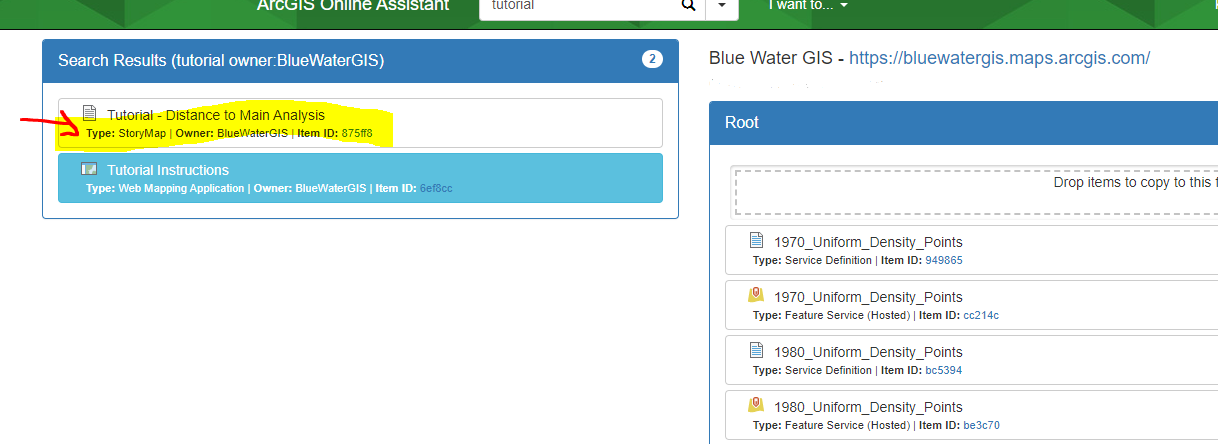
Thanks,
Amanda
- Mark as New
- Bookmark
- Subscribe
- Mute
- Subscribe to RSS Feed
- Permalink
It doesn't BUT what you can do instead is to create a "dummy" story (publish & close it) and then copy the json from the data section of the StoryMap you wanted to replicate into the dummy one. Of course your images won't be there but it's better than starting from scratch. One thing to keep in mind with this method is that it will only be viable on published stories; the data section of the json isn't generated until a story is published.
- Mark as New
- Bookmark
- Subscribe
- Mute
- Subscribe to RSS Feed
- Permalink
Thanks Melissa (Danielle) Pugh,
That sounds like a great workaround to test for the time being, I'll definitely give that a shot.
- Mark as New
- Bookmark
- Subscribe
- Mute
- Subscribe to RSS Feed
- Permalink
Melissa (Danielle) Pugh and Owen Evans ,
It appears that the method that Melissa suggested above only works when viewing the story (with images broken)- when clicking "edit story" to fix the broken images the story reverts to it's original version.
- Mark as New
- Bookmark
- Subscribe
- Mute
- Subscribe to RSS Feed
- Permalink
I'm having this same problem when trying to edit the story. Is there any new info on how to transfer a Story Map to a different account? Melissa (Danielle) Pugh Owen Evans
- Mark as New
- Bookmark
- Subscribe
- Mute
- Subscribe to RSS Feed
- Permalink
Hey Amanda, were you ever able to figure out how to copy a storymap to someone out of your organization?. I am dealing with this issue too.
- Mark as New
- Bookmark
- Subscribe
- Mute
- Subscribe to RSS Feed
- Permalink
Its sad that it doesnt seem the option to move/copy story maps doesn't seem to exist. I would like to even be able to give a story map i created to another organization and so far can not.