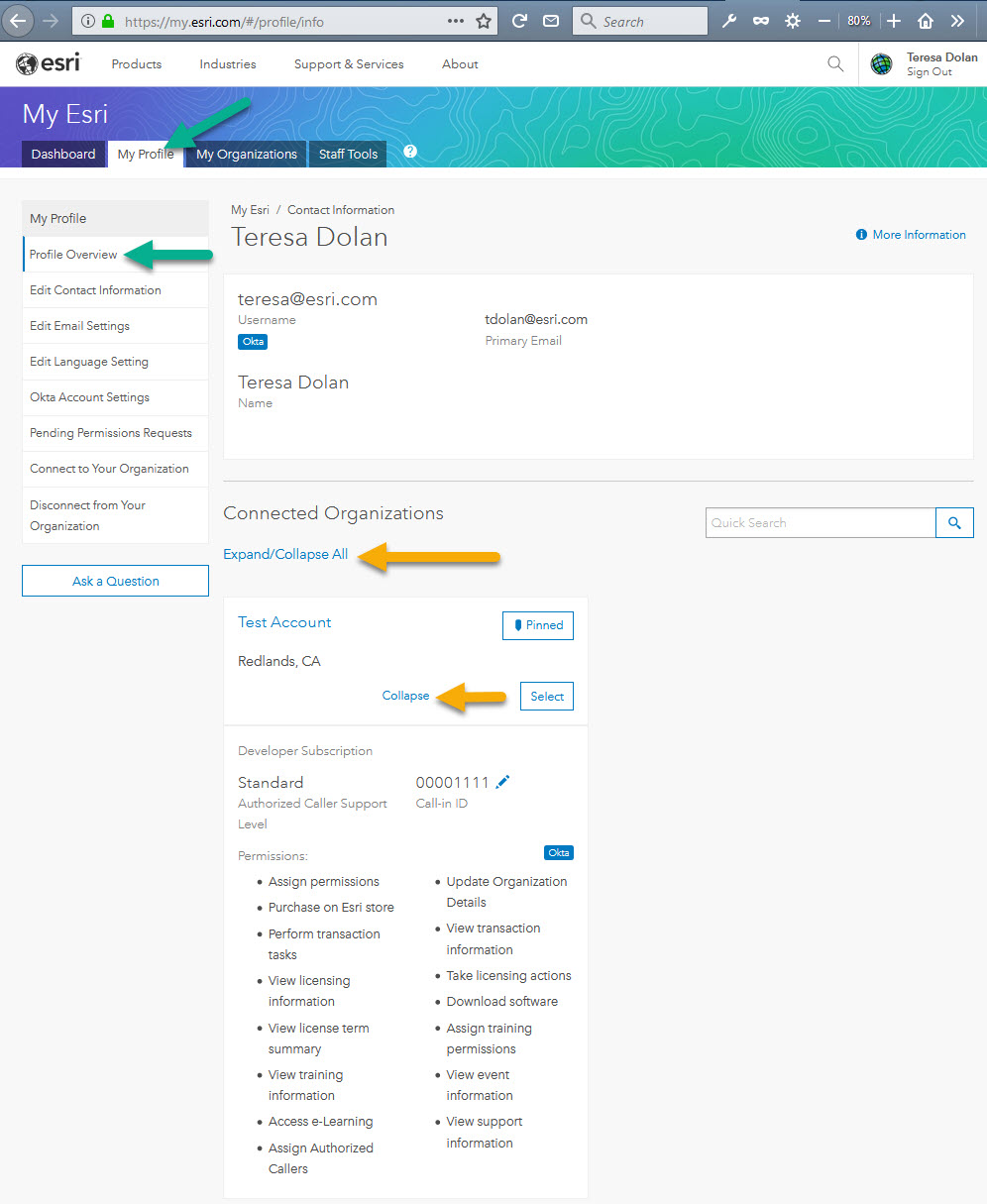If you are connected to your organization in My Esri, you can easily see what permissions you have been granted by your administrator or your distributor.
After signing in to My Esri, navigate to the My Profile tab. This shows you the Profile Overview page.
You'll see a card for each organization you are connected to.
In the screenshot below, you'll see I'm connected to my organization Test Account.
When I click on either the Expand/Collapse All link, or on Expand within the card, I see the permissions I've been granted.